eclipse windows 7 problem
-
This post is deleted! -
Hello!!! why are these folders marked with a line? is it normal or maybe not? could you give me the updated links of canlib / coreng / duetwifisocketserver / freertos / reprapfirmware / rrflibraries to recompile rrf3 for duet3 6ch? thank you!
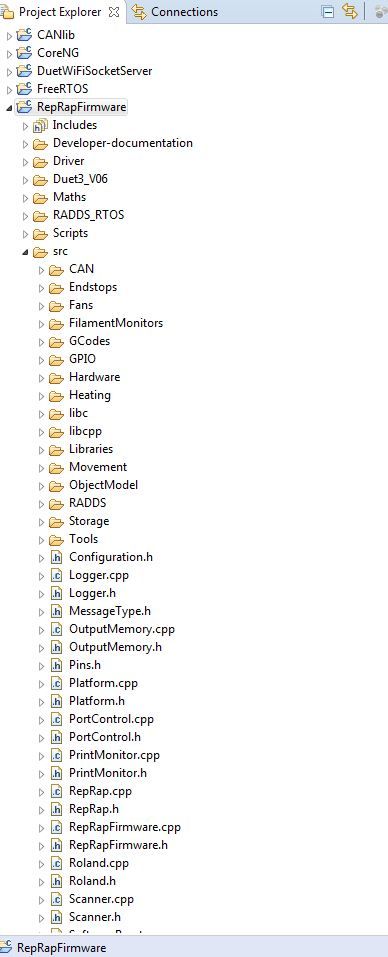
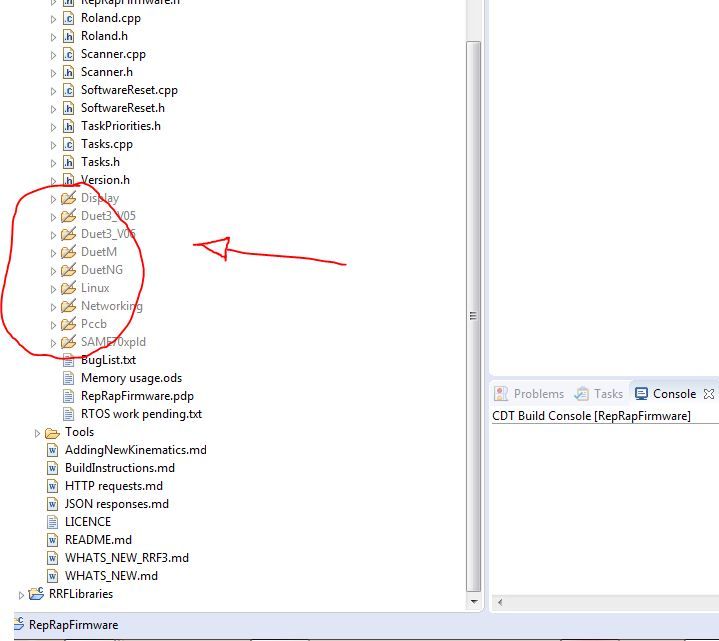
i forgot reprapfirmware in the photos and only imported in unbuilt eclipse !! -
@tony73 the visibility was asked by me in https://forum.duet3d.com/topic/17332/project-dir-visibility-duet3_v06 also, the solution is to delete all other build configuration goals except Duet3. Then the folders are shown correctly.
I am using different builds, which are more current:
CANlib-master
CoreNG-dev
FreeRTOS-master
RepRapFirmware-3.02-dev (branch name ...v3.02-dev)
RRFLibraries-dev
WifiSocketServer is not needed.
But they don't compile correctly at the moment, CoreNG seems to have a problem.
Your RepRapfirmware 3-dev is very old, you can see it when checking github, the last changed files are many months old. v3.02 is only a few days old.Edit: I found a combination now which compiles ok:
FreeRTOS like above.
CANlib, CoreNG, RRFLibraries and RepRapFirmware: go into the project on github, click on Tags, take 3.1.0 zip file each. This combination compiles ok. -
The line through the folder means that in the current build configuration (which in your image appears to be RADDS), those folders are excluded from the build.
To build RRF 3.1.1, pick the versions tagged 3.1.1 where they exist and 3.1.0 where they don't.
To build latest development version, use RepRapFirmware branch v3.02-dev, CANLib master, CoreNG dev, FreeRTOS master, and RRFLibraries dev.
-
Thanks for your help !!! i followed the directions i tried with the versions CANlib, CoreNG, RRFLibraries and RepRapFirmware zip 3.1.0 ((FreeRTOS-MASTER)) it gives me an error but the firmware is created, Duet3Firmware_MB6HC.bin i tried to load it with bossa on the card is loaded but the pc does not recognize the duet 3 6ch sees it as porta bossa, surely the firmware created is not good !! which version of eclipse should be used to do this I am using the version of the RepRapFirmware fork dc42 creation instructions (((eclipse-cpp-2018-09-win32-x86_64)))
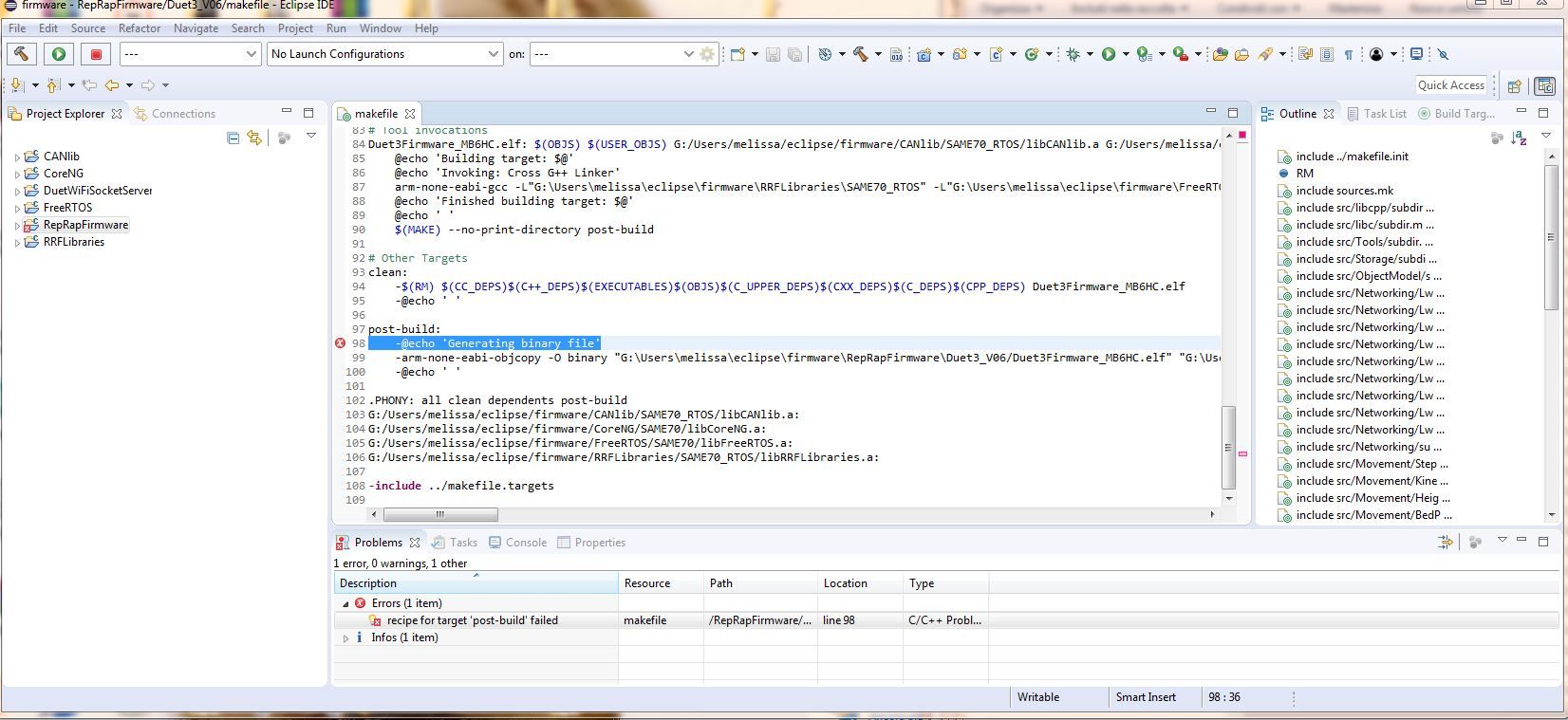
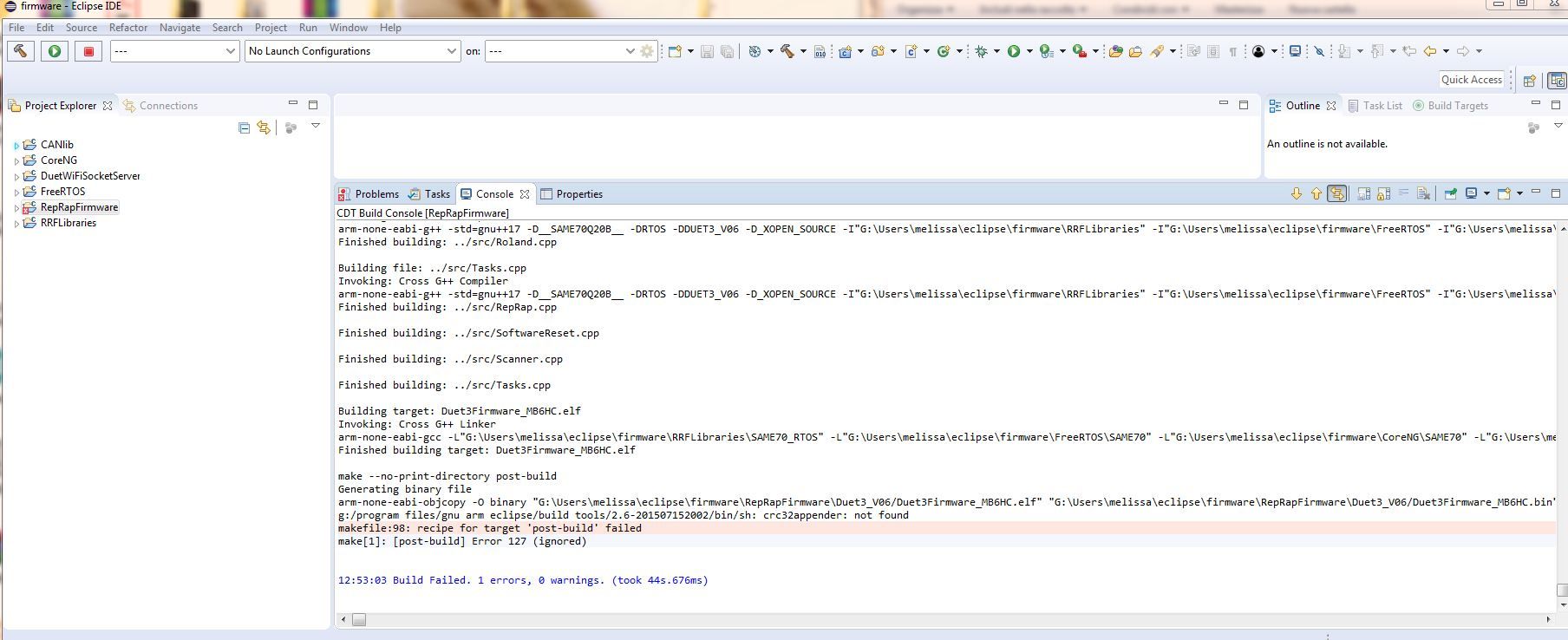
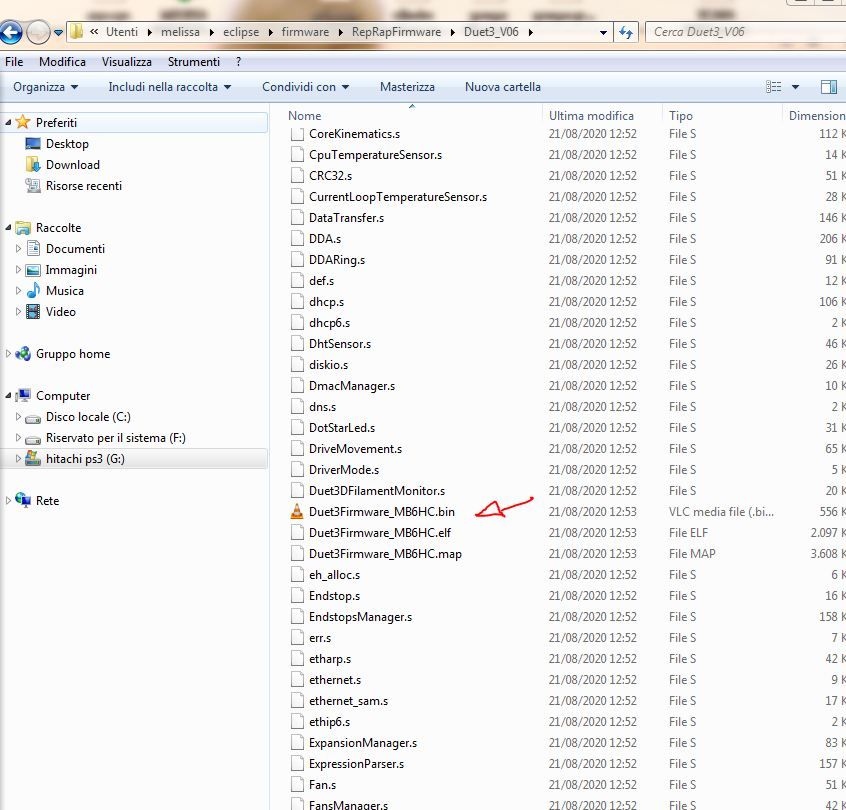
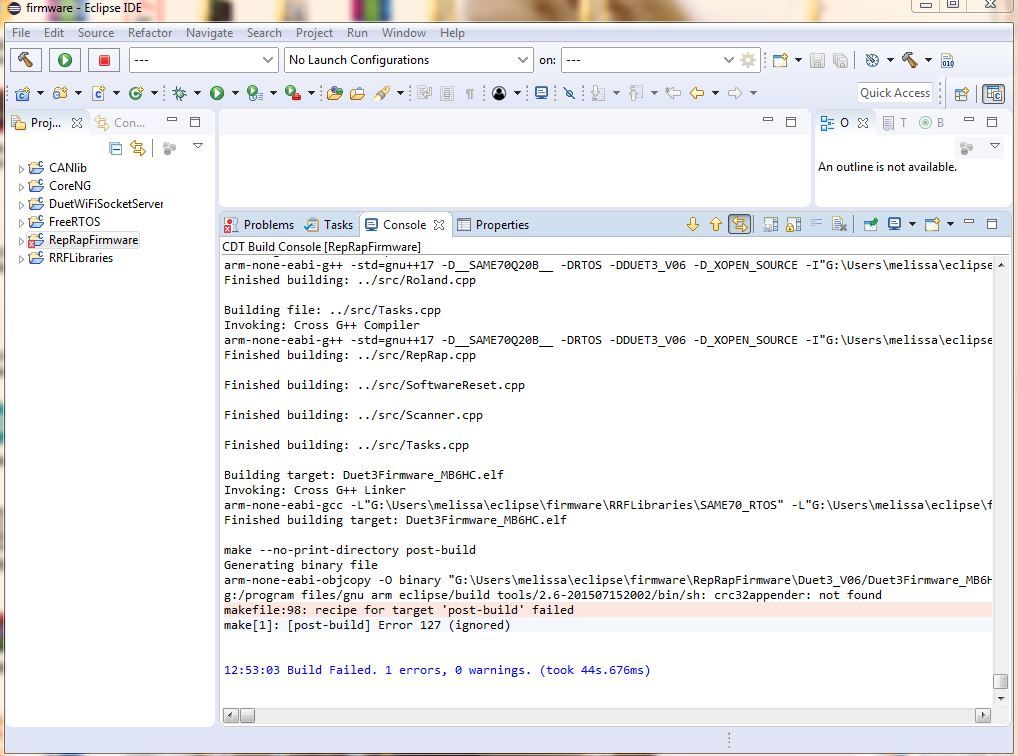
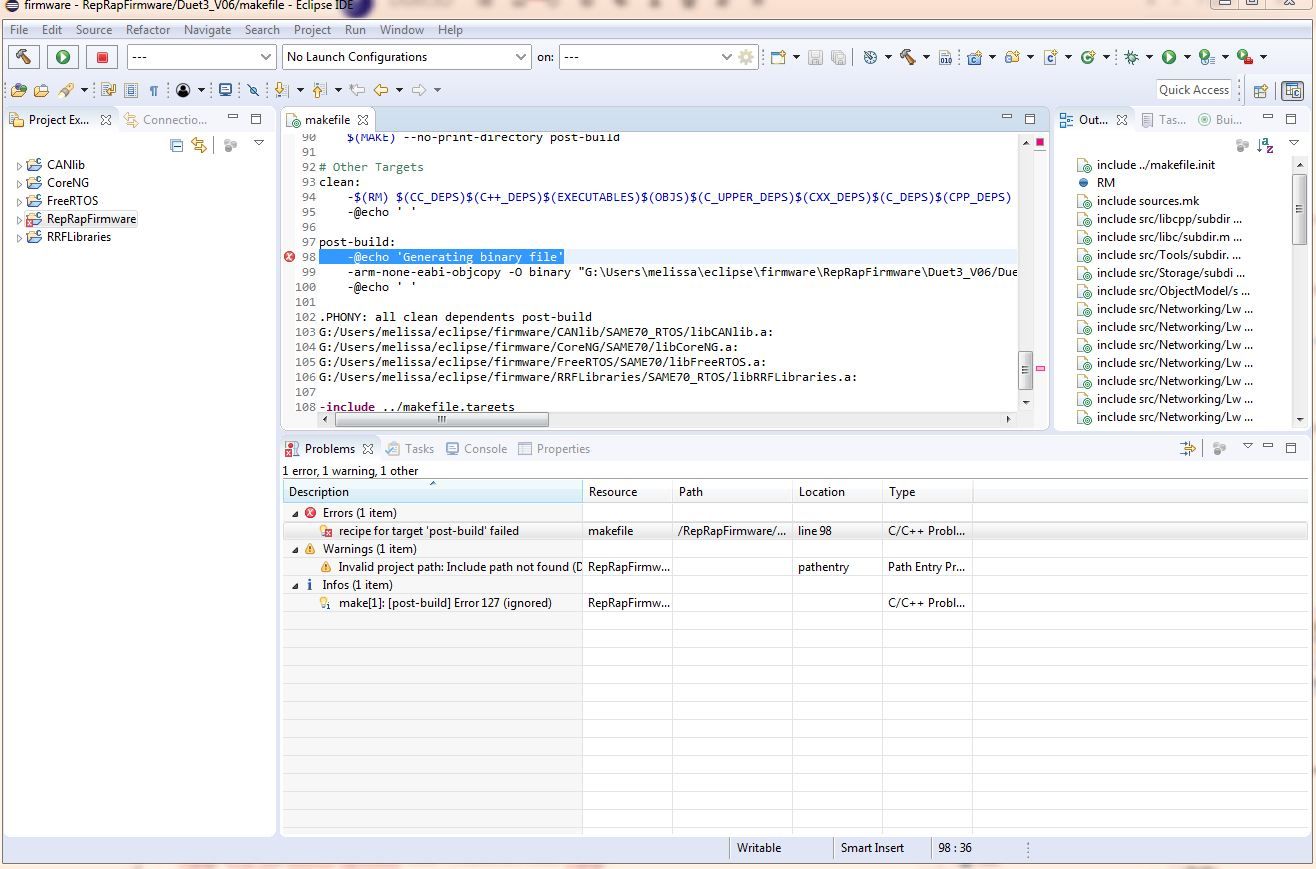
-
You need to put crc32appender.exe on your PATH.
-
@dc42
hello I don't know how to do it can you give me help or a useful link thanks !! -
@tony73 crc32appender.exe is in the RepRapFirmware project folder under Tools\crc32appender<OSversion>
Please see https://forum.duet3d.com/topic/12275/crc32appender-now-needed-for-rrf how to use it.
-
@JoergS5
thank you all for your help !!! i managed to successfully compile rrf 3.1.0 with added
motorPos [3] = lrintf (machinePos [3] -1 * (theta + psi) * stepsPerMm [3]); x 4 axle to scara kinematics !!! new question which is the latest version of rrf the 3.1.1? thanks again !!!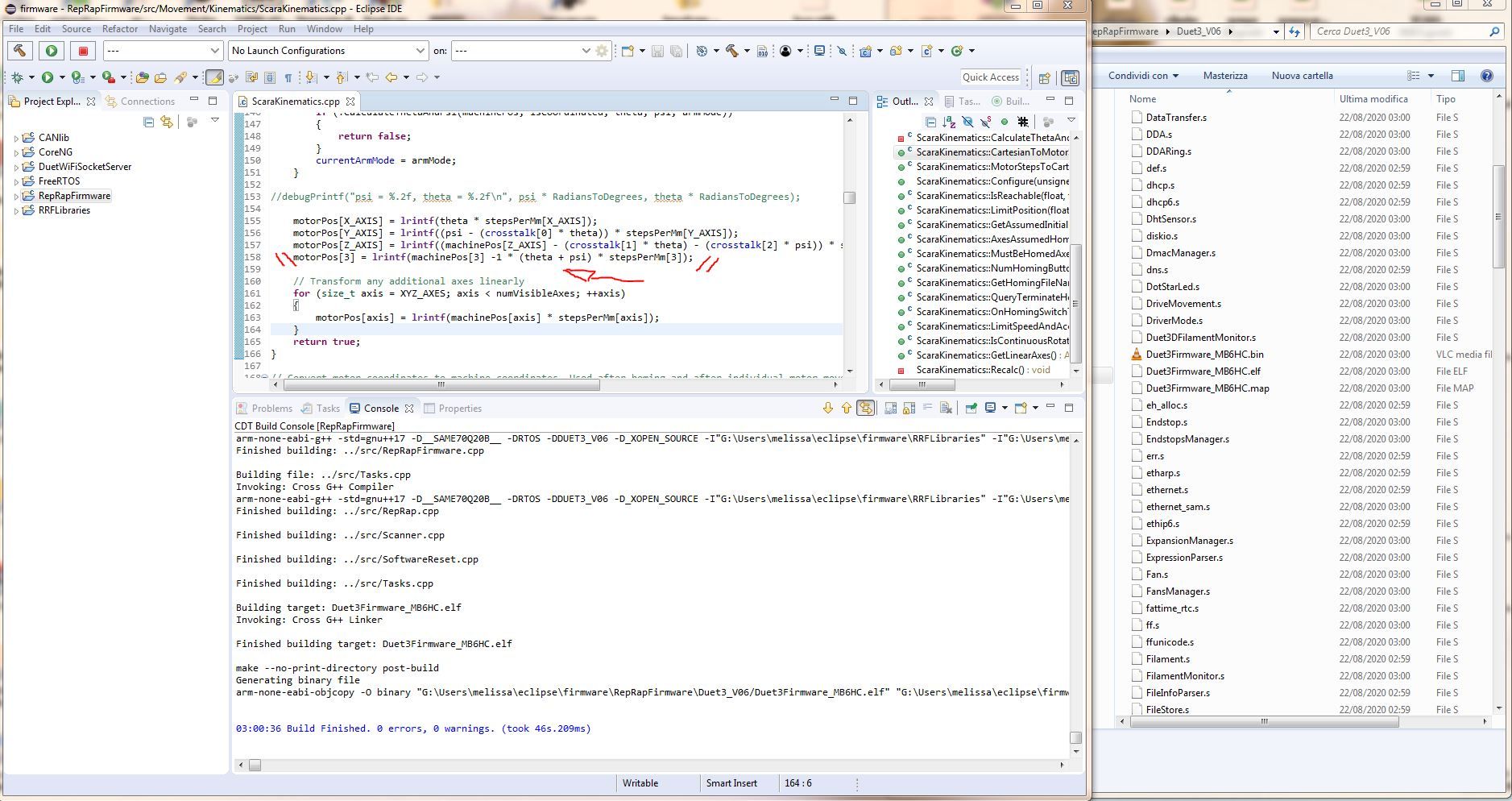
-
@tony73 you're welcome.
The branch you used now is IMHO the branch which is the most current one. It is constantly changing, you'll see updates every few hours or days, so there is no latest version. But of course sometimes the compilation breaks, so to be sure just use the highest version number of the tags.
BTW it is interesting to check the changes functionality of github to see what is changing (bug fixes and new functionality) as indication in which direction the development goes and what can be expected next.
-
@JoergS5
thank you!! which is the most current version now? -
@tony73 the most current version is 3.2-beta
You can see the version in version.h
https://github.com/Duet3D/RepRapFirmware/blob/v3.02-dev/src/Version.h -
Would you mind to try this https://windowsmaximizer.com/blog/object-errors/? I recently faced the same issue with my Windows 10. And got the solution by reading this article. I hope that help you as well!