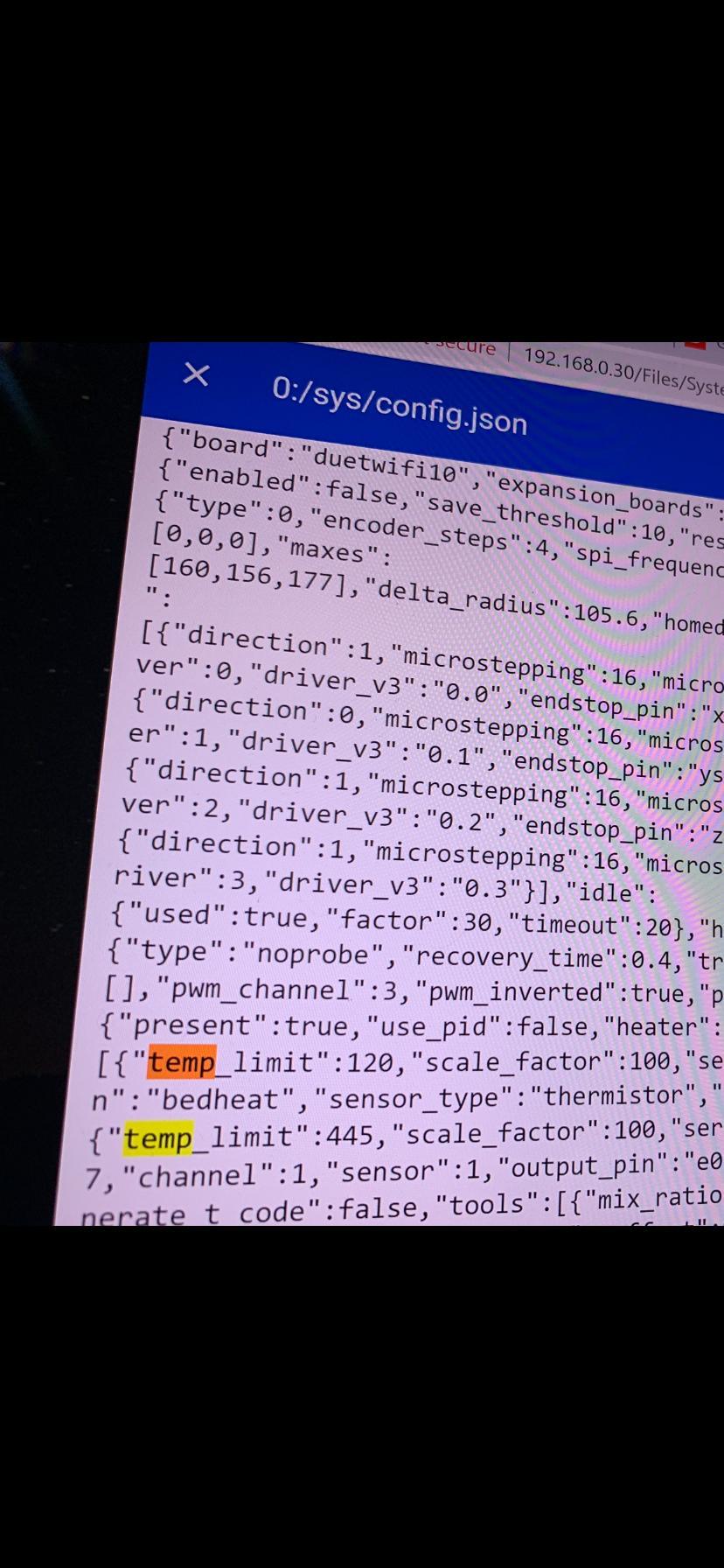Duet3D 2 WiFi - Requested temperature out of range
-


I have a slice high temperature ( 450c ) thermistor and 24v heater to go with the mosquito Magnum Hotend
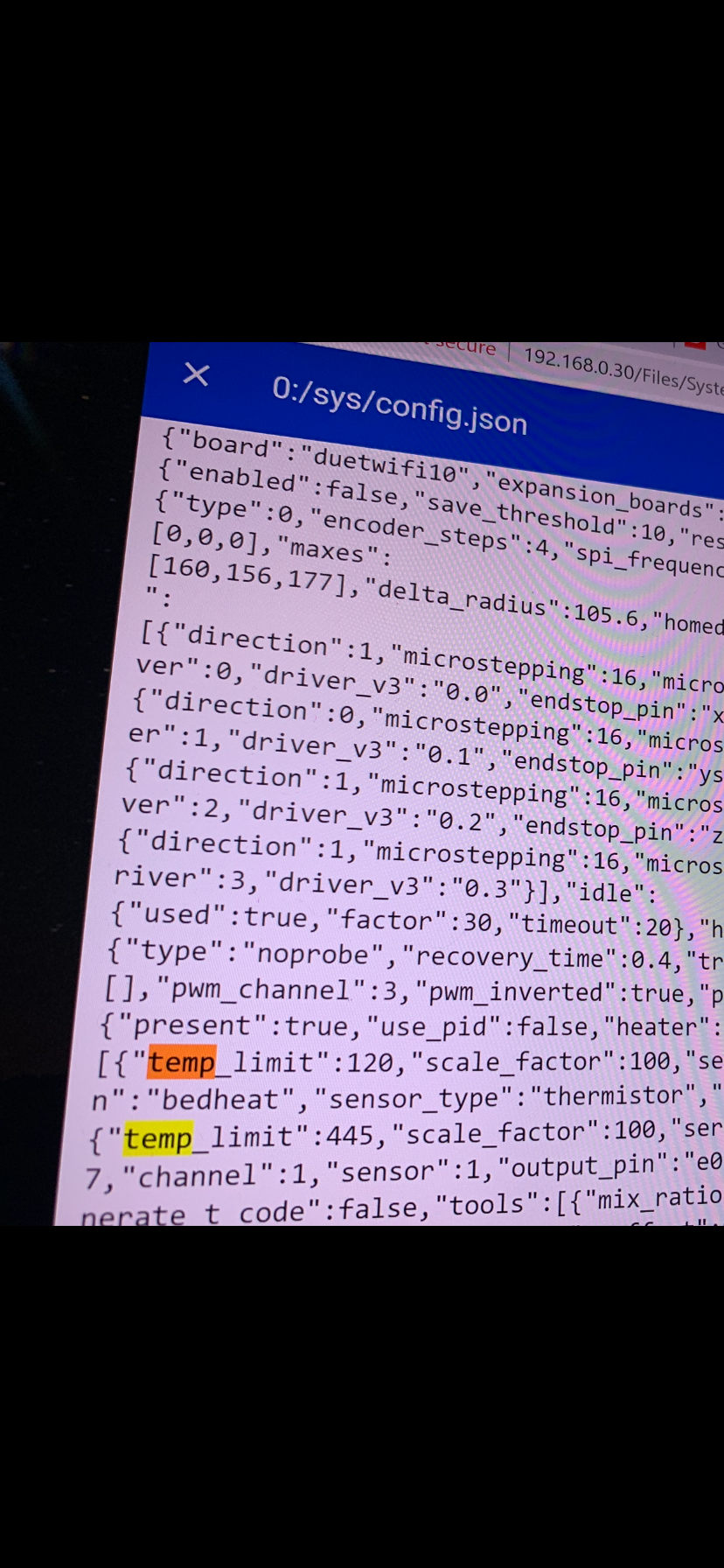
Using the configuration tool with the exact configuration for this product I can’t get beyond 280c
as far as I know the Jason file stores the perimeter, does it live somewhere else, stored somewhere in the memory cache perhaps?
Prior to the current configuration I was able to reach 310c but then it stalled!!! High temperature filaments is my requirement
Any thoughts?

-
ill beat someone else to the punch. post your config.g file lol.
-
-
@davidvh86 if there’s a configuration in that file, that would be easy and cool -
-
Hi,
Well I see the M143 for the bed but I don't see the M143 for the hotend.
Perhaps the config tool has a bug.
In any case lookup how to use M143 and add it to your config file for the hotend.
Frederick
-
-
@fcwilt
I think it does too a few of my temp limits wernt showing up in my final config. -
@davidvh86 said in Duet3D 2 WiFi - Requested temperature out of range:
@fcwilt
I think it does too a few of my temp limits wernt showing up in my final config.Just one more edit and I think you will have it.

Frederick
-
@fcwilt let’s see here,...
-
-
Hi,
I removed the M143 for my extruder and reset the board.
Now the temp limit reported was 285 - so perhaps that is the default for extruders.
Frederick
-
IIRC when not defined, the default max temperature is 280 degrees for a tool
-
What is your installed firmware version? M115 to find out.
-
-
@Phaedrux currently 3.1.1
-
Any defaults are going to be coded into the firmware.
The purpose of M143 and many other commands are to set the actual required values.
I have never worried about defaults since I am going to be setting the values I need.
Frederick