Driver overheating
-
So i started a new print and put a heatsink on the drivers to fix the problem only to discover it was not the cause, the printer just restarted by itself for no reason, do you have any ideas what it could be? It seems like that it restarted both times on the Z100 layer.
M122
=== Diagnostics ===
Used output buffers: 3 of 32 (9 max)
=== Platform ===
RepRapFirmware for Duet Ethernet version 1.20 running on Duet Ethernet 1.0
Board ID: 08DDM-9FAMU-JW4S4-6JKD8-3SJ6M-T3Y7V
Static ram used: 12024
Dynamic ram used: 99944
Recycled dynamic ram: 2720
Stack ram used: 1248 current, 4508 maximum
Never used ram: 11876
Last reset 00:00:55 ago, cause: software
Last software reset details not available
Error status: 1
Free file entries: 10
SD card 0 detected, interface speed: 20.0MBytes/sec
SD card longest block write time: 0.0ms
MCU temperature: min 34.0, current 35.2, max 35.5
Supply voltage: min 24.0, current 24.2, max 24.4, under voltage events: 0, over voltage events: 0
Driver 0: standstill, SG min/max not available
Driver 1: standstill, SG min/max not available
Driver 2: standstill, SG min/max not available
Driver 3: standstill, SG min/max not available
Driver 4: standstill, SG min/max not available
Date/time: 2020-06-24 11:09:58
Cache data hit count 97877673
Slowest main loop (seconds): 0.607071; fastest: 0.000045
=== Move ===
MaxReps: 0, StepErrors: 0, FreeDm: 240, MinFreeDm 240, MaxWait: 0ms, Underruns: 0, 0
Scheduled moves: 0, completed moves: 0
Bed compensation in use: none
Bed probe heights: 0.000 0.000 0.000 0.000 0.000
=== Heat ===
Bed heaters = 0 -1 -1 -1, chamberHeaters = -1 -1
=== GCodes ===
Segments left: 0
Stack records: 1 allocated, 0 in use
Movement lock held by null
http is idle in state(s) 0
telnet is idle in state(s) 0
file is idle in state(s) 0
serial is idle in state(s) 0
aux is idle in state(s) 0
daemon is idle in state(s) 0
queue is idle in state(s) 0
autopause is idle in state(s) 0
Code queue is empty.
=== Network ===
State: 5
HTTP sessions: 1 of 8
Responder states: HTTP(1) HTTP(0) HTTP(0) HTTP(0) FTP(0) Telnet(0) -
@Deluxe-600 said in Driver overheating:
RepRapFirmware for Duet Ethernet version 1.20
That's a pretty old version of the firmware. But if it's working for you, I don't particularly see a reason to update it. If the printer has been working reliably for quite a while, but now suddenly doesn't, I'd look at wiring or mechanical issues first.
Error status: 1
This indicates that "0x01 Watchdog turned heater off temporarily". I'd investigate wiring issues, possibly your temperature monitoring is not working correctly, and the reported temperature is changing more than the firmware tolerance, so it's detecting a heater fault and stopping. Is the board actually resetting, or just stopping? Does the reported heater temperature graph look smooth, even when you wobble the cables around and move the print head?
put a heatsink on the drivers
This is a waste of time if you put them on the top of the stepper driver. The driver chip is covered in plastic on the top. They sink most of their heat through a large pad in the bottom of the chip, directly into the board. You're better off pointing a fan at the underside of the board to cool the drivers, though I very much doubt they're getting hot enough to cause this problem.
Ian
-
Well thats just the version i had when i started building the machine...altest you know how long it took :D.
The driver was so hot i couldnt hold my finger on it, i added a Fan cooling the bottom of the board too.
I did a torture test but all mechanics seemed to be stable, wiring is looking good also. To me it seems like its geeting a gcode command it doesnt understand and restarts.
I know it restarts because i get disconected from webcontroll and the printer jsut stops and then shows every axis having possition of 0. -
@Deluxe-600 said in Driver overheating:
Well thats just the version i had when i started building the machine...altest you know how long it took :D.
Newer versions may be more specific about what the error is, or not fall over at the same point. I'd advise you to update to 2.05.1, which should keep most of your config.g and other settings the same, though please do check through the change log. See https://github.com/Duet3D/RepRapFirmware/releases/tag/2.05.1
Please see this note when updating from 1.20: https://duet3d.dozuki.com/Wiki/Installing_and_Updating_Firmware#Section_Upgrading_a_Duet_2_WiFi_or_Ethernet_from_firmware_1_20_or_earlier_to_1_21_or_laterThe driver was so hot i couldnt hold my finger on it, i added a Fan cooling the bottom of the board too.
Too hot to hold your finger on, but not hot enough to burn, is around 60-70C. The drivers report a warning at 100C, and shuts down at 150C.
I did a torture test but all mechanics seemed to be stable, wiring is looking good also. To me it seems like its geeting a gcode command it doesnt understand and restarts.
That's possible. Older versions of the firmware and DWC can occasionally add random gcode into files as they are uploading, particularly if you're printing at the same time. Or it could be an upload glitch. Only way to know is to compare the gcode file on the SD card with the same file that the slicer created, if you saved it on your PC's hard drive.
I know it restarts because i get disconected from webcontroll and the printer jsut stops and then shows every axis having possition of 0.
If it leaves the axes in an unhomed position and heaters are all turned off, then yes, sounds like a reset.
Ian
-
I tried reslicing a printing from SD no luck. Going to try to update the drivers.
M122 is still the same
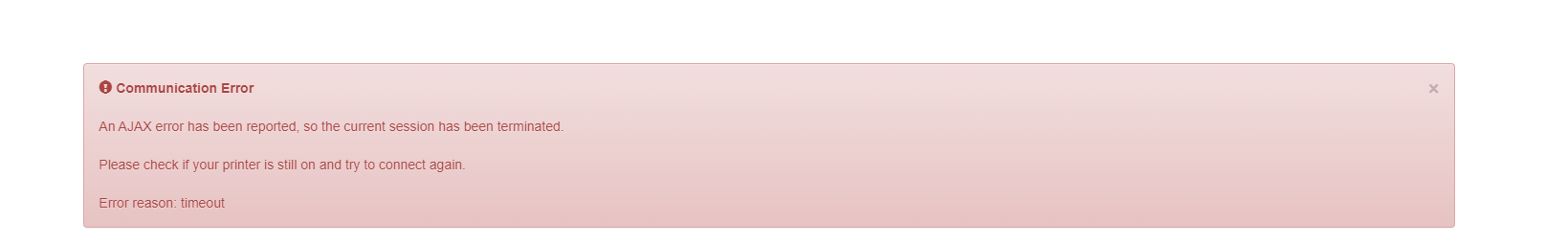
-
The most likely cause of the board resetting is a power issue. The first thing I suggest you check is that the VIN terminal block screws are still tight and the wires going into them are in good condition.
-
Its definetly not a power problem because the wires do not move on the terminals. The drivers are well cooled so it cant be that either. I figured out it always fails at 100mm of print height by restarting. Regardless of the type of printed object and time. I have tried updating to FW 3.11 from 1.2 but after a week of trying to make the new FW work and failing because of its weird structure i decided to return to the old FW and try to resolve the problem some other way. Do you have any sugestions on what it could be when it always fails at the same height?
-
@Deluxe-600 said in Driver overheating:
Do you have any sugestions on what it could be when it always fails at the same height?
Does it also reset when you manually raise the Z axis to that height? Or is it only during a print?
-
Only during a print. And when i tryied print in a vase mode it didnt happen also.
-
Are you running at least firmware 2.05.1 now? We might get some better info from the M122 if you update.
-
@Phaedrux I managed to solve all the problems by updateing the software and lowering the current a bit. Thank you for the help.