Help with Fan - simple question - M106 and M950 Duex
-
Hi. I'm new to Duet wifi and I'm trying to get this to work. Need a fan that is always on from the duex 5 but can't get it to work. I've tested the fan in the duet wifi fan always on output and it is working fine. I've also tested all the fan output at the duex but can't get it to work.
What do I do wrong?
;define fan for duex5 (fan05) M950 F5 C"duex.fan5" Q500 M106 P5 S1.0 ;fan5 always on
-
Try
M950 F5 C"duex.fan5" Q500 ; create fan 5 on pin duex.fan5 and set its frequency M106 P5 S1 H-1 ; set fan 5 value. Thermostatic control is turned offH-1 disables thermostatic control.
-
@Phaedrux said in Help with Fan - simple question - M106 and M950 Duex:
H-1
No. It still doesn't work. Any other suggestions?
-
What happens if you send those commands in the gcode console?
M950 F5 C"duex.fan5" Q500
M106 P5 S1 H-1Do you have the fan voltage selection jumper set for 12v? Is the fan 12v?
-
@Phaedrux said in Help with Fan - simple question - M106 and M950 Duex:
M106 P5 S1 H-1
Nothing happens. It is just "accepting the command". The fan is 12 v and the jumper is set to 12v. It is weird because the fan definitely work as I tested it on the duet fan0 and here it worked perfectly with
M950 F0 C"fan0" Q500
M106 P0 S1 H-1I tried to change the jumper to another one but nothing change. I also tried fan.duex3/4/5/6/7/8 but nothing is working.
-
@MortenMod Here is a long shot. I have a feeling that PWM on the duex doesn't work, or if it does, it's at a fixed frequency. So maybe it's the "Q" value that's screwing things up. It is optional and as you want the fan to be always on, you don't need it. So try leaving the Q parameter out of your M950 and see if that makes any difference.
-
Is the firmware recognising the DueX board? Send M115 to find out. The response should include "+ DueX5" in the electronics string.
-
Hi @dc42 and @deckingman. I think I figured it out. My mainboard is running 24 volt and I thought I only need to set jumper in 12v fan for running the fan in 12v but it turns out that I also need to set a jumper in so everything runs 12v. Have I understood this correct?

-
That connector is a 12V permanent output, so you could connect your always-on fan to it directly. But there is a separate 12V_EN jumper that you need to fit, just out of shot, above the top of your photo.
-
@dc42 Yes I already did that, but there were no jumper in the one just beneath the 12v output (my finger point). I am running 24 v on duet mainboard.
-
@dc42 but as said it seems to work now with a jumper in 12v for fan and a jumper in for the board. Thought I could run 24v on board and just set a jumper in 12v for fan.
-
The 3 pads you are pointing to in the photo are test pads for the stepper drivers, nothing to do with 12V.
-
@dc42 but the fan did not work until I put a jumper in the one I am pointing. I also have nema 17 12v motors connected and they did not work either but now everything work with the jumper in? Thought I knew why. Sorry if I do not understand your comment.
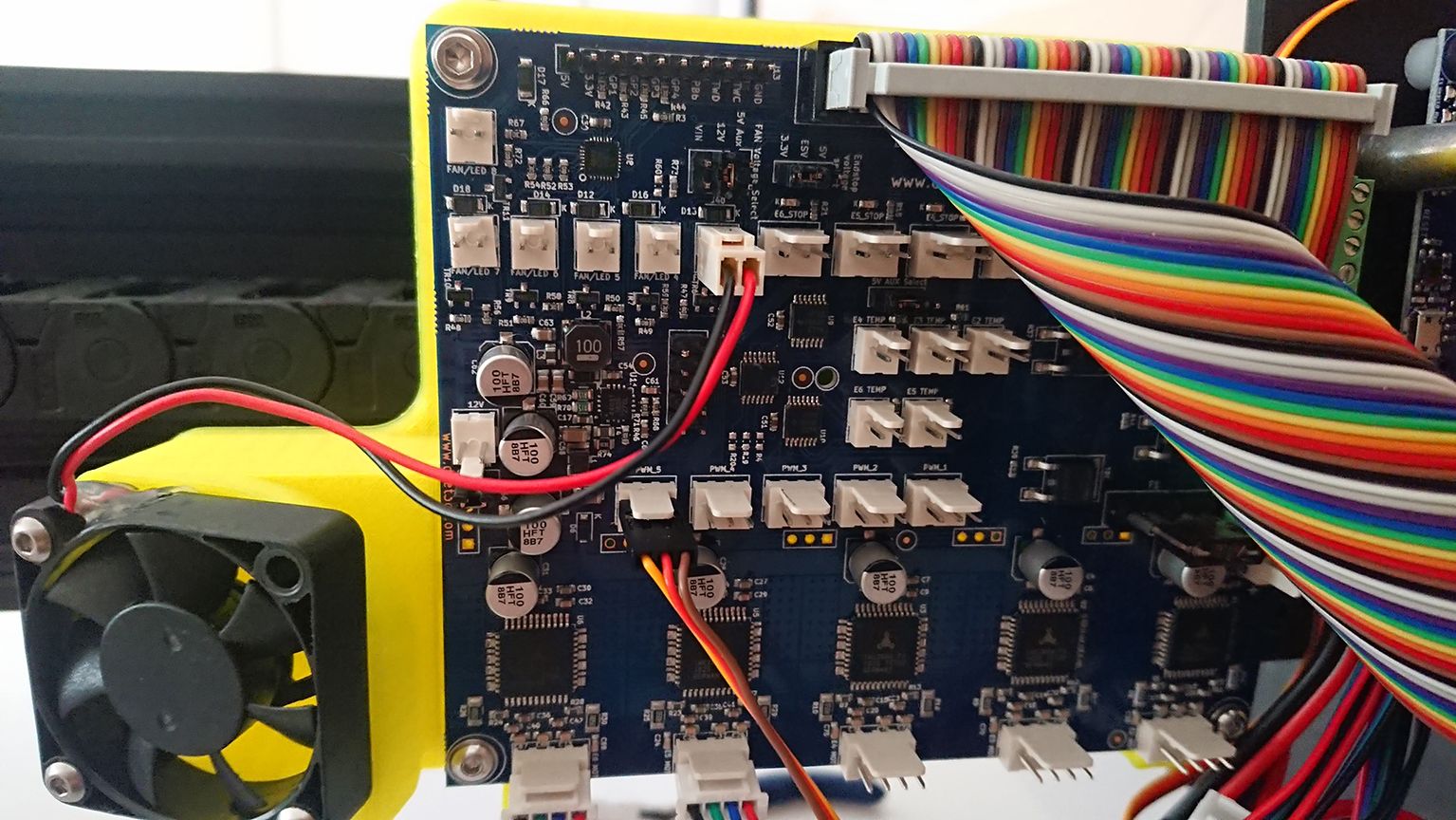
-
@MortenMod You are correct. According to this, that jumper is the Internal 12V enable https://duet3d.dozuki.com/Wiki/Duex_wiring_diagrams