Layer Count Error
-
Same with PrusaSlicer for me. Looks like its counting retractions instead of layers.
-
Do you have Z hop configured in the slicer retraction settings?
-
@dc42 said in Layer Count Error:
Do you have Z hop configured in the slicer retraction settings?
No Z hop in this program.
Since it shows in the Job information that the total height is 5mm, and the total layer count of 34 nearly matches that height with 0.15mm layers, it seems to be getting tripped up there. But, looking through the gcode, I can't see anything unique about Z5
-
Yes i have @dc42
-
Completely different model, sliced with similar settings also registers as 5.00mm tall and 34 total layers. In reality it is 24mm tall and 159 layers.
-
@CCS86 said in Layer Count Error:
Large Claw.gcode
Based on your start gcode it seems like it's picking up the
G1 Z5in your start gcode. Try changing that to beG1 Z5 ;E -
@Phaedrux said in Layer Count Error:
@CCS86 said in Layer Count Error:
Large Claw.gcode
Based on your start gcode it seems like it's picking up the
G1 Z5in your start gcode. Try changing that to beG1 Z5 ;EGood call, I'll give that a try.
-
That did it, thanks!
-
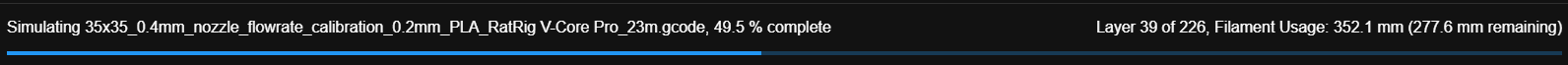
My layer count is way off. Its supposed to be 75 layers.Maybe someone can tell me, what Im doing wrong.
35x35_0.4mm_nozzle_flowrate_calibration_0.2mm_PLA_RatRig V-Core Pro_23m.gcode
-
Ahh ok, now I understand.
Is ;E excluding that line from layer count?
-
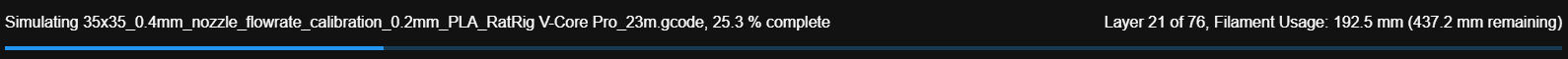
So now Im down to 76 of the original 75 layers.35x35_0.4mm_nozzle_flowrate_calibration_0.2mm_PLA_RatRig V-Core Pro_23m.gcode
I think the last wrong layer is the ";before layerchange" G1 Z0.200?!
My before layerchange section is empty in PrusaSlicer. Any tipps on how to fix that? -
@Lanovar Add the ; E to this line in your start gcode:
G0 Z5; Raise nozzle before moveand add ; E to this line in your end gcode:G1 Z45.2 ; Move print head up -
@Phaedrux I already did that, but one false layer is still left.
Maybe you could take a look at my second post?! -
@Lanovar said in Layer Count Error:
I think the last wrong layer is the ";before layerchange" G1 Z0.200?!
My before layerchange section is empty in PrusaSlicer. Any tipps on how to fix that?I think that G1 Z0.200 is the layer change.
;BEFORE_LAYER_CHANGE G1 Z0.200 F12000.000 ;AFTER_LAYER_CHANGEThat's before layer change, layer change, and after layer change. with before and after being blank.
But it also looks like you have Z hop on.
G1 Z0.400 F12000.000 G1 X150.000 Y167.279 G1 Z0.200Z hop, travel, back to layer height.
And in your end gcode you have a z move, but you should make sure you're in G91 relative positioning mode before doing the Z move. That way you can move the extruder up above the print rather than to a fixed position (which may be inside the print).
;END_G_CODE M400 ; wait for current moves to finish M104 S0 ; turn off temperature M140 S0 ; turn off heatbed M107 ; turn off fan G1 F1000.0 ;E set feed rate G1 E-3 ;E - retract 3mm G1 Z45.2 ;E - move extruder up G1 X20 Y200 F3000 ;E - move extruder to X side M84 X Y E0 ; disable motors -
@Phaedrux said in Layer Count Error:
That's before layer change, layer change, and after layer change. with before and after being blank.
Ahh ok. I understand.
But it also looks like you have Z hop on.
Yes I have, but does it count as a layerchange in DWI?
And in your end gcode you have a z move, but you should make sure you're in G91 relative positioning mode before doing the Z move. That way you can move the extruder up above the print rather than to a fixed position (which may be inside the print).
Actually Im using conditional G-Code in PrusaSlicer for that:
{if layer_z < max_print_height}G1 Z{z_offset+min(layer_z+30, max_print_height)}{endif} ;E - move extruder upIsnt that kind of like switching to G91? Or am I misunderstanding what youre saying?
-
@Lanovar We've hijacked another persons resolved thread. I think it would be best if you created a new thread with your issue. Include your firmware and DWC version, the example gcode file, your homing file.
@Lanovar said in Layer Count Error:
Isnt that kind of like switching to G91?
Yes that makes sense.