GCode to view start print height?
-
How are you homing Z? Please post homeall.g and homez.g.
-
0:/sys/homeall.g
; homeall.g
; called to home all axes
;
; generated by RepRapFirmware Configuration Tool v2.1.8 on Mon May 11 2020 00:13:11 GMT-0600 (Mountain Daylight Time)
G91 ; relative positioning
G1 H2 Z5 F6000 ; lift Z relative to current position
G1 H1 X-110 Y-122 F1800 ; move quickly to X and Y axis endstops and stop there (first pass)
G1 H2 X5 Y5 F6000 ; go back a few mm
G1 H1 X-110 Y-122 F360 ; move slowly to X and Y axis endstops once more (second pass)
G90 ; absolute positioning
G1 X0 Y0 F6000 ; go to first bed probe point and home Z
G30 ; home Z by probing the bed; Uncomment the following lines to lift Z after probing
;G91 ; relative positioning
;G1 Z5 F100 ; lift Z relative to current position
;G90 ; absolute positioning -
@dc42 ; homez.g
; called to home the Z axis
;
; generated by RepRapFirmware Configuration Tool v2.1.8 on Mon May 11 2020 00:13:11 GMT-0600 (Mountain Daylight Time)
G91 ; relative positioning
G1 H2 Z5 F6000 ; lift Z relative to current position
G90 ; absolute positioning
G1 X0 Y0 F6000 ; go to first probe point
G30 ; home Z by probing the bed; Uncomment the following lines to lift Z after probing
;G91 ; relative positioning
;G1 Z5 F100 ; lift Z relative to current position
;G90 ; absolute positioning -
@dc42 i take that back, it seems the mesh isnt even doing anything.. while its printing i cant see the either of the z axis adjusting
-

absolute rubbish first layer.....
im starting to think this swap was a mistake lol
-
Realized i didnt load the height map in the config.g
added
;Bed
G29 S1 P"heightmap.csv" ;Load manual probed heightmap
config.g
; Configuration file for Duet WiFi (firmware version 2.03)
; executed by the firmware on start-up
;
; generated by RepRapFirmware Configuration Tool v2.1.8 on Mon May 11 2020 00:13:10 GMT-0600 (Mountain Daylight Time); General preferences
G90 ; send absolute coordinates...
M83 ; ...but relative extruder moves
M550 P"JoehBo3D" ; set printer name; Network
M552 S1 ; enable network
M586 P0 S1 ; enable HTTP
M586 P1 S0 ; disable FTP
M586 P2 S0 ; disable Telnet; Drives
M569 P0 S1 ; physical drive 0 goes forwards
M569 P1 S1 ; physical drive 1 goes forwards
M569 P2 S1 ; physical drive 2 goes forwards
M569 P3 S0 ; physical drive 3 goes forwards
M569 P4 S1 ; physical drive 4 goes forwards
M584 X0 Y1 Z2:4 E3 ; two Z motors connected to driver outputs Z and E1
M671 X-160:160 Y0:0 S1 F1 ; leadscrews at left (connected to Z) and right (connected to E1) of X axis
M208 X-110:110 Y-122:122 ; X carriage moves from -5 to 205, Y bed goes from 0 to 200
M350 X16 Y16 Z16 E16 I1 ; configure microstepping without interpolation
M92 X80 Y80 Z800 E790 ; set steps per mm
M566 X1020 Y1020 Z24 E3000 ; set maximum instantaneous speed changes (mm / min)
M203 X6000 Y6000 Z180 E8000 ; set maximum speeds (mm / min)
M201 X6000 Y6000 Z100 E3000 ; set accelerations (mm / s ^ 2)
M906 X935 Y935 Z935 E935 I30 ; set motor currents (mA) and motor idle factor in per cent
M84 S30 ; Set idle timeout; Axis Limits
M208 X-110 Y-122 Z0 S0 ; set axis minima
M208 X110 Y122 Z203 S1 ; set axis maxima; Endstops
M574 X1 Y1 S1 ; set active high endstops
M574 Z1 S2 ; set endstops controlled by probe; Z-Probe
M558 P1 H3 F120 T6000 ; set Z probe type to unmodulated and the dive height + speeds
G31 P600 x-2 Y-24 Z-0.135 ; set Z probe trigger value, offset and trigger height
M557 X-108:108 Y-110:98 S100 ; define mesh grid; Heaters
M307 H0 B0 S1.00 ; disable bang-bang mode for the bed heater and set PWM limit
M305 P0 T100000 B4138 R4700 ; set thermistor + ADC parameters for heater 0
M143 H0 S120 ; set temperature limit for heater 0 to 120C
M305 P1 T100000 B4388 R4700 ; set thermistor + ADC parameters for heater 1
M143 H1 S300 ; set temperature limit for heater 1 to 300C; Fans
M106 P0 S0 I0 F500 H1 T45 ; set fan 0 value, PWM signal inversion and frequency. Thermostatic control is turned on
M106 P1 S1 I0 F500 H1:1 T45 ; set fan 1 value, PWM signal inversion and frequency. Thermostatic control is turned on; Tools
M563 P0 D0 H1 F0 ; define tool 0
G10 P0 X0 Y0 Z0 ; set tool 0 axis offsets
G10 P0 R0 S0 ; set initial tool 0 active and standby temperatures to 0C; Bed
G29 S1 P"heightmap.csv" ; Loads manual probed height map; Custom settings are not defined
M501 ;
-
also just realized i could just
g29 s1
and it will auto load the heightmap.csv...
durrr
-
Hi,
I think you are better off setting the Z=0 datum with G30 and then loading the height map with G29 S1 at the start of each print.
This should take into account any changes in Z=0 as the bed heats.
Frederick
-
getting there, still incredibly inconsistant though
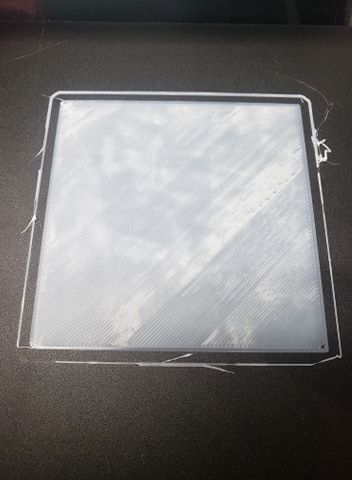
-
@fcwilt im trying that right now, adjusted my g30 and added g29 s1 to the starting script on slicer
-
Hey,
so when you set the Z=0 Datum, it makes sence, that you can't move the printhead down by -9 mm because of the axis limits.
You may want to allow movement below 0 to accomplish that (But with Caution!!); Axis Limits
M208 Z-3 S1 ; set minimum ZBest Regards
Adrian -
@joehsmash said in GCode to view start print height?:
@fcwilt im trying that right now, adjusted my g30 and added g29 s1 to the starting script on slicer
If I wasn't clear let me try again. The G30 should also be part of the starting script.
I don't like having GCode in the slicer. I use M98 to execute GCode that I maintain on the Duet.
I have M98 P"printbegin.g" and M98 P"printend.g" entered into the appropriate places in the slicer setup.
printbegin.g has the G30 and the G29 S1 commands. It also has commands to wait for the hotend and bed to reach working temp, to prime the hotend with filament and others.
Frederick
-
Ive decided to scrap all of this and i tore off my crappy ir probe and went back to my z switches. i cant get any repeatability out of it, one small nudge and everything is gone.