i think fan0 mosfed died.
-
@dc42 ok dumb question:
how do i know if my duet has blade fuses?
-

if you can't see them, they're probably not there
-
Check the PCB version marked on it. Version 1.03 was the first version with a fan fuse.
-
@bearer this one definitely don't have.
-
@weput the fuse is likely less important as long as Fan 1 works. But do take a closer look at TR1 after the clean up as indicated above.
-
-
@weput said in i think fan0 mosfed died.:
it look fine
i'd beg to differ, looks like a tiny hole in it, and given the other symptoms odds are it has failed, just less spectacularly.
-
well...
maybe is time to think on a newer duet?
fan1 had the heatsink fan on.. thermostatically controlled. Maybe that's why i didnt blew.
fan2 had nothing on it.
-
Please clarify: does just fan 1 work, or do no fans work (which is what you said in your original post)?
-
@dc42 said in i think fan0 mosfed died.:
does
FAN1 works. (currently set as tool 0 fan.)
FAN2 doesn't.
FAN0 is blown. -
i just realized i wrote mosfed instead of mosfet.
(facepalm)
-
OK, so you have 2 failed mosfets.
-
FYI guys...
i managed to make fan2 work.. but somehow fan0 aint doing it...
also, when i was about to solder the self resetting fuse (vssa), after removing the soldered wire for the temporary pot... i checked continuity and it had continuity... so the old fuse was working.
yeah... very strange.
-
@weput said in i think fan0 mosfed died.:
so the old fuse was working
i think i've seen dc42 suggest waitng a day or two to see if the self resetting fuse recovers - but i though you had trouble with the fans, not the VSSA fuse that is for the thermistor ground connection?
-
trouble with both.
i received the package (finally) with the spare parts.
-
my board is hardware version 1, so this is not a self reset fuse...
on the fan1 blown transistor,.. it seems i fucked up the board when cleaning/removing the old part.

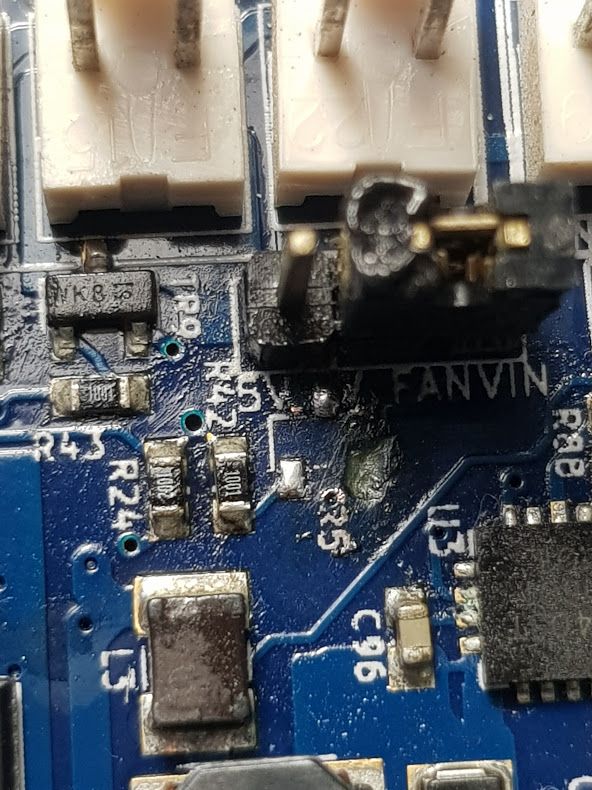
-
@weput said in i think fan0 mosfed died.:
it seems i f***ed up the board when cleaning/removing the old part.
these things happen with too much heat, the copper becomes delaminated from the substrate.
not the end of the world, we have all the files we need to find a workaround, the missing pad is a ground connection, so you could solder in the mosfet, and run a wire from the leg with no pad to any other ground pin
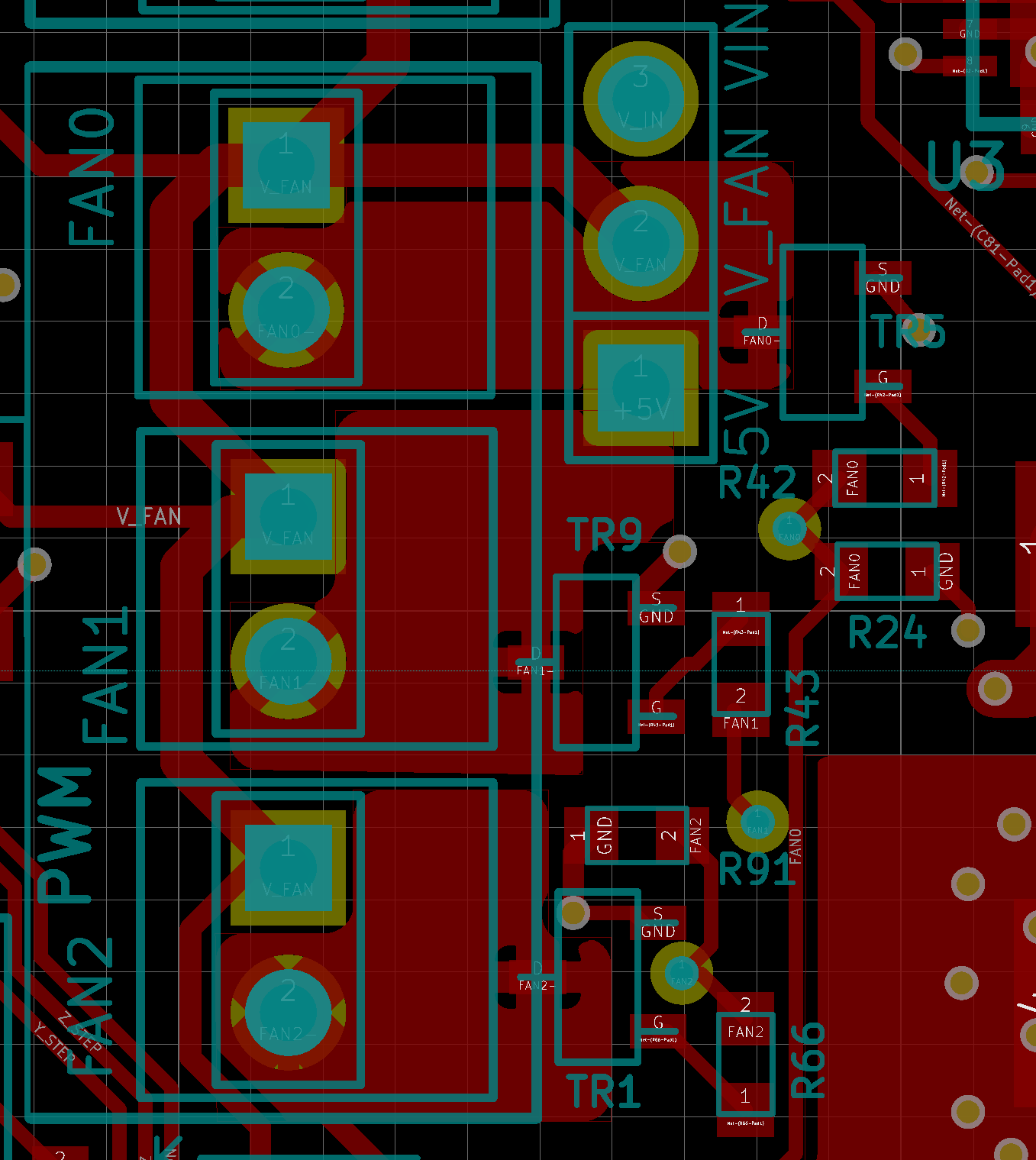
(edit: fixed silkscreen on top of screenshot) -
thanks m8.
I was looking at the old pictures and notice the cooper was conected to the pin path... so i tried to add more thin until it made contact..
not sure if it worked... im connecting the board now.
-
@weput said in i think fan0 mosfed died.:
not sure if it worked
if not you can just add a short jumper wire to another ground pin (suitably sized for the current the fan needs)
-


