Very hot MCU
-
@nriviera said in Very hot MCU:
even when completely disconnected and only powered by USB
unless removing the SD card makes a difference odds are it will need to be repaired or replaced (ref https://duet3d.dozuki.com/Wiki/What_to_do_if_your_Duet_won't_respond )
maybe adding some pictures will result in someone spotting something -
Thanks! I've tried both with and without and SD card and just made a new one too. Similar to before with ormal behaviour with the diag LED lighting up followed by turning off per normal however once it heats up it goes back to being unresponsive. Have't tried flashing the firmware as yet and it seems like it's there until the processor overheats.
Front and back of the board attached.
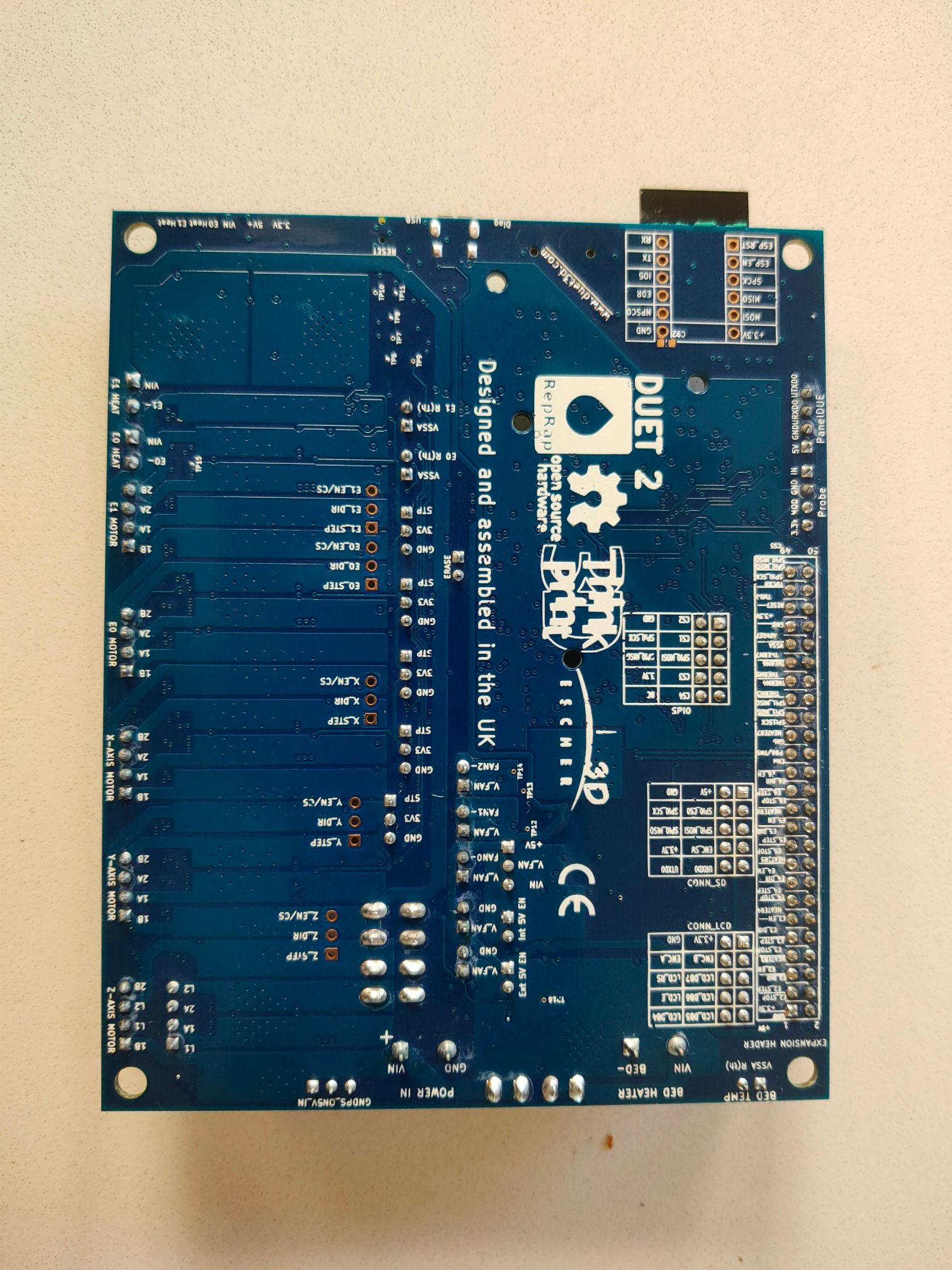
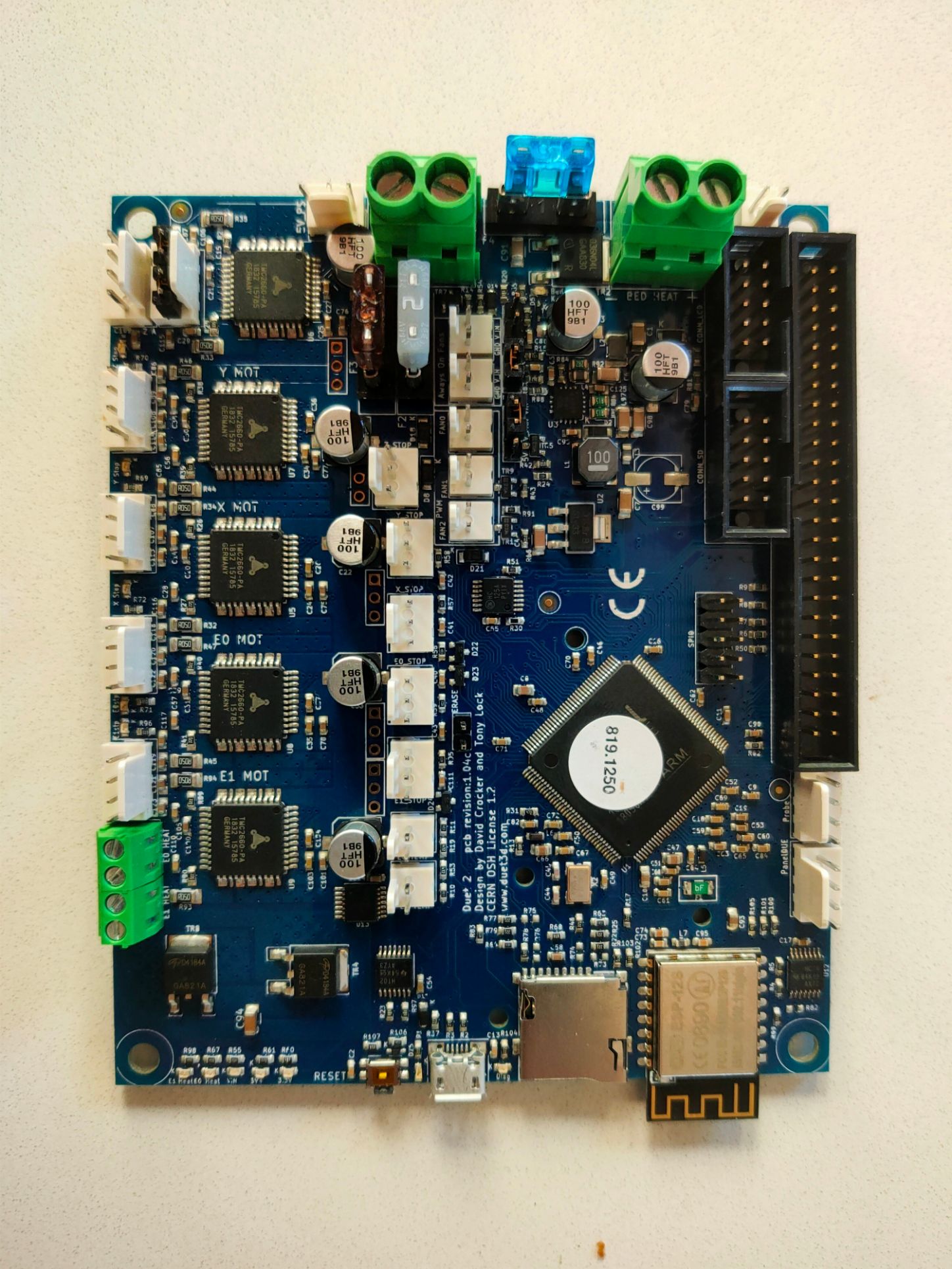
-
@nriviera said in Very hot MCU:
Have't tried flashing the firmware as yet and it seems like it's there until the processor overheats.
yeah wouldn't expect it to solve the issue either; on the other hand i think it is unlikely that anything short of replacing the processor will solve the issue so i doubt you stand anything to loose.
if the board is still under warranty I'd hang back a bit and see what what the Duet people say before trying anything too drastic.
(edit; oh, forgot - couldn't see anything obvious with the usaul suspects on the board, but maybe try adding a picture with a tad more light for the top board as some parts were quite dark and hard to tell)
-
Thanks again. I suspect it will. Its only 2 months old so should be! Better photo attached for anyone interested.
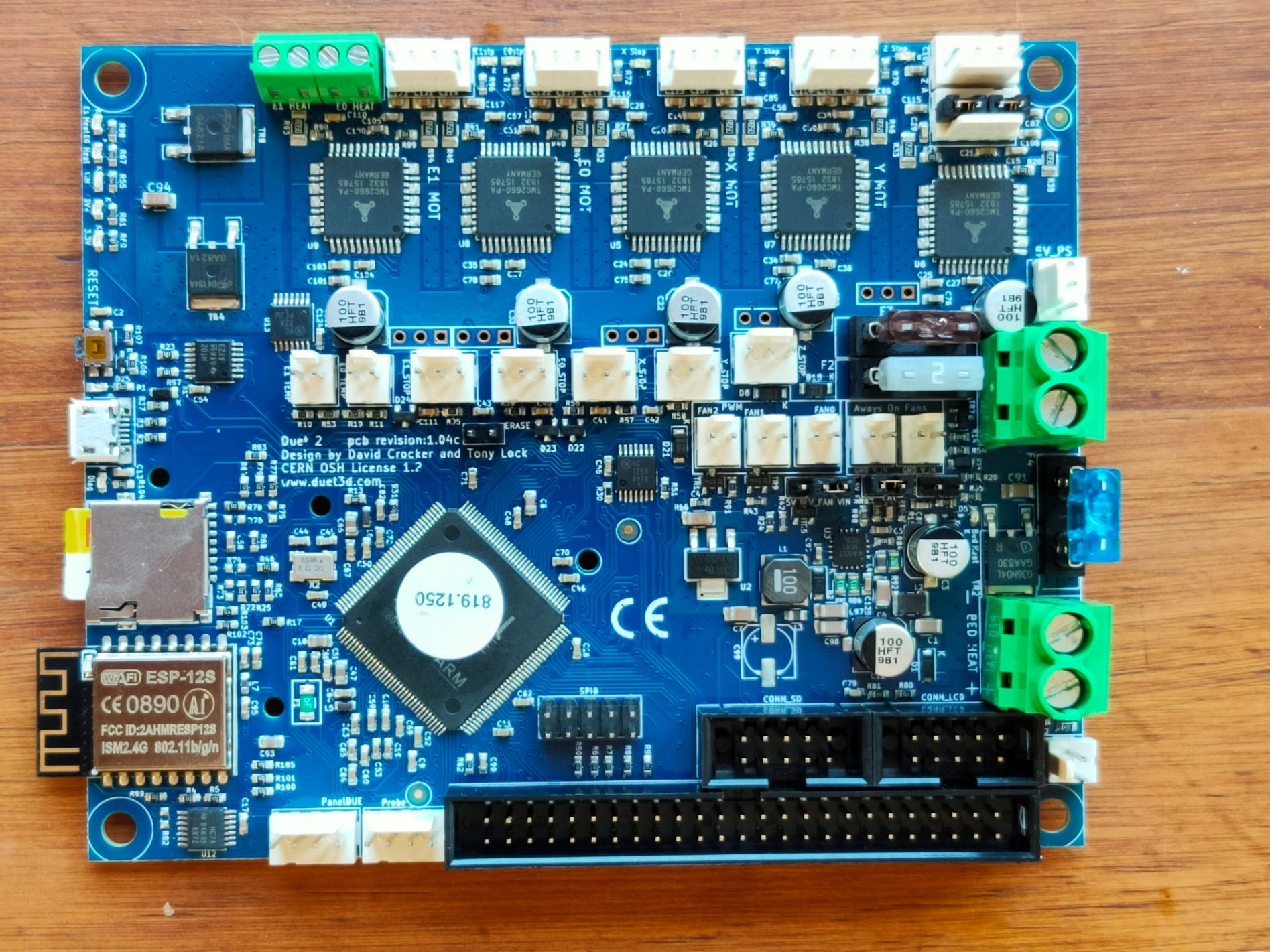
-
@nriviera said in Very hot MCU:
while clearing a clog.
Is it possible that something shorted out while clearing the clog? 12/24v into a 5v rail?
-
I couldn't see anything obvious after looking at my wiring. I just did a check with a continuity tester and the wiring was on the connectors when I was working on it. The only thing I can think of is maybe the Z probe but the wiring was all in place.
-
After reading through the "How to destroy your Duet 2" post all I can think of is maybe the pins from the ribbon cable and hot end wiring board went through the cork pressing on the piezo board and into the 3v3 system. Is there a good way to tell? :
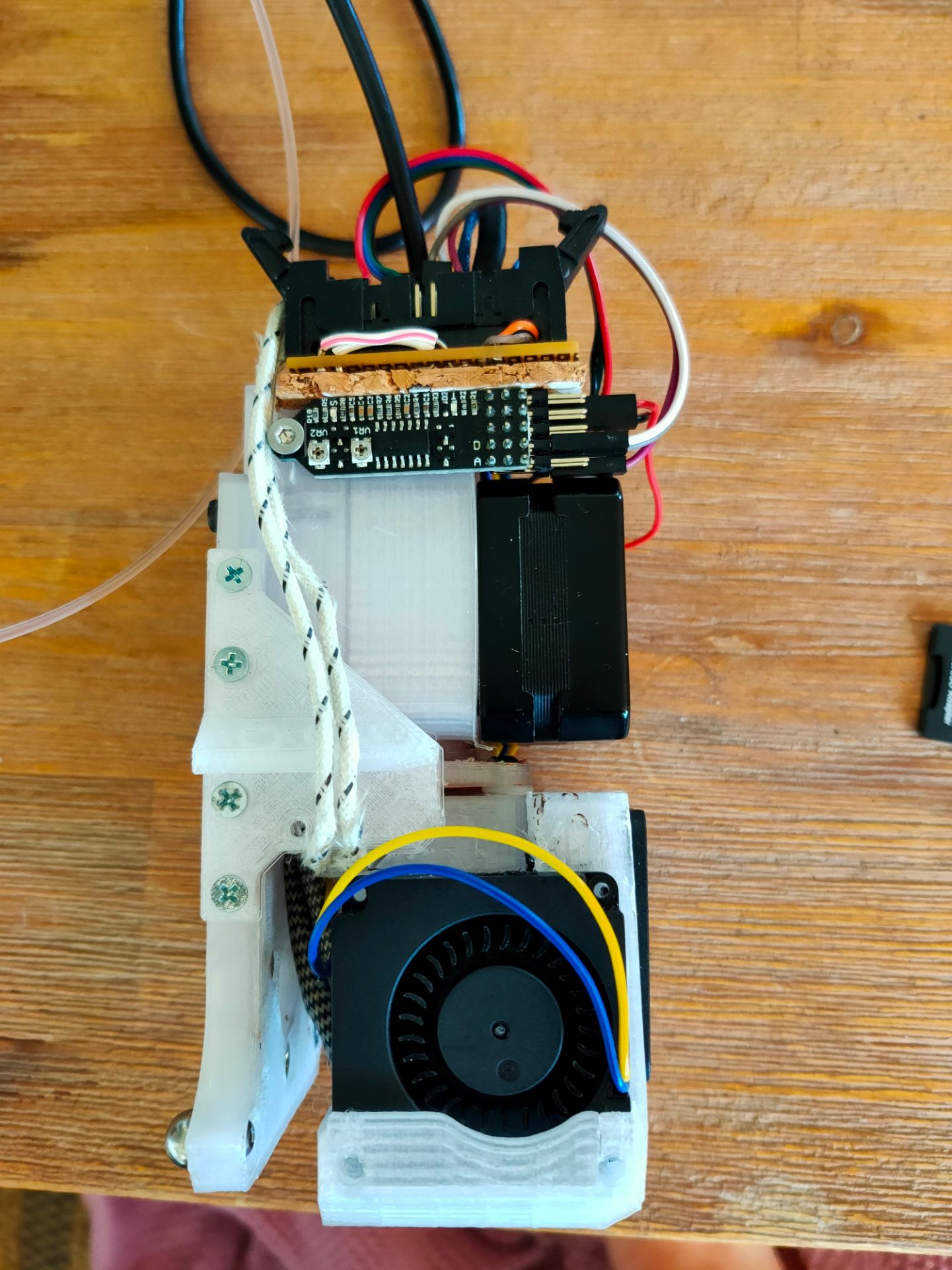
-
What signals and power does the ribbon cable carry? Have the pins penetrated all the way through the cork?
-
The ribbon carries everything (z probe, 3x fans, thermister with double ups for the hotend and each phase of the stepper). I didn't find any shorts when I tested it though.
I couldn't see them the whole way through but its cork so its hard to tell.
-
Are the pins even long enough to go all the way through the cork?
-
Maybe if it really compressed the cork. I've not found a better reason unfortunately.