Guide to Marlin's Fast BLTouch Probing feature on Duet
-
@mwolter I haven't utilised Touch Switch Mode for this to work. I haven't added M280 Px S60 anywhere.
Best to represent the difference with a video: BLTouch P5 vs P9
For P9 I had to set a delay of 0.3s otherwise it triggers an alarm immediately. At this speed I wouldn't trust it.Interestingly if you set the trigger value low (25 for example) then it skips retraction sometimes in P9 mode. (Possibly needs higher trigger to retract)
I prefer probing the heatbed as slow as possible, but the clicking... If I probe the bed at 441 points and it manages do it by 2 tries/point that means 882 times deploy and retract = 1764 clicks minimum.
My main goal was to give an idea of having different probe profiles for different needs.
For example for home Z I use a P5 fast speed no retry probe profile and then probe precisely with a P5 slow 30 retry profile: BLTouch Modular Z Homing@dc42 I would edit my first post according to your comment but I can't.
-
@Hernicz, I wrote a macro to probe the same point on the bed repeatedly and saw very little change in the repeatability of the BLTouch in regards to probing speed.
I did find there was a speed/dive distance limit for the probe to be ready for the next hit (probably a time limitation). So, I settled on these settings having the same repeatability as ultra slow probing moves:
M558 P5 C"^zprobe.in" H5 F500 T6000 -
@CCS86 said in Guide to Marlin's Fast BLTouch Probing feature on Duet:
saw very little change in the repeatability of the BLTouch in regards to probing speed.
Definitely not my experience, so could be dependent on mechanics, etc, etc.
-
-
@Hernicz Interesting that you do not need the M280 Px S60. For me, it wouldn’t leave the pin extended without it. I also use a trigger value of 25.
I’m thinking we could have a different hardware and or software version. I’ve tested this on a duet 2 Ethernet 1.04 and Duet 3 1.0 with RRF 3.01 RC10 and BlTouch v2.2.
-
@mwolter I currently have a Duet 2 WiFi 1.04b RRF 3.01 RC3
I have a Duet 3 6HC 1.0 as well with RRF 3.01 RC11, but the printer is under construction, so I can't test it for a while.
It may be different BLTouch as well. -
I should clarify, I did see a reduction in precision at higher speeds (in some tests, but not others). You have to draw the line somewhere, at what is, and is not, a change you could even notice.
Here are the results I got probing at F500 and F50:
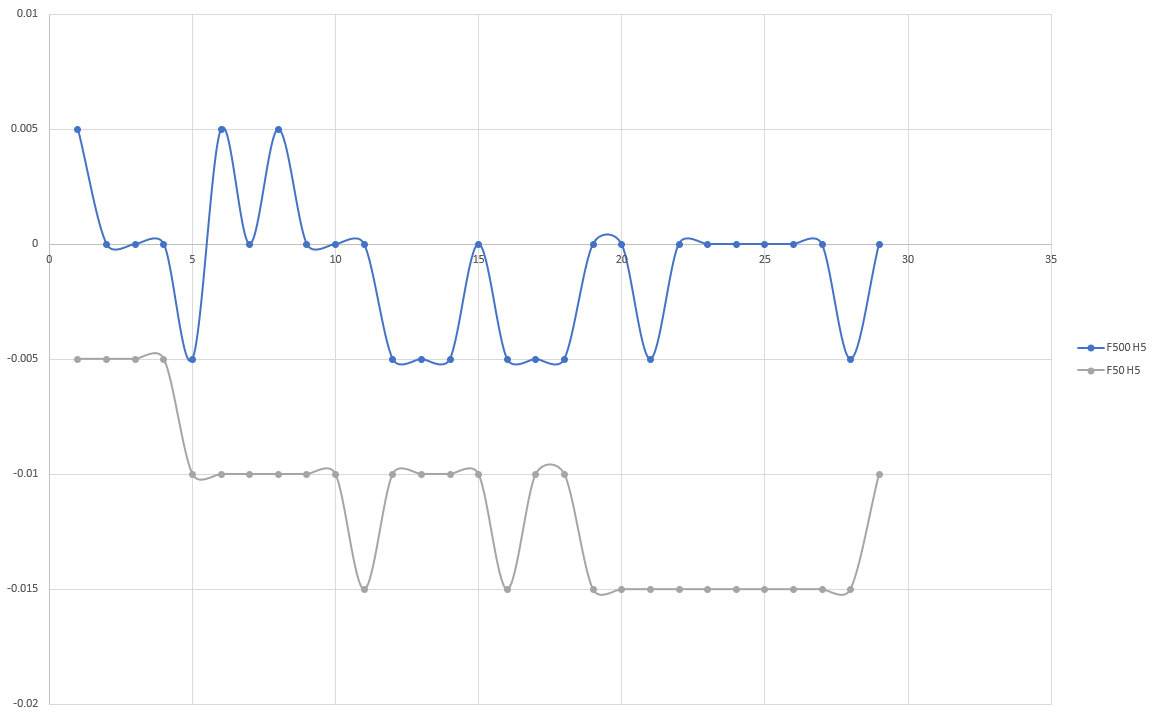
Observations:
-
The slower speed offsets the reported values in a negative direction (~0.010mm)
-
The min/max spread at F500 and F50 is 0.010mm
-
There appears to be a resolution of 0.005mm, even though I have 400 steps/mm on Z, which would give 0.0025mm full steps, plus x8 microstepping and interpolation
I'm curious to hear thoughts on this test. I wanted to gather larger sample sizes, but there seems to be a limitation in RRF for the number of points you can define and report via probing. Plus, I have to copy the data out of the console and manipulate it in excel to get it in a column (kind of a pain). If you have suggestions on how to improve the probing resolution, or increase the number of hits and write directly to a file, that would be awesome.
Here is my macro:
;probe testing single point M558 P5 C"^zprobe.in" H5 F50 T6000 G31 P25 X12 Y-18 Z2.37 G91 ; relative positioning G1 H2 Z5 F6000 ; lift Z relative to current position G1 H1 X-210 Y-200 F1800 ; move quickly to X and Y axis endstops and stop there (first pass) G1 H2 X5 Y5 F6000 ; go back a few mm G1 H1 X-210 Y-200 F360 ; move slowly to X and Y axis endstops once more (second pass) G90 ; absolute positioning G1 X0 Y178 F4000 ; go to first bed probe point G30 ; home Z by probing the bed G1 F2000 G30 P0 X12 Y160 Z-99999 G30 P1 X12 Y160 Z-99999 G30 P2 X12 Y160 Z-99999 G30 P3 X12 Y160 Z-99999 G30 P4 X12 Y160 Z-99999 G30 P5 X12 Y160 Z-99999 G30 P6 X12 Y160 Z-99999 G30 P7 X12 Y160 Z-99999 G30 P8 X12 Y160 Z-99999 G30 P9 X12 Y160 Z-99999 G30 P10 X12 Y160 Z-99999 G30 P11 X12 Y160 Z-99999 G30 P12 X12 Y160 Z-99999 G30 P13 X12 Y160 Z-99999 G30 P14 X12 Y160 Z-99999 G30 P15 X12 Y160 Z-99999 G30 P16 X12 Y160 Z-99999 G30 P17 X12 Y160 Z-99999 G30 P18 X12 Y160 Z-99999 G30 P19 X12 Y160 Z-99999 G30 P20 X12 Y160 Z-99999 G30 P21 X12 Y160 Z-99999 G30 P22 X12 Y160 Z-99999 G30 P23 X12 Y160 Z-99999 G30 P24 X12 Y160 Z-99999 G30 P25 X12 Y160 Z-99999 G30 P26 X12 Y160 Z-99999 G30 P27 X12 Y160 Z-99999 G30 P28 X12 Y160 Z-99999 S-1 G91 ; relative positioning G1 H2 Z5 F6000 ; lift Z relative to current position G1 H1 X-210 Y-200 F4000 ; move quickly to X and Y axis endstops and stop there (first pass) G1 H2 X5 Y5 F6000 ; go back a few mm G90 ; absolute positioning M558 P5 C"^zprobe.in" H5 F500 T6000 G31 P25 X12 Y-18 Z2.37 M18 -
-
Okay, on the resolution: I was setting 400 steps/mm first (which assumes a default x16 microstepping, then I was switching to x8. That gives me 200 steps/mm. Switching to x16 doubled my resolution, but the console only reports to 3 decimal places, and I am seeing 0.003 and 0.002 values reported, which seems odd.
Re-running the same test in x16, gives this result:
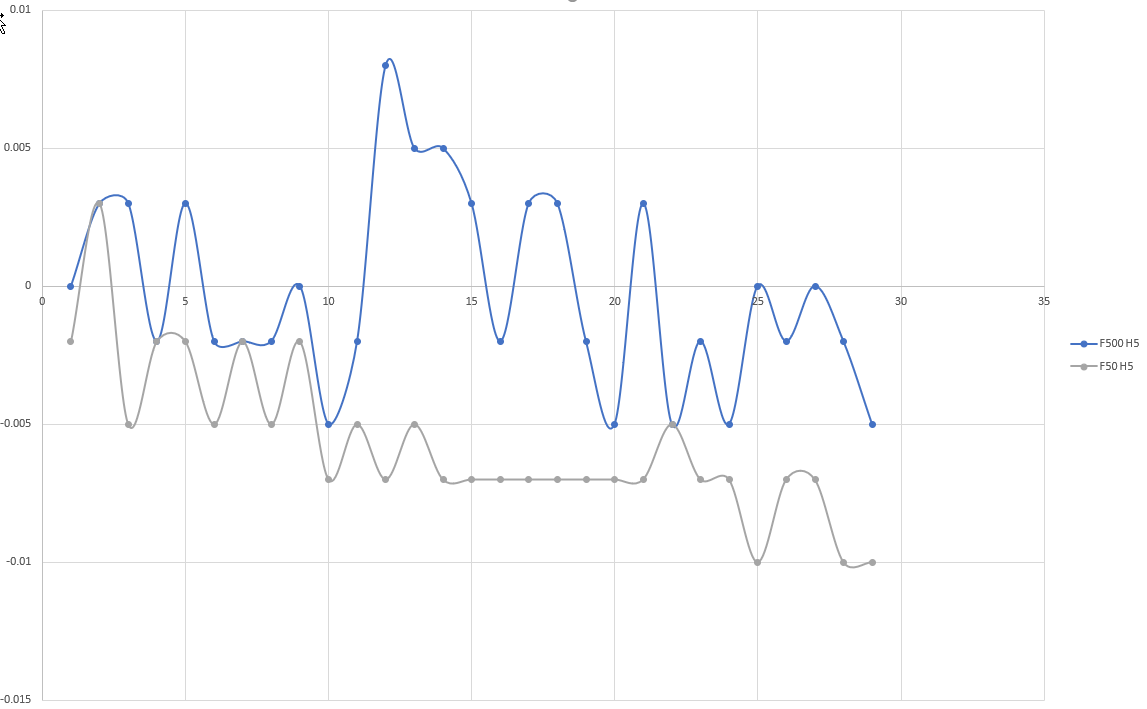
I noticed the downward trend, especially in the slow probing, and wondered if the MCU/drivers heating up could be causing it. So, I kicked my board cooling fan onto full, to stabilize all board temps, and I also kicked Z into x32, to run again. Results:
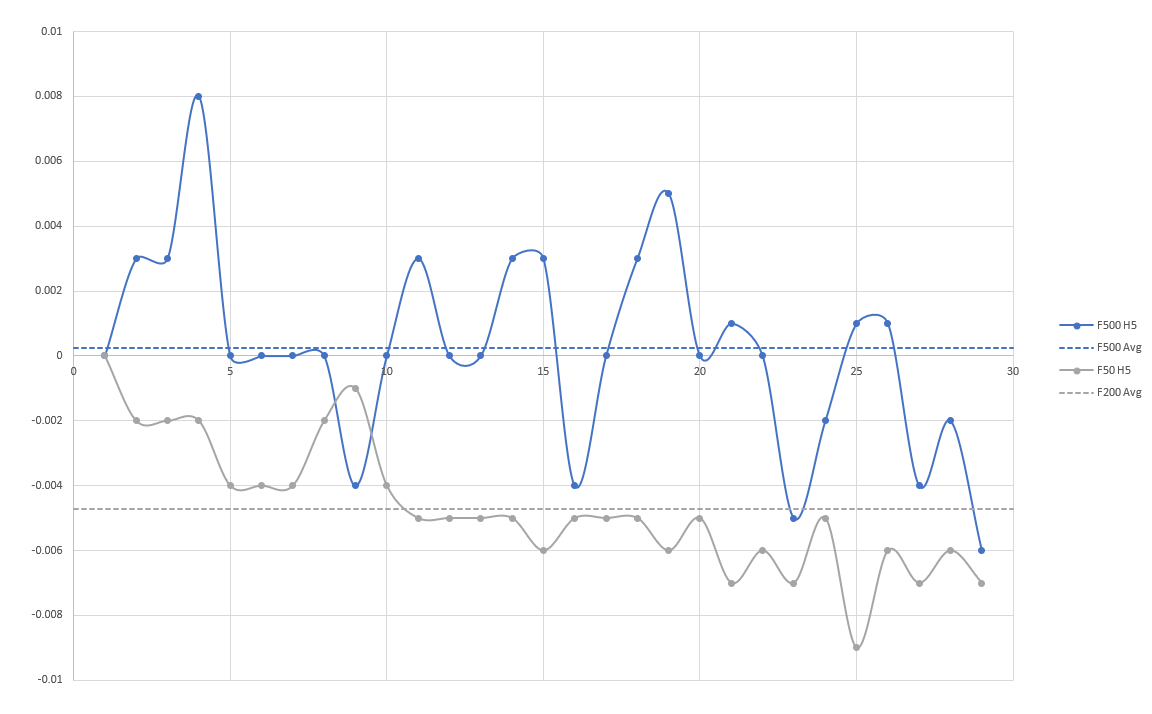
Downward trend is still there, and I still see very little reason to probe slowly.
.
.
.I decided to try it out in P9 mode and see if it made a difference. I had to increase the dive distance for the fast probing, so it had enough time to recover. I left it in x32 as well:
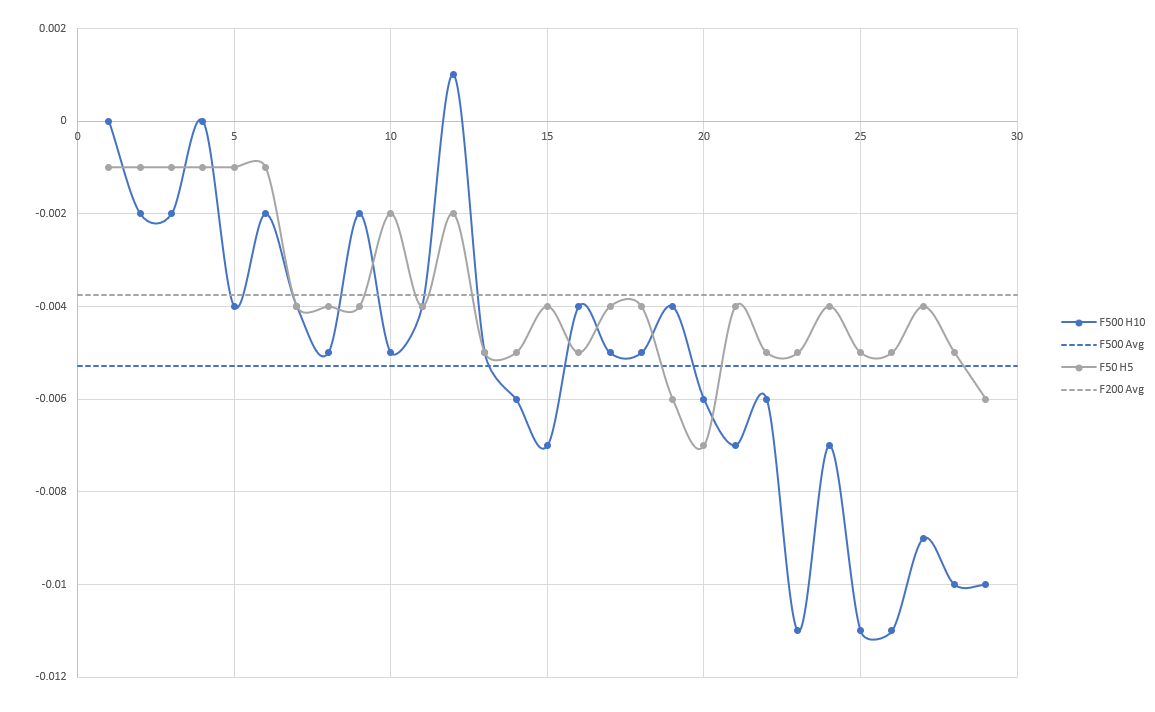
-
Interestingly, P5 appears to be more accurate in my case. Below are five deviation tests for each P5 and P9. We're talking small fractions of a millimeter, but still. Maybe because the pin does not have to reset each time? Also the probe height can be lower with P5 at 1mm and P9 has to be 2mm or it errors because the probe can't extend. Also the P5 test is easily twice as fast as P9. IMO P5 is better as long as the machine is calibrated to reduce the chance of the pin breaking.
P9
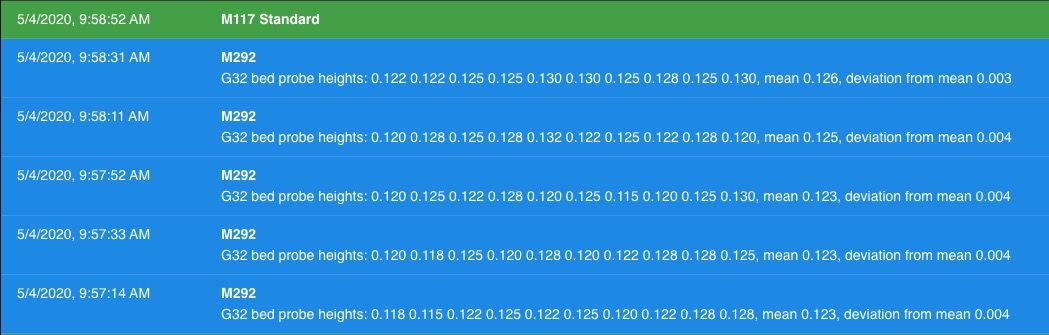
P5
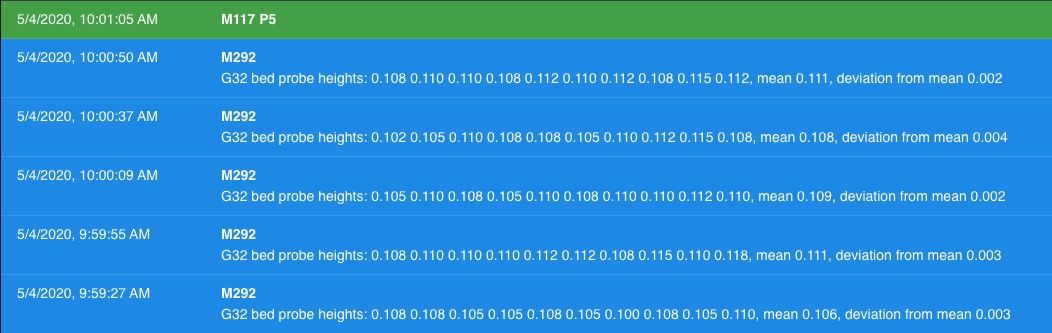
-
@mwolter What is your M558 and G31 for those tests?
-
@Phaedrux
P5M558 P5 C"^zprobe.in" H1 F120 T24000 G31 X25 Y-12.6 Z3.8 P500Here's how I'm invoking it.
G1 Z{move.axes[2].userPosition+5} F600 ; move z up 5mm M558 P5 C"^zprobe.in" H1 F120 T24000 M401 G4 P200 ; pause for 200ms M280 P0 S60 ; enable BLTouch Touch SW Mode G30 P0 X105 Y105 Z-9999 G30 P1 X105 Y105 Z-9999 G30 P2 X105 Y105 Z-9999 G30 P3 X105 Y105 Z-9999 G30 P4 X105 Y105 Z-9999 G30 P5 X105 Y105 Z-9999 G30 P6 X105 Y105 Z-9999 G30 P7 X105 Y105 Z-9999 G30 P8 X105 Y105 Z-9999 G30 P9 X105 Y105 Z-9999 S-1 M402 M558 P9 C"^zprobe.in" H2 F120 T24000P9
M558 P9 C"^zprobe.in" H2 F120 T24000 G31 X25 Y-12.6 Z3.8 P500 -
@mwolter said in Guide to Marlin's Fast BLTouch Probing feature on Duet:
P500
Have you tried with P25?
-
@Phaedrux said in Guide to Marlin's Fast BLTouch Probing feature on Duet:
Have you tried with P25?
Yes, didn't notice a difference. No difference with the accuracy or functionality (not needing M280 P0 S60). It has been P500 for a while, so left it there.
-
Sorry to bring this back from the dead, but for those using a Duet 3 and Toolboards, this will NOT work. "Only Z probe types 8 and 9 are supported on expansion boards"
I wasn't paying attention when I was setting everything up. When I tried to actually do a fast probe, I got the error message quoted above.
-
@pastthepoint said in Guide to Marlin's Fast BLTouch Probing feature on Duet:
Sorry to bring this back from the dead, but for those using a Duet 3 and Toolboards, this will NOT work. "Only Z probe types 8 and 9 are supported on expansion boards"
I wasn't paying attention when I was setting everything up. When I tried to actually do a fast probe, I got the error message quoted above.
There is no reason why you shouldn't use P8 instead of P5. However, the fast probing method doesn't work on all machines, which is why we have the P9 option for BLTouch.
-
@dc42 So, instead of attempting to use P5, I can use P8/P9 in it's place and this should function? With everything going on, I can't remember yesterday, let alone the exact details of why this didn't work, lol. But, if you think it will work, I'll give it another shot!
Thanks for taking the time to reply @dc42 !
-
@pastthepoint said in Guide to Marlin's Fast BLTouch Probing feature on Duet:
@dc42 So, instead of attempting to use P5, I can use P8/P9 in it's place and this should function? With everything going on, I can't remember yesterday, let alone the exact details of why this didn't work, lol. But, if you think it will work, I'll give it another shot!
Thanks for taking the time to reply @dc42 !
I don't think that's the case. The reason this method uses P5 instead of P9 is to avoid the automatic deploy and retract commands that are inherent to P9.
-
 undefined oliof referenced this topic
undefined oliof referenced this topic
-
@dc42 said in Guide to Marlin's Fast BLTouch Probing feature on Duet:
RRF used to keep the BLTouch deployed throughout probing sequences. Unfortunately that doesn't always work. The reason is that when the probe triggers, it retracts the pin automatically. If it is then commanded to deploy again (by using probe type P5 instead of P9), then if the print head hasn't risen enough (or the bed dropped far enough) so that the pin touches the bed and triggers again, the BLTouch enters the error state. That's why we introduced probe type 9, which keeps the pin retracted until ready to probe the next point.
Raising this thread because it came up in another context: Newer BLTouch probes do not autoretract anymore.
-
@oliof said in Guide to Marlin's Fast BLTouch Probing feature on Duet:
Newer BLTouch probes do not autoretract anymore.
Can you point me to more details?
-
I don't have a source at hand, but it seems to be the case since BlTouch Smart v2.2. It definitely is in 3.1 probes (see https://github.com/MarlinFirmware/Marlin/pull/14015 -- unfortunately the originally linked video where high speed mode without stow/retract being showcased has been pulled from Youtube it seems).