How to install DWC
-
Whats the new secret for uploading DWC to Duet wifi using DWC?
Usually I just click upload, and it uploads, then installs, but now it just uploads but does not install. Tried using Chrome, Firefox, IE, but neither seem to work.
IS there a new procedure for this?
Thanks...HD
-
What firmware and DWC are you currently on?
-
Never mind, it works when I revert back to DWC1. I guess it wasnt part of the last release. Not sure.
-
Actually I have no idea what version I have these days. It says 2.0.4, but then theres DWC 1, and its all just a bit confusing whats what these days. I hope someone comes up with a chart to make it easy some day.
Either way, I spoke to soon when I said it worked, it didnt. it reloads DWC after uploading, but the version never changes from 2.0.4.
This completes, but no update.
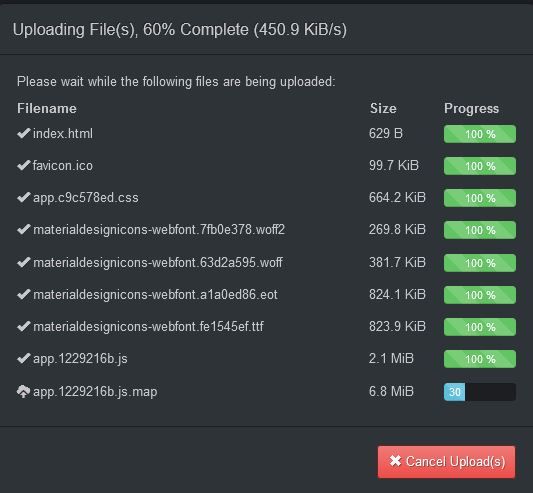
-
DWC1 will forever be at version 1.22.6
2.0.4 could be either the version of DWC or the RRF firmware version.
The DWC version will be on the general tab and the RRF version on the Machine Specific tab.
If it's not updating you could either enable FTP and upload it that way or remove the SD card and extract the zip file contents into the www folder in the root of the SD card.
-
@jay_s_uk Thanks, I was trying to avoid the SD thing cause I have a dozen of these to do. I was hoping I was just missing something obvious in the way I was doing it.
Upload used to be in the Settings/General tab, but now I think its under FIle management/System, which has me wondering how it works when using multiple configurations, which I am doing at the moment. I wouldnt think it would matter, but maybe it does. All of my printers use multiple configurations in sub folders, and none of them will update the DWC after uploading the files.
-
Need some details to be able to give better answers.
Where are you uploading the DWC files to?
Which file exactly are you uploading?
What firmware version are you currently using?
What DWC version are you currently using?
Are you loaded into the main configuration when trying to update? -
If you really can't remove the SD card to your computer, try enabling FTP and using an FTP client to delete the whole WWW folder and upload the new files?
(bear in mind maybe not all FTP clients are supported by the simple FTP server the Duet can provide)
-
@HenryDara said in How to install DWC:
@jay_s_uk Thanks, I was trying to avoid the SD thing cause I have a dozen of these to do. I was hoping I was just missing something obvious in the way I was doing it.
Upload used to be in the Settings/General tab, but now I think its under FIle management/System, which has me wondering how it works when using multiple configurations, which I am doing at the moment. I wouldnt think it would matter, but maybe it does. All of my printers use multiple configurations in sub folders, and none of them will update the DWC after uploading the files.
Upgrading DWC 2.0.4 to 2.0.7 by uploading the DWC zip file in the usual way should work. Does the upload appears to succeed? Have you tried pressing control-F5 to refresh the browser tab after the upload completes?
-
Part of understanding how the various upload buttons work is to realize the DWC looks at the file extensions, and puts .htm .htm.gz (and I think html both flavors as well) in /www, .js .js.gz in /www/js and so forth for css and a few other extensions.
This "steering" of files lets upload put files in directories that you cannot otherwise see via the various job and system and similar tabs.
-
In fact, one of the main reasons that there are three buttons, at all, one in "system" and one in "jobs" and one in "macros" is because files with a .g extension could go in any of the three. So the system needs 'your help' (implied by which tab you are on, which button you push) to steer those.
All other extensions are automated steering.
-
Finally it did upgrade one of my machines to the new DWC, I think only when I did a full install rather than just the DWC. Not sure, it was real late.
Kind of related to what @Danal was saying, I had another problem with uploading a full set of configuration files. Heres what I did...
Selected all files in configuration, including pause.g, etc Heres a shot of the folder after it downloaded showing all the files...
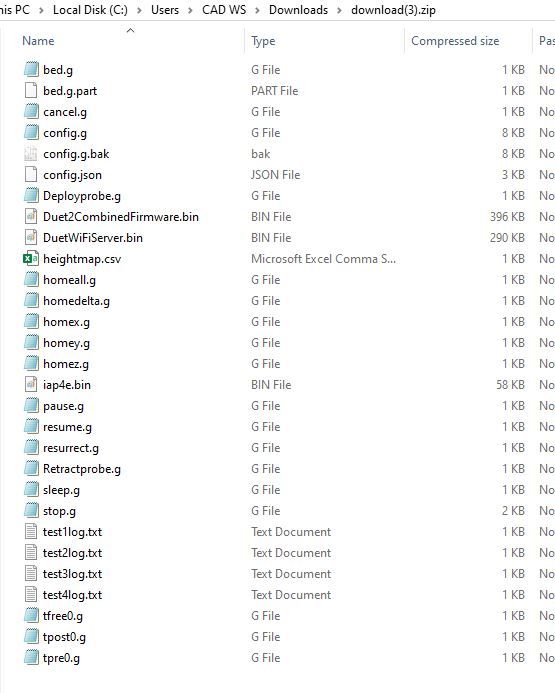
Then I uploaded those files to a different configuration folder the normal way using the "Upload system files" button, then selecting the download.zip. After it was done it reported 29 files downloaded, and the folder shows the new dates on the files, so it looks ok.
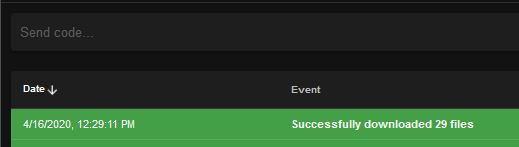
But when I really look only 14 files made the trip, so no pause.G, etc. Which by the way causes some very strange behavior on the printer when they are not there

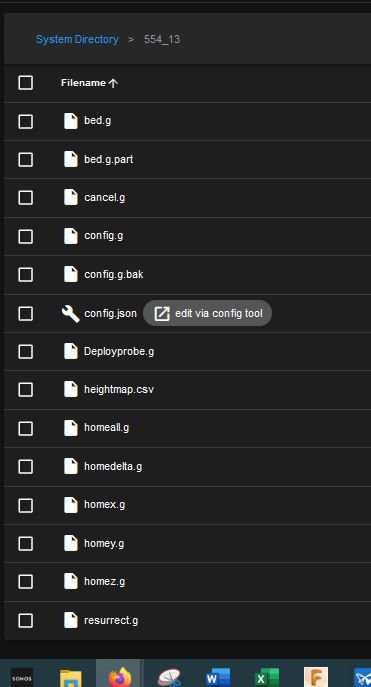
I can get past this by just pulling the SD card, but it seemed worth sharing, and to get any thought about errors on my part.
Thanks again...HD