Rat rig v-core pro COREXYU
-
I am stuck on the configuration of the trays,
I followed the suggestions of dc42, which recommended putting the bed at 0 in the middle,
but the I advance in my idex configuration and I completely lost myself I think
I have several problems,
1 when the tool is changed, it strikes and blocks,
2 when I choose to print in copy mode, or when changing the tool (when its not blocked) c U which is placed to probe with bltouch while these X BLtouch,
3 the heating does not activate in mirror mode also only one and the second in standby
4 my survey g32 freezes at half of Y
if someone could take a look at my configuration and enlighten me it will be nice
I attach a photo of the dimensions of my trays
tpost2.g tpost1.g tpost0.g tfree2.g tfree1.g tfree0.g homez.g homey.g homex.g homeu.g homeall.g config.g bed.g
Je suis coincé sur la configuration des plateaux,
J'ai suivi les suggestions de dc42, qui recommandait de mettre le lit à 0 au milieu,
mais je progresse dans ma configuration idex et je me suis complètement perdu, je pense
J'ai plusieurs problèmes,
1 lorsque l'outil est changé, il frappe et bloque,
2 lorsque je choisis d'imprimer en mode copie, ou lorsque je change l'outil (lorsqu'il n'est pas bloqué) c U qui est placé pour sonder avec bltouch alors que ces X BLtouch,
3 le chauffage ne s'active pas en mode miroir également un seul et le second en veille
4 mon enquête g32 se bloque à la moitié de Y
si quelqu'un pouvait jeter un oeil à ma configuration et m'éclairer ce sera sympa
Je joins une photo des dimensions de mes plateaux -
Your fan configuratioj is incorrect. In config.g you have:
; Fans M106 P1 C"hotend 0" S0 I0 F500 H1 T44 ; set fan 1 name, value, PWM signal inversion and frequency. Thermostatic control is turned on M106 P2 C"hotend 1" S0 I0 F500 H2 T44 ; set fan 2 name, value, PWM signal inversion and frequency. Thermostatic control is turned on M106 P4 C"fan couche 2" S0 I0 F500 H-1 ; set fan 4 name, value, PWM signal inversion and frequency. Thermostatic control is turned off M106 P3 C"fan couche 1" S0 I0 F500 H-1 ; set fan 3 name, value, PWM signal inversion and frequency. Thermostatic control is turned off ; Tools outils M563 P0 S"hotend gauche" D0 H1 F0 F3 ; define tool 1 G10 P0 X0 Y0 U0 Z0 ; set tool 1 axis offsets G10 P0 R0 S0 ; set initial tool 1 active and standby temperatures to 0C M563 P1 S"hotend droit" D1 H2 X3 F1 F4 ; define tool 2 G10 P1 X0 Y0 U0 Z0 ; set tool 2 axis offsets G10 P1 R0 S0 ; set initial tool 2 active and standby temperatures to 0CIn your M563 commands you should give the fan number of the print cooling fans only, not the hot end fans. So change them to:
M563 P0 S"hotend gauche" D0 H1 F3 ; define tool 1
G10 P0 X0 Y0 U0 Z0 ; set tool 1 axis offsets
G10 P0 R0 S0 ; set initial tool 1 active and standby temperatures to 0C
M563 P1 S"hotend droit" D1 H2 X3 F4 ; define tool 2Likewise, your mirror tool should use F3:4 in its M563 command.
However, I recommend that you change the fan assignment so that fan 0 is one of the print cooling fans, not a hot end fan. The reason is that if the GCode file has a M106 command with no P parameter, and no tool is selected at that time, the command will be applied to fan 0.
@neetspeed said in Rat rig v-core pro COREXYU:
1 when the tool is changed, it strikes and blocks,
Please explain exactly what you mean. Can you post a video of this happening?
2 when I choose to print in copy mode, or when changing the tool (when its not blocked) c U which is placed to probe with bltouch while these X BLtouch,
Again, please clarify what this means.
3 the heating does not activate in mirror mode also only one and the second in standby
Are you sure that the mirror tool was selected before the heating command was processed?
4 my survey g32 freezes at half of Y
So you mean that the printer stops probing the bed and becomes unresponsive; or something else?
-
thank you
dsl copy mode not mirror
the truth dc42 I don't understand anything anymore,
I set the fan I don't use f0 and my layer fan is the duex5
I explain to you and I try to make a video,
my biggest problem, already c the bltouch I c not 'I did how
but if I print with the right head c she who wants to probe outside she cannot c the left chario (X) which holds the Z probe.
then the heating I have a problem impossible to light the 2 at the same time, it is 1 in standby to light.
when the copy mode launches alone the chario U moves trying to probe then prints the border alone and after the second chario (x arrives and hits the same if I print with U alone)
and the shock of the two nozzles can be a tool change problem I'm still looking for
I have this error in the console
((
3/11/2020 at 1:21:14 PM Error: Attempting to extrude with no tool selected.
3/11/2020 at 1:21:10 PM T-1
Error: Attempting to extrude with no tool selected. )
I attach a photo of the temperatures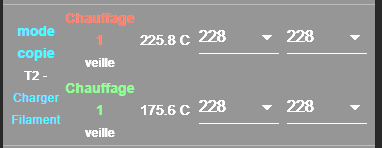
tpre2.g tpre1.g tpre0.g tpost2.g tpost1.g tpost0.g tfree2.g tfree1.g tfree0.g test4log.txt test3log.txt test2log.txt test1log.txt stop.g sleep.g retractprobe.g resume.g pause.g homez.g homey.g homex.g homeu.g homedelta.g homeall.g heightmap.csv deployprobe.g config.g cancel.g bed.g -
-
How is your ditto tool setup in your config.g file?
Here is an example of mine for my IDEX printer in my config.g.
G10 P2 X50 Y0 U-50 Z0 ; Set tool 2 axis Ditto Printing offsets
G10 P2 R0 S0 ; Set initial tool 2 active and standby temp to 0C
M576 P2 E1:1 ; Set mix ratio 100% on both extrudersSo my ditto printer heads print at 100mm apart. My X 0 is at the center of my bed.
Yours may be set backwards so the heads try to cross over each other.
-
Here is my config.g file to compare to yours if that helps.
-
thank you timcurtis67
I look at your files a big thank you to you but I still have a problem with the z probe (bltouch),
why the chario U want to probe I don't understand,
there are parameters for bltouche probe force on X ??
I am looking for little by little.
the temperature problem seems to be resolved with your settings
can be my tool change file or cura (I am doing my tests with cura)
thank you -
I advanced a little and start to see a little clearer but when I choose the tool U it controls the axis X and if asks for a g28 it is u which probes'
I have to delete g28 from the slicer I think ?? -
@neetspeed said in Rat rig v-core pro COREXYU:
I advanced a little and start to see a little clearer but when I choose the tool U it controls the axis X and if asks for a g28 it is u which probes'
I have to delete g28 from the slicer I think ??Yes I don't use G28's in my sliced programs. Once the printer is homed there isn't any reason to home it except for maybe at the end of the program. You can have a G28 Y at the end to send the Y axis home out of the way.
-
Hey check out my printer I posted to thingiverse. It is a coreXYU with independent heads and a large print volume running off the duet 2 + duex5. I have included assembly instructions, images and configuration files I hope these can help answer some of your questions.
-
hi guys
thank you all for your help,
hunterbrighton I just saw your message and yesterday, coincidence I had already download your files to look at it more closely, and a big thank you to you for your sharing,
but these temp ci, my project is in slow motion, with the covid-19, run the store to recover the food that it can stay for the family the children, we are under military order tomorrow in France almost with compulsory confinement, me resident paris my outings will be very limited
but little by little the project its advance and at the same time I seek for the mirror mode its occupies us(for information the covid-19 is not like a flu it is much more violent and more infectious take cough your precaution)