Another Predator
-
So to sanuty check I rewired the Duet 2 Ethernet board and Smart Effector with silicone rated to 7A all went without issue all working as it should no errors ...well you know except still won't print a layer.
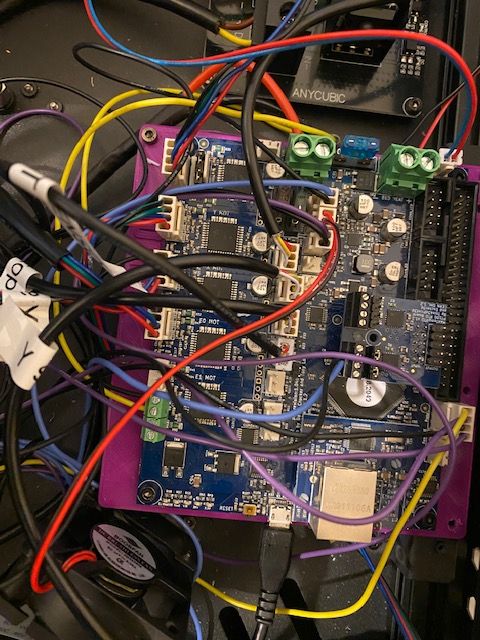
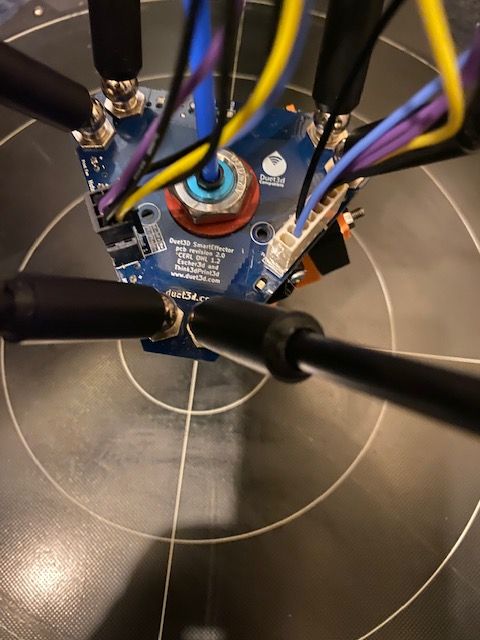
Is it possible the sensitivity is not right on the Smart Effector or has an issue?.
Anyone had a similar issue ?Thanks C
-
I know there was a bug in the smart effector firmware that won't allow you to adjust the sensitivity.
@dc42 would need to confirm when this was fixed and whether yours will be affected.I binned off my ultrabase print surface so I'm not sure whether the sensitivity needs adjusting for it.
-
@jay_s_uk
Ahh OK..why change your bed surface may I ask ? -
I would prefer switching to firmware 2.05.1.
-
@Carlo
I found it would lose its ability to let plastic stick to it.I now have a removable print surface and it works very well
-
@Cabaret
I have tried that particular flavor with no change.Cheers
-
@jay_s_uk
Ah odd never had an issue with them my ender won't let go until I hear the crackling. -
@Carlo
OK so I tried again now I mentioned that the motion is odd and it will accelerate mid print move the below image
illustrates this everywhere the print has gaps is an acceleration or travel when it should be extruding its travelling mid
print.
That's Odd right ?
Single probe before print no mesh enabled.
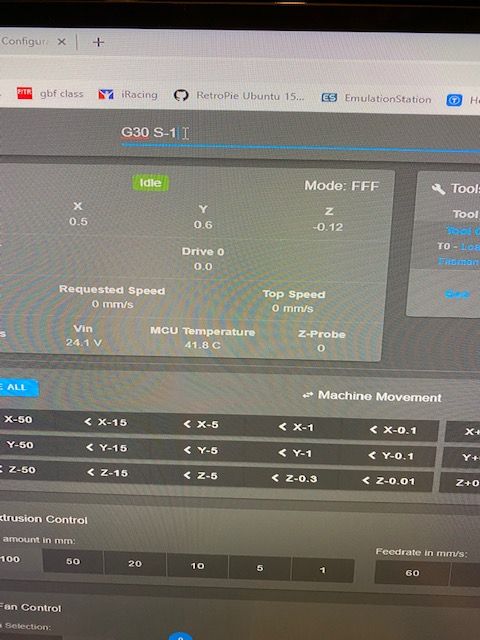

Initial layer is 40mm/s
Thoughts? -
Hi,
Is it worth doing a wipe of the firmware and start again? as I mentioned this thing doesn't know what its doing
when I do a delta calibration it probes at varying speeds across the bed really fast double tap moves and does a really slow double tap then slow then randomly mixes it up also the end stops are suddenly as much as -10mm + 7mm off
Or is it time to just write the board off?Cheers
Carlo -
You can upload the 2.05 zip file and it will update everything to that version. Worth a shot.
Would it be possible to post a video of the behaviour you're describing?
-
I'll try that version have tried 2.0.5.1 already ...once I've updated I'll upload a video in the hope that the video I upload is of it printing.
Appreciate the help. -
It looks as though it is starting the print a little high. So try setting the trigger height (G31 Z parameter) a little less negative, for example -0.05 instead of -0.12.
-
@Phaedrux
Hi,I've done the backdate to 2.0.5 as suggested and now I don't seem to have odd movement don't get me wrong it's still not printing and the endstops are way off still..but now I've noticed and this is new the smart effector light is flashing constantly while stationary ...not every second or 2 seconds but randomly all the time ,interference ?
-
@Carlo said in Another Predator:
@Phaedrux
Hi,I've done the backdate to 2.0.5 as suggested and now I don't seem to have odd movement don't get me wrong it's still not printing and the endstops are way off still..but now I've noticed and this is new the smart effector light is flashing constantly while stationary ...not every second or 2 seconds but randomly all the time ,interference ?
That suggests either a bad connection to the 8-way connector, or interference from the fan. Does it still flash with the fans turned off?
-
@dc42
I'll try that now
Thanks for your help -
No just unplugged and it has stopped plugged back in and not flashing that must be a poor connection on the fan?
I'll change it now to fair I have had this apart once or twice.Sorry I've changed my setting back to 2.0.5 could someone please have quick check of my configs as I've homed again and it's showing homed height way off but end stops fine,
Also Heater 1 is missing so figure I've missed something though it works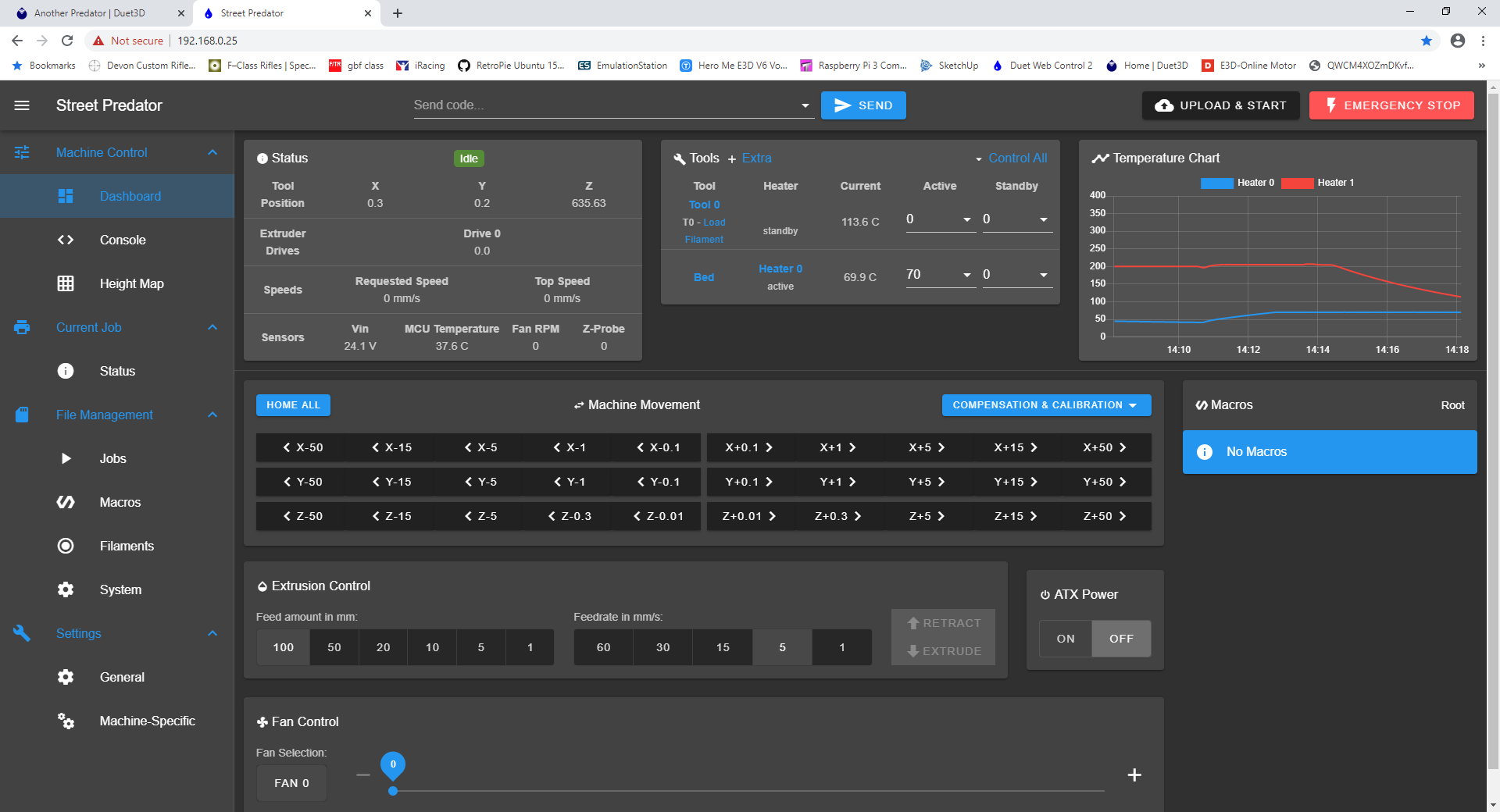
; Configuration file for Duet WiFi (firmware version 1.21)
; executed by the firmware on start-up
;
; generated by RepRapFirmware Configuration Tool v2 on Tue Feb 26 2019 21:31:01 GMT+0000 (Greenwich Mean Time); General preferences
G90 ; Send absolute coordinates...
M83 ; ...but relative extruder moves; Delta Settings
M665 L440.470:440.470:440.470 R232.088 H420.498 B185.0 X0.237 Y-0.015 Z0.000 ; Set delta radius, diagonal rod length, printable radius and homed height
M666 X-0.09 Y0.10 Z-0.01 A0.00 B0.00 ; Put your endstop adjustments here, or let auto calibration find them; Network
M550 P"Street Predator" ; Set machine name
M551 P"" ; Set password
M552 P192.168.0.25 S1 ; Enable network and acquire dynamic address via DHCP
M586 P0 S1 ; Enable HTTP
M586 P1 S0 ; Disable FTP
M586 P2 S0 ; Disable Telnet; Drives
M569 P0 S1 ; Drive 0 goes forwards
M569 P1 S1 ; Drive 1 goes forwards
M569 P2 S1 ; Drive 2 goes forwards
M569 P3 S0 ; Drive 3 goes backwards
M584 X0 Y1 Z2 E3:4:1.0:1.1
M350 X16 Y16 Z16 E16 I1 ; Configure microstepping with interpolation
M92 X80.00 Y80.00 Z80.00 E867 ; Set steps per mm
M566 X3000 Y3000 Z3000 E40 ; Set maximum instantaneous speed changes (mm/min)
M203 X12000.00 Y12000.00 Z12000.00 E446 ; Set maximum speeds (mm/min)
M201 X9000.00 Y9000.00 Z9000.00 E9000.00 ; Set accelerations (mm/s^2)
M906 X1000.00 Y1000.00 Z1000.00 E1000.00 I30 ; Set motor currents (mA) and motor idle factor in per cent
M84 S30 ; Set idle timeout; Retraction
M207 S0.4 F1200 R0.1 T1200 Z0.2 ; Firmware retraction; Axis Limits
M208 Z0 S1 ; Set minimum Z; Endstops
M574 X1 Y1 Z1 U1 S1 ; active high endstop switches, XYZ U at max
; Z-Probe
M558 P8 R0.4 F1200 H20 T2000 C"zprobe.in+zprobe.mod" ; Set Z probe type to switch and the dive height + speeds
G31 P100 X0 Y0 Z-0.05 ; Set Z probe trigger value, offset and trigger height
M557 R135 S16 ; Define mesh grid;Heated bed
M305 P0 T100000 B3950 ; bed heater uses a B3950 thermistor ; Disable bang-bang mode for the bed heater and set PWM limit
M143 P0 S125 ; Set temperature limit for heater 0 to 120C
;Hotend
M305 P1 S"T0" X200 R395 W2 ; configure sensor 1 as PT100 on daughter board
M143 P1 S400 ; set temperature limit for heater 1 to 400C
M307 P1 B0 S1.00; Fans
M950 F0 Cfan0 Q500 ; create fan 0 on pin fan0 and set its frequency
M106 P0 S0 H-1 ; set fan 0 value. Thermostatic control is turned off
M950 F1 Cfan1 Q500 ; create fan 1 on pin fan1 and set its frequency
M106 P1 S1 H1 T45 ; set fan 1 value. Thermostatic control is turned on; Tools
M563 P0 D0 H1 ; Define tool 0
G10 P0 X0 Y0 Z0 ; Set tool 0 axis offsets
G10 P0 R0 S0 ; Set initial tool 0 active and standby temperatures to 0C; Automatic saving after power loss is not enabled
; Custom settings are not configured
M591 P3 C3 S1 ; filament monitor connected to E0_stop
M404 N1.75 D0.4 ; Set for print monitor; Miscellaneous
M501 ; Load saved parameters from non-volatile memory; config-override.g file generated in response to M500 at 2020-03-15 13:17
; This is a system-generated file - do not edit
; Delta parameters
M665 L440.470:440.470:440.470 R232.163 H421.126 B185.0 X0.095 Y0.043 Z0.000
M666 X-2.720 Y-0.764 Z3.484 A0.00 B0.00
; Heater model parameters
M307 H0 A113.4 C472.3 D0.6 S1.00 V23.8 B0
M307 H1 A655.5 C296.8 D4.5 S1.00 V24.0 B0
M307 H2 A340.0 C140.0 D5.5 S1.00 V0.0 B0
M307 H3 A340.0 C140.0 D5.5 S1.00 V0.0 B0
M307 H4 A340.0 C140.0 D5.5 S1.00 V0.0 B0
M307 H5 A340.0 C140.0 D5.5 S1.00 V0.0 B0
M307 H6 A340.0 C140.0 D5.5 S1.00 V0.0 B0
M307 H7 A340.0 C140.0 D5.5 S1.00 V0.0 B0
G10 L2 P1 X0.00 Y0.00 Z0.00
G10 L2 P2 X0.00 Y0.00 Z0.00
G10 L2 P3 X0.00 Y0.00 Z0.00
G10 L2 P4 X0.00 Y0.00 Z0.00
G10 L2 P5 X0.00 Y0.00 Z0.00
G10 L2 P6 X0.00 Y0.00 Z0.00
G10 L2 P7 X0.00 Y0.00 Z0.00
G10 L2 P8 X0.00 Y0.00 Z0.00
G10 L2 P9 X0.00 Y0.00 Z0.00 -
The config files between 2.x and 3.x are not compatible. If you want to switch back to 2.x you'll have to use a backup of your config file, or if you don't have one, you might have to recreate one using the web configurator tool.
-
@Phaedrux
I have switched the settings back all seems to be working except I get a homed error as per the picture above
and the Heater 1 is missing so I can't activate or switch off via it.
Actually the homed error is only if I M500 and have a config overide file if I delete that it shows what I assume is correct home height.Thanks for your help.
-
Your config still has a lot of commands specific to 3.0.
In the gcode console send M98 Pconfig.g and report back with any errors that come up.
-
@Phaedrux
Hi,It reported 2 fan command not supported which I corrected with M106 now only no config override but I deleted it.
Thanks for your help