Rat rig v-core pro COREXYU
-
I think you're right,
I see a hole, it looks like
but I have nothing to touch on the duet I connected the fan to the duex5, I saw I had no 12v I connected LM2596

Je pense que tu as raison,
Je vois un trou, on dirait
mais je n'ai rien à toucher sur le duo j'ai branché le ventilateur sur le duex5, j'ai vu que je n'avais pas de 12v j'ai branché LM2596 -
@neetspeed said in Rat rig v-core pro COREXYU:
LM2596
How did you connect this? I’d think it is likely you put 12V into the 5V rail. See https://duet3d.dozuki.com/Wiki/How_to_destroy_your_Duet_2
Did you see my post about the 12V enable jumper?
Ian
-
Je les ai soudés sur des câbles et j'ai connecté les ventilateurs correctement tournés,
J'ai regardé la page du 12v, DUEX5
et j'avais une question mais je la remettais à plus tard,
mais c'est vrai que j'ai été et rallumé la machine plusieurs fois j'ai vu un fil coupé dans mon faisceau de câbles pour l'axe UJe les ai soudés sur des câbles et j'ai connecté les ventilateurs correctement tournés,
J'ai regardé la page du 12v,
et j'avais une question mais je la remettais à plus tard,
mais c'est vrai que j'ai été et rallumé la machine plusieurs fois j'ai vu un fil coupé dans mon faisceau de câbles pour l'axe U -
Pensez-vous qu'il est mort dans le duo 2nd ou puis-je faire quelque chose?
-
I changed the jumper to red,
I place them o milieur on the 12v and nothing in the fan
I hesitated with the purple I said to myself I would ask the question
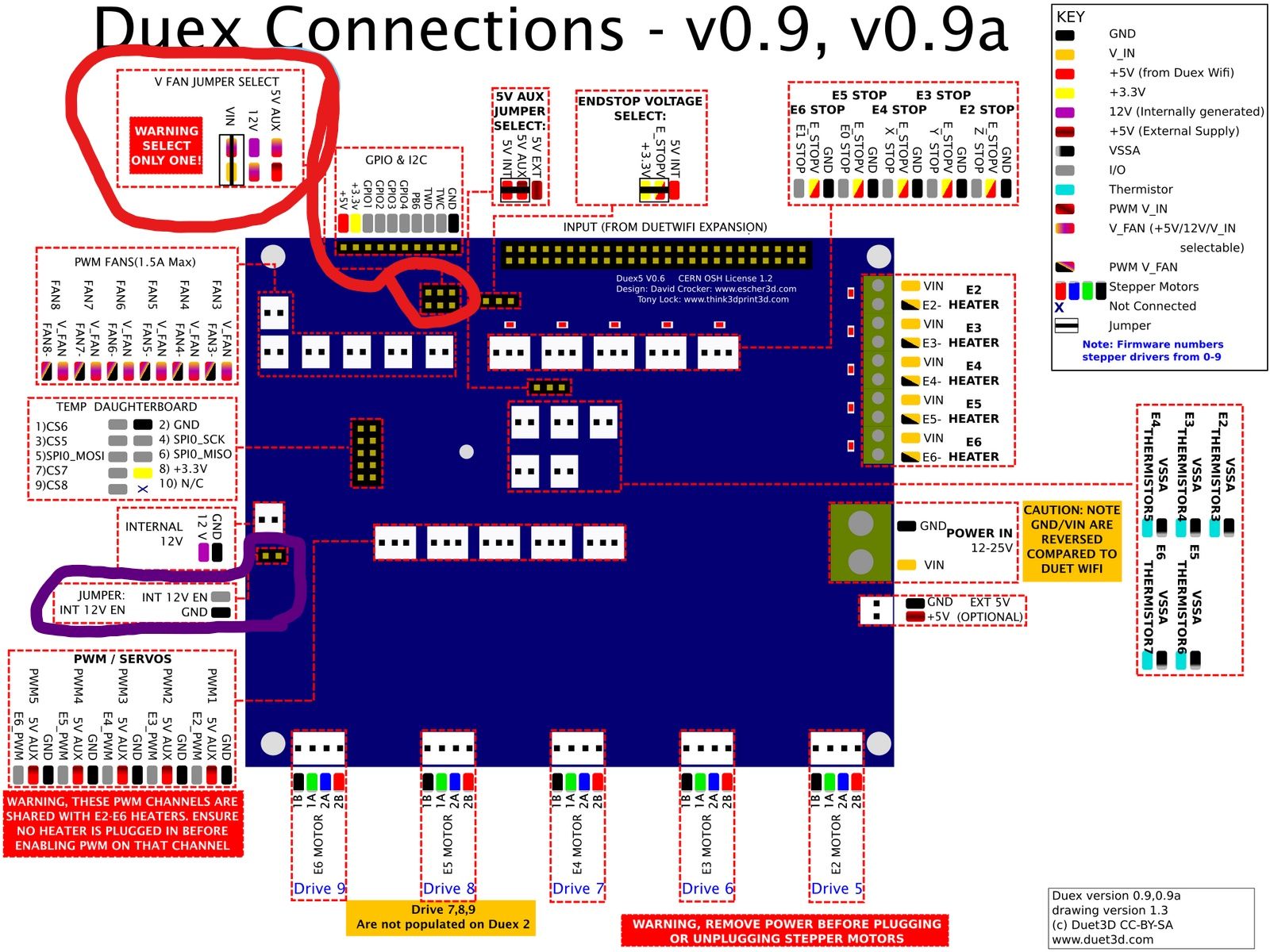
J'ai changé le pull en rouge,
Je les place o milieur sur le 12v et rien dans le ventilateur
J'hésitais avec le violet je me suis dit que je poserais la question -
if you confirm to me that he died,
I will have to order a new one,
my brain has bugged on the model clone
but the best part of me brings me back to reason,
and tells me that nothing like rewarding the creators, the quality and the advice of the community including the corexy formula with idex mark forged that you and dc42 have me to carry is priceless and I hope that readers will make the right choice, if there was to do by reading us
si vous me confirmez qu'il est mort,
Je vais devoir en commander un nouveau,
mon cerveau a buggé sur le clone du modèle
mais la meilleure partie de moi me ramène à la raison,
et me dit que rien de tel que de récompenser les créateurs, la qualité et les conseils de la communauté, y compris la formule corexy avec la idex mark forged que vous et dc42 m'avez à porter, n'a pas de prix et j'espère que les lecteurs feront le bon choix, s'il y avait à faire en nous lisant
-
@neetspeed can you answer these questions, please.
Where did you buy your Duet? And when? Because it looks genuine to me, not a clone.
Do you actually have a Duex?
Did you connect the LM2496? If yes, how?If the USB port reports too much current draw then something is taking too much 5V or 3.3V power. it cold be the blown U3. or it could be the processor, SD card, WiFi module etc. It may be repairable, by replacing U3, but other components may be damaged.
A blown U3 is normally a warranty replacement, because it shouldn't happen even if the board is mis-wired. Warranty is 6 months.
Ian
-
the card is authentic duet
but I buy them in a new batch, and pack but the warranty is over.
I will order a new one I think these are the best things to do

-
c order

-
@neetspeed I don’t think you should use the LM2596 like that, it won’t work and may damage the Duet/Duex. If you are trying to feed 12V to all fan pins on Duex, remove the DC converter, and put jumper on 12V enable, highlighted in purple in the diagram you posted earlier. This does make all fans on Duex 12V. It’s missing in your image above.
If you must use external 12V, see https://duet3d.dozuki.com/Wiki/Connecting_and_configuring_fans#Section_Using_12V_fans_when_VIN_is_24V
Thanks for your order!
Ian
-
thank you droftarts
I don't need all 12V output,
just 2 but if I can pass, the duex5 in 12v,
I am the kings of petrol to see LEDs afterwards I would have the choice in 24v and 12v
as it will remain available on the duet2 wifi
so it's good, if I understood,
I forget the jumper to change to 12v or 5v (highlight red) I don't touch it,
I only connect a jumper on the purple highlight of the schema send?
well i'm not very lucky yet
the plateau which goes down and which breaks my paneldue and the duet2 which jumps,
but we’re going to be positive everything else had great progress
i will try to focus on the rest of the idex system
for tool change, mirror mode, and copy,
and these files to modify, according to my reading
tfree0
tpost0
tpre1merci droftarts
Je n'ai pas besoin de toutes les sorties 12V,
juste 2 mais si je peux passer, le duex5 en 12v,
Je suis les rois de l'essence pour voir des LED après j'aurais le choix en 24v et 12v
car il restera disponible sur le wifi duet2
donc c'est bien, si j'ai bien compris,
J'oublie le cavalier pour passer en 12v ou 5v (surbrillance rouge) je ne le touche pas,
Je connecte uniquement un cavalier sur le point culminant violet de l'envoi de schéma?
eh bien je n'ai pas encore beaucoup de chance
le plateau qui descend et qui casse mon paneldue et le duo2 qui saute,
mais nous allons être positifs tout le reste a fait de grands progrès
je vais essayer de me concentrer sur le reste du système idex
pour le changement d'outil, le mode miroir et la copie,
et ces fichiers à modifier, selon ma lecture
tfree0
tpost0
tpre1 -
I am stuck on the configuration of the trays,
I followed the suggestions of dc42, which recommended putting the bed at 0 in the middle,
but the I advance in my idex configuration and I completely lost myself I think
I have several problems,
1 when the tool is changed, it strikes and blocks,
2 when I choose to print in copy mode, or when changing the tool (when its not blocked) c U which is placed to probe with bltouch while these X BLtouch,
3 the heating does not activate in mirror mode also only one and the second in standby
4 my survey g32 freezes at half of Y
if someone could take a look at my configuration and enlighten me it will be nice
I attach a photo of the dimensions of my trays
tpost2.g tpost1.g tpost0.g tfree2.g tfree1.g tfree0.g homez.g homey.g homex.g homeu.g homeall.g config.g bed.g
Je suis coincé sur la configuration des plateaux,
J'ai suivi les suggestions de dc42, qui recommandait de mettre le lit à 0 au milieu,
mais je progresse dans ma configuration idex et je me suis complètement perdu, je pense
J'ai plusieurs problèmes,
1 lorsque l'outil est changé, il frappe et bloque,
2 lorsque je choisis d'imprimer en mode copie, ou lorsque je change l'outil (lorsqu'il n'est pas bloqué) c U qui est placé pour sonder avec bltouch alors que ces X BLtouch,
3 le chauffage ne s'active pas en mode miroir également un seul et le second en veille
4 mon enquête g32 se bloque à la moitié de Y
si quelqu'un pouvait jeter un oeil à ma configuration et m'éclairer ce sera sympa
Je joins une photo des dimensions de mes plateaux -
Your fan configuratioj is incorrect. In config.g you have:
; Fans M106 P1 C"hotend 0" S0 I0 F500 H1 T44 ; set fan 1 name, value, PWM signal inversion and frequency. Thermostatic control is turned on M106 P2 C"hotend 1" S0 I0 F500 H2 T44 ; set fan 2 name, value, PWM signal inversion and frequency. Thermostatic control is turned on M106 P4 C"fan couche 2" S0 I0 F500 H-1 ; set fan 4 name, value, PWM signal inversion and frequency. Thermostatic control is turned off M106 P3 C"fan couche 1" S0 I0 F500 H-1 ; set fan 3 name, value, PWM signal inversion and frequency. Thermostatic control is turned off ; Tools outils M563 P0 S"hotend gauche" D0 H1 F0 F3 ; define tool 1 G10 P0 X0 Y0 U0 Z0 ; set tool 1 axis offsets G10 P0 R0 S0 ; set initial tool 1 active and standby temperatures to 0C M563 P1 S"hotend droit" D1 H2 X3 F1 F4 ; define tool 2 G10 P1 X0 Y0 U0 Z0 ; set tool 2 axis offsets G10 P1 R0 S0 ; set initial tool 2 active and standby temperatures to 0CIn your M563 commands you should give the fan number of the print cooling fans only, not the hot end fans. So change them to:
M563 P0 S"hotend gauche" D0 H1 F3 ; define tool 1
G10 P0 X0 Y0 U0 Z0 ; set tool 1 axis offsets
G10 P0 R0 S0 ; set initial tool 1 active and standby temperatures to 0C
M563 P1 S"hotend droit" D1 H2 X3 F4 ; define tool 2Likewise, your mirror tool should use F3:4 in its M563 command.
However, I recommend that you change the fan assignment so that fan 0 is one of the print cooling fans, not a hot end fan. The reason is that if the GCode file has a M106 command with no P parameter, and no tool is selected at that time, the command will be applied to fan 0.
@neetspeed said in Rat rig v-core pro COREXYU:
1 when the tool is changed, it strikes and blocks,
Please explain exactly what you mean. Can you post a video of this happening?
2 when I choose to print in copy mode, or when changing the tool (when its not blocked) c U which is placed to probe with bltouch while these X BLtouch,
Again, please clarify what this means.
3 the heating does not activate in mirror mode also only one and the second in standby
Are you sure that the mirror tool was selected before the heating command was processed?
4 my survey g32 freezes at half of Y
So you mean that the printer stops probing the bed and becomes unresponsive; or something else?
-
thank you
dsl copy mode not mirror
the truth dc42 I don't understand anything anymore,
I set the fan I don't use f0 and my layer fan is the duex5
I explain to you and I try to make a video,
my biggest problem, already c the bltouch I c not 'I did how
but if I print with the right head c she who wants to probe outside she cannot c the left chario (X) which holds the Z probe.
then the heating I have a problem impossible to light the 2 at the same time, it is 1 in standby to light.
when the copy mode launches alone the chario U moves trying to probe then prints the border alone and after the second chario (x arrives and hits the same if I print with U alone)
and the shock of the two nozzles can be a tool change problem I'm still looking for
I have this error in the console
((
3/11/2020 at 1:21:14 PM Error: Attempting to extrude with no tool selected.
3/11/2020 at 1:21:10 PM T-1
Error: Attempting to extrude with no tool selected. )
I attach a photo of the temperatures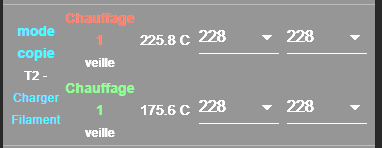
tpre2.g tpre1.g tpre0.g tpost2.g tpost1.g tpost0.g tfree2.g tfree1.g tfree0.g test4log.txt test3log.txt test2log.txt test1log.txt stop.g sleep.g retractprobe.g resume.g pause.g homez.g homey.g homex.g homeu.g homedelta.g homeall.g heightmap.csv deployprobe.g config.g cancel.g bed.g -
-
How is your ditto tool setup in your config.g file?
Here is an example of mine for my IDEX printer in my config.g.
G10 P2 X50 Y0 U-50 Z0 ; Set tool 2 axis Ditto Printing offsets
G10 P2 R0 S0 ; Set initial tool 2 active and standby temp to 0C
M576 P2 E1:1 ; Set mix ratio 100% on both extrudersSo my ditto printer heads print at 100mm apart. My X 0 is at the center of my bed.
Yours may be set backwards so the heads try to cross over each other.
-
Here is my config.g file to compare to yours if that helps.
-
thank you timcurtis67
I look at your files a big thank you to you but I still have a problem with the z probe (bltouch),
why the chario U want to probe I don't understand,
there are parameters for bltouche probe force on X ??
I am looking for little by little.
the temperature problem seems to be resolved with your settings
can be my tool change file or cura (I am doing my tests with cura)
thank you -
I advanced a little and start to see a little clearer but when I choose the tool U it controls the axis X and if asks for a g28 it is u which probes'
I have to delete g28 from the slicer I think ?? -
@neetspeed said in Rat rig v-core pro COREXYU:
I advanced a little and start to see a little clearer but when I choose the tool U it controls the axis X and if asks for a g28 it is u which probes'
I have to delete g28 from the slicer I think ??Yes I don't use G28's in my sliced programs. Once the printer is homed there isn't any reason to home it except for maybe at the end of the program. You can have a G28 Y at the end to send the Y axis home out of the way.