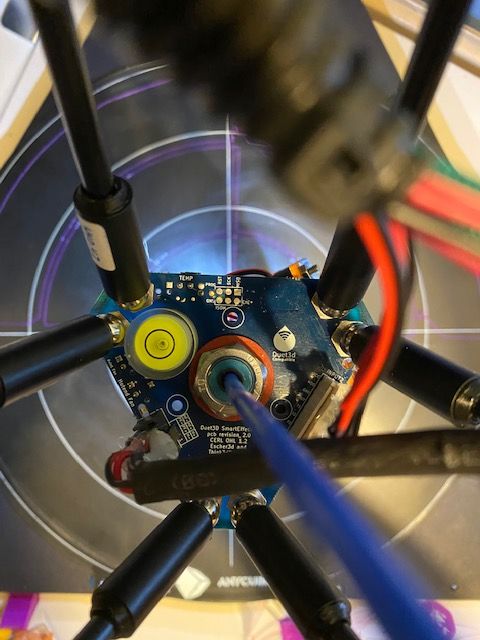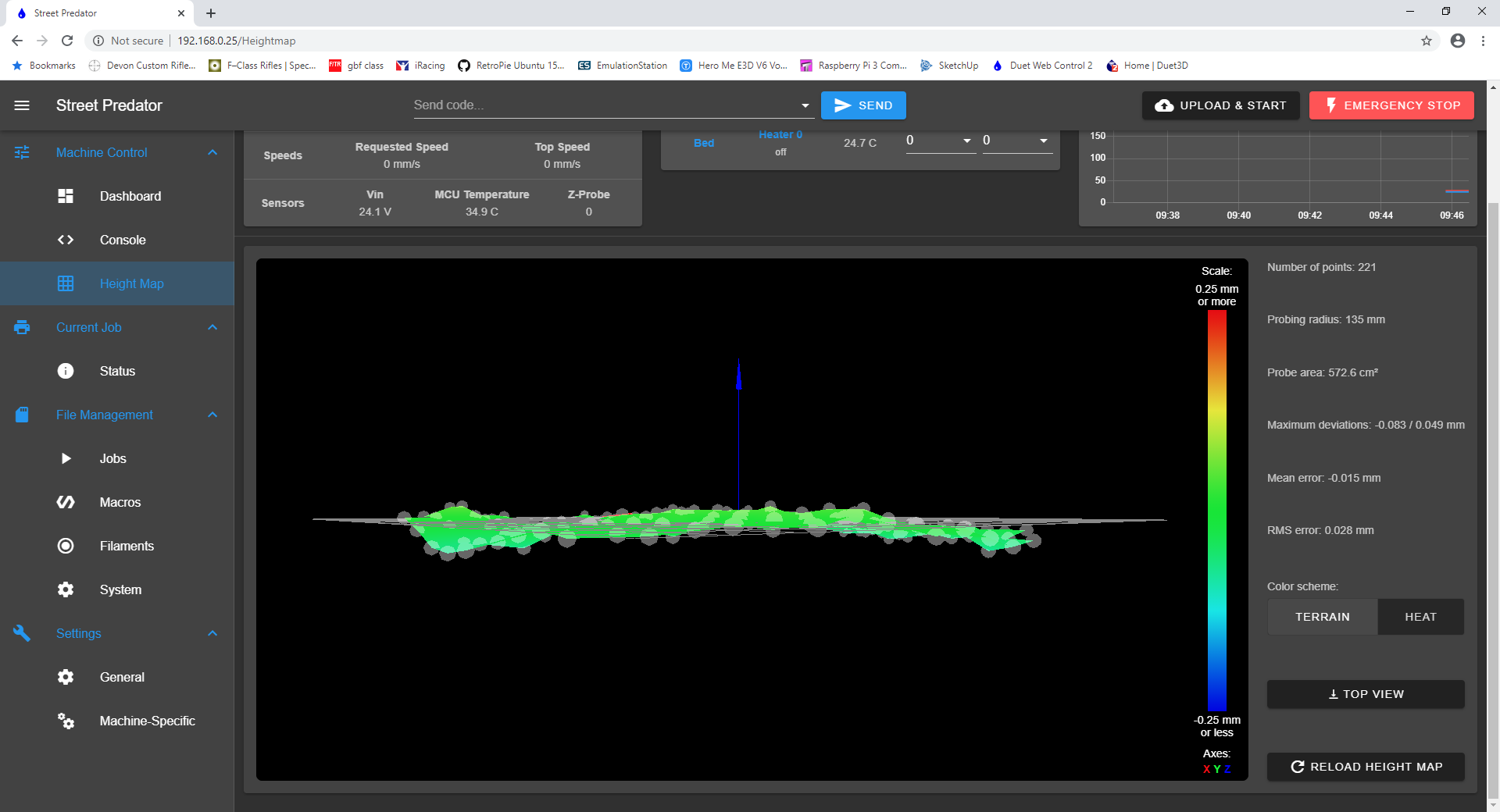Another Predator
-
That's with the attempted print previously below
-
Try updating you M558 command to
M558 P8 C"zprobe.in+zprobe.mod" H4 F1000 T12000 R0.2 S0.02 A5I had issues at one point with my probe speed being on the slow side and getting inconsistent readings.
-
@jay_s_uk
Hi Jay,That’s the last iteration of config those speeds have been set to yours previously and lowered and increased at 100 increments in between and still no change ..I’ve taken off the boden and filament from my E3D Titan also removed my v2 nimble and put the Titan back on in case it was adding false probe positives still no change.
Appreciate you looking mate great blog btw.
-
Had a quick try this morning with the suggested settings FROM jay above
Its hard to explain but its like a learner driver is at the wheel of this thing sort of gas on gas off as its printing probing and manual movements are fine ..But during these testing prints it will accelerate during a move slow and accelerate again in the same print move so during one of the arcs move its noticeably odd non linear if that even the right context to use linear its like its not understanding what its been told or it simply cant read a map and won't ask for directions .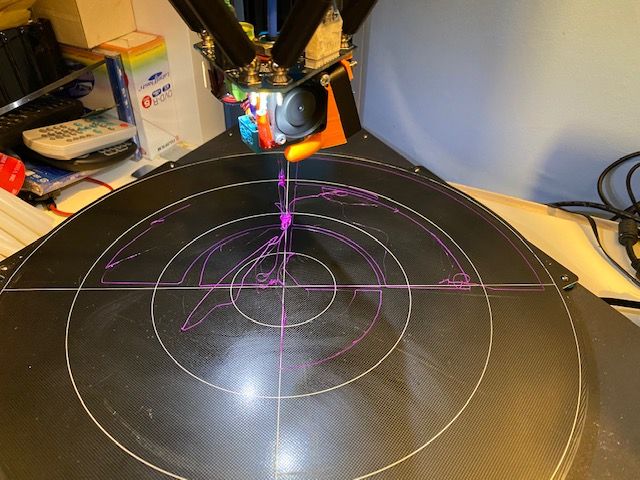
I have printed a scaled version of the same file on my ender and my linear kossel and they print as this machine did on the only print to come off it in its original state which was fine to rule out the print file also sliced in 4 slicers to rule that out.
oh and tried it with 2 carriage setups NexxCats currently and the v2 stand off with the supplied pcbs as per your blog no difference at all. -
Installed
@Phaedrux said in Another Predator:
Perhaps it would be best to switch to firmware 2.05.1 for the time being?
M115
FIRMWARE_NAME: RepRapFirmware for Duet 2 WiFi/Ethernet FIRMWARE_VERSION: 2.05.1 ELECTRONICS: Duet Ethernet 1.02 or later FIRMWARE_DATE: 2020-02-09b1backdated the applicable setting as per the distructions and G92 Z0 on a fresh piece of paper calibrated well
I'm quids in if Disney want to make a weird psychedelic lady and the tramp lots of spaghetti here.
and I have tried lots of filaments mostly Fillamentum and a little form and the anycubic that came with it which actually prints rather nice
Also went back to 3.0 in case some strange install issue which I'm not qualified to see be aware of.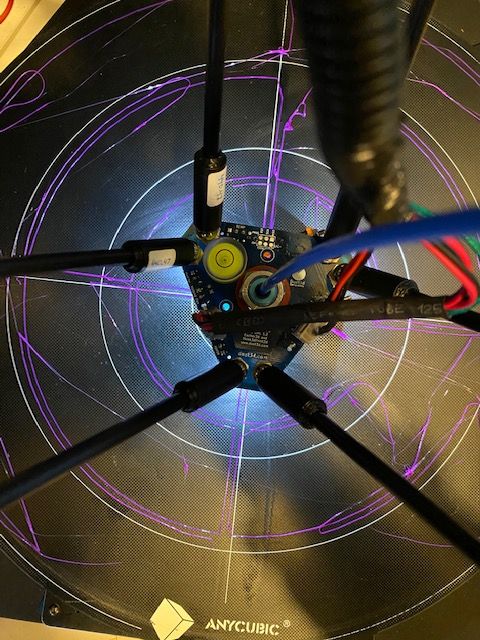
Not sure where to go here.
Divorce time ? -
If you can wait a couple of days I'll be able to give you some help. Currently in Ireland away from my machine
-
Thanks Jay appreciate it ...Ahh Ireland wonderful place!
Read on return..
honestly I think the board has an issue as nothing else seems amiss
Also you have already helped ! -
I'm not a delta user, so I'm limited in what to suggest, but I do often see problems like this being solved by finding a mechanical issue. Loose carriage, stuck wheel, wire pulling taught, stuff like that. In the absence of better advice, might be a good time to go over it with a fine toothed comb.
-
Thanks,
I'm no expert either but this things been gone over more time than a Williams F1 car surely there would be an indication in the mesh if there is movement ? dimensional issues this was done a few mins ago I get one map being ok ish luckily but all of them looking very similar as I said i'm not even experienced in 3d printing ..maybe I've been lucky until now maybe i'll just revert it back to the original configuration. -
rather than the csv, can you post a picture of the resulting heightmap?
-
-
So I thought I'd throw the original board back in and test for dimensional issues or mechanical issues as suggested
and well found nothing except it print fine in fact its better than the print I got off it previously no stringing at all granted my testing is not substantial or very scientific even but it does suggest the actual dimensional built is good enough to get an actual print and that's not stock literally did one z probe and using printed effector adapter ends for the magballs and rods from Haydn.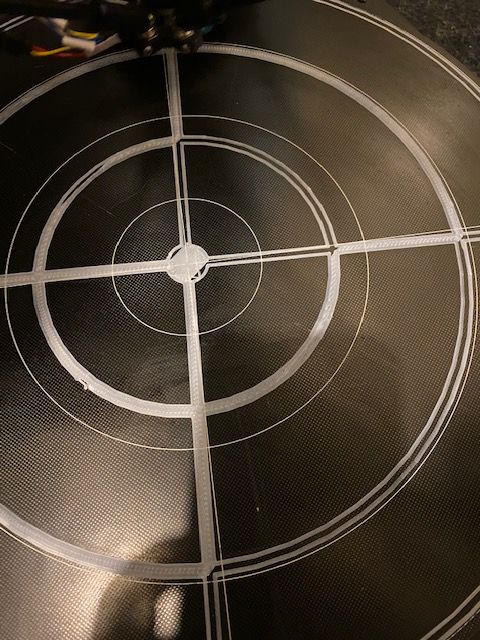

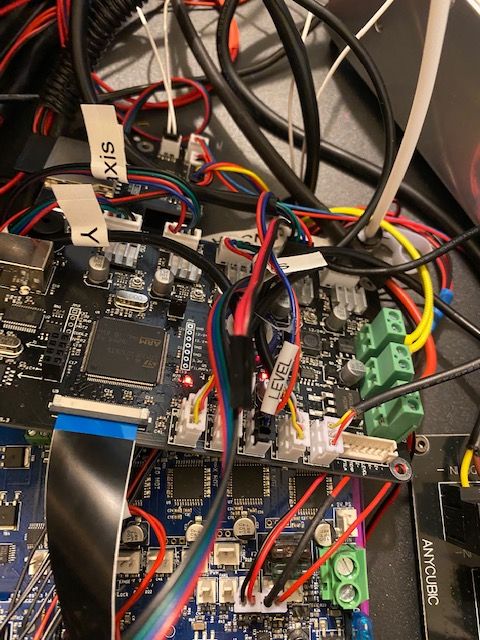
Any ideas ?
Cheers
-
Please share your bed.g file.
Have you measured the trigger height of the strain gauge sensor? It's set to -0.1mm in your config.g file, but if the bed is soft then you might need to change it to a more negative value.
When you run auto calibration, what deviation does it report at the end?
For best results, use this sequence:
- Home the printer
- Heat the printer (bed and extruder) up to operating temperature, or close to it
- Run auto calibration (and don't re-home at the end of it)
- Start the print without homing it again
A well-built delta printer using the Smart Effector and a flat bed doesn't need mesh bed compensation. If you do use mesh bed compensation by loading a pre-made height map using G29 S1, do a single G30 probe at bed centre after loading the height map.
-
I have tried all of that
I always pre heat
My config is set to 0.1 when starting a test again
Generally it returns .12 which I’ve set it to in the config on the G30 single probe
Not set it and left it at 0.1
I don’t home after a single probe or delta calibration
Have tried with mesh and without
Home ,G30 Z0 then probe
Home probe then G30 Z0
I’m not sure there is a way I have not tried
I’ve slowed my FR down
Sped it up reduced my travel speed sped it upThe maps look right though do they as I don’t know if the are?
I follow the guides and suggestions from the good people here
I’ve used other config as a starting point as well configured from scratchAlways with the same result exactly the same.
So it is either something I am doing every single time and we are talking hundreds of time
Or it’s a constant issue that doesn’t appear with the original controller.
So would suggest not mechanical.Cheers
-
You haven't answered some of my questions:
Have you measured the trigger height of the strain gauge sensor? it looks to me that you are starting printing too high, which suggests that your trigger height isn't set correctly.
Please share your bed.g file.
-
Hi,
Bed.g
; bed.g file for RepRapFirmware, generated by Escher3D calculator
; 10 points, 6 factors, probing radius: 175, probe offset (0, 0)
G30 P0 X0.00 Y175.00 Z-99999 H0
G30 P1 X151.55 Y87.50 Z-99999 H0
G30 P2 X151.55 Y-87.50 Z-99999 H0
G30 P3 X0.00 Y-175.00 Z-99999 H0
G30 P4 X-151.55 Y-87.50 Z-99999 H0
G30 P5 X-151.55 Y87.50 Z-99999 H0
G30 P6 X0.00 Y87.50 Z-99999 H0
G30 P7 X75.78 Y-43.75 Z-99999 H0
G30 P8 X-75.78 Y-43.75 Z-99999 H0
G30 P9 X0 Y0 Z-99999 S6I've tried a few trigger heights as per documentation initially stating higher until calibration is done
trigger height of the strain gauge sensor? is that not -.12 ?
Glass build plate as far as I know
I have tried it with as far as -.2 even though on the single probe indicates -0.12 although I do appear to have a pit forming at the center now.Cheers
-
So to sanuty check I rewired the Duet 2 Ethernet board and Smart Effector with silicone rated to 7A all went without issue all working as it should no errors ...well you know except still won't print a layer.
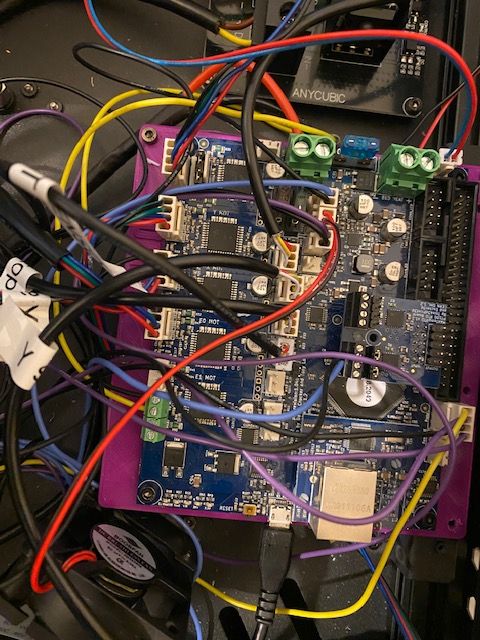
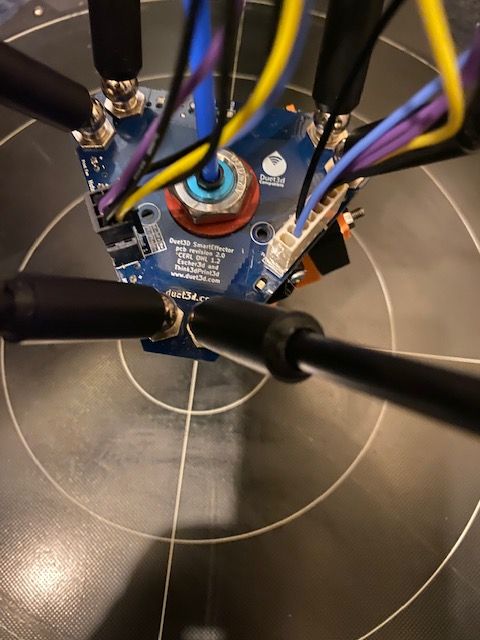
Is it possible the sensitivity is not right on the Smart Effector or has an issue?.
Anyone had a similar issue ?Thanks C
-
I know there was a bug in the smart effector firmware that won't allow you to adjust the sensitivity.
@dc42 would need to confirm when this was fixed and whether yours will be affected.I binned off my ultrabase print surface so I'm not sure whether the sensitivity needs adjusting for it.
-
@jay_s_uk
Ahh OK..why change your bed surface may I ask ? -
I would prefer switching to firmware 2.05.1.