slant lines
-
@arhi said in slant lines:
Did you try different flow rates (different speeds, different layer height) that do not change the slanted lines?
yeah the slanted lines change based on speed and layer height, also steps/mm on the extruder.
-
@matt3o, I had once exact same pattern of slanted lines. That was when I was trying the Zesty Nimble (also a flex drive extruder). I ended up switching to a direct drive extruder (BMG + 150g motor + V6 hotend) and am very happy with the results.
YMMV.
-
Having looked at the links to worm gears, I am inclined to think that the slant lines are caused by uneven motion of the gear driven by the worm. In which case, the horizontal period of the lines should correspond to 1 rotation of the worm.
-
I am still convinced your slant lines are from the worm gear.
It is very similar to the z-wobble you can get when using a lead screw, but it acts on extrusion instead of z layer height.
If anything is mounted even very slightly off-angle or out of position you will get periodic small errors.
A long lead screw mounted too poorly will bind up and warn us, the small worm in our case will not. -
@dc42 @bondus how can you guy's explain then that they are gone on my printer and I did not change the worm gear? Exactly the same G5 is on my printer, I replaced the flex shaft (old one broke) and the hotend?
p.s. I'm digging through my plastic trash to find those pieces with slanted lines so I can measure them, I keep all my plastic trash so not an easy task but I'll get back when I do.
-


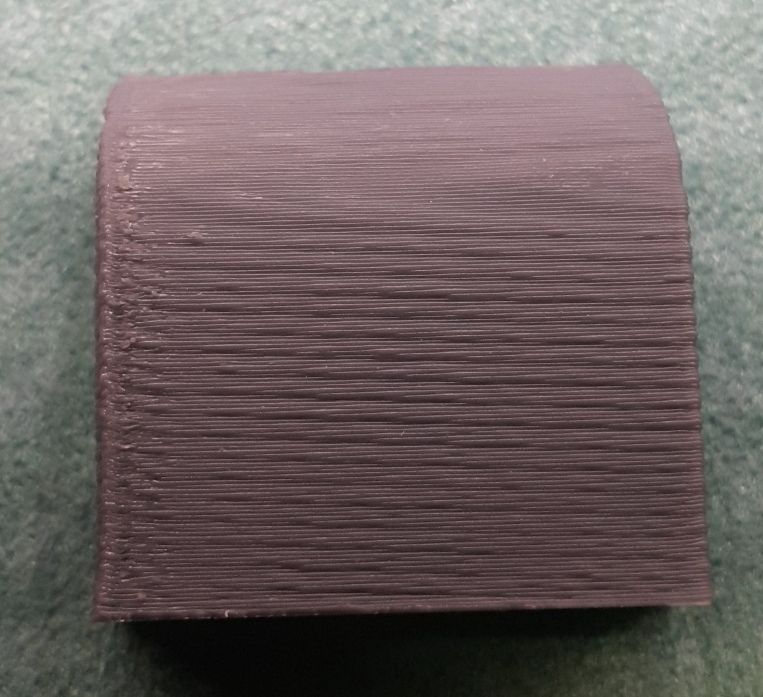
-
this was .2mm layer and looking at the edge it looks like the extrusion flow is pulsating
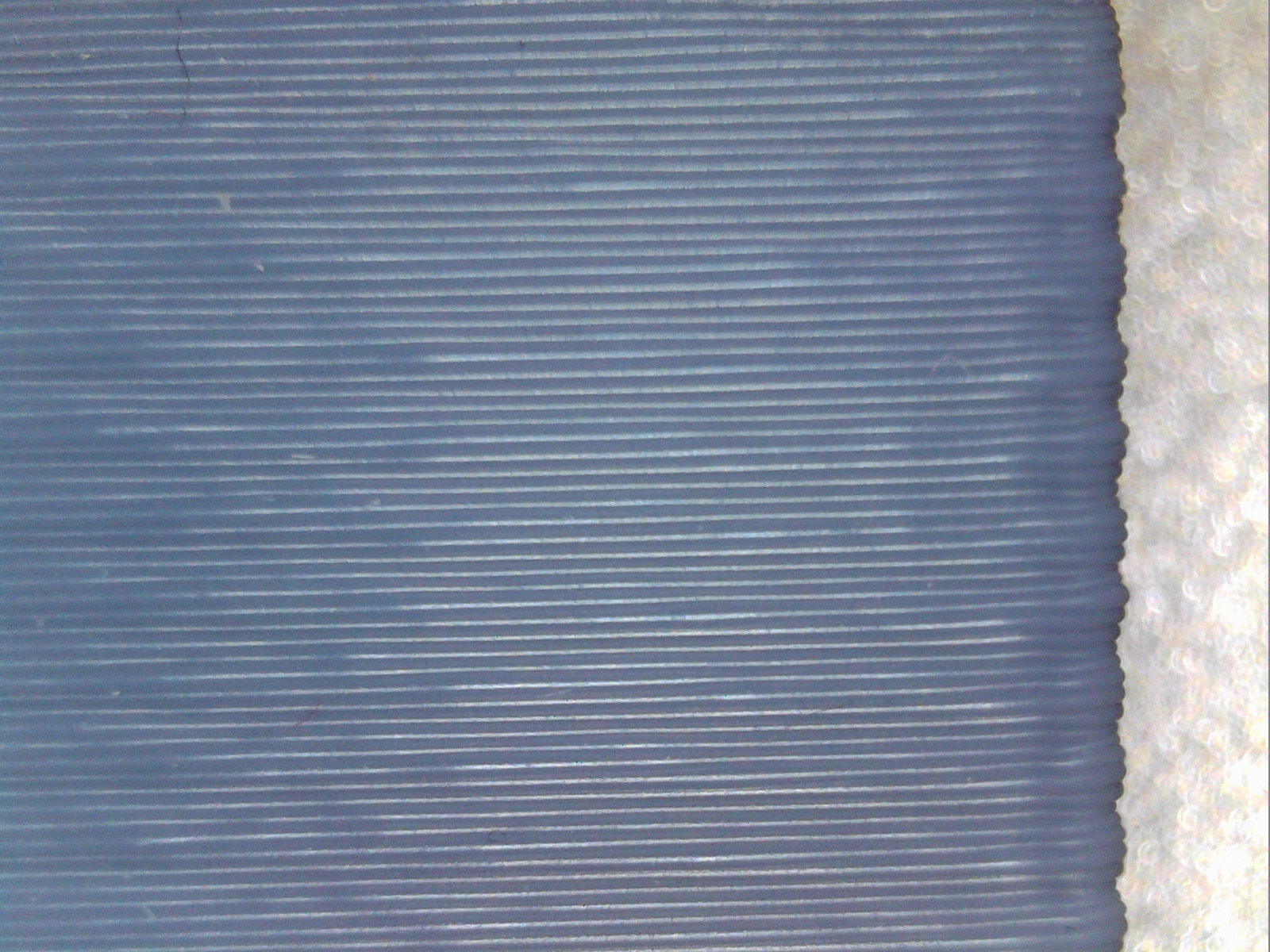
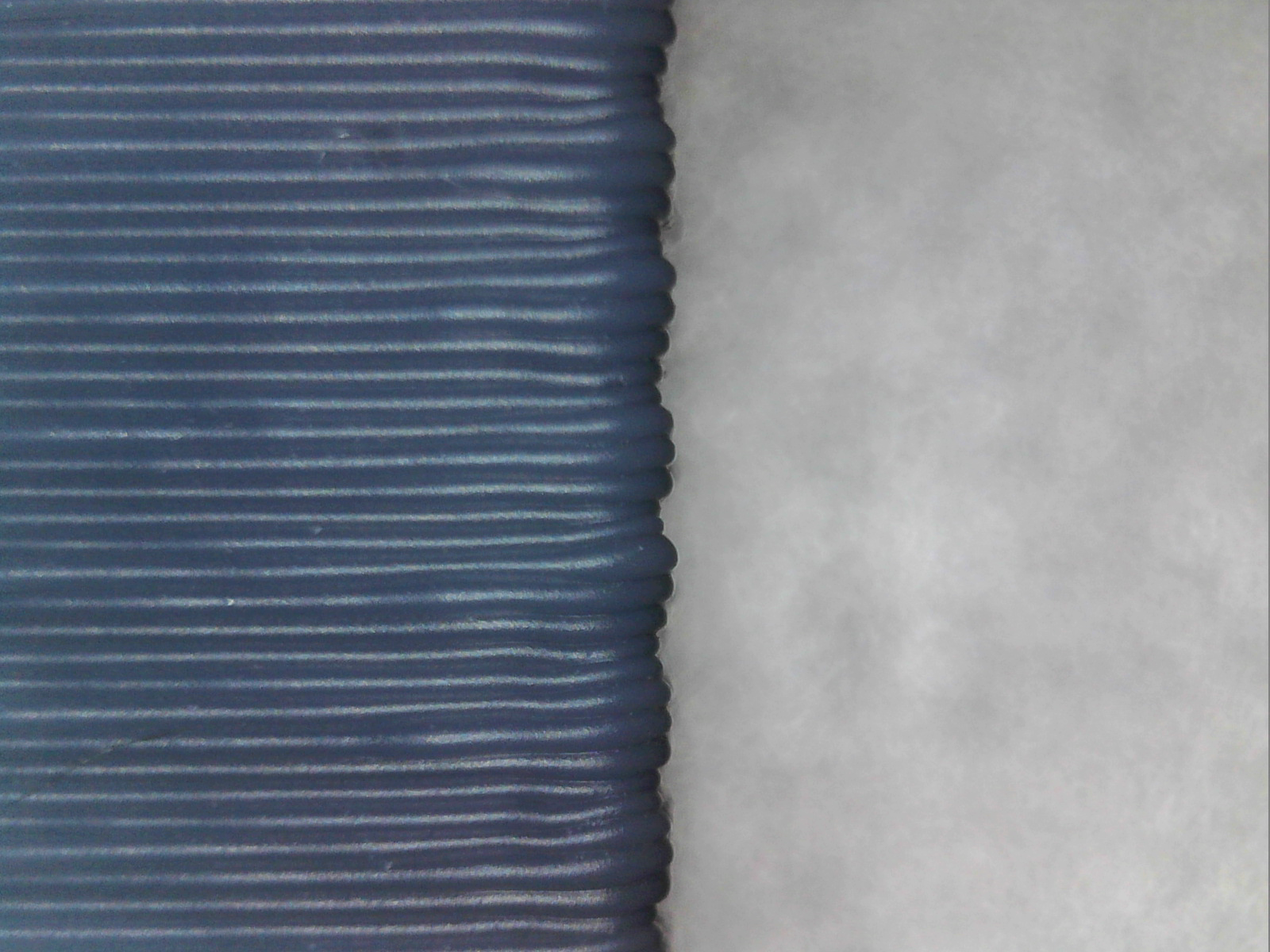
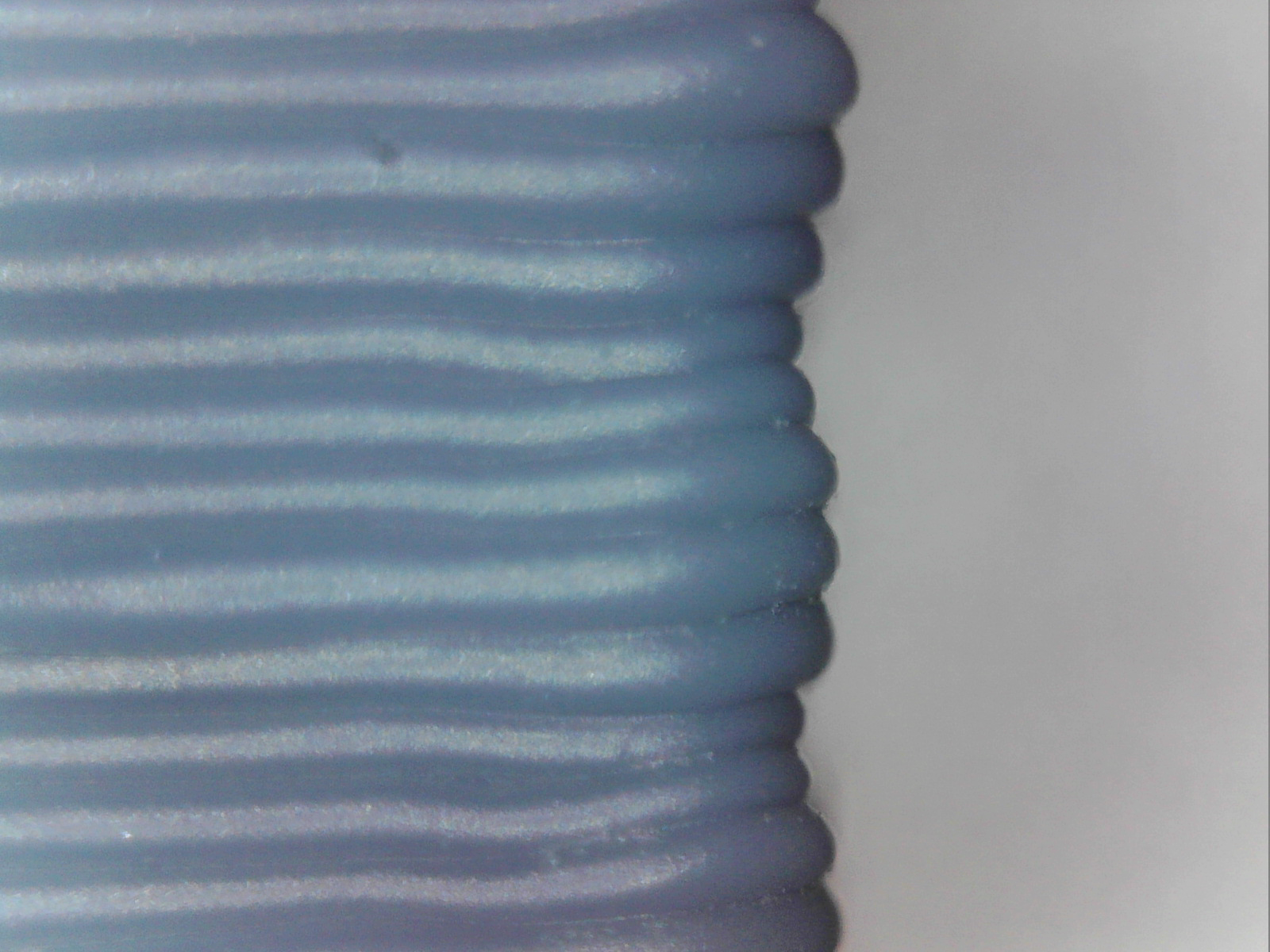
Looks like 1mm period height wise but looking it lengthwise:


-
@dc42 yeah I'm pretty much convinced it's how the worm gear works and you can get lucky and have everything aligned perfectly and you wouldn't notice the artifacts... but I think that if you look close enough you'd see them anyway. I'll try with a standard extruder to discard any possible issue with the machine mechanics and report back.
@arhi thanks for digging out your old prints. My slant lines are definitely less bad then yours were, also I can really notice them only in 1-wall prints. On normal prints the problem translates into a fuzzy texture. I have a feeling that if you print a 1 wall cube at a decent speed and look close enough you'd notice some sort of slant lines even with the new shaft.
-
@matt3o actually did a bunch of single wall prints to calibrate extruder and no slant lines with the new shaft and new hotend. I don't think I changed anything else.
-
@arhi we would need to check the same model at the same speed I guess, because if it's not the extruder I wouldn't know what else
-
That print is
- ABS (gray, one of the most unforgiving colors)
- 0.2mm layer
- 0.5mm nozzle
- 0.6mm extrusion width
- 4/4/4 (top/bottom/perimeters)
- 90% * 60mm/s outline speed
the lines are not as visible live as on the images I uploaded, that's with light coming under a very shallow angle so that effect is more prominent.
If you have a test case I'll be willing to try it out, I now have E3DV6 with .3mm mozzle on that G5 now, currently PLA loaded but I can easily switch to ABS/PETG/PC/PA
-
@arhi The pulsing could be caused by the flex cable not turning consistently/smoothly, but as @matt3o has tried it with a NEMA 8 motor (replacing the flex cable) and still has artifacts, it does seem the worm gear is most likely responsible. As I said waaaaay back at the beginning of this thread!
Ian
-
@droftarts yup, only I replaced the hotend and the shaft and the gears are still the same but lines are gone
-
It might be your shaft that caused the issues too. If could have been was pulling and yanking the little worm around. The period of the errors are the same for the worm and the cable.
I like your bracing mechnism holding the shaft in place. -
@bondus possible, that's probably why shaft broke and that's why I added that bracing mechanism so that it does not break again. The worm sits in the two bearings, one on each end, it's not really yenkable
 that easy. Dunno, important that it's gone and was never there before too. Jason sent me new shank that I'm expecting every day now. He said that the new one is much thicker then the original one I had and that it shows improvements over original one too. We'll see, I was pretty happy with performance so far
that easy. Dunno, important that it's gone and was never there before too. Jason sent me new shank that I'm expecting every day now. He said that the new one is much thicker then the original one I had and that it shows improvements over original one too. We'll see, I was pretty happy with performance so far 
-
@arhi said in slant lines:
The worm sits in the two bearings, one on each end
The worm sits on just 1 bearing, the other on top doesn't hold the worm but it is just leaning on it. That is in my opinion the first design issue with that extruder.
-
holy s*$#t!
So I put a bondtech extruder in direct drive on a mosquito. I had to redo the whole head, but I had to try.
The overall quality is good but.... I still get the slant lines! They are completely different but they are still there. I am going nuts! I don't know what else to try...
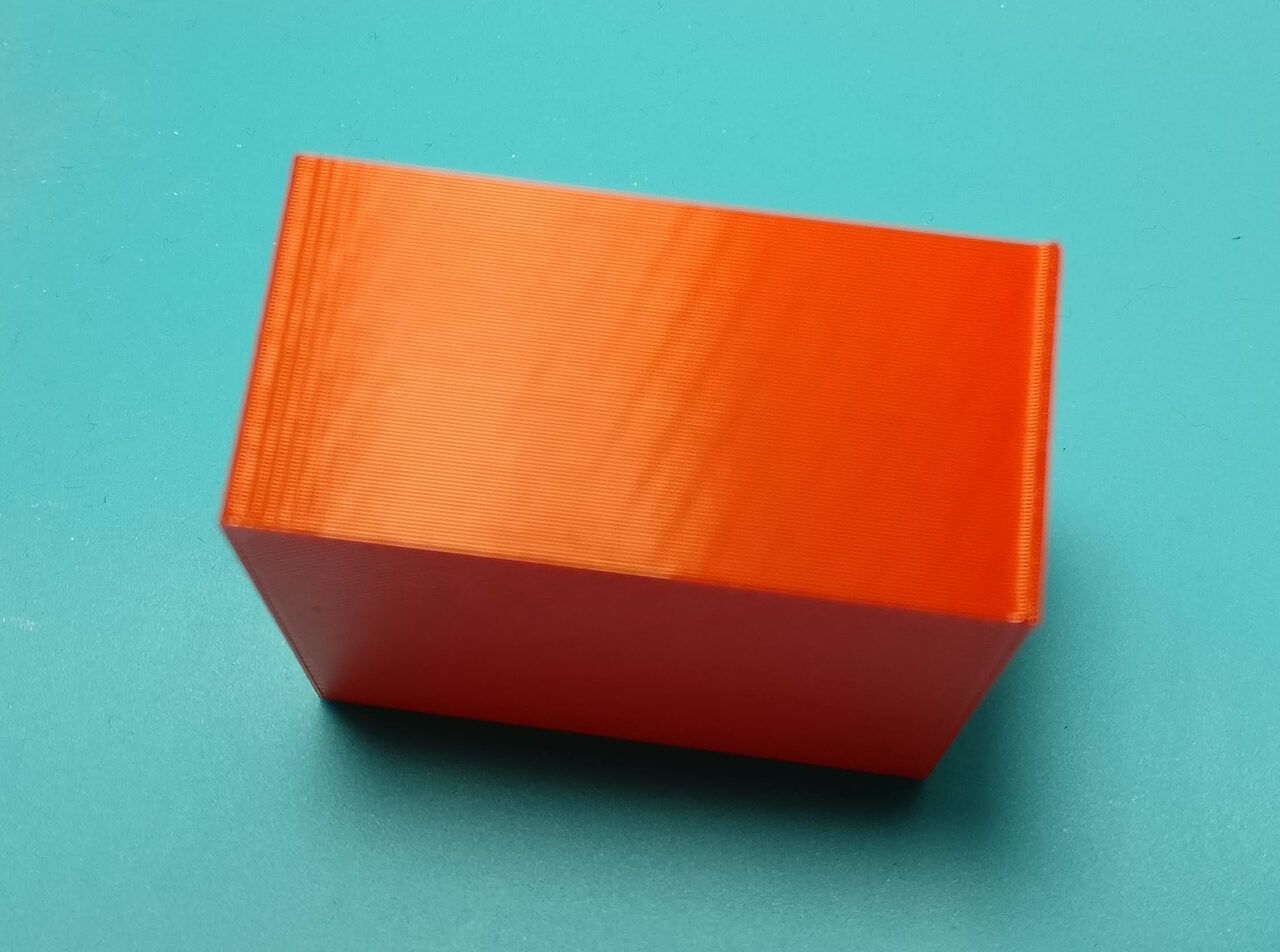
-
Have you tried a different driver for the extruder yet?
-
@matt3o, if you print a box with a thin single perimeter wall, do you see the lines on both sides of the wall? If so, are they symmetric or opposite?
(trying to distinguish between X/Y irregularity and extrusion width irregularity.)
-
@Phaedrux said in slant lines:
Have you tried a different driver for the extruder yet?
I tried on a new driver on the duex5, no difference. Do you think it is woth trying on the main duetwifi?
@zapta said in slant lines:
@matt3o, if you print a box with a thin single perimeter wall, do you see the lines on both sides of the wall? If so, are they symmetric or opposite?
(trying to distinguish between X/Y irregularity and extrusion width irregularity.)
The pattern is the same on all sides, from bottom left to top right (this time). Looking at the same side the pattern is the same in the inside and the outside.