Reinstall firmware on duet3, now no flashing led
-
That Properties dialog looks OK, so it should be working if the files are in the correct folders. With the card inserted in the Duet, send M39 and report the response. Also post the result of sending M20 P"/" S2.
-
@dc42
SD card in slot 0: capacity 15.93Gb, free space 0.21Gb, speed 25.00MBytes/sec, cluster size 512 bytes<LF>ok<LF> -
@dc42 said in Reinstall firmware on duet3, now no flashing led:
M20 P"/" S2
Begin file list<LF>{"dir":"/","first":0,"files":["*overlays","bcm2708-rpi-b-plus.dtb","COPYING.linux","LICENCE.broadcom","bcm2708-rpi-zero-w.dtb","bcm2708-rpi-b.dtb","bcm2708-rpi-cm.dtb","issue.txt","bcm2708-rpi-zero.dtb","bcm2709-rpi-2-b.dtb","bcm2710-rpi-2-b.dtb","bcm2710-rpi-3-b-plus.dtb","bcm2710-rpi-3-b.dtb","bcm2710-rpi-cm3.dtb","bcm2711-rpi-4-b.dtb","bootcode.bin","cmdline.txt","config.txt","fixup.dat","fixup4.dat","fixup4cd.dat","fixup4db.dat","fixup4x.dat","fixup_cd.dat","fixup_db.dat","fixup_x.dat","kernel.img","kernel7.img","kernel7l.img","kernel8.img","start.elf","start4.elf","start4cd.elf","start4db.elf","start4x.elf","start_cd.elf","start_db.elf","start_x.elf","wpa_supplicant.conf","*System Volume Information"],"next":0,"err":0}<LF>End file list<LF>ok<LF>
-
@bearer said in Reinstall firmware on duet3, now no flashing led:
@chichirod its close enough but if that card doesn't display the files with the M20 command then I think you may have formatted the card with incompatible file system or used a different card?
it needs to be fat32.
-
@bearer as per the picture below it is formatted with fat32
-
its still not the same card that its in the duet3 board according to M20.
thus different card in bold(or possibly the same card but the wrong partition)
-
@bearer it for sure is the same card, however im not sure why when i take it from the duet and put it into an adapter to fit in my computer that it says its only a 3gb card when in fact its a 16gb. When i formatted the card there were no partitions
-
winows key + x -> disk management screenshot
(or just format it properly with https://www.sdcard.org/downloads/formatter/ )
-
@bearer
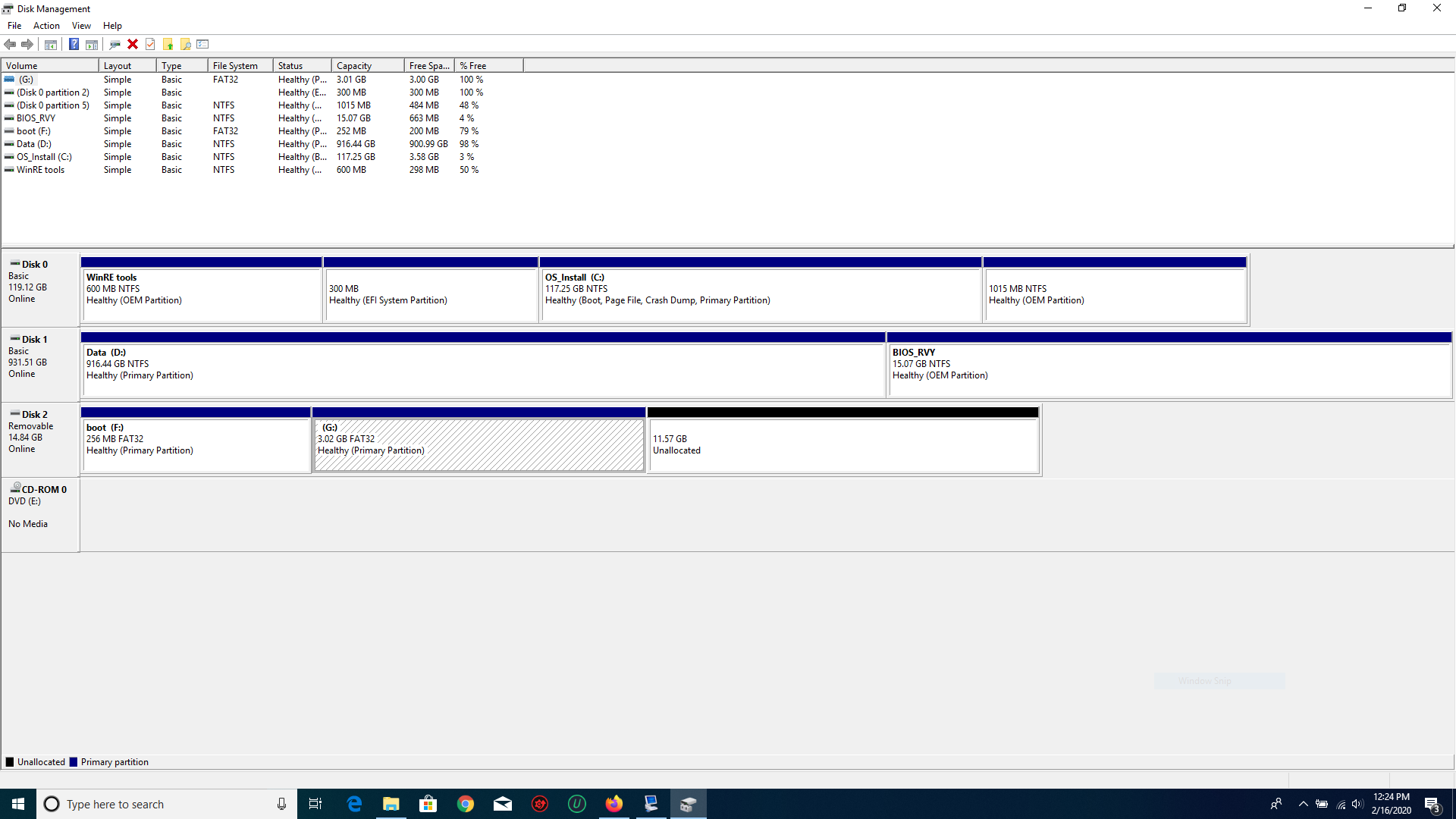
-
@bearer i can also try your formatting link
-
yeah, you'll need to use F: or format the card
-
@bearer i just downloaded the formatting program so ill do that.
-
@dc42 why would the duet seemingly pick up config.g but not /www from the second partition?
(thats kinda been an assumption all the way) -
@bearer It worked, it now shows up on the desk top
-
@bearer Thank you
-
@dc42 thank you for your help
-
@Danal thank you for your help