Reinstall firmware on duet3, now no flashing led
-
(to get past the "not found" all that is needed is a index.html.gz file, and if thats in the right place odds are, never mind)
-
@Danal Folder PATH listing
Volume serial number is 9E01-C001
G:.tmp.txt +---gcodes
+---macros
+---sysDuetWiFiServer.bin bed.g cancel.g config.g homedelta.g iap4e.bin pause.g resume.g sleep.g stop.g tfree0.g tpost0.g tpre0.g config.json homeall.g homex.g homey.g homez.g tpre0 - Copy.g ---www
| DuetWebControl-SD.zip
| index.html.gz
| favicon.ico.gz
|
+---fonts
| materialdesignicons-webfont.4c3075c9.woff2
| materialdesignicons-webfont.88ffecaf.woff
| materialdesignicons-webfont.c7a79340.eot.gz
| materialdesignicons-webfont.2abd86f9.ttf.gz
|
+---css
| app.eb4376bc.css.gz
|
---js
app.2a4070cd.js.gz
app.2a4070cd.js.map.gz -
@Danal theres a lot of differences
-
@chichirod its close enough but if that card doesn't display the files with the M20 command then I think you may have formatted the card with incompatible file system or used a different card?
it needs to be fat32.
-
Actually, that looks OK-ish for an older release of the web stuff.
In particular, www contains an index.html.gz. That should be sufficient to at least get past the initial "page not found"
-
What happens with this card in the Duet?
-
@bearer i was sure I used fat 32 but maybe ill start from scratch and do it again
-
if you see the files listed with M20 but still doesn\t work in the browser, try forcing a refresh or using a incognito tab.
-
@Danal when its in the duet, I am able to connect via YAT and it does show up in my router but wont allow me to see it via desk top
-
Just for refrence, here is a blank card with the
https://github.com/T3P3/Duet/blob/master/Duet2/SD Card Contents/SD_Card_Contents.zip
properly unzipped to it. This would EXACTLY match if you did the fresh card, unzip, etc.
Folder PATH listing for volume New Volume Volume serial number is C2C4-8136 F:. | tmp.txt | +---gcodes +---macros +---sys | bed.g | cancel.g | config.g | DuetWiFiServer.bin | homedelta.g | iap4e.bin | pause.g | resume.g | sleep.g | stop.g | tfree0.g | tpost0.g | tpre0.g | \---www | favicon.ico.gz | html404.htm | language.xml.gz | reprap.htm.gz | +---css | bootstrap.theme.css.gz | dwc.css.gz | Lumen.theme.css.gz | Sandstone.theme.css.gz | Slate.theme.css.gz | Superhero.theme.css.gz | United.theme.css.gz | +---fonts | glyphicons.eot.gz | glyphicons.svg.gz | glyphicons.ttf.gz | glyphicons.woff.gz | glyphicons.woff2.gz | \---js dwc.js.gz -
@Danal said in Reinstall firmware on duet3, now no flashing led:
This would EXACTLY match if you did the fresh card, unzip, etc.
but it would have dwc1 which uses reprap.htm.gz instead of index.html.gz - not sure that works with rrf3?
-
@Danal ok im going to format this card and start from the beginning
-
@bearer your link doesnt seem to be working
-
@chichirod said in Reinstall firmware on duet3, now no flashing led:
@bearer your link doesnt seem to be working
yeah, the forum breaks links with spaces when qouting them from previous posts. I'm sure you can manage to scroll up and find the one that works though. (which is why we don't use spaces in filenames..)
(on the other hand if you have the config.zip file from the reprap configurator and the DuetWebControl-SD.zip that would probably be preferred anyway as the zip file with the sd card contents are for an ooooool duet2wifi running rrf2 and dwc1)
-
@bearer
Folder PATH listing
Volume serial number is C6AB-A322
G:.DuetDriverFiles.zip tmp.txt +---gcodes
+---macros
+---sysDuetWiFiServer.bin bed.g cancel.g config.g homedelta.g iap4e.bin pause.g resume.g sleep.g stop.g tfree0.g tpost0.g tpre0.g config.json homeall.g homex.g homey.g homez.g Data (D).lnk ---www
| favicon.ico.gz
| html404.htm
| language.xml.gz
| reprap.htm.gz
| index.html.gz
|
+---css
| Lumen.theme.css.gz
| Sandstone.theme.css.gz
| Slate.theme.css.gz
| Superhero.theme.css.gz
| United.theme.css.gz
| bootstrap.theme.css.gz
| dwc.css.gz
| app.eb4376bc.css.gz
|
+---fonts
| glyphicons.eot.gz
| glyphicons.svg.gz
| glyphicons.ttf.gz
| glyphicons.woff.gz
| glyphicons.woff2.gz
| materialdesignicons-webfont.4c3075c9.woff2
| materialdesignicons-webfont.88ffecaf.woff
| materialdesignicons-webfont.c7a79340.eot.gz
| materialdesignicons-webfont.2abd86f9.ttf.gz
|
---js
dwc.js.gz
app.2a4070cd.js.gz
app.2a4070cd.js.map.gz -
@bearer it seems to have both the reprap and index file
-
@chichirod said in Reinstall firmware on duet3, now no flashing led:
it seems to have both the reprap and index file
two things are relevant;
does it work?
if not, does the M20 command show any files in /www ?(and no it DOES NOT have both files unless you use both the old complete sd card and the new DuetWebControl-SD.zip file... but tbh, two days to put some files on a SD card is a joke. phone a friend and have them come help you).
-
If it still doesn't work, put it back in the PC, right click on the drive and select Properties, then tell us what is displayed.
-
@dc42
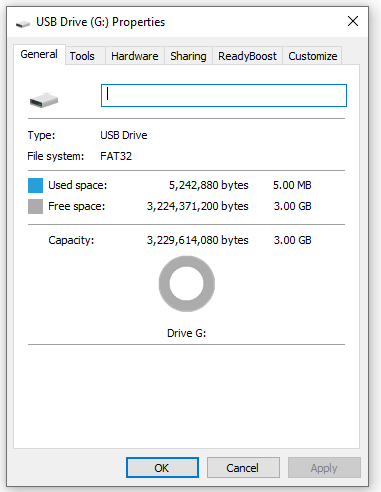 no still not working
no still not working -
@bearer thanks for the help