Strange values on E0 temp, and bed not heating up.
-
@SoDamnInsane said in Strange values on E0 temp, and bed not heating up.:
But when i installed it at the nozzle, the resistance is almost 0...... Is this normal?
that means there is damage to the thermistor.
the insulation is broken, creating a short. -
@SoDamnInsane said in Strange values on E0 temp, and bed not heating up.:
Ok, do you maybe know what value i've to use?
which exact model of thermistor are you using?
-
@Veti said in Strange values on E0 temp, and bed not heating up.:
@SoDamnInsane said in Strange values on E0 temp, and bed not heating up.:
But when i installed it at the nozzle, the resistance is almost 0...... Is this normal?
that means there is damage to the thermistor.
the insulation is broken, creating a short.Or, if it's the bead type of thermistor (not the modern cartridge type), when you fit the screw with the washer over the thermistor leads to hold it in place, one of the leads is shorting against the heater block.
-
@Veti I use a 100 k ohm NTC 3950 Thermistor.
A friend told me that the correct value should be: B3950.... ?
-
@dc42 said in Strange values on E0 temp, and bed not heating up.:
@Veti said in Strange values on E0 temp, and bed not heating up.:
@SoDamnInsane said in Strange values on E0 temp, and bed not heating up.:
But when i installed it at the nozzle, the resistance is almost 0...... Is this normal?
that means there is damage to the thermistor.
the insulation is broken, creating a short.Or, if it's the bead type of thermistor (not the modern cartridge type), when you fit the screw with the washer over the thermistor leads to hold it in place, one of the leads is shorting against the heater block.
Thx. That's what i thought too. But it was a brand new and complete E3D set. So everything was already installed..
I measured the resistance, it was about 120 KOhm...
And after connected to the mainboard, it was almost 0 Ohm..... Strange, isn't it?
AND... this was the 2nd one... The first had the same problem... -
This post is deleted! -
Update:
After installing a 3rd brand new thermistor, de extruder is heating up, and reads normal values.

Next problem. (I've several issues..
 )
)When i heat the bed, it starts heating up... but only for about 8 a 10 seconds..
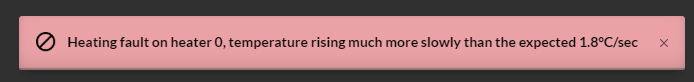
-
@SoDamnInsane have you PID tuned the bed yet?
-
@Phaedrux said in Strange values on E0 temp, and bed not heating up.:
@SoDamnInsane have you PID tuned the bed yet?
Thanks, @Phaedrux for the quick response..
When I had Marlin firmware, I did.
But I now see so many settings related to the heatbed that I don't know what to do anymore ... Sorry, noob. LOLI used the web configurator to play safe.
Below are the current settings ...I would be eternally grateful if I could finally use my printer after 4 weeks ... haha;)
I still have 1 problem after that, but that will come later ...;)
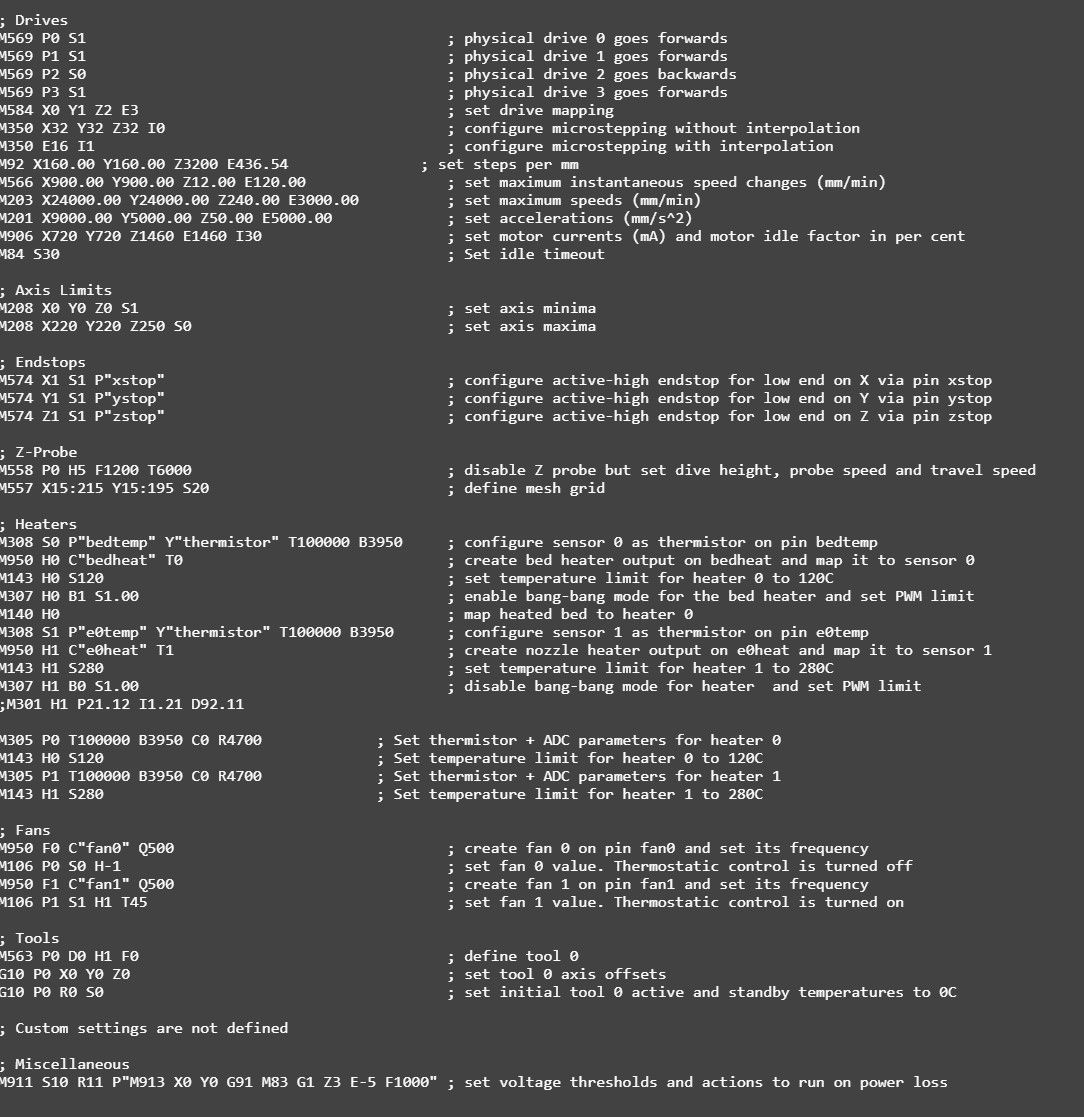
-
@SoDamnInsane You need to tune your heater settings with M303. For full details see: https://duet3d.dozuki.com/Wiki/Tuning_the_heater_temperature_control
Your heater settings are set to the default.
M307 H0 B0 S1.00 M307 H1 B0 S1.00You need to tune your heaters, with something like:
M303 H0 S60 M303 H1 S200Run them each a number of times (usually 3 times is enough), but wait for the heater to be at room temperature before doing it again. Once the results converge, send M500 to save them to config-override.g
Then either add M501 to the end of config.g so they load from config-override.g, or copy the heater settings to config.g, replacing the default values for M307.
You can check the current heater settings by sending M307 H0 or M307 H1 from the console.
Ian
-
You can follow this step by step as well.
https://duet3d.dozuki.com/Guide/Ender+3+Pro+and+Duet+Maestro+Guide+Part+4:+Calibration/40#s161
In fact that whole guide series might be helpful for you.
-
@SoDamnInsane Also, when posting your config.g, it's best to copy the text of the config.g into your post, rather than post a picture. Then if anything needs to be copy/pasted, it's easier for the people trying to help you! Use the 'code' format from the edit menu </> , and it comes out like this, and doesn't take up too much space:
code_textIan
-
Thank you very very much.... @Phaedrux and @droftarts !!
I'll do that right now, lol.
I'll keep you posted!

Maybe there's a chance that i can start printing this year...

-
@droftarts said in Strange values on E0 temp, and bed not heating up.:
@SoDamnInsane Also, when posting your config.g, it's best to copy the text of the config.g into your post, rather than post a picture. Then if anything needs to be copy/pasted, it's easier for the people trying to help you! Use the 'code' format from the edit menu </> , and it comes out like this, and doesn't take up too much space:
code_textIan
I'm very sorry.
I'll keep it in mind for a next time... And there will be a next time, LOL.
Problems with Z axes. But first tackle this problem.
-
Thanks @Phaedrux and @droftarts !! You made me very, very happy!!! It's working now!

