CR-10S5 Firmware
-
@droftarts


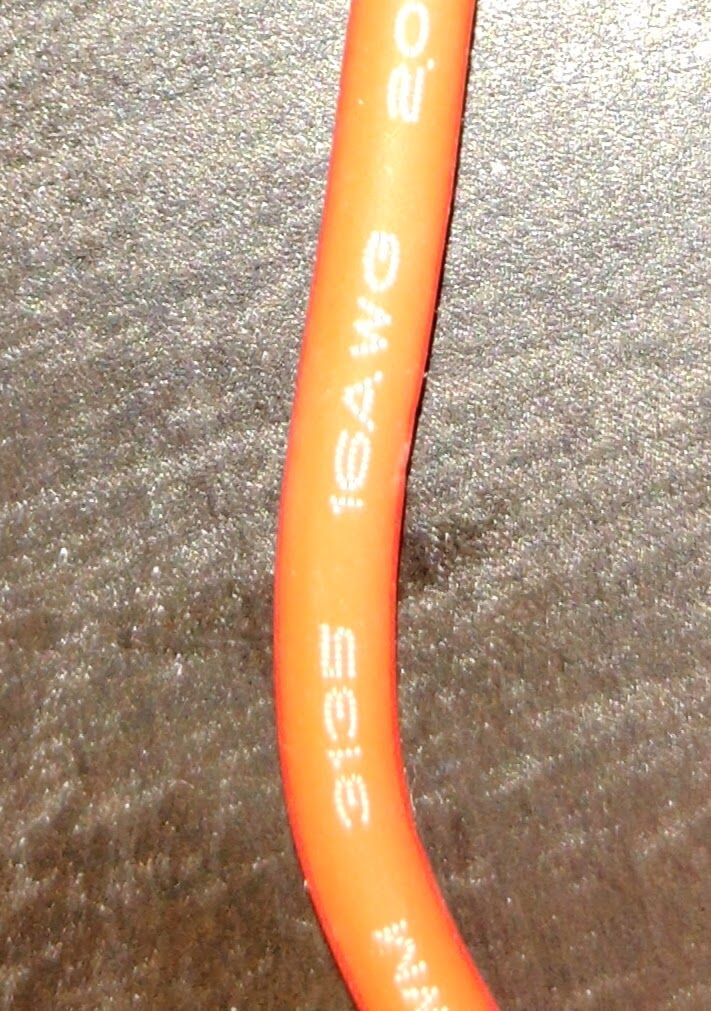 I couldn't find the wire, but here is a picture of the same gauge wire used on the original power supply connecting to the power on and off switch.
I couldn't find the wire, but here is a picture of the same gauge wire used on the original power supply connecting to the power on and off switch. -
@droftarts The connectors that were crimped to the wire we're ones similar to these:

-
@droftarts The hotend can go up to 65w at 550, but I have only been printing in pla at 190. The heated bed is up to 110w, I normally keep it around 50
-
@Gost101 The soldering looks fine. Earlier pictures show it loose on the desk; moving it around can certainly loosen the wiring. We do recommend that you check the wiring, and tighten the screw terminals, after a few hours of operation.
You said that the PSU failed; did it? It would be odd if the PSU did fail at the same time; a wiring fault like this does not usually kill the PSU as it's not drawing more current, but a short circuit that is not protected by a fuse (ie direct short of VIN to GND) would cause the PSU fuse to blow (probably the internal one). How was the Duet mounted? You posted a recent picture looking like it's taped to the PSU. The pins on VIN and GND underneath the board are quite long, could they have been in contact with, or close enough to arc to, the metal case of the PSU? Or could something else have shorted VIN and GND pins underneath? This would have melted the wiring at the weakest point, ie at the screw terminal.
Unfortunately, we don't feel this is a candidate for warranty replacement. However if you email info@duet3d.com linking this forum thread, we may be able to offer a refurb/repair at cost.
Ian
-
Yes they were fully tightened appropriately.
pray tell how does one fully and appropriately tighten one of those? ..not that it actually matters; there are imo too many other fishy statements, otherwise I'd offer to replace the Vin terminal for parts and postage.
-
Not sure if it's worth mentioning the scorch mark on the 3 pin 5V In connector next to the Power In connector. I didn't see it in the post.
-
Oh, its been spotted and put on the fishy list (suppose it could be tape residue). The two pictures of the bottom of the board doesn't look to be quite the same either, its the same board, but one looks cleaner and has scratches in the solder mask (suppose it could be down to lighting and angles, but meh, fishy stuff)
-
The thread is a bit long and all over the place plus the issue currently being discussed doesn’t match the title, all of which makes it a bit difficult.
I didn’t see the machine spec (bed and hotend wattage) and cable length.
16ga wire @ 12 volts is too small for Vin. The brick style power supplies are also not a good choice and the wires are probably undersized (like 18ga).
If it isn’t an obvious short to the underside as mentioned earlier, I would suspect that this has been an issue for some time but wasn’t noticed until it became a problem. The excessive heat through expansion and contraction could have loosend the connection and the voltage drop across the Vin wires was too much causing the meltdown.
-
@droftarts Cool beans, the PSU did not fail. I expected it as the cause before disassembly. The duet board from the earlier picture on 4 OCT 2019 at 21:43 was remounted as such after a short while of the post but still remained in the same location and it was taped over again in the same fashion to hold it in place as shown in that post. Here is a picture of how to board was mounted

 It is not my intention to mislead anyone. There is no possible way of the vin being shorted by an arc from the PSU. The screw terminals were tightened in a fashion to when the wire was securely seated to the back wall of the connector while not being long enough for the copper wire to pertrude as to possibly causing an arc. The wire while in the housing was held in place to where a light pull would not extract the wire. After the post on 26 Jan at 18:00 I chose to try cleaning of what seemed to be dust on the board, it was not coming off at which I used my finger nail to lightly scrape it off. It appeared to be some type of residue? But in response to @bearer the underside of the duet board was never tape or has touched tape in any fashion. @bearer I apologies for not creating a new post in order to discus the situation at hand. As I said earlier it is not my intention to seem fishy and or misleading. I have not hidden anything from you all and am simply expressing my concerns. @droftarts Do you still feel this is not a candidate for a warranty replacement?
It is not my intention to mislead anyone. There is no possible way of the vin being shorted by an arc from the PSU. The screw terminals were tightened in a fashion to when the wire was securely seated to the back wall of the connector while not being long enough for the copper wire to pertrude as to possibly causing an arc. The wire while in the housing was held in place to where a light pull would not extract the wire. After the post on 26 Jan at 18:00 I chose to try cleaning of what seemed to be dust on the board, it was not coming off at which I used my finger nail to lightly scrape it off. It appeared to be some type of residue? But in response to @bearer the underside of the duet board was never tape or has touched tape in any fashion. @bearer I apologies for not creating a new post in order to discus the situation at hand. As I said earlier it is not my intention to seem fishy and or misleading. I have not hidden anything from you all and am simply expressing my concerns. @droftarts Do you still feel this is not a candidate for a warranty replacement? -
@bricor As per the scorch march that you say you see on the
@bricor said in CR-10S5 Firmware:3 pin 5V In connector
thats electrical tape resadue as that is an area in which the board was taped. See video here
-
@Gost101 Thanks for clarifying all the other points, and it's clear that this is a single source problem, ie the wire in the screw gate. The heating has clearly happened at the junction between the wire and the screw gate.
For a warranty replacement, we need to show that a component on the board has caused the failure. The only components damaged are the screw terminal and the wires. In every case were this has happened before (and it has; I've been supporting people building repraps since 2011), it is demonstrably a case of user wiring error; not necessarily user error, just that there was a problem with the wiring. We have seen:
- Wire not inserted far enough into screw gate
- Wire missing screw gate and going underneath (not clamped)
- Bare multistranded wiring not held tightly enough/relaxing over time
- Soldered multi-stranded wires relaxing over time
- Wire too small to be held in ferrules
- Wire movement (usually on bed wires) causing wires to loosen
All of these cause localised heating, due to a high current draw through a small contact area. The screw terminals themselves are very reliable (I've never been able to prove a failure of a screw terminal block), and the only cases where the board is at fault has been when the screw terminal has been poorly soldered to the board. However, in those cases, it's the solder junction that heats up, and melting occurs at the bottom of the terminal block.
Your 16AWG wiring is fine, and is what we recommend for the black and red ferrules supplied with the Duet (see https://duet3d.dozuki.com/Wiki/Connector_and_spare_part_numbers#Section_Ferrules). The crimping of the ferrules looks sufficient, though it's better to do it with the proper tool (eg https://www.ebay.com/itm/392118937290) rather than with dimples, which only hold the wire in certain places. In our estimation, the screw gate was not tightened sufficiently to make good contact with the wire, or the wire was only partially inserted. There really isn't any other explanation.
We are prepared to help you out, if not with a warranty, at least with a refurbished Duet, or repair of your board. If you don't want to return the Duet for a refurb or repair, we can send you a new screw terminal for you to replace yourself.
Ian
-
@droftarts Thank you for the support throughout this process. How do we proceed?
-
@Gost101 email info@duet3d.com linking this forum thread, with how you would like to proceed. Note we are in the UK, I think you're in the USA!
Ian
-
@droftarts Thank you, indeed I'm in the USA. I will let you know the resolution of this.
-
For the benefit of others reading this thread, we make the following recommendation in https://duet3d.dozuki.com/Wiki/Power_Wiring :
Important! Re-tighten the terminal block screws after doing the first few prints, and check that they are still tight occasionally after that. The heat generated by the high current carried by the power wires can cause them to creep and make the connection less tight, especially if you used stranded core wire and no ferrules.
Unfortunately we have seen that not everyone follows this advice, and not everyone has the right tools to crimp the ferrules. That's why we switched to barrier strips on Duet Maestro and Duet 3, which we hope will be reliable even when not re-tightened.
-
@dc42 Thank you, for some reason the link that you have attached is not working. But I understand the quote. Are the Duet 3s out yet?
I'm sorry, the forum software appended the colon to the URL. I've edited it now.
Duet 3 is out, but it's more expensive than Duet 2 and overkill for most 3D printers.
-
do you really need the link when the relevant section is quoted inline in the post?
nor does it take a whole of imagination to see that the forum have included the : in the posted url, remove it and it works just fine.
https://duet3d.dozuki.com/Wiki/Power_Wiring -
@bearer I understood what he meant. New comers might not, that's why I mentioned it. Well you all have a wonderful rest of your day.