Duet wifi upload stl fail
-
Don't you mean gcode file.
If you try to upload stl file, it will show errors anyway. -
Unlses you have network connectivity problems the issue is likely with the contents of the uploaded file. If its an stl file then, as chas says that won't work. but the screenshot does say g-code so presumably its from the slicer.
So if it is a g-code file output from the slicer, your problem is likely in the slicer settings and attaching the file here might help getting to the bottom of it
-
yes it is a gcode file. I saved the file directly to the SD card and it worked. only uploading via web control does not work
-
Dwc 2.0.6
-
Can you upload that gcode file somewhere online and link it here?
-
CFFFP_xyzCalibration_cube1912.gcode
I tried to load directly here. this is one of many gcodes files that always worked. it doesn't matter if I take a new or old file, the error always comes
-
Which WiFi server version are you using?
-
-
@joe92 I am on the same firmware and experience the same issues uploading gcode files. I think my record is 34 consecutive upload attempts, but eventually, it goes. Just gotta keep trying to smash it in there and the stars will align and the wifi fairy will sprinkle the right dust.
Board: Duet WiFi 1.02 or later
Firmware: RepRapFirmware for Duet 2 WiFi/Ethernet 3.0 (2020-01-03b3)
Duet WiFi Server Version: 1.23 -
My Plight:
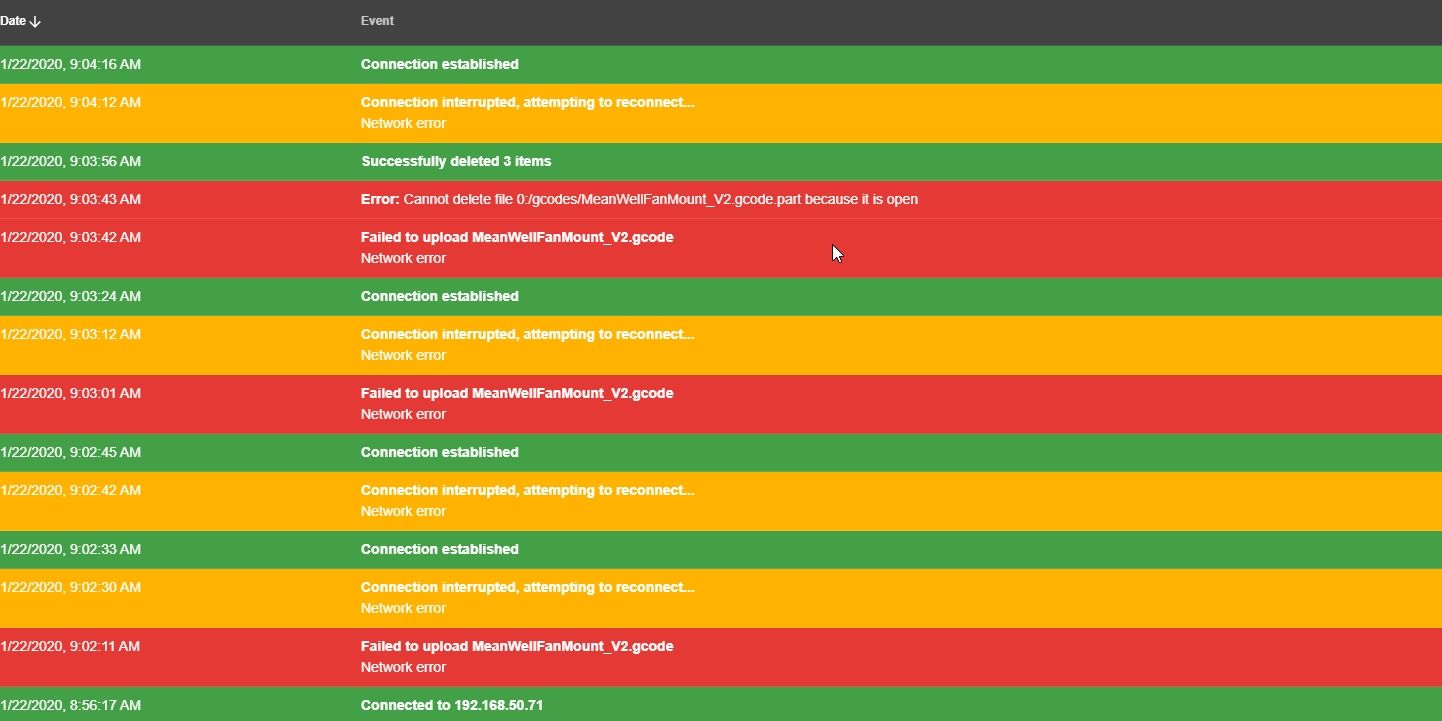
-
@Dz said in Duet wifi upload stl fail:
Just gotta keep trying to smash it in there and the stars will align and the wifi fairy will sprinkle the right dust.
please post the output of
M122in your other thread.OP can do the same here,
-
Hello, I found the reason for the error message. after the update, the wifi connections are no longer sufficient. everything works well via direct lan (pc) connection. thank you for your help