All Drivers give me disconnected reported by driver
-
@Edgars-Batna said in All Drivers give me disconnected reported by driver:
You say you try to move them, but do the motors actually move? I'm curious, as on my HEVO I get these warnings nearly every print for no apparent reason. The printer runs hours and hours without issue, but these warnings keep randomly coming. It's mostly for Drivers 0, 1 but also sometimes 2 and so on. This started happening some time after I switched to 0.9 steppers.
I've been checking connections and ignoring this for months now. I use these motors: 17HM19-2004S on firmware 2.02 tho. I have a suspicion that at some point the console is flooded with these messages, but I couldn't verify yet because so far the web app crashes during the night.
Fun fact, I've had one different ACT motor (out of two) short out between phases one hour into the print without apparent damage to the Duet a year ago. I've stopped using them since.
No mine dont move at all. Sadly.
-
@DruckKlaus have you told the printer it is homed before trying to move the motors (Or issued the cmd to override that safety feature)
-
@Dougal1957 said in All Drivers give me disconnected reported by driver:
@DruckKlaus have you told the printer it is homed before trying to move the motors (Or issued the cmd to override that safety feature)
i try moving the motors by trying to home.
-
add M564 H0 to config.g to allow axis movement before homing for testing
-
The problem is rly just about the drivers.
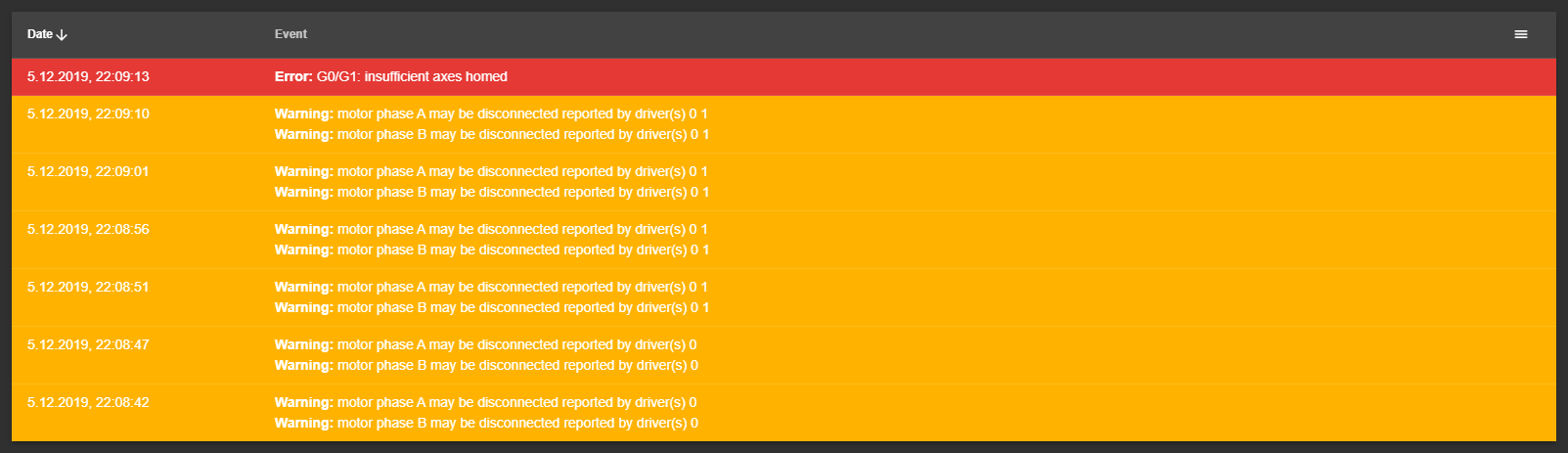
-
Understood that the motors just have wires, no connector.
Still, if these are going to the same model of motor, they cannot BOTH be correct. If you numbered the pins on a duet motor connector 1234, the coils are 12 then 34.
For example the left connector 12 are blue-green. In the right connector blue is in 3 (which puts it in the 34 coil) and green is in 2 (which puts it in the 12 coil). One or the other of these connectors has to be wrong.

Therefore, try this method of finding coils:
With the motor wires not connected, spin the spindle between your fingers. Short two of the wires together, then spin the spindle again. If it is much harder to spin than before, those two wires belong to the same phase (coil).
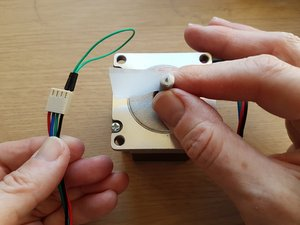
-
@Danal u saw the pictures above? The phases are 11 22 on both motors...
-
The wiki page describing how to wire steppers is confusing. First, when identifying the stepper motor phases, it states:
There should be a few ohms resistance between two wires that belong to the same phase, and no continuity between wires that belong to different phases.
So, assume a stepper with green/black/blue/red wires, and there's a few ohms resistance between green/black, and a few ohms between blue/red (but no continuity between any other combinations.)
So, that means that green/black belong to the same phase and red/blue belong to the other phase, right?
Earlier in the same page, it states:
. You must connect the two wires for one phase of the stepper motor between the two pins at one end of the connector, and the wires for the other phase to the two pins at the other end.
Based on an earlier determination of phases, that suggests that pins 1/2 should have green/black or blue/red, and pins 3/4 should have the other pair, right?
That's what I thought based on the wording, but it's wrong.
As a very recent example, I was wiring up a 17HS08-1004S from omc-stepperonline and the wires tested as mentioned above. When I tried to turn the stepper, it'd do nothing but vibrate. In order to get it working, I had to wire it as black, red, green, blue.
-
The 3rd picture in the post (raw wires twisted to test leads) shows continuity on Red/Blue, the PDF spec sheet for the stepper motor shows the pairs as Red/Blue - Black/Green (though that could be wrong).
The remaining pictures have connectors on them and continuity is being shown on Red/Black and Blue/Green.
Are the pictures and test results of(from) the same motor?
The test described by @Danal is the best way to verify the motor pairs.
-
@bricor no there are not. as said, these motor are from a test setup because i need my printer running again ..
i dont know how often i have to tell you that (as shown) the pairs of cables are right... last option would be to short them direct on the board to see what the drivers are reporting. -
I was trying to remove ambiguity since the pictures, documentation and words do not jive. Thats all. (and for the record you never told me a thing)
I was also in the middle of updating my post to include
I believe all the motors need to be plugged in (correctly) or you will get the error, especially if you hit home all.
I was Just trying to get a clear understanding of exactly what's going on so I could possibly help.
I see you have it all under control.
Good luck
-
@dc42 any more suggestions?
-
I had a look at your config.g that you posted at the beginning of this thread. Everything looks okay, except that I notice you're running it in CoreXY mode (M667 S1). Can you comment that out? Then connect only one motor to the board, on the X driver, and test movement on X (set G92 X50 to give the axis a position before trying to move, but I'm sure you know this). My theory is that one of your motors is broken. But as any X or Y move needs both motors to work in CoreXY (and, though I haven't tested it, probably two motors connected to X and Y), any pure X or Y move is causing the driver to trip.
Sorry if this is going over old ground, I'm sure you're pretty frustrated. I can't remember if you said you had tried the motors on the Z axis. I also realise now that, as you've got a Duet v1.03, you don't have a 7.5A fuse protecting the drivers and heaters, so it's possible that an overvoltage has killed the drivers. I'd go back to the friend you got it from and ask what he did to it!
Ian
-
@droftarts Commenting it (M667 S1 eg M669 K1) out and testing G92 X50 or G92 Y50 doesnt produce any errors. But also nothing moves.
-
Did you issue any G1 commands (Or jogging) after the G92 commands?
-
@DruckKlaus said in All Drivers give me disconnected reported by driver:
@Danal u saw the pictures above? The phases are 11 22 on both motors...
Yes, I did see the pics. In fact, the first pic I posted back was a zoom in on your picture.
I know you have verified the coils seven ways from sunday... and it can become very frustrating communicating to all of us how firmly all those test show the coils are plugged in correctly.
At the same time, if the two motors are the same model/manufacturer, then it is not possible that they are both wired correctly.
If the two motors are different, then I am just as convinced as you are, from your ohmmeter pics that the coils are correct. And that makes me just as stumped.
Therefore, on to other troubleshooting methods: Any chance you have other steppers? Or an old printer controller board? Or any other stepper drivers on anything? You see where I'm going, swap things around to find ONE working 'thing' and then use it as a known good to verify other things.
-
@Danal I have already tested other motors. First try was with the act motors in my printer. After failing i rebuild it like before with skr1.3 controller. No problems with that setup.
After this I tried different motors. all working working with other system but sadly nothing works with the duet. Iam pretty confident it's not a motor problem. -
@DruckKlaus said in All Drivers give me disconnected reported by driver:
Iam pretty confident it's not a motor problem.
It really looks that way. Like I said earlier, “as you've got a Duet v1.03, you don't have a 7.5A fuse protecting the drivers and heaters, so it's possible that an overvoltage has killed the drivers. I'd go back to the friend you got it from and ask what he did to it!“
Ian
-
When you send M122, what status do the drivers return? Sorry if I have asked this before, this thread is getting too long to navigate easily.
I think over-voltage would be more likely to make drivers give short circuit warnings than open circuit warnings. The core of the TMC2660 drivers is rated at 60V, it's just the output mosfets that are rated at 30V.
One other thing that might (I'm not sure whether it does) cause all drivers to report open circuit would be if the common TMC2660 enable wire is stuck high. This is the pin on the expansion connector labelled ENN. It should be high (+3.3V) if only 5V power is present (e.g. via USB), and go low shortly after VIN power is applied.
-
@dc42 i tested 24v and 12v.
M122 before trying to move:
Supply voltage: min 13.3, current 13.3, max 13.5, under voltage events: 0, over voltage events: 0, power good: yes
Driver 0: standstill, SG min/max not available
Driver 1: standstill, SG min/max not available
Driver 2: standstill, SG min/max not available
Driver 3: standstill, SG min/max not available
Driver 4: standstill, SG min/max not availableM122 after trying to move them:
Supply voltage: min 13.3, current 13.3, max 13.5, under voltage events: 0, over voltage events: 0, power good: yes
Driver 0: standstill, SG min/max 0/1023
Driver 1: standstill, SG min/max 0/1023
Driver 2: standstill, SG min/max not available
Driver 3: standstill, SG min/max not available
Driver 4: standstill, SG min/max not availableWhen VIN is applied probing between ground and ENN i get 5V (4.8V) ...
When USB power is applied probing between ground and ENN i get 1.3V...