New User with Magnetic Sensor Issue
-
Hello,
I have installed two new Magnetic Filament Sensors (MFS), after my Bondtech BMG extruders (see image below), with external Filament Presence Sensors (FPS). Please note image does not show the FPS connected however, the sensor is connected now and will complete the two pin circuit on the MFS when filament is present. At this time I cannot seem to receive a proper response to M591 D0 or D1, each time I receive and error and as such cannot print. I have included all information that would be pertinent however, please let me know if there is anything else that I can provide to help solve this issue. At this time no mater what setting P3 or P4 I cannot receive a positive response from the MFS.
Please let me know if anyone in the community has any ideas, Any Help is Appreciated

Machine: Rostock Max 3.2 (Current RMAX Duet Firmware
Configuration Settings: RepRapFirmware for Duet 2 WiFi/Ethernet version 2.02(RTOS) running on Duet WiFi 1.02 or later
M591 D0 P4 C3 S1 R70:130 L24.8 E3.0 ; Duet3D rotating magnet sensor for extruder drive 0 (D0), Magnet & Presence Sensor (P4), is connected to E0 endstop (C3) input, enabled (S1), sensitivity 24.8mm.rev, 70% to 130% tolerance, 3mm detection length
M591 D1 P4 C4 S1 R70:130 L24.8 E3.0 ; Duet3D rotating magnet sensor for extruder drive 1 (D1), Magnet & Presence Sensor (P4), is connected to E1 endstop (C4) input, enabled (S1), sensitivity 24.8mm.rev, 70% to 130% tolerance, 3mm detection length
M591 D0 and D1 Responses:
M591 D0
Duet3D rotating magnet filament monitor with switch on input 3, enabled, sensitivity 24.80mm/rev, allow 70% to 130%, check every 3.0mm, errorM591 D1
Duet3D rotating magnet filament monitor with switch on input 4, enabled, sensitivity 24.80mm/rev, allow 70% to 130%, check every 3.0mm, errorConfig File: config.g
Wiring & Layout:


-
@ABakalas said in New User with Magnetic Sensor Issue:
Configuration Settings: RepRapFirmware for Duet 2 WiFi/Ethernet version 2.02(RTOS) running on Duet WiFi 1.02 or later
You need at least firmware 2.03 to use the magnetic filament monitor. I suggest you upgrade to 2.04RC4.
-
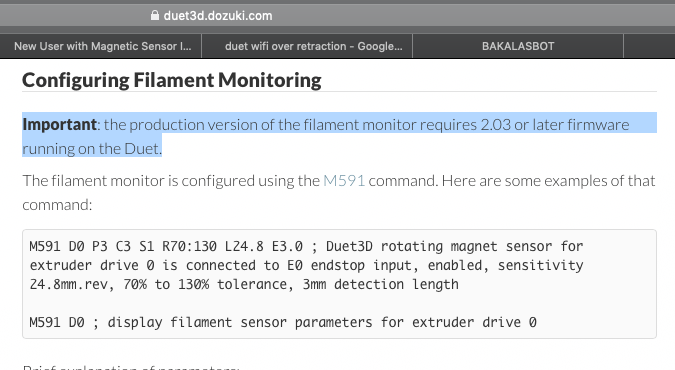
Indeed, I am sorry to say I missed such a detail considering it is clearly stated in the Dozuki. The reason for my current firmware is that it has been modified why SeeMeCNC for the RMAX and I do not know what all they had to change. Are the only input files for the Firmware the ones shown in the image below, and if so can I simply modify what is officially posted (ver 2.03) as needed, or can I simply replace the firmware BIN?
Thank you again for your assistance.
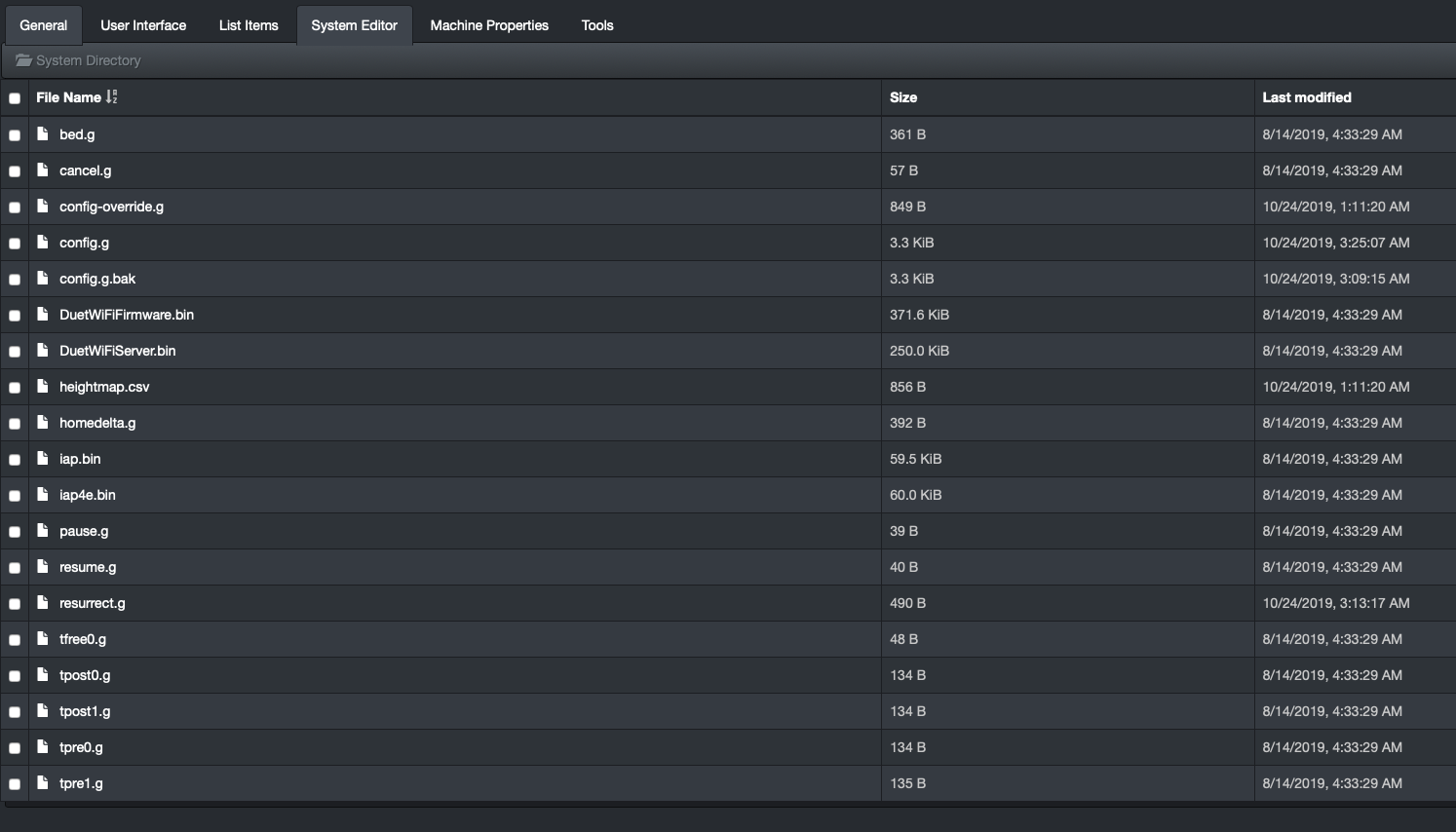
-
Once again I apologize, I should have checked the documentation before asking about the firmware update. The document is clear and shows how to update the firmware. Thank you

-
One final question, I have upgraded to 2.04RC4 as suggested. And as you indicated the MFS is now detected and no longer submits and error to the Duet. However, the microswitch (closed when filament is present) does not detect the filament for some reason. I must point out that this FPS has an LED that is lit when filament is present. The LED is driven by the two pins on the MFS. Also is there any way to invert the bit for the FPS?
Thank you
-
Currently the firmware only supports filament switches that are active low when filament is present.
-
Would that not be how I have hooked it up? The FPS, when filament is present, connects the two pins on the MFS.... If I simply removed the led and made it a simple open close circuit with no driver, would that be more ideal?
-
So the LED is connected between the two pins when filament is present? It's quite likely that the forward voltage of the LED is too high to register a low level at the filament sensor. The forward voltage of a red LED is typically around 1.8V (more for the high brightness ones), and although 1.8V would probably be seen as a low level by 5V CMOS electronics, it's almost certain to be seen as a high level by 3.3V electronics.
-
@dc42 so that 2 pin circuit is an optional switch? I don't understand the purpose of it? if you don't want or need the other data?
-
@57buick Yes it's optional, reason is explained here: