Duet Web Control 2.0 released
-
This is very nice, I like the modern layout with the burger menu and collapsible categories.
Quick access to the height map is good too.The dark mode is great but personally I think the blue text could do with being a little brighter:
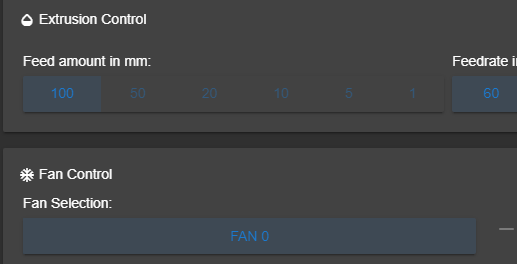
Maybe it's just me. -
@littlehobbyshop said in Duet Web Control 2.0 released:
This is very nice, I like the modern layout with the burger menu and collapsible categories.
Quick access to the height map is good too.The dark mode is great but personally I think the blue text could do with being a little brighter:
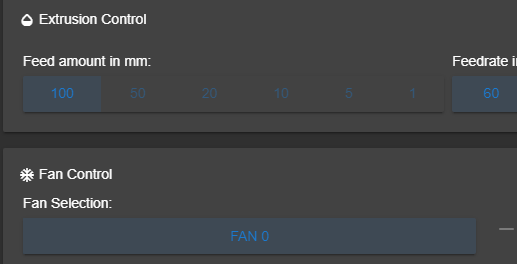
Maybe it's just me.A bold white font would be ideal, imo. Is there any way to change the color/size?
-
Nice to see some bugs ironed out but still annoying that copy and paste still does not work! Cant copy gcode from one file to another.
-
@chas2706 said in Duet Web Control 2.0 released:
Nice to see some bugs ironed out but still annoying that copy and paste still does not work! Cant copy gcode from one file to another.
Try 2 instances / tabs of the interface?
I fail to see why you can't copy from a browser tab to the clipboard and copy back to the same tab. In fact, I am pretty sure I do that regularly without thinking about it (just to make commented-out backup lines of things I change). -
Is this a Duet3 only thing or wil it work on my 0.6 as well?
-
The 2.0.0 release seems to have removed the "Print Another" button. Why is that?
-
@DeltaCon In DWC1 I can open a macro for instance, copy some selected content by individually highlighting it and then paste it into a new macro.
In any version of DWC2 I can not do this. The content I wish to copy will not individually highlight.
I don't know why you fail to see.If I right click on the page, the options I get are:
Paste
Select All
Print
Read AloudSelecting Select All highlights everything then right clicking I can select Copy.
I can then paste everything into the new macro but I only want to copy selections that I needed to highlight not the hole lot. -
@burtoogle said in Duet Web Control 2.0 released:
The 2.0.0 release seems to have removed the "Print Another" button. Why is that?
I should have made clear that this is a change from 2.0.0-RC7, not from 1.22.
-
@chas2706 said in Duet Web Control 2.0 released:
@DeltaCon In DWC1 I can open a macro for instance, copy some selected content by individually highlighting it and then paste it into a new macro.
In any version of DWC2 I can not do this. The content I wish to copy will not individually highlight.
I don't know why you fail to see.If I right click on the page, the options I get are:
Paste
Select All
Print
Read AloudSelecting Select All highlights everything then right clicking I can select Copy.
I can then paste everything into the new macro but I only want to copy selections that I needed to highlight not the hole lot.it works ok for me
-
@chas2706 I have found that sometimes selection doesn't work if dragging from the start of a line. Try starting at the end of the last line you want to select.
-
@tekkydave said in Duet Web Control 2.0 released:
@chas2706 I have found that sometimes selection doesn't work if dragging from the start of a line. Try starting at the end of the last line you want to select.
that could well be it as that is the way I always do it.
-
Oh right. No bug then you just have to select backwards.
-
No bug as far as I can tell. I've just tested it on my Duet2 using DWC V2.0. It just seems very fussy about where you click to start the selection. If you start in the margin area to the left of the first character the selection doesn't work. If you are spot on the first character it works as expected. It is sometimes easier to select backwards then you don't need to be so accurate with your mouse positioning.
-
@chrishamm I think it would be a good idea if we could increase the margins for cut and paste. I also get a bit frustrated by not being able to select from the left of the first character in a line unless i am very careful with mouse positioning.
-
@T3P3Tony Thanks for recognising this. It is frustrating and I don't like backward highlighting!
BTW when you do scroll backwards the DWC is not fussy at all where you start! -
@chas2706 yep, its just the margin settings in that box are too strict.
-
I'm not entirely sure it's related, or would be, but I'll ask just to make sure. Since updating, I am having connection issues with my network. The update is the only thing that has changed, nothing in terms of my printer has been modified that may contribute to the error. My network checks out, and also hasn't changed.
My network DOES now show that the connection to the printer has a high level of WiFi retries, which isn't happening with any of the other devices on the same network. Thoughts in what I can do to try and ascertain the issue and remove the printer or the update as the cultrpit?
-
@chas2706 said in Duet Web Control 2.0 released:
@DeltaCon In DWC1 I can open a macro for instance, copy some selected content by individually highlighting it and then paste it into a new macro.
In any version of DWC2 I can not do this. The content I wish to copy will not individually highlight.
I don't know why you fail to see.Because of the word "still" in your phrase:
Nice to see some bugs ironed out but still annoying that copy and paste still does not work! Cant copy gcode from one file to another.
I falsly assumed it already did not work for you in DWC 1.x, hence my comment. I have not used DWC 2.x myself so I can't comment on that. I would try DWC with pleasure but I don't know if that is going to be problematic since I use the old Duet 0.6...
-
@DeltaCon I've been using DWC2_rc7 on my v0.6 and v0.8.5 machines with no problems other than it not being quite as obvious how to do firmware upgrades. That may have cleared up in the most recent release.
I was just looking on the forums for some news about another release candidate or full release when I found this thread.
-
DWC is now on 2.0.2
There is a comment on the change list saying 'print another' has been fixed.