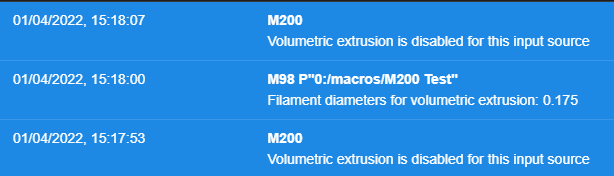I posted my post-processor. You can find it here:
https://github.com/LittleHobbyShop/RRFPostProcessor
Thought I'd share here that Fusion 360 March update brings FDM/FFF slicing in the Manufacture environment.
https://www.autodesk.com/products/fusion-360/blog/march-2020-product-update-whats-new/
It's sparse at the moment but usable. I have managed a quick test cube. There are plenty of settings available but obviously it's just the start and there are omissions and probably bugs too.
The most difficult part for me was start and stop gcode, it's not available in the format we're used to yet. It can be adjusted via the already existing post-processor system in Fusion but it's not easy. I'm sure this will change in time given the number of FFF users that will try this and we'll have the usual textboxes before long. Likewise, there are no entry points for layer change or tool change scripts.
Fortunately, thanks to RepRap Firmware this will be easier to overcome than any other system I'm aware of. Almost all of my start and end scripts are already in firmware on the Duet board and I used an existing post-processor for the BigRep (found in the Fusion 360 post library) and tweaked it.
So, if you intend on having a go with this, get moving your start and end routines from your slicer into the start.g and stop.g files in RepRap Firmware and add M0 to your end script in the slicer.
I'll have another look at the tweaked post-processor I used and see if I can clean it up enough to share here. Caveat, I've never written a post-processor before so downloader beware!