Can anyone explain how to set this up?
With "Delta Calibration (G32)", the nozzle began to scratch on the center of the table ...
Posts made by vapvap
-
RE: Orbiter 2 extruder mounting for Smart effector with Magball armsposted in Smart effector for delta printers
-
RE: Orbiter 2 extruder mounting for Smart effector with Magball armsposted in Smart effector for delta printers
@adrian52 Thank you so much for sharing your ideas with us.
Do you do any additional fine-tuning in the firmware? -
RE: Orbiter 2 extruder mounting for Smart effector with Magball armsposted in Smart effector for delta printers
@adrian52 As always, great idea!
And as usual - we are waiting for the addition to "thingiverse". -
RE: Orbiter 2 extruder mounting for Smart effector with Magball armsposted in Smart effector for delta printers
@adrian52 Thanks a lot.
What plastic do you use/recommend for this part? -
RE: Orbiter 2 extruder mounting for Smart effector with Magball armsposted in Smart effector for delta printers
@adrian52 Wow! Looks solid. Is this design available for download somewhere? Or is it an "alpha" version?
-
RE: "Lost" retract.posted in General Discussion
It seems I understand what's going on.
I have a remote extruder installed with a recommended acceleration value of 120. If this value is lowered a little, the retract starts working correctly. I also noticed that this happened when the retraction speed was above 30mm/s.
The only thing I still don’t understand is why everything was without problems during the calibration tests?... -
"Lost" retract.posted in General Discussion
After a break in printing, I found that the retract stopped working in the files generated by the slicers (during the retract, the short sound of a stalling motor). But if I generate the g-code from the site teachingtechyt.github.io, everything works fine.
My CONFIG.G:
; Configuration file for Duet WiFi (firmware version 1.21) ; executed by the firmware on start-up ; ; generated by RepRapFirmware Configuration Tool on Mon Aug 06 2018 00:13:45 GMT+0100 (IST) ; General preferences G90 ; Send absolute coordinates... M83 ; ...but relative extruder moves M555 P1 ; Set firmware compatibility to look like RepRapFirmare ;*** The homed height is deliberately set too high in the following - you will adjust it during calibration. M665 R105.6 L288 B105 H250 ; Set delta radius, diagonal rod length, printable radius and homed height M666 X0 Y0 Z0 ; Put your endstop adjustments here, or let auto calibration find them ; Network M550 PMy printer ; Set machine name M552 S1 ; Enable network ;*** Access point is configured manually via M587 M586 P0 S1 ; Enable HTTP M586 P1 S0 ; Disable FTP M586 P2 S0 ; Disable Telnet ; Drives M569 P0 S0 ; Drive 0 goes forwards M569 P1 S0 ; Drive 1 goes forwards M569 P2 S0 ; Drive 2 goes forwards M569 P3 S0 ; Drive 3 goes forwards M350 X16 Y16 Z16 E16 I1 ; Configure microstepping with interpolation M92 X80 Y80 Z80 E2727 ; Set steps per mm M566 X370 Y370 Z1200 E40 ; Set maximum instantaneous speed changes (mm/min)(Jerk) M203 X12000 Y12000 Z12000 E1200 ; Set maximum speeds (mm/min) M201 X3000 Y3000 Z1000 E120 ; Set accelerations (mm/s^2) M204 P4000 T2000 ; Set accelerations for print and travel moves (mm/s^2) M906 X1000 Y1000 Z1000 E500 I30 ; Set motor currents (mA) and motor idle factor in per cent M84 S30 ; Set idle timeout ; Axis Limits M208 Z0 S1 ; Set minimum Z ; Endstops M574 X2 Y2 Z2 S1 ; Set active high endstops ; Z-Probe M558 P5 R0.4 H2 F1200 T6000 ; Set Z probe type to effector and the dive height + speeds G31 P100 X0 Y0 Z-0.1 ; Set Z probe trigger value, offset and trigger height M557 R90 S20 ; Define mesh grid ; Heaters M307 H0 B0 S1.00 ; Disable bang-bang mode for the bed heater and set PWM limit M305 P0 T100000 B4138 C0 R4700 ; *Set thermistor + ADC parameters for heater 0 M143 H0 S120 ; *Set temperature limit for heater 0 to 120C M305 P1 B4725 C7.060000e-8 ; *Set thermistor + ADC parameters for heater 1 M143 H1 S280 ; *Set temperature limit for heater 1 to 280C ; Fans M106 P0 S0 I0 F25000 H-1 ; Set fan 0 value, PWM signal inversion and frequency. Thermostatic control is turned off M106 P1 S1 I0 F500 H1 T45 ; Set fan 1 value, PWM signal inversion and frequency. Thermostatic control is turned on M106 P2 S0 I0 F500 H-1 ; Set fan 2 value, PWM signal inversion and frequency. Thermostatic control is turned on ; Tools M563 P0 D0 H1 F2 ; Define tool 0 + DEFAULT Fan0 ->forwarded to-> Fan2!!! G10 P0 X0 Y0 Z0 ; Set tool 0 axis offsets G10 P0 R0 S0 ; Set initial tool 0 active and standby temperatures to 0C ; Automatic saving after power loss is not enabled ; Custom settings are not configured ; Miscellaneous T0 ; Select first tool M501 ; new commands override the ones earlier in your config.gG-code from teachingtechyt.github.io:
G-code from PrusaSlicer:
Tell me please, what should I do to make the retract work in the slicer?
-
Pressure Advance issueposted in Tuning and tweaking
Please tell me why the beginning of the lines is printed with a strong narrowing? What does this mean and how can I fix it?
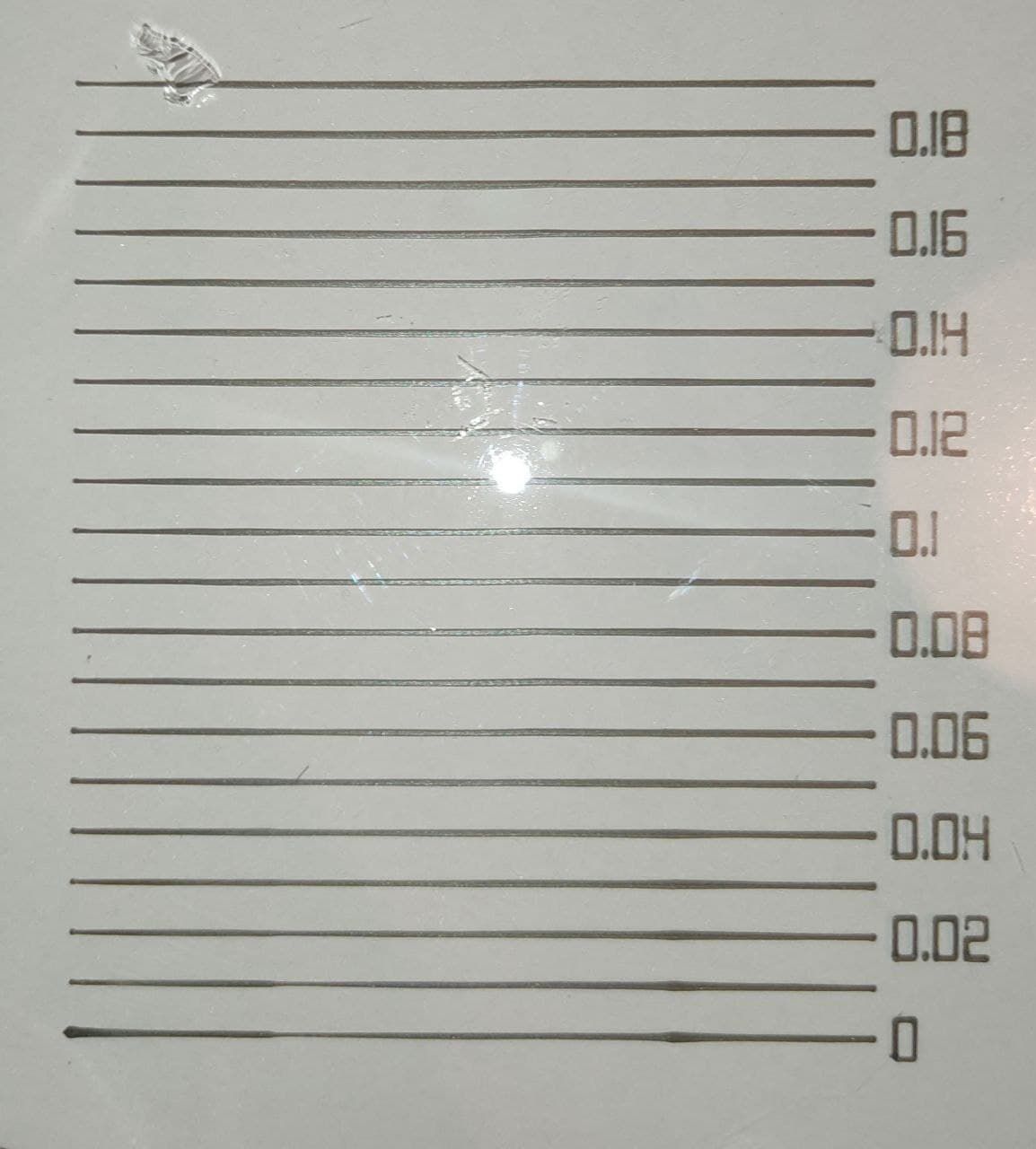
Duet3D WiFi (Delta)
RepRapFirmware for Duet 2 WiFi/Ethernet 2.05.1 (2020-02-09b1)
Flex3Drive G5 (Extruder) -
RE: Retract problem (Flex3Drive)posted in Tuning and tweaking
@arhi Wow!
Could you share more information about your wonderful motor?
-
RE: Retract problem (Flex3Drive)posted in Tuning and tweaking
@dc42 Thanks for your advice, but in your opinion, how much (mm/s or may be "steps") can acceleration be reduced?
-
RE: Retract problem (Flex3Drive)posted in Tuning and tweaking
; Configuration file for Duet WiFi (firmware version 1.21)
; executed by the firmware on start-up
;
; generated by RepRapFirmware Configuration Tool on Mon Aug 06 2018 00:13:45 GMT+0100 (IST); General preferences
G90 ; Send absolute coordinates...
M83 ; ...but relative extruder moves
M555 P1 ; Set firmware compatibility to look like RepRapFirmare;*** The homed height is deliberately set too high in the following - you will adjust it during calibration.
M665 R105.6 L288 B105 H250 ; Set delta radius, diagonal rod length, printable radius and homed height
M666 X0 Y0 Z0 ; Put your endstop adjustments here, or let auto calibration find them; Network
M550 PMy printer ; Set machine name
M552 S1 ; Enable network
;*** Access point is configured manually via M587
M586 P0 S1 ; Enable HTTP
M586 P1 S0 ; Disable FTP
M586 P2 S0 ; Disable Telnet; Drives
M569 P0 S0 ; Drive 0 goes forwards
M569 P1 S0 ; Drive 1 goes forwards
M569 P2 S0 ; Drive 2 goes forwards
M569 P3 S1 ; Drive 3 goes forwards
M350 X16 Y16 Z16 I1 ; Configure microstepping with interpolation
M350 E8 I0 ; Configure E axis microstepping to x8 with interpolation OFF
M92 X80 Y80 Z80 E2081 ; Set steps per mm
M566 P1 X240 Y240 Z240 E6 ; Set maximum instantaneous speed changes (mm/min)(Jerk)
M203 X12000 Y12000 Z12000 E2400 ; Set maximum speeds (mm/min)
M201 X660 Y660 Z660 E120 ; Set accelerations (mm/s^2)
M906 X1000 Y1000 Z1000 E400 I30 ; Set motor currents (mA) and motor idle factor in per cent
M84 S30 ; Set idle timeout; Axis Limits
M208 Z0 S1 ; Set minimum Z; Endstops
M574 X2 Y2 Z2 S1 ; Set active high endstops; Z-Probe
M558 P5 R0.4 H2 F1200 T6000 ; Set Z probe type to effector and the dive height + speeds
G31 P100 X0 Y0 Z-0.1 ; Set Z probe trigger value, offset and trigger height
M557 R90 S20 ; Define mesh grid; Heaters
M307 H0 B0 S1.00 ; Disable bang-bang mode for the bed heater and set PWM limit
M307 P0 A191.5 C1032.9 D5.1 ; CALIBRATION my
M305 P0 T100000 B4138 C0 R4700 ; Set thermistor + ADC parameters for heater 0
M143 H0 S120 ; Set temperature limit for heater 0 to 120C
M305 P1 X200 ; Set thermistor + ADC parameters for heater 1
M143 H1 S280 ; Set temperature limit for heater 1 to 280C; Fans
M106 P0 S0 I0 F500 H-1 ; Set fan 0 value, PWM signal inversion and frequency. Thermostatic control is turned off
M106 P1 S1 I0 F500 H1 T45 ; Set fan 1 value, PWM signal inversion and frequency. Thermostatic control is turned on
M106 P2 S0 I0 F35 H-1 ; Set fan 2 value, PWM signal inversion and frequency. Thermostatic control is turned on; Tools
M563 P0 D0 H1 F2 ; Define tool 0 + DEFAULT Fan0 ->forwarded to-> Fan2!!!
G10 P0 X0 Y0 Z0 ; Set tool 0 axis offsets
G10 P0 R0 S0 ; Set initial tool 0 active and standby temperatures to 0C; Automatic saving after power loss is not enabled
; Custom settings are not configured
; Miscellaneous
T0 ; Select first tool
M501 ; new commands override the ones earlier in your config.g -
Retract problem (Flex3Drive)posted in Tuning and tweaking
After installing the "Flex3Drive" extruder (on delta), I cannot set up the retract. Printing occurs with strong under-extrusion. When I printing with an increase in the length of the retraction, the sound of the "stalling motor" increases.
Please tell me where my mistake could be?P.S. The installation of the extruder was done strictly according to the instructions from the official website.
-
RE: Forward/redefine tools T0 & T1.posted in Tuning and tweaking
Thank you so much, now everything works as it should!
Honestly, the help and support of key figures like you makes this forum one of the best in 3D printing!
Please stay with us! ) -
RE: Z Probe shows 1000posted in Tuning and tweaking
@Veti Thank you so much, now everything works! Five* )
-
Forward/redefine tools T0 & T1.posted in Tuning and tweaking
My T0 tool defined to "Heated Bed",
and T1 tool to "Extruder".Can they be reassigned without a "configurator"?
(T0 - Extruder & T1 - Heated Bed)Unfortunately, I haven't found HOW to do this, and I'm afraid to ruin something.
Here is my config file:
; Configuration file for Duet WiFi (firmware version 1.21)
; executed by the firmware on start-up
;
; generated by RepRapFirmware Configuration Tool on Mon Aug 06 2018 00:13:45 GMT+0100 (IST); General preferences
G90 ; Send absolute coordinates...
M83 ; ...but relative extruder moves
M555 P1 ; Set firmware compatibility to look like RepRapFirmare;*** The homed height is deliberately set too high in the following - you will adjust it during calibration.
M665 R105.6 L288 B105 H250 ; Set delta radius, diagonal rod length, printable radius and homed height
M666 X0 Y0 Z0 ; Put your endstop adjustments here, or let auto calibration find them; Network
M550 PMy printer ; Set machine name
M552 S1 ; Enable network
;*** Access point is configured manually via M587
M586 P0 S1 ; Enable HTTP
M586 P1 S0 ; Disable FTP
M586 P2 S0 ; Disable Telnet; Drives
M569 P0 S0 ; Drive 0 goes forwards
M569 P1 S0 ; Drive 1 goes forwards
M569 P2 S0 ; Drive 2 goes forwards
M569 P3 S1 ; Drive 3 goes forwards
M350 X16 Y16 Z16 I1 ; Configure microstepping with interpolation
M350 E8 I0 ; Configure E axis microstepping to x8 with interpolation OFF
M92 X80 Y80 Z80 E2098 ; Set steps per mm
M566 P1 X240 Y240 Z240 E6 ; Set maximum instantaneous speed changes (mm/min)(Jerk)
M203 X12000 Y12000 Z12000 E2400 ; Set maximum speeds (mm/min)
M201 X660 Y660 Z660 E120 ; Set accelerations (mm/s^2)
M906 X1000 Y1000 Z1000 E400 I30 ; Set motor currents (mA) and motor idle factor in per cent
M84 S30 ; Set idle timeout; Axis Limits
M208 Z0 S1 ; Set minimum Z; Endstops
M574 X2 Y2 Z2 S1 ; Set active high endstops; Z-Probe
M558 P5 R0.4 H2 F1200 T6000 ; Set Z probe type to effector and the dive height + speeds
G31 P100 X0 Y0 Z-0.1 ; Set Z probe trigger value, offset and trigger height
M557 R90 S20 ; Define mesh grid; Heaters
M307 H0 B0 S1.00 ; Disable bang-bang mode for the bed heater and set PWM limit
M307 P0 A191.5 C1032.9 D5.1 ; CALIBRATION my
M305 P0 T100000 B4138 C0 R4700 ; Set thermistor + ADC parameters for heater 0
M143 H0 S120 ; Set temperature limit for heater 0 to 120C
M305 P1 X200 ; Set thermistor + ADC parameters for heater 1
M143 H1 S280 ; Set temperature limit for heater 1 to 280C; Fans
M106 P0 S0 I0 F500 H-1 ; Set fan 0 value, PWM signal inversion and frequency. Thermostatic control is turned off
M106 P1 S1 I0 F500 H1 T45 ; Set fan 1 value, PWM signal inversion and frequency. Thermostatic control is turned on
M106 P2 S0 I0 F35 H-1 ; Set fan 2 value, PWM signal inversion and frequency. Thermostatic control is turned on; Tools
M563 P1 D0 H1 F2 ; Define tool 0 + DEFAULT Fan0 ->forwarded to-> Fan2!!!
G10 P1 X0 Y0 Z0 ; Set tool 0 axis offsets
G10 P1 R0 S0 ; Set initial tool 0 active and standby temperatures to 0C; Automatic saving after power loss is not enabled
; Custom settings are not configured
; Miscellaneous
T1 ; Select first tool
M501 ; new commands override the ones earlier in your config.g -
RE: Z Probe shows 1000posted in Tuning and tweaking
After several experiments, I noticed that if you turn off the cooling fan "Z-Probe" returns to normal.
-
RE: Z Probe shows 1000posted in Tuning and tweaking
@Phaedrux At first I also thought it was a wiring problem and changed the tips on the wires. But nothing has changed...
In addition, I assembled the extruder according to the instructions from the official website without any improvisation... -
Z Probe shows 1000posted in Tuning and tweaking
After installing the "Flex3Drive" extruder on the smart effector, when the "hot end" heats up above 90 Deg, the "Z Probe" starts to show "1000".
; Z-Probe
M558 P5 R0.4 H5 F1200 T6000 ; Set Z probe type to effector and the dive height + speeds
G31 P100 X0 Y0 Z-0.1 ; Set Z probe trigger value, offset and trigger height
M557 R90 S20 ; Define mesh gridPlease tell me how to fix this?
Duet 2 WiFi
Firmware: 2.05.1 (2020-02-09b1) -
RE: Flow calibration issueposted in Tuning and tweaking
@lord-binky Thanks for your opinion, but I guess I have a slightly different view on accuracy.