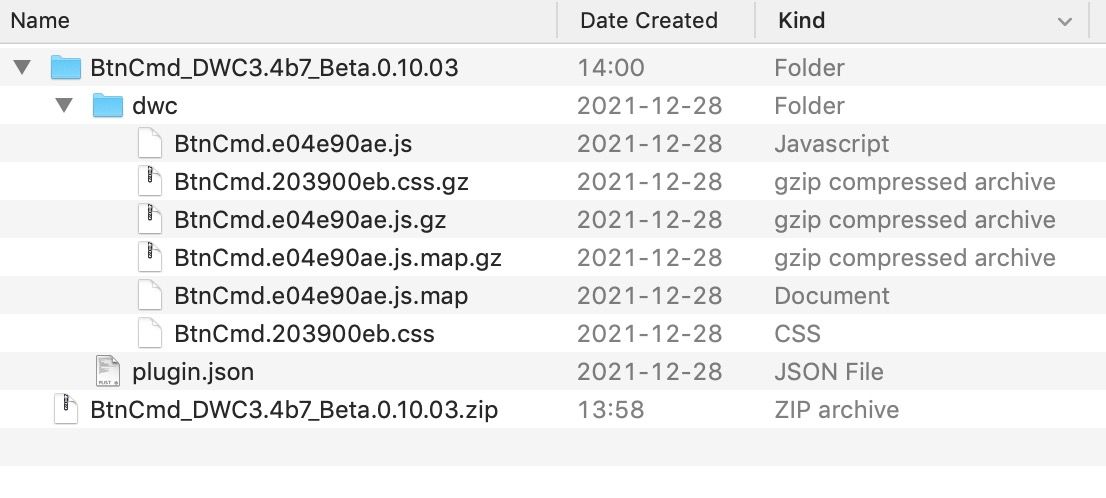Would it be very difficult to make a batch rename of all dozuki links in the database? I mean everytime I'm searching for something and entering a thread about it there are loads of links do dozuki which of course is broken. Most of the old comments in the Duet3D Forum refer to dozuki which is quite annoying.
Posts made by Stout
-
RE: Reference to Dozuki.com - does not existposted in Documentation
-
RE: Problem downgrading 3.4.5posted in Firmware installation
Thanks for all your constructive positive inputs.
Believe it or not. Battery life is just fine. I can (if I want) watch Netflix 1 hour/day for a month and then I get a warning that it´s 10% battery left. That's good enough for me, age doesn't matter, it's working!
But who needs a battery when It can easily been connected to USB. I can even use it as an extension controller to Logic Pro without any problem, so why throw it away? Beacuse it's 12 years old?
-
RE: Problem downgrading 3.4.5posted in Firmware installation
The "old handhelds" are not rare. People put them on the shelf because the software developers eager to not make their software backward compatible, which is a shame. If someone made an app for these "old handhelds", I am 100% sure that they will start using them again as they are actually still working. If that happen they will probably be hot stuff on the used market and shoot of in price like old mobile graphics cards did when someone found out that you can swap an old iMac 2011 graphics card with a newer and get a decent computer for peanuts.
I also have an Imac 2011 27" i7 3.2Ghz with a"new" graphics card, and it's absolutely stellar in 2023 when it comes to average usage. I use it all day for all 3D-printing work/apps. It's not much (if any) difference to my newer iMac's when it comes to this.
In the day when I was a programmer (read 1983-1999) and used assembler, system code, fortran, pascal, C or whatever there were never a problem because the application was stand alone and would always work. But it was of course suited for a particular task and there were only one or two platforms which made it easy. Those were the days

I am still frustrated not be able to use a fully functional iPad for such an easy task as running an internet browser with DWC.
-
RE: Stuck with LAN IP-address and no connectionposted in Duet Hardware and wiring
M122:
= WiFi = Network state is active WiFi module is connected to access point Failed messages: pending 0, notready 0, noresp 0 WiFi firmware version 1.27 WiFi MAC address 8c:aa:b5:f7:be:2f WiFi Vcc 3.29, reset reason Power up WiFi flash size 2097152, free heap 27016 WiFi IP address 192.168.1.27 WiFi signal strength -40dBm, mode 802.11n, reconnections 0, sleep mode modem Clock register 00002002 Socket states: 0 0 0 0 0 0 0 0I am using version 3.4.5 both firmware and DWC.
I finally got it to work. It was the access point and a network cable plugged in but not to 100%. The little RPJ45 tap was lost. (embarrassed)
-
Stuck with LAN IP-address and no connectionposted in Duet Hardware and wiring
I have several Duet boards and suddenly one of them a Duet 3 mini 5+ lost the static IP-adress and I have no access to DWC anymore.
I've been using this card for about 2 years now and I have no clue what has happened and how to make it to access with a static IP-adress. I've tried everything but nothing helps.
M587 S"network" P"pword" I192.168.1.100 gives me 192.168.1.27 and I have no access to it. All my connected units have static adresses that begin from 192.168.1.100-254.
Reformated the SD-card and copied a known working copy. Reset the connection, updated the firmware with M997 S1
When I did M588 S"*" The Duet couldn't find any networks It's connected to an Access Point one meter away with good signal.
Everytime I restart the Duet I get 192.168.1.27 and the connection is off in PanelDue. I must type in M552 S1 to get it going and still have no connection to DWC.
When doing a M122 I have IP 0.0.0.0
I'm at a total loss now.
-
RE: Problem downgrading 3.4.5posted in Firmware installation
@chrishamm said in Problem downgrading 3.4.5:
@Stout Can you give me a hint what in v3.4.5 doesn't work with old Safari versions? I've got an OS X High Sierra test setup with Safari 11.1.2 and my v3.4 dev copy starts up correctly there. The code editor shows up as well.
I am not using Duet on old MacOS (well.. using Big Sur as latest version which makes it old too but have never had problems on earlier MacOS's) only on old IOS versions as they can't be updated anymore.
I am sorry, I can't give you any hint except that the webpage is loading and then immediately gives a white screen.
None of the browsers accept DWC on Ipad or iPhone pre-IOS10 which is very annoying as the hardware hasn't changed, only the browser software. All installed apps are normally working fine although sometimes slow, but they are working. Even Amazon Prime and Netflix on IOS 9.3.5. I can browse the internet on Safari, Chrome and Firefox but have no access to DWC!
EDIT: Addition. I tried to downgrade DWS to earlier versions in hope to get a view on the ipad but the same whing occur. A white screen.
The strange thing is that it used to work with earlier versions of DWS and as I am not able to update the old ipads or iphones since DWC stopped working, there must be something else going on with the software/DWC. -
RE: Problem downgrading 3.4.5posted in Firmware installation
@chrishamm That sounds that there is hope.

-
RE: Problem downgrading 3.4.5posted in Firmware installation
By the way. Is it possible to downgrade wifi from 3.4.5 to whatever? I simply get no respond from the firmware.
-
RE: Problem downgrading 3.4.5posted in Firmware installation
@infiniteloop said in Problem downgrading 3.4.5:
WebKit API
That's the new "green" world we live in, unfortunately. Throw away functional electronic equipment and buy new because the software say so.
Well, I thought I should be able to use the ipad as a touchpad/pendant my new built CNC for which I use a Duet 2 wifi. I suppose I have to buy new functioning electronics then (not a new ipad but controller board). Pity when everything is ready for a test run.
-
RE: Problem downgrading 3.4.5posted in Firmware installation
Thanks for your reply.
No, no "new" browsers are supported. The last Chrome vesion is 63.0.3239.73
i think I've tried everything with every bundle from 3.0 and up. Copied them to the SD card, installed from the web browser. I now have this after installing Duet2and3Firmware-3.1.0.zip and DuetWebControl-SD.zip
No, IOS 9.3.5 is not supported since a long time. See my post from May last year and it's still marked as unsolved.
-
Problem downgrading 3.4.5posted in Firmware installation
As the newer versions of DWC doesn't support old IOS versions before 10 I thought I should downgrade my Duet 2 wifi from 3.4.5 to 3.0, start from there and upgrade to the last working version with IOS 9.3.5.
I wiped the SD card and copied my old 3.0 backup to the SD Card.
I used M997 S1 but 3.4.5 will not disappear. When running M115 I have this:
16/03/2023, 14:14:31: M122: === Diagnostics ===
RepRapFirmware for Duet 2 WiFi/Ethernet version 3.4.5 (2022-11-30 19:36:12) running on Duet WiFi 1.02 or later
Board ID: 0JD0M-9K662-MG5TD-6J1F2-3SD6K-KUKLZ
Used output buffers: 1 of 26 (26 max)
=== RTOS ===
Static ram: 23836
Dynamic ram: 73720 of which 428 recycled
Never used RAM 14096, free system stack 186 words
Tasks: NETWORK(notifyWait,14.4%,237) HEAT(notifyWait,0.0%,388) Move(notifyWait,0.0%,363) MAIN(running,85.5%,512) IDLE(ready,0.1%,30), total 100.0%
Owned mutexes: WiFi(NETWORK)
=== Platform ===
Last reset 00:03:47 ago, cause: software
Last software reset at 2023-03-16 12:45, reason: User, GCodes spinning, available RAM 14024, slot 1
Software reset code 0x0003 HFSR 0x00000000 CFSR 0x00000000 ICSR 0x0041f000 BFAR 0xe000ed38 SP 0x00000000 Task MAIN Freestk 0 n/a
Error status: 0x04
Aux0 errors 0,0,0
Step timer max interval 0
MCU temperature: min 31.8, current 32.2, max 32.5
Supply voltage: min 1.6, current 1.7, max 1.8, under voltage events: 0, over voltage events: 0, power good: no
Heap OK, handles allocated/used 0/0, heap memory allocated/used/recyclable 0/0/0, gc cycles 0
Events: 0 queued, 0 completed
Driver 0: ok, SG min n/a
Driver 1: ok, SG min n/a
Driver 2: ok, SG min n/a
Driver 3: ok, SG min n/a
Driver 4: ok, SG min n/a
Driver 5:
Driver 6:
Driver 7:
Driver 8:
Driver 9:
Driver 10:
Driver 11:
Date/time: 2023-03-16 14:14:29
Cache data hit count 4294967295
Slowest loop: 28.09ms; fastest: 0.13ms
I2C nak errors 0, send timeouts 0, receive timeouts 0, finishTimeouts 0, resets 0
=== Storage ===
Free file entries: 10
SD card 0 detected, interface speed: 20.0MBytes/sec
SD card longest read time 0.4ms, write time 45.4ms, max retries 0
=== Move ===
DMs created 83, segments created 0, maxWait 0ms, bed compensation in use: none, comp offset 0.000
=== MainDDARing ===
Scheduled moves 0, completed 0, hiccups 0, stepErrors 0, LaErrors 0, Underruns [0, 0, 0], CDDA state -1
=== AuxDDARing ===
Scheduled moves 0, completed 0, hiccups 0, stepErrors 0, LaErrors 0, Underruns [0, 0, 0], CDDA state -1
=== Heat ===
Bed heaters -1 -1 -1 -1, chamber heaters -1 -1 -1 -1, ordering errs 0
=== GCodes ===
Segments left: 0
Movement lock held by null
HTTP is idle in state(s) 0
Telnet is idle in state(s) 0
File is idle in state(s) 0
USB is idle in state(s) 0
Aux is idle in state(s) 0
Trigger is idle in state(s) 0
Queue is idle in state(s) 0
LCD is idle in state(s) 0
Daemon is idle in state(s) 0
Autopause is idle in state(s) 0
Code queue is empty
=== Network ===
Slowest loop: 176.96ms; fastest: 0.09ms
Responder states: HTTP(0) HTTP(0) HTTP(0) HTTP(0) FTP(0) Telnet(0)
HTTP sessions: 1 of 8
= WiFi =
Network state is active
WiFi module is connected to access point
Failed messages: pending 0, notready 0, noresp 4
WiFi firmware version 1.23
WiFi MAC address 48:3f:da:4f:bf:b7
WiFi Vcc 3.48, reset reason Power up
WiFi flash size 4194304, free heap 24536
WiFi IP address 192.168.1.101
WiFi signal strength -47dBm, mode none, reconnections 0, sleep mode modem
Clock register ffffffff
Socket states: 0 0 0 0 0 0 0 0How do I downgrade to an older version to be able to use my old iPads and iPhones with DWC?
-
RE: Duet 2 Wifi U3 friedposted in Duet Hardware and wiring
@Phaedrux
This card I bought from Ali many years ago. I have two "original" cards that are still working fine. -
Duet 2 Wifi U3 friedposted in Duet Hardware and wiring
Suddenly the Duet 2 Wifi stopped working and I traced it to the A4403 chip which is burned.
Does anybody know where I can buy this Allegro chip without paying a fortune in shipping? I'm in Sweden and AFAIK the shipping from the "usual" companies is 15 Euro and I find that a little too high for a component.
-
RE: Updated DWC 3.4 and Ipad does not work anymoreposted in Duet Web Control
@chrishamm I just updated to 3-4-1rc2 on my Duet 3 mini 5+ and it's no difference.
On all "newer" iPhones, browsers (Safari, Chrome and Firefox) gives me DWC. But in older IOS like 9.3.5 (that is the last verstion for iPad 3) the browsers (Safari and Chrome) does only present a white screen after loading.
-
RE: Updated DWC 3.4 and Ipad does not work anymoreposted in Duet Web Control
@chrishamm Thanks, It took quite a while to find out that it was DWC that was the failing link. First I thought it had something to do with the router. Then, because I was running old iPad 3 ISO 9.35 and iPhone4 IOS7.x which are not upgradable and most new apps with newer version not work on them any longer, I thought It had something to do with the web browsers are old. But finally I found out that it has to be DWC because I could connect locally to other pages such as my routers and Logitech Squeezebox media server.
I am really looking forward to see the fix in next rc as I am on my way to build a CNC and will use the iPad exclusively for it.
-
Updated DWC 3.4 and Ipad does not work anymoreposted in Duet Web Control
I am using two iPad 3 with IOS 9.3.5 together with a Duet Wifi 2 and a Duet 3 mini 5+ and it worked really as expected until I updated DWS to first 3.3 and then 3.4.
Now none of my old iphones or ipads with old IOS does not work any more. Is there a workaround or do I have to downgrade to a DWC that is working with older units?
-
RE: BtnCmd-DWC Plugin - Customise DWC - v01.03.08 01-03-25posted in Plugins for DWC and DSF
You asked for the zip file I uploaded and gave you a snapshot of it!
I installed BtnCmd_DWC3.3_Beta.0.9.04.zip without any problem. I then checked the SD, deleted the just installed files and copied 0.10.03 manually. when I started it, I got this:
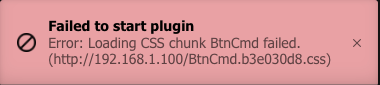
So I copied over the css files from 0.9.0.4 but let the 0.10.03 on the SD-card and it's starting up again though the old version.
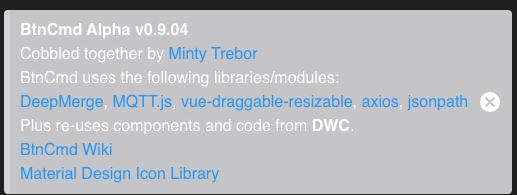
I'll play around with it as I am going to use one more Duet 3 for a CNC with an iPad.
-
RE: BtnCmd-DWC Plugin - Customise DWC - v01.03.08 01-03-25posted in Plugins for DWC and DSF
Yes I did. Downloaded it from GitHub today.
Pity, then the plug in don't change the background colour?
-
RE: BtnCmd-DWC Plugin - Customise DWC - v01.03.08 01-03-25posted in Plugins for DWC and DSF
@jay_s_uk said in BtnCmd-DWC Plugin-Custom Layouts & Buttons - v0.10.03 28-12-21:
@stout are you sure you have 3.3.0 installed? can you show a screenshot of the general settings page?
I have full control of what I've got .-) I use two different systems, both with latest official releases.Both gives the same result as shown previous.
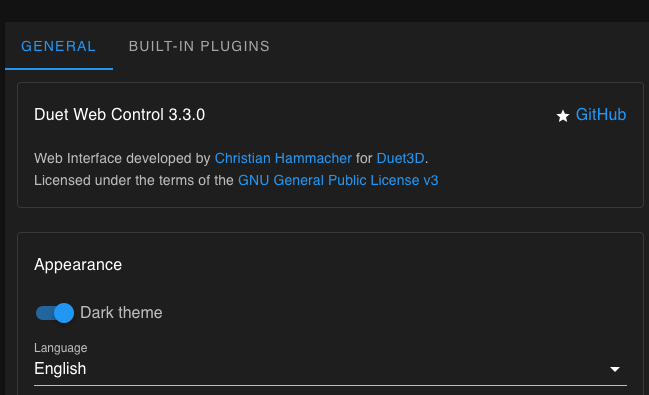
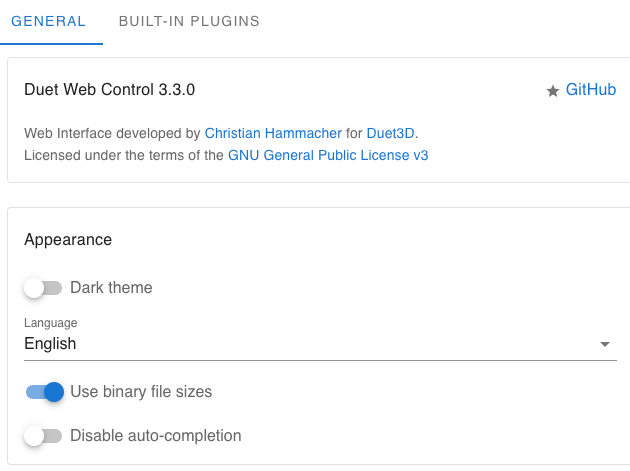
First I used both systems with black background but it happened more than once that I shut off the wrong system during print, therefore one white and one black. But I don't really like the white backround and would like to change to blue or whatever. Don't find any CCS in /www for it. Is it a .js-file?