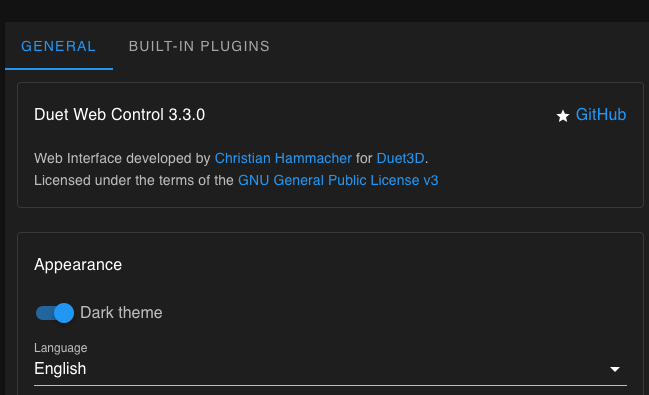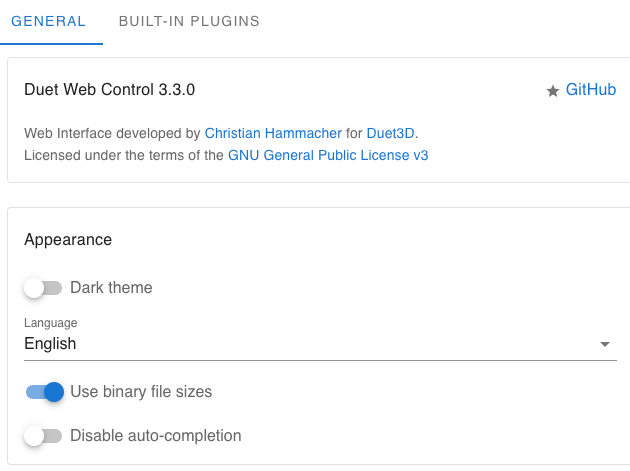@chrishamm said in Problem downgrading 3.4.5:
@Stout Can you give me a hint what in v3.4.5 doesn't work with old Safari versions? I've got an OS X High Sierra test setup with Safari 11.1.2 and my v3.4 dev copy starts up correctly there. The code editor shows up as well.
I am not using Duet on old MacOS (well.. using Big Sur as latest version which makes it old too but have never had problems on earlier MacOS's) only on old IOS versions as they can't be updated anymore.
I am sorry, I can't give you any hint except that the webpage is loading and then immediately gives a white screen.
None of the browsers accept DWC on Ipad or iPhone pre-IOS10 which is very annoying as the hardware hasn't changed, only the browser software. All installed apps are normally working fine although sometimes slow, but they are working. Even Amazon Prime and Netflix on IOS 9.3.5. I can browse the internet on Safari, Chrome and Firefox but have no access to DWC!
EDIT: Addition. I tried to downgrade DWS to earlier versions in hope to get a view on the ipad but the same whing occur. A white screen.
The strange thing is that it used to work with earlier versions of DWS and as I am not able to update the old ipads or iphones since DWC stopped working, there must be something else going on with the software/DWC.