One more thought/question: should the lead screws be fixed only at the bottom (or top?), or on both ends? I think only fixing one end would be better (don't want them overconstrained), but I'm not sure.
Best posts made by RS
-
RE: Choosing a Z axis styleposted in 3D Printing General Chat
-
Choosing a Z axis styleposted in 3D Printing General Chat
Hello everyone,
I found that I have too much time on my hands, and decided to design and build a 3D printer myself
 . Not because there aren't any good ones to buy, but to learn something and have fun doing so.
. Not because there aren't any good ones to buy, but to learn something and have fun doing so.Details most relevant to this post:
- Heated chamber (around 70 °C)
- Print bed heatable up to 150 °C
- Print bed size: around 30cm x 30cm
- Frame built from aluminum extrusions (2020, 2040 or 4040; not sure yet)
- Most parts will be 3D printed (including the bed mounts). Yes, I know, PLA will not work in a heated chamber

- And of course: driven by a Duet board!
I did some research and looked around how other printers handle their print bed / Z axis, and came up with three alternatives that I like:
-
A single linear guide to restrict movement of the bed to strictly up/down, and three lead screws for lifting it:
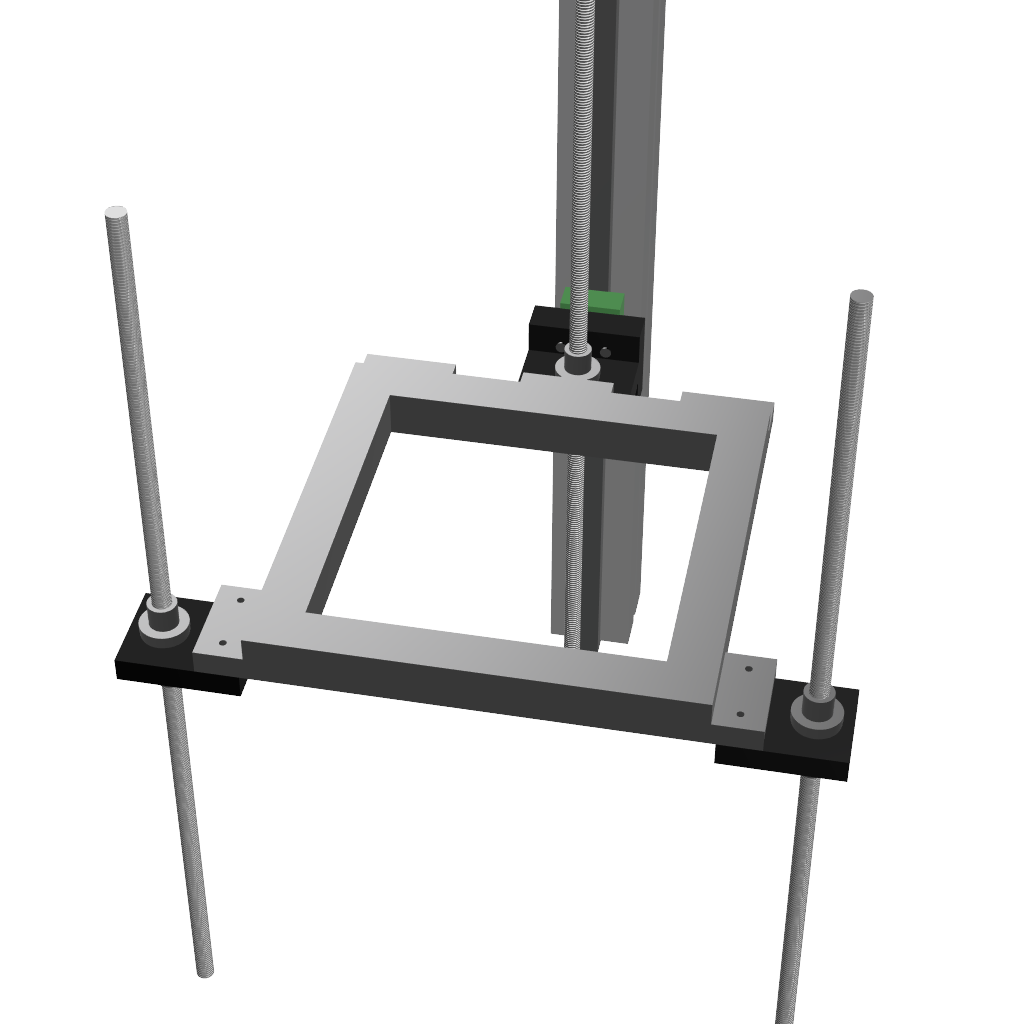
-
Similar to option 1, but with two linear guides:
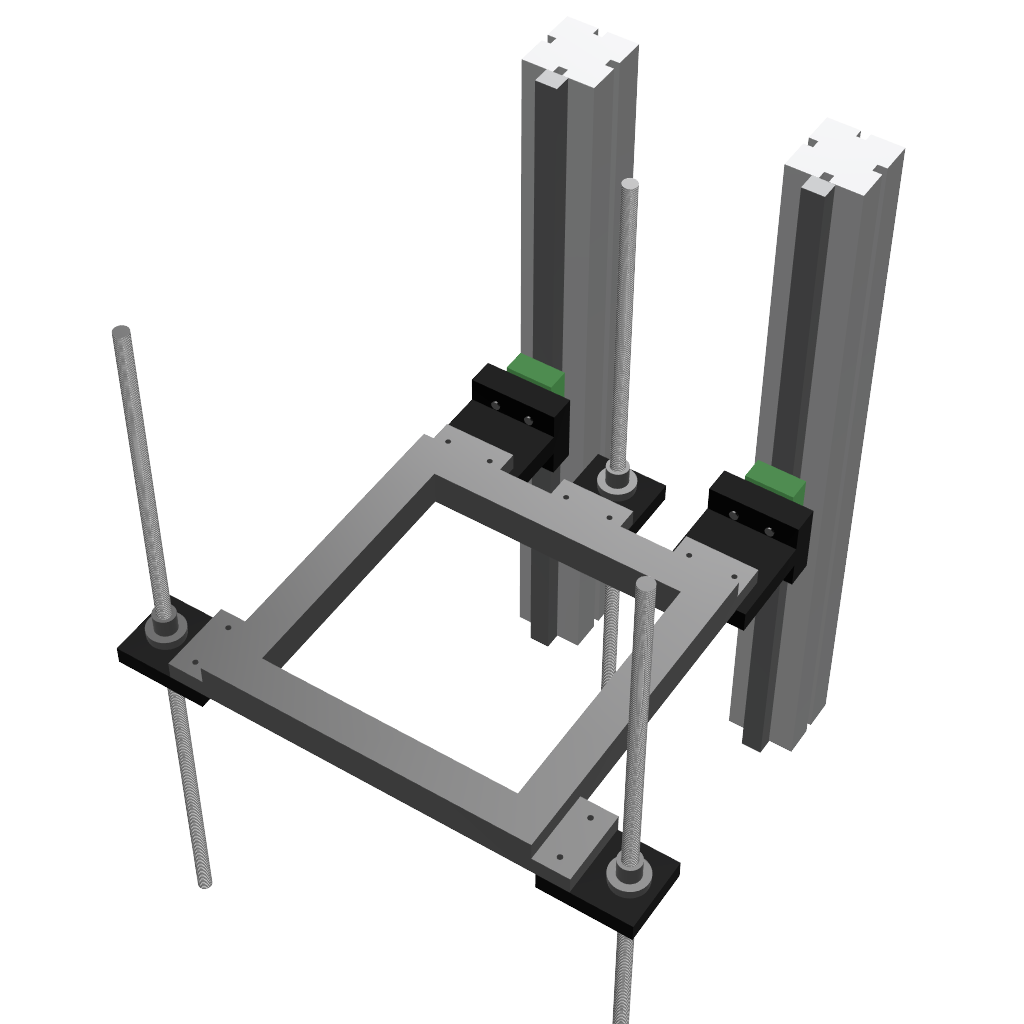
-
A kinematic mount with three linear guides, each with a lead screw for lifting. This is the mechanism used by the Jubilee printer:
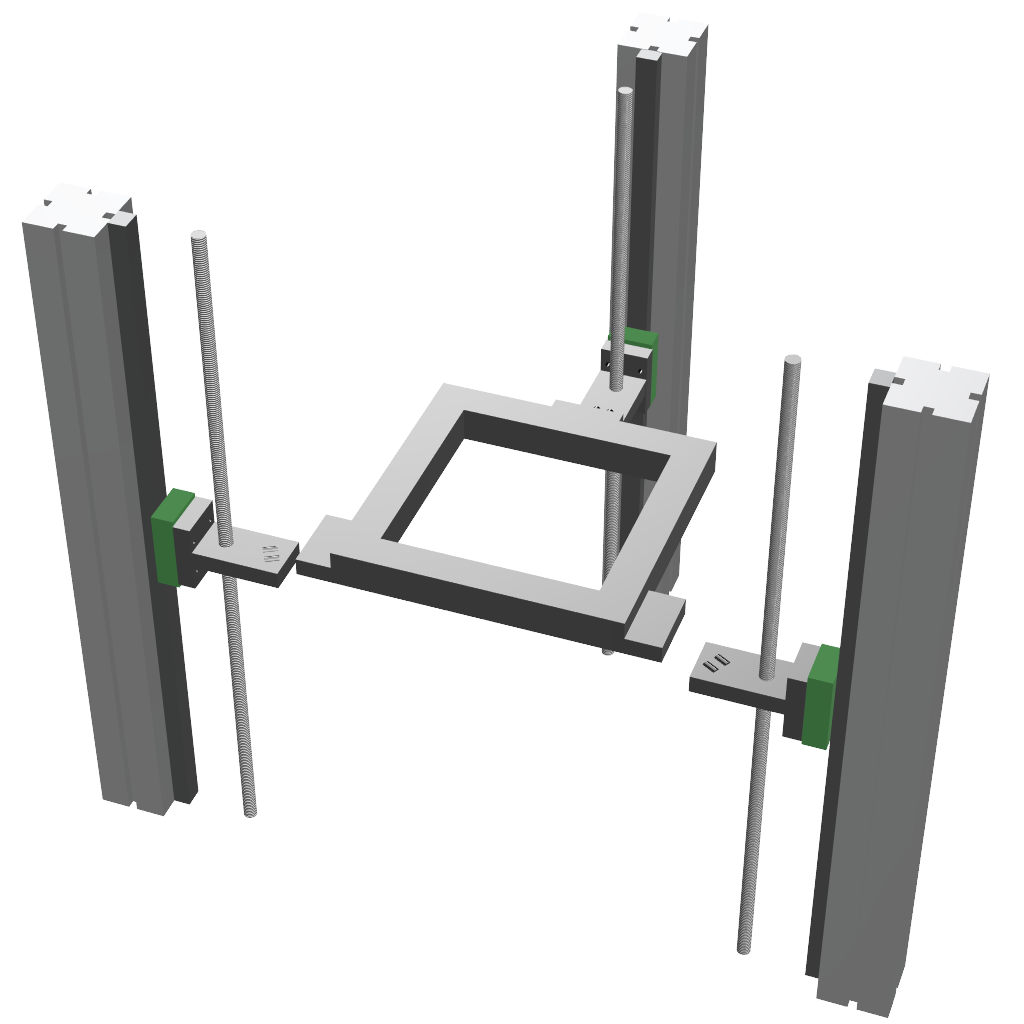
(The bed frame is shown as 'levitating'; in reality, it would sit on the dowel pins.)
(Models are just quick-and-dirty, with little details. Also, print bed is not shown (just the frame); bed will probably be mounted on the frame using a kinematic mount as described here:
https://drmrehorst.blogspot.com/2017/07/ultra-megamax-dominator-3d-printer-bed.html)Now I'm trying to decide which of these options I like most. Here are my thoughts:
- Single linear guides:
- Pro: cheapest solution; easiest to align.
- Con: might not have enough resistance against rotation around Z axis (but not sure; I have no experience with linear guides)
- Unsure: what about thermal expansion? If the bed frame expands differently than the main frame, will the lead screws be bent a little bit to "make room"? Is this a problem?
- Two linear guides:
- Pros: better resistance against Z-rotation
- Cons: harder to align, as the two linear guides must be perfectly parallel
- Unsure: If the bed frame expands differently than the main frame, that might cause problems at the bed/slide mounts.
- Jubilee's kinematic mount:
- Pro: Absolutely no problems with thermal expansion. The bed (or in my example: the bed frame) can just slide on the dowel pins when it expands or contracts.
- Cons: most expensive solution.
- Unsure: alignment! It seems quite hard to me to get them perfectly aligned. If they aren't, the bed will rotate around the Z axis when it's lifted/lowered. Or do I miss something?
So far, I like option 2 (two linear guides) best. However, I'm nost sure about thermal expansion. Let's assume I build bed frame and main frame from the same material. Then the distance between the two linear guides should grow by the same amount as the bed frame. The same should be true for the distance between the front lead screws and the back lead screw. If not, the lead screws will get bent a tiny bit (probably not relevant for print quality), so nothing should bind.
I would be glad for any thoughts and opinions.
-
RE: Choosing a Z axis styleposted in 3D Printing General Chat
Thanks for all the answers so far. There are so many ways to do basically the same thing: lift the bed up and down

What I'm quite sure about is that I want to avoid guide rods, and use linear guides instead. It seems those tend to be more precise than rods, and I've got the budget for linear guides. But I think many considerations are the same, no matter if rods or guides.
@mrehorstdmd: Yeah, that lever is troublesome, now that I think about it. Moving the guides more towards the front results in a more balanced structure. Here's a mock-up of that change:
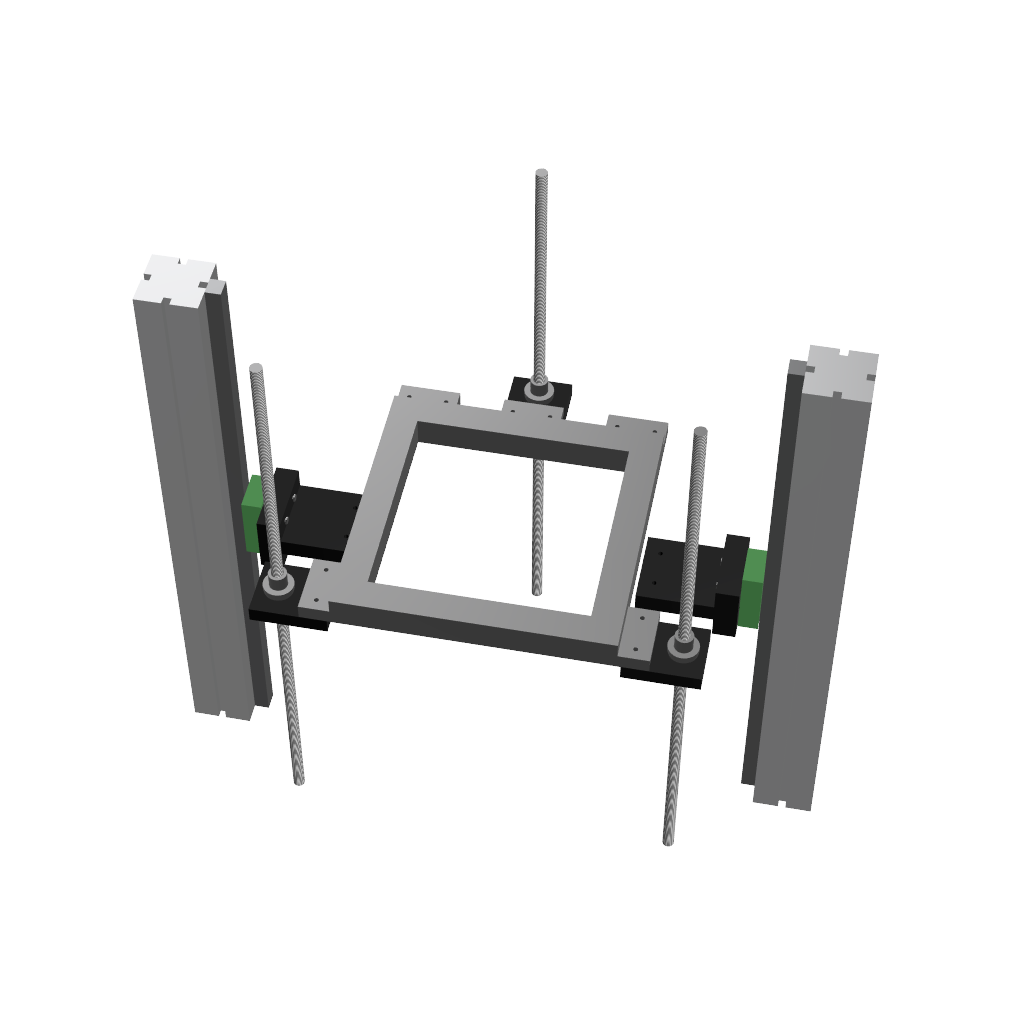
I think I'll place the guides roughly 1/3 of the way from front to back.What I'm not sure about yet, and maybe someone else got some experience with, is what happens when the printer heats up. Assuming the printer has a width of 50cm and is built of aluminum, when heated up from 20 °C to 70 °C it will expand by 500mm * 50 °C * 24*10^-6/°C = 0.6mm. That would cause quite some pull on the bed frame from the left and right.
However, the bed frame will also expand. Would it be safe to assume that it will expand similary enough to the main frame, and thus not cause issues?If that's not a safe assumption, one of the two slide mounts would have to be replaced with something more flexible. The same would apply to the lead screw mount. I'll mock something up in Fusion and post it a bit later today.
-
RE: Choosing a Z axis styleposted in 3D Printing General Chat
So here's a quick mock-up of the kind of flexible mount I was thinking about:
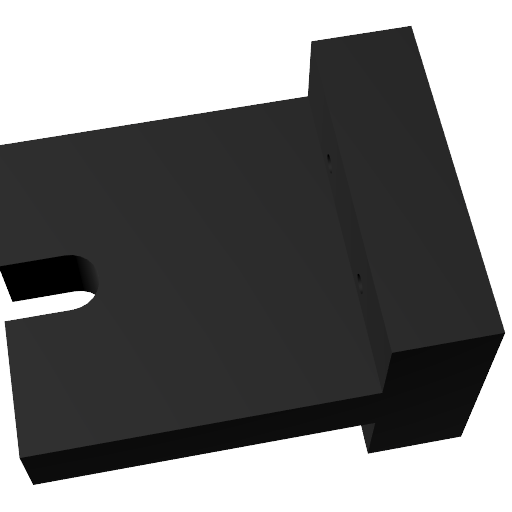
One of the two mounts on the slides would stay unchanged; let's say the left one. Then the right one would be replaced by this flexible mount. This would allow the print frame's right side to move in the X direction, while not allowing any flexibility in the Y directions.
I would also replace the lead screw mounts with this. The lead screws only need to restrict Z; with the slot in the mount, they wouldn't be able to interfere with X and Y movements.
Does this make sense? Or is this just massive overkill?
-
RE: Choosing a Z axis styleposted in 3D Printing General Chat
If it's working for you, @mrehorstdmd, then I'll start with that as well. Should it ever cause problems, then I can still replace it with a more fancy mount.
The bed itself will definitely need a kinematic mount. I also plan to add thermal decoupling using PTFE blocks, just to be sure that the bed won't heat the bed frame to a point where it will melt its mounts.
-
RE: Choosing a Z axis styleposted in 3D Printing General Chat
The book looks promising.
I'll have to sleep a night over the decision to order it, as shipping to Germany is about as much as the book itself... -
RE: Choosing a Z axis styleposted in 3D Printing General Chat
@whopping-pochard That bed mount really looks cool. It also reminds me of how the Jubilee printer mounts its bed.
What I'm most interested in is how well the small extrusions isolate the mounts from the bed's heat. When you've got some first test results, please report back.
The "worst case" scenario that I'm planning for is an ambient temperature of 70 °C and a bed temperature of 150 °C. I don't dare to try that without PTFE blocks as isolator.
Latest posts made by RS
-
RE: if condition RFF3 on GPIO Pinposted in Gcode meta commands
Hm. The whole sequence of movements, plus M400 and G4, looks good to me.
Maybe double and triple check that the microswitch is really pressed correctly every single time? Or check if the cable from the switch to the boards runs close to other cables, where it could pick up noise. No idea how sensitive it would be to noise, but checking it and trying to move it away from other cables can't hurt.
Besides that, I have no more ideas than what I've suggested earlier: try writing a gcode file that simulates the tool change without actually invoking the T command. Just grab the tool, then release it again, in a while loop, and see what happens. In my experience, having a minimal example that reproduces the issue often helps.
-
RE: if condition RFF3 on GPIO Pinposted in Gcode meta commands
Could you also post your tpre0.g file?
-
RE: if condition RFF3 on GPIO Pinposted in Gcode meta commands
@dc42: That's certainly useful to look into. I really like the idea of verifying a successful tool lock before moving away and potentially dropping the tool on the bed.
But as I understand it, @sylvain has more issues than an undefined state after the abort. The abort occurs because the microswitch is not recognized as pressed, even though it apparently is, and right now he has no idea why that happens.
Do you think that could also have something to do with the tool change procedure?
Of course, once that's resolved, there's still the specification issue you've mentioned.
-
RE: desperate, about to give upposted in Firmware installation
@whosrdaddy: Unfortunately I don't have any kind of official documentation about the Ender 3's steppers. The source I'm working from is this: https://gist.github.com/knoopx/e6c40a009e796203b93a75a3ed6a5ab8
Those currents work, and the steppers don't get too hot, so I'm happy.But if anyone has other, more official sources, I'd be interested.
-
RE: if condition RFF3 on GPIO Pinposted in Gcode meta commands
@sylvain: am I right to assume that moving the print head towards the tool and actuating the grabber is done is tpreX.g?
If I were to debug this issue, I think I would write a gcode file that would simulate tool changes in a while loop, without activating/deactivating the tool. That would take some of the variables out of the game (e.g. the tool-switching logic in the firmware).
The gcode would look like this:
while iteration < 500; you may want to play around with this G0 ... ; move print head towards the tool ; grab the tool M400 G4 S1 ; check if microswitch was triggered and abort if not G0 ... ; move away from the tool holder G0 ... ; move back to the tool holder ; release the tool G0 ... ; move away from the tool holderTry to get this as close as possible to your current setup, then let it run for a while. If this doesn't cause aborts any more, then the error is somehow related to the tool changing configuration. If it still fails, then at least we know it's not related to tool changing.
Divide and conquer

-
RE: desperate, about to give upposted in Firmware installation
@printingmark @whosrdaddy If memory serves me well, 1000 mA is too much for the Ender's stock motors.
I have the following currents: X/Y/Z=725 mA, extruder=850 mA.
That's within the motor's specifications (around 80-85% of max current, I believe), and works well. -
RE: if condition RFF3 on GPIO Pinposted in Gcode meta commands
I wonder if it could be a timing issue.
Assuming the code looks like thisG0/G1 ... ; move the print head, which causes the microswitched to be pressed if .... abort "Failed to grab tool"then the if statement and the abort can get executed before the move is finished. At least that's how I understand the documentation.
If your code looks like that, try adding an M400 before the line with the if.
But even with the M400, I wonder how quickly the object models gets updated. But that's something that probably only @dc42 can answer.
-
RE: Controlled bed heatingposted in Firmware wishlist
@craigb244 How is the bed mounted? As @deckingman mentioned, it might just be overconstrained, so when the bed expands in all directions, it's forced into warping (no matter how quickly or slowly it's heated up).
Maybe post a picture of your setup. -
RE: Watercooling, heat-chamber, tool-changer, high-temp 3DP buildposted in My Duet controlled machine
@titusou This build looks really nice!
I'm working on my own heated 3D printer, so I'm always interested in other people's builds.
As I hope to also include a tool changer (maybe not intially, but as a "version 2"), I'm especially interested in the locking mechanism. From the pictures alone I don't fully get it, I'm afraid (I'm not an engineer; learning about this stuff is one motivation of my printer design project). I mostly wonder how the lock mechanism interacts with the tool plate, and also how you fixed the parts on both ends to the shaft, so that the rotational forces get transmitted. If you could add some more info (pictures, text, STEP model etc.), that would be awesome.
The ISO30-style holder is also interesting; I've never seen it on a printer. How does it prevent the tools from slipping away from the holder? By press-fit?
-
RE: Choosing a Z axis styleposted in 3D Printing General Chat
@whopping-pochard That bed mount really looks cool. It also reminds me of how the Jubilee printer mounts its bed.
What I'm most interested in is how well the small extrusions isolate the mounts from the bed's heat. When you've got some first test results, please report back.
The "worst case" scenario that I'm planning for is an ambient temperature of 70 °C and a bed temperature of 150 °C. I don't dare to try that without PTFE blocks as isolator.