@Pierre52 Doh. Problem solved when i connected the bed Thermistor to the correct plug beside the bed heater.
Posts made by Pierre52
-
RE: VSSA Thermistor 2 faultposted in Duet Hardware and wiring
-
VSSA Thermistor 2 faultposted in Duet Hardware and wiring
I have been modifying a printer with a Duet 2 board. On boot up the Bed Heater connected to E1 is showing a temp of -271 degrees.
The E0 hot end heater is showing the correct ambient temp.If I swap the two thermistor plugs Bed Heat reads ambient on E0 and Hot end faults to -271 on E1.
This suggests that there is a board fault with E1 despite the fact that a close visual inspection doesn't show any physical damage
I presume that I can connect the bed thermistor to any one of the 5 spare thermistor pins 35 - 39 on the expansion socket. As there is only one pin for each of those five spare spots, I presume the other thermistor lead is connected to ground? -
Duet 2 & Voron 2.4posted in General Discussion
I have an existing Core XY using a Duet 2 Wifi that I plan to convert to a Voron 2.4. This of course will require 4 x Z steppers.
I assume that the addition of a Duet expansion board should allow this to happen.I have tried searching for similar posts on this issue but most seem specific to the Duet 3.
Is this concept doable? and has anyone been there done that?
Cheers
Peter -
RE: High Power Ledposted in Duet Hardware and wiring
@phaedrux thanks. I think I will play safe and use a separate Buck converter
-
RE: High Power Ledposted in Duet Hardware and wiring
@phaedrux I do not have data sheets for either fan. The other options are to connect it to the Panel Due 5v and GND. Other option is to wire a buck converter to the 12v PSU direct.
-
RE: High Power Ledposted in Duet Hardware and wiring
@phaedrux 1 x Cooling fan and 1 x hot end fan both 12V
-
RE: High Power Ledposted in Duet Hardware and wiring
@phaedrux Sorry Duet 2 Wifi 3.2.2. Planning on using Fan 2
-
High Power Ledposted in Duet Hardware and wiring
Hi
I am planning to use a 3 Watt high power LED (700milliamps at 5vDC) to light my print surface.I just want to double check that it can be powered from a spare Fan connector without problems.
Peter
-
RE: RRF3 GPIO Confusionposted in Third-party add-ons
DOH!!!!!!!!!!!!!!!!
Often it is the obvious mistake that will only get picked up by another set of eyes.
Thank you Phaedrux it is all working as advertised again.
-
RE: RRF3 GPIO Confusionposted in Third-party add-ons
Hi Phaedrux
Answers to your questions:- The white wire runs alongside the Hot end fans, thermistor and heater but none of these are active with this current round of testing.
- The BL Touch was working 100% correctly before the LED changes.
- For the LEDs I plugged signal leads for R G & B into Heater pins 4, 5 and 6 on the expansion board. These can be seen in the Photo. The LEDs have their own direct feed from the PSU and are linked through a Darlington Array (ULN2803) chip.
I have also sent the following commands with results as shown:
Power On - BLT cycles and LED goes orange.
M199 - Z Probe at min stop
G92 Z50 DWC shows Z at 50
M119 - Z Probe at min stop
M280 P0 S10 Probe extends blue led illuminates
M119 - z Probe at min stop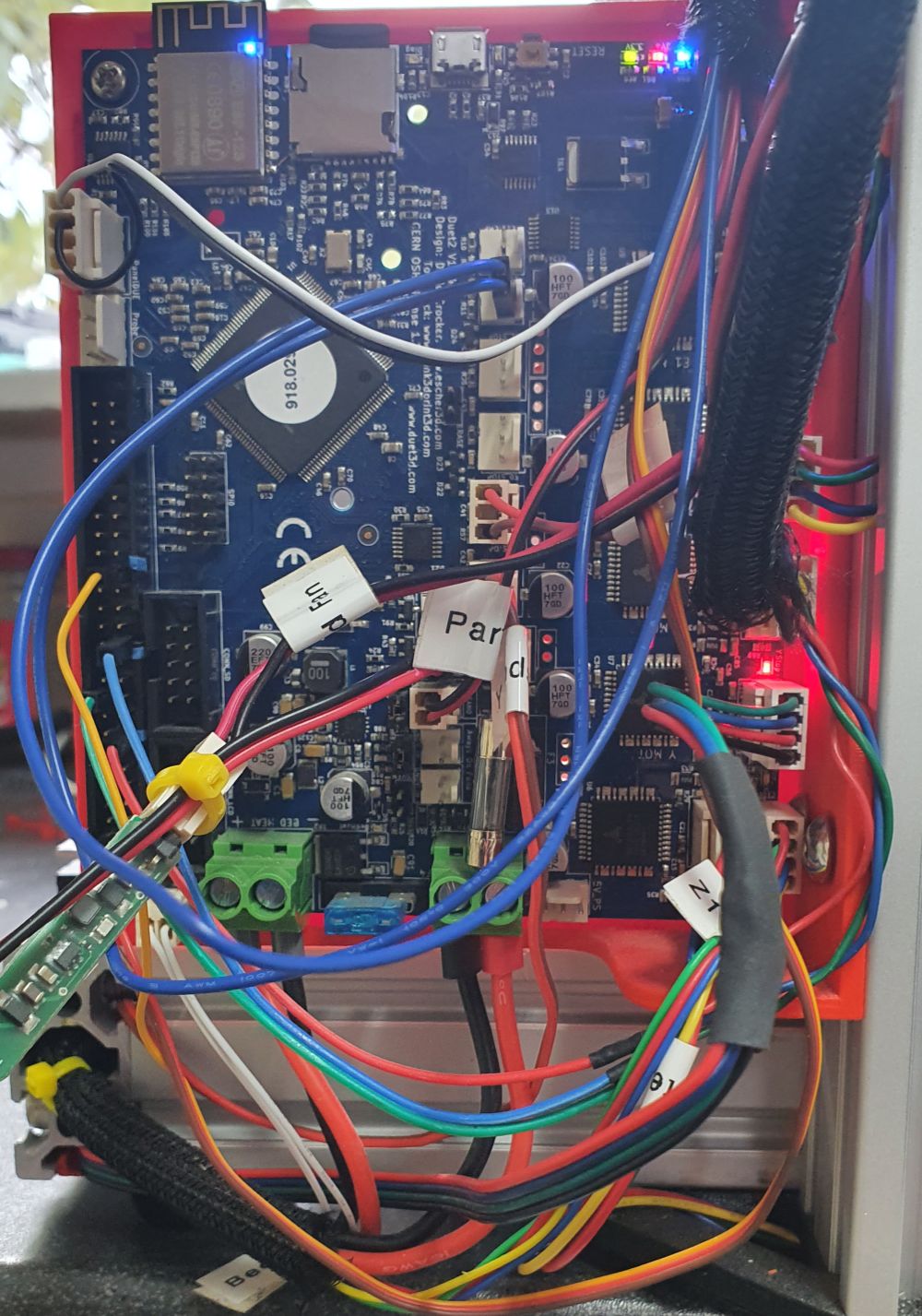
M280 P0 S90 - probe retracts red led illuminates
M119 - z probe at min stop -
RE: RRF3 GPIO Confusionposted in Third-party add-ons
Hi Phaedrux
M122 returns:
M122
=== Diagnostics ===
RepRapFirmware for Duet 2 WiFi/Ethernet version 3.2.2 running on Duet WiFi 1.02 or later
Board ID: 08DGM-917NK-F2MS4-7JKFD-3S46T-1HSNF
Used output buffers: 3 of 24 (10 max)
=== RTOS ===
Static ram: 23460
Dynamic ram: 73392 of which 0 recycled
Never used RAM 15228, free system stack 191 words
Tasks: NETWORK(ready,169) HEAT(blocked,228) MAIN(running,449) IDLE(ready,20)
Owned mutexes: WiFi(NETWORK)
=== Platform ===
Last reset 00:00:39 ago, cause: power up
Last software reset at 2021-03-09 15:31, reason: User, GCodes spinning, available RAM 15192, slot 2
Software reset code 0x0003 HFSR 0x00000000 CFSR 0x00000000 ICSR 0x0041f000 BFAR 0xe000ed38 SP 0x00000000 Task MAIN Freestk 0 n/a
Error status: 0x00
Aux0 errors 0,0,0
MCU temperature: min 15.8, current 20.1, max 20.4
Supply voltage: min 24.0, current 24.1, max 24.2, under voltage events: 0, over voltage events: 0, power good: yes
Driver 0: position 0, standstill, SG min/max not available
Driver 1: position 0, standstill, SG min/max not available
Driver 2: position 0, standstill, SG min/max not available
Driver 3: position 0, standstill, SG min/max not available
Driver 4: position 0, standstill, SG min/max not available
Driver 5: position 0
Driver 6: position 0
Driver 7: position 0
Driver 8: position 0
Driver 9: position 0
Driver 10: position 0
Driver 11: position 0
Date/time: 2021-03-09 16:51:43
Cache data hit count 45937409
Slowest loop: 80.63ms; fastest: 0.21ms
I2C nak errors 0, send timeouts 0, receive timeouts 0, finishTimeouts 0, resets 0
=== Storage ===
Free file entries: 10
SD card 0 detected, interface speed: 20.0MBytes/sec
SD card longest read time 1.0ms, write time 0.0ms, max retries 0
=== Move ===
DMs created 83, maxWait 0ms, bed compensation in use: none, comp offset 0.000
=== MainDDARing ===
Scheduled moves 0, completed moves 0, hiccups 0, stepErrors 0, LaErrors 0, Underruns [0, 0, 0], CDDA state -1
=== AuxDDARing ===
Scheduled moves 0, completed moves 0, hiccups 0, stepErrors 0, LaErrors 0, Underruns [0, 0, 0], CDDA state -1
=== Heat ===
Bed heaters = 0 -1 -1 -1, chamberHeaters = -1 -1 -1 -1
=== GCodes ===
Segments left: 0
Movement lock held by null
HTTP is idle in state(s) 0
Telnet is idle in state(s) 0
File is idle in state(s) 0
USB is idle in state(s) 0
Aux is idle in state(s) 0
Trigger is idle in state(s) 0
Queue is idle in state(s) 0
LCD is idle in state(s) 0
Daemon is idle in state(s) 0
Autopause is idle in state(s) 0
Code queue is empty.
=== Network ===
Slowest loop: 148.36ms; fastest: 0.00ms
Responder states: HTTP(0) HTTP(0) HTTP(0) HTTP(0) FTP(0) Telnet(0), 0 sessions
HTTP sessions: 1 of 8- WiFi -
Network state is active
WiFi module is connected to access point
Failed messages: pending 0, notready 0, noresp 0
WiFi firmware version 1.25
WiFi MAC address 84:f3:eb:83:4c:6f
WiFi Vcc 3.40, reset reason Power up
WiFi flash size 4194304, free heap 26688
WiFi IP address 192.168.87.40
WiFi signal strength -31dBm, mode 802.11n, reconnections 0, sleep mode modem
Clock register 00002002
Socket states: 0 0 0 0 0 0 0 0
M98 P"config.g" returns:
HTTP is enabled on port 80
FTP is disabled
TELNET is disabledThe BLT Pin works correctly and the trigger signal wire has been checked with continuity tester
- WiFi -
-
RRF3 GPIO Confusionposted in Third-party add-ons
I have been on the path of upgrading my Duet 2 Wifi to version 3.2.2 for some weeks now and have slowly been working through the issues of changes to various of the G Codes.
A few days ago I had the printer (home built AM 8 working perfectly) and then foolishly decided to get my RGB LEDs working. Got all excited when they worked as advertised but then discovered that I got the dreaded "G28 Z Probe already triggered" when I tried to home it.
Despite commenting out the LED comments the G28 fault remains.
I have spent the last two days searching through every reference I can find but there is virtually no information available on aspects of the M950 command. The RRF 3 Overview Dozuki is confusing at best and I I note that others have made the same comment. So once again I am forced to trouble the forum for answers to my latest issue.
My current Config .G is:
; General preferences
G90 ; send absolute coordinates...
M83 ; ...but relative extruder moves
M550 P"Peter Cartesian" ; set printer name; Network
M552 S1 ; enable network
M586 P0 S1 ; enable HTTP
M586 P1 S0 ; disable FTP
M586 P2 S0 ; disable Telnet
M552 S1 ; enable WiFi; Drives
M569 P0 S0 ; physical drive 0 goes backwards
M569 P1 S1 ; physical drive 1 goes forwards
M569 P2 S1 ; physical drive 2 goes forwards
M569 P3 S1 ; physical drive 3 goes forwards
;M569 P4 S1 ; physical drive 4 goes forwards
M584 X0 Y1 Z2 E3 ; set drive mapping
M350 X16 Y16 Z16 E16 I1 ; configure microstepping with interpolation
M92 X100.00 Y100.00 Z400.00 E419.78 ; set steps per mm
M566 X900.00 Y900.00 Z12.00 E120.00 ; set maximum instantaneous speed changes (mm/min)
M203 X6000.00 Y6000.00 Z180.00 E6000.00 ; set maximum speeds (mm/min)
M201 X500.00 Y500.00 Z250.00 E10000.00 ; set accelerations (mm/s^2)
M906 X800 Y800 Z800 E800 I30 ; set motor currents (mA) and motor idle factor in per cent
M84 S30 ; Set idle timeout; Axis Limits
M208 X0 Y0 Z0 S1 ; set axis minima
M208 X215 Y215 Z240 S0 ; set axis maxima; Endstops
M574 X1 S1 P"xstop" ; configure active-low endstop for low end on X via pin !xstop
M574 Y1 S1 P"ystop" ; configure active-low endstop for low end on Y via pin !ystop
M574 Z1 S2 ; configure Z-probe endstop for low end on Z; Z-Probe
M950 S0 C"exp.heater7" ; create servo pin 0 for BLTouch
M558 P9 C"^zprobe.in" H5 F120 T6000 ; set Z probe type to bltouch and the dive height + speeds
G31 P500 X24 Y0 Z1.69 ; set Z probe trigger value, offset and trigger height #####################
M557 X20:215 Y15:180 S20 ; define mesh grid; Heaters
M308 S0 P"bedtemp" Y"thermistor" T100000 B4138 ; configure sensor 0 as thermistor on pin bedtemp
M950 H0 C"bedheat" T0 ; create bed heater output on bedheat and map it to sensor 0
M307 H0 R0.392 C310.5 D7.10 S1.00 V23.9 ; Pid Tune 3 March 2021
M140 H0 ; map heated bed to heater 0
M143 H0 S120 ; set temperature limit for Heated Bed to 120C
M308 S1 P"e0temp" Y"thermistor" T100000 B4138 ; configure sensor 1 as thermistor on pin e0temp
M950 H1 C"e0heat" T1 ; create nozzle heater output on e0heat and map it to sensor 1
M307 H1 R6.299 C94.8 D1.64 S1.00 V24.0 ; Pid Tune 3 March 2021
M143 H1 S280 ; set temperature limit for heater 1 to 280C; Fans
M950 F0 C"Fan0" ; create Blower Fan on pin fan0 and set its frequency
M106 P0 S0 H-1 ; set fan 0 value. Thermostatic control is turned off
M950 F1 C"Fan1" ; set fan 1 value. Thermostatic control is turned on
M106 P1 S255 T45 ; Set Hot end fan to 100% when Temp =45; Tools
M563 P0 S"E3D V7" D0 H1 F0 ; define tool 0
G10 P0 X0 Y0 Z0 ; set tool 0 axis offsets
G10 P0 R0 S0 ; set initial tool 0 active and standby temperatures to 0C; LEDs
;M950 P1 C"exp.heater4" ; Set heater pin 4 for Red led
;M950 P2 C"exp.heater5" ; Set heater pin 5 for Green led
;M950 P3 C"exp.heater6" ; Set heater pin 6 for Blue led;M42 P3 S1.0 ;Set LEDs Blue at start
; Custom settings are not defined
; Miscellaneous
;M575 P1 S1 B57600 ; enable support for PanelDue
T0 ; select first tooland my Homeall is:
M400
G91 ; use relative positioning
G1 H2 Z5 F1200 ; Raise Head 5mmG1 H1 X-220 F1800 ; Move X to Home
G1 H1 Y-220 F1800 ; move Y to homeG90 ; Use Absolute positioning
G1 X125 Y100 F4000 ; Move head to center of bed
G30 ; Lower Head, Stop when probe triggered and set Z to trigger heightG1 X0 Y0 F4000 ; Return Head to Home
-
RE: DWC 2 Checking end stopsposted in Using Duet Controllers
Thanks Phaedrux. That was indeed the solution.
I checked back on the Gcode dictionary and that little gem was hidden down in the notes rather than in the parameters list. There are a lot of subtle changes in this new version of the code that make it difficult for the occasional user.
Thank you for your help in resolving this. Much appreciated
-
DWC 2 Checking end stopsposted in Using Duet Controllers
I have just upgraded the firmware and DWC on my Duet 2 Wifi to V3.2.2 from V2. something. This has of course required an updated version of Config G etc .
My end stops on x and y were standard micro switches wired to the two outer tabs and worked perfectly on the old firmware.
The upgraded end stop section of Config.g looks like this:
; Endstops
M574 X1 S1 P"!xstop" ; configure active-low endstop for low end on X via pin !xstop
M574 Y1 S1 P"!ystop" ; configure active-low endstop for low end on Y via pin !ystop
M574 Z1 S2 ; configure Z-probe endstop for low end on ZIf I send M119 it tells me that X and Y are at min stop when in fact they are both mid travel. If I manually activate either stop M119 returns "not stopped". If I change M574 from S1 to S0, M119 reports "No End stop".
The LEDs beside the respective stepper plugs are red if the endstop is not triggered and off when they are triggered.How do I change my Config .g to give the correct end stop state?
-
RE: G1 Issuesposted in Tuning and tweaking
@fcwilt Hi Frederick. Yes I did cut the relevant parts into X Y and Z homing files. Your input has also significantly reduced the number of lines in each. Thanks again for all your help.
Cheers
Peter -
RE: G1 Issuesposted in Tuning and tweaking
@fcwilt . Than you Frederick I have finally got an explanation of what H2 does in the G90 command. I have been searching for this for ages and your explanations of H1 and H2 above finally made sense of everything. I was also having some fun getting my head around where and when if should be using G90 vs G91.
I have now rebuilt my Home all file and everything now works exactly as it should. No need for M594 any more.
The working Home all looks like this:
M400 ; make sure everything has stopped before we make changes
M915 X Y S2 R0 F0 ; set X and Y to sensitivity 2, do nothing when stall, unfiltered
M574 X1 Y1 S3 ; set end stops to use motor stall
G91 ; use relative positioning
G1 H2 Z5 F1200 ; Lower bed 5mmG1 H1 X-325 F3600 ; Move X to Home
G1 H1 Y-325 F3600 ; move Y to homeG90 ; Use Absolute positioning
G1 X150 Y150 F4000 ; Move head to center of bed
G30 ; Lower Head, Stop when probe triggered and set Z to trigger heightG1 X0 Y0 F4000 ; Return Head to Home
-
RE: G1 Issuesposted in Tuning and tweaking
@fcwilt and @Phaedrux apologies for not responding sooner but I have been away for several days.
I have tried all of your suggestions but seem no closer to solving this. In fact I have been experimenting like crazy will all of the homing files to see if I could even get one of them to work.The weirdest thing is that I am currently getting perfect homing on X Y and Z with this Home All file below but using M564.
Even though I have the same M915, and M574 in Config.G, If I comment them out in this file nothing happens.
Even more weirdly, Z is homing in the center of the bed even though it is commented out in this version of Home All. I can only presume that the Home Z file is run after this one.
It also seems that a G91 line after the probe has been triggered stops any further movement command from being executed. I have put the Home Z file below the Home G
Homeall.g
M400 ; make sure everything has stopped before we make changesM564 S0 H0
M915 X Y S2 R0 F0 ; set X and Y to sensitivity 2, do nothing when stall, unfiltered
M574 X1 Y1 S3 ; set endstops to use motor stall
G91 ; use relative positioning
G1 Z5 F1200 ; Lower bed 5mmG1 H1 X-325 F3600 ; Move X to Home
G1 X5 ; move away from home Left end stopG1 H1 Y-325 F3600 ; move Y to home
G1 Y5 ; move away from home
G90;homez.g
; called to home the Z axis
;
; generated by RepRapFirmware Configuration Tool v3.2.2 on Fri Jan 22 2021 13:39:52 GMT+1300 (New Zealand Daylight Time)M400 ; make sure everything has stopped before we make changes
M402 ; Retract BL TouchG91 ; use relative positioning
G1 Z5 F1200 ; Lower bed 5mm to enure clear of Z Probe
G90 ; absolute positioning
G1 X150 Y150 F4000 ; move head to bed center
G30 ; Lower head, stop when probe triggered and set Z to trigger height
G91 ; relative positioningG1 X0 Y0 F4000 ; Return head to home position
M400 ; make sure everything has stopped before we reset the motor currents
G90 ; back to absolute position
-
RE: G1 Issuesposted in Tuning and tweaking
@fcwilt Apologies Frederick but I was tied up with a bunch of other stuff yesterday.
I added H2 to the G1 command (what does H2 actually do as it doesn't feature in the RepRap decode?).
With H2 added the Home All command now starts the sequence but when the closest of x or y is reached the procedure stops at the end of this line in Homeall:
G1 H1 X-325 Y-325 F3600 ; move right/back 325mm, stopping at the endstopMore confusing, If Y is closest to home then the procedure stops as above with Y homed but the Dashboard shows X is homed but Y isn't.
-
RE: G1 Issuesposted in Tuning and tweaking
@Phaedrux "Tune your sensitivity" Sorry but you have just exceeded my level of expertise.