Thank you, added G1 H2 X-1 Y-1 Z-1 and it is working fine now
Posts made by mfoltz
-
RE: duet wifi delta stall detection homing problemposted in Tuning and tweaking
-
RE: duet wifi delta stall detection homing problemposted in Tuning and tweaking
anything above 30% and they dont stall detect, it ends up skipping the belt. and it does home ok with stall detect on the second try just on the first try one motor (and it goes from motor to motor) does not make the initial upward move.link text here is a video of what it is doing. it happened to the x axis this time but sometimes it is the y or z, always just 1 axis though.
-
duet wifi delta stall detection homing problemposted in Tuning and tweaking
I had an older duet wifi on my delta printer for around 3 years and recently it stopped working for me so I got a new one and it is all installed and running, except I am having an issue when I go to home it. I should also add that it is not totally frozen it does the second pass movements just not the initial upward movement.
I will send the home command and then only 2 of the three axis will home if I rehome right after i get the insufficient axis homed all 3 will home. It is also not the same axis freezing each time.config (1).g homedelta.g -
RE: Duet Wifi Not Completing Startupposted in Duet Hardware and wiring
Have now tried re uploading firmware and using 2 other sd cards. after firmware reload Diag led went off until i put the new sd card in.
-
RE: Duet Wifi Not Completing Startupposted in Duet Hardware and wiring
Pulled the card Diag led still lit, put the card in my computer to check contents and they are still there.
-
Duet Wifi Not Completing Startupposted in Duet Hardware and wiring
My Duet Wifi V1.02 will power on as does my PanelDue but it seems to get stuck there it will not connect or do anything else. All the status lights are on solid. I have been using it for 2 years now with no problem until now. attached pictures are showing as far as start up gets. !

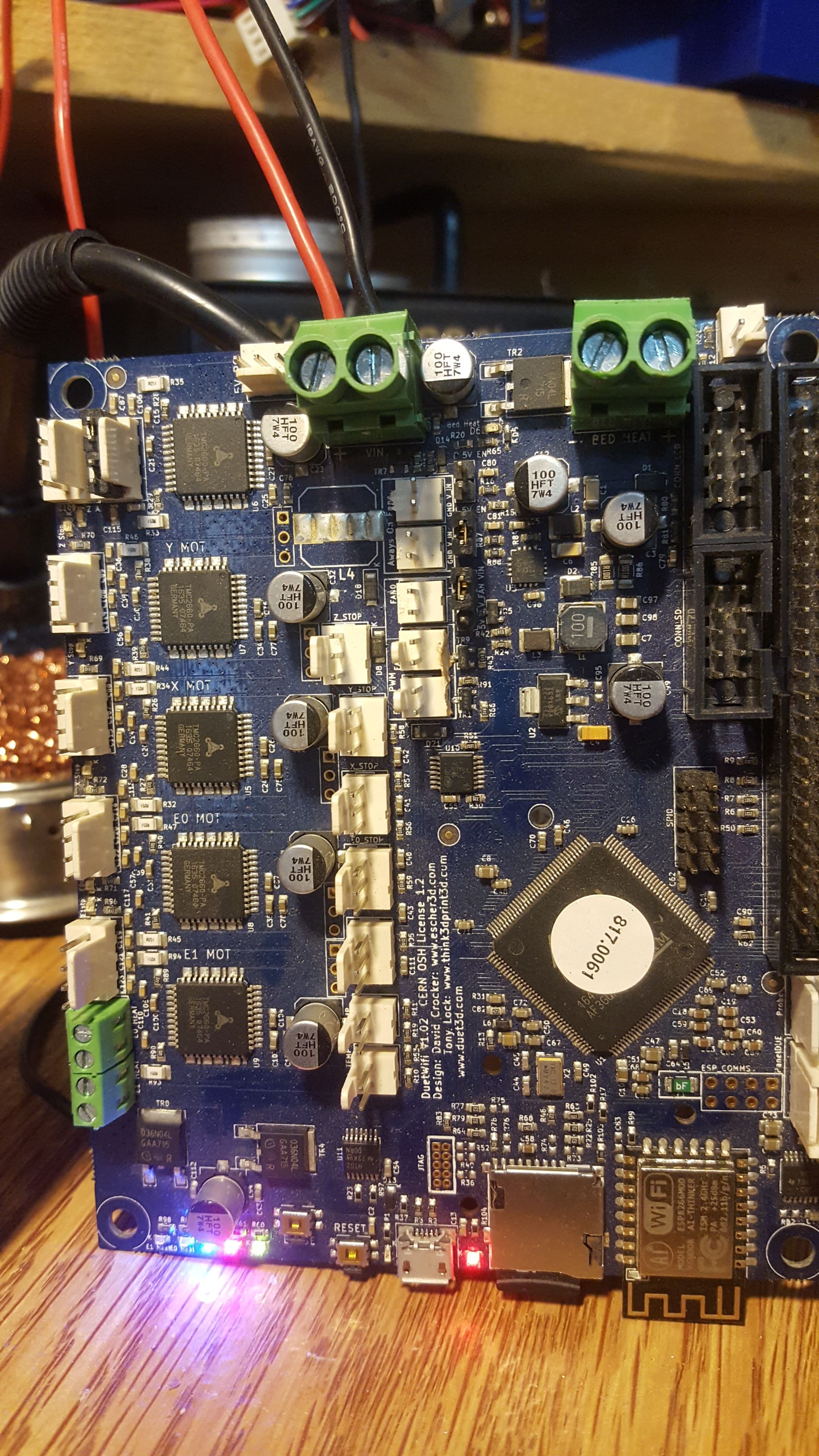

-
SD card issueposted in Firmware installation
I was doing some rewiring on my delta and for some reason like a dummy i took out my sd card and then lost it. I have followed all the steps on th wiki several times and on M997 S0 i get[ SENDING:M997 S0
M997: Firmware binary "Duet2CombinedFirmware.bin" not found]
so then I run M21 and get [SENDING:M21
M21: Cannot mount SD card 0: code 13] -
Always on fansposted in Tuning and tweaking
Is it possible to use the M42 command to switch the always on fan connections on and off or are they truely always on?
-
RE: Firmware 1.21 thermostatic fanposted in Firmware installation
I should also mention that it still shuts the fan off ok during cool down.
-
Firmware 1.21 thermostatic fanposted in Firmware installation
A few days ago I updated to the final 1.21 firmware and kept having a jamming issue. I ended up discovering that my hotend fan which has been setup for thermostatic operation at 45c was not coming on at all unless I manually turned it on with the slider or gcode. I haven't changed any of the settings since the update.
here is my config
; Configuration file for Duet WiFi (firmware version 1.17 to 1.19)
; executed by the firmware on start-up
;
; generated by RepRapFirmware Configuration Tool on Sun Oct 29 2017 15:41:30 GMT-0400 (US Eastern Daylight Time); General preferences
M111 S0 ; Debugging off
G21 ; Work in millimetres
G90 ; Send absolute coordinates…
M83 ; ...but relative extruder moves
M555 P2 ; Set firmware compatibility to look like Marlin
M665 R175.0545 L305.5553 B130 H335 X0.2123 Y-0.2632 Z0.00; Set delta radius, diagonal rod length, printable radius and homed height
M666 X0.372 Y0.013 Z-0.384 ; Put your endstop adjustments here, or let auto calibration find them
M208 Z0 S1 ; Set minimum Z; Endstops
M574 X2 Y2 Z2 S1 ; Define active low and unused microswitches
M558 P5 R0.4 F500 A3 S20 ; Set Z probe type to switch, the axes for which it is used and the probe + travel speeds
G31 P50 X0 Y0 Z-0.15 ; Set Z probe trigger value, offset and trigger height
M557 R90 S20 ; Define mesh grid; Drives
M569 P0 S1 ; Drive 0 goes forwards
M569 P1 S1 ; Drive 1 goes forwards
M569 P2 S1 ; Drive 2 goes forwards
M569 P3 S0 ; Drive 3 goes forwards
M569 P4 S1 ; Drive 4 goes forwards
M350 X32 Y32 Z32 E32 I0 ; Configure microstepping without interpolation
M92 X400 Y400 Z400 E300 ; Set steps per mm
M566 X720 Y720 Z720 E12000 ; Set maximum instantaneous speed changes (mm/min)
M203 X18000 Y18000 Z18000 E12000 ; Set maximum speeds (mm/min)
M201 X720 Y720 Z720 E12000 ; Set accelerations (mm/s^2)
M906 X1000 Y1000 Z1000 E1200 I60 ; Set motor currents (mA) and motor idle factor in per cent
M84 S50 ; Set idle timeout; Heaters
M143 H1 S290 ; Set maximum heater temperature to 290C
M143 H0 S85 ; Set maximum bed temperature to 85C
M305 P0 T100000 B4725 C7.060000e-8 R4700 ; Set thermistor + ADC parameters for heater 0
M305 P1 T100000 B4725 C7.060000e-8 R4700 ; Set thermistor + ADC parameters for heater 1; Tools
M563 P0 D0 H1 ; Define tool 0
G10 P0 X0 Y0 Z0 ; Set tool 0 axis offsets
M563 P1 D1 H1 ; Define tool 0
G10 P0 X0 Y0 Z0 ; Set tool 0 axis offsets
G10 P0 R0 S0 ; Set initial tool 0 active and standby temperatures to 0C; Network
M550 PThe Bruise 3.1 ; Set machine name
M552 S1 ; Enable network
M587 S"AARGH" P"406dbn20" ; Configure access point. You can delete this line once connected
M586 P0 S1 ; Enable HTTP
M586 P1 S0 ; Disable FTP
M586 P2 S0 ; Disable Telnet; Fans
M106 P0 S1 I0 F500 H1 T45 ; Set fan 0 value, PWM signal inversion and frequency. Thermostatic control is turned on
M106 P1 S0 I0 F500 H-1 ; Set fan 1 value, PWM signal inversion and frequency. Thermostatic control is turned off
M106 P2 S0 I0 F500 H-1 ; Set fan 2 value, PWM signal inversion and frequency. Thermostatic control is turned off; Custom settings are not configured
M915 X Y Z E S30 F0 H400 R3
M307 H0 B0
M579 X0.9975 Y0.9925 Z0.98
M307 H2 A-1 C-1 D-1
M501 -
RE: MRRF 2018posted in General Discussion
I was there Saturday and was suprised by how many duets I spotted just by the use of paneldues. It was amazing!
-
RE: 40mm fan for Smart effectorposted in Smart effector for delta printers
I'm using a 40mm Noctua on the smart effector using this mount:
I used this same mount except there is an extended version on the same page. It has been working great for several months now and I even printed it in PLA.
-
RE: E1 as 12v pwmposted in Tuning and tweaking
Just tried it sent M305 H2 A-1 C-1 D- and then when I send M42 P2 S1 I get the error message M42 P2 S1
Error: Logical pin 2 is not available for writing. -
RE: E1 as 12v pwmposted in Tuning and tweaking
Just wanted to double check. Thanks You are a big part of what makes duet so great.
-
RE: E1 as 12v pwmposted in Tuning and tweaking
what would the P parameter be for the E1 heater pin?
-
E1 as 12v pwmposted in Tuning and tweaking
I am wanting to add some 12v leds for lighting and 3 extra fans for stepper cooling and was wondering if I could use my unused E1 heater terminals to control these? I would like to inject g code with my slicer to turn them on and off with a print.
I thought of using one of my pwm fan pins but they are all already in use.