Thank you, added G1 H2 X-1 Y-1 Z-1 and it is working fine now
Best posts made by mfoltz
-
RE: duet wifi delta stall detection homing problemposted in Tuning and tweaking
Latest posts made by mfoltz
-
RE: duet wifi delta stall detection homing problemposted in Tuning and tweaking
Thank you, added G1 H2 X-1 Y-1 Z-1 and it is working fine now
-
RE: duet wifi delta stall detection homing problemposted in Tuning and tweaking
anything above 30% and they dont stall detect, it ends up skipping the belt. and it does home ok with stall detect on the second try just on the first try one motor (and it goes from motor to motor) does not make the initial upward move.link text here is a video of what it is doing. it happened to the x axis this time but sometimes it is the y or z, always just 1 axis though.
-
duet wifi delta stall detection homing problemposted in Tuning and tweaking
I had an older duet wifi on my delta printer for around 3 years and recently it stopped working for me so I got a new one and it is all installed and running, except I am having an issue when I go to home it. I should also add that it is not totally frozen it does the second pass movements just not the initial upward movement.
I will send the home command and then only 2 of the three axis will home if I rehome right after i get the insufficient axis homed all 3 will home. It is also not the same axis freezing each time.config (1).g homedelta.g -
RE: Duet Wifi Not Completing Startupposted in Duet Hardware and wiring
Have now tried re uploading firmware and using 2 other sd cards. after firmware reload Diag led went off until i put the new sd card in.
-
RE: Duet Wifi Not Completing Startupposted in Duet Hardware and wiring
Pulled the card Diag led still lit, put the card in my computer to check contents and they are still there.
-
Duet Wifi Not Completing Startupposted in Duet Hardware and wiring
My Duet Wifi V1.02 will power on as does my PanelDue but it seems to get stuck there it will not connect or do anything else. All the status lights are on solid. I have been using it for 2 years now with no problem until now. attached pictures are showing as far as start up gets. !

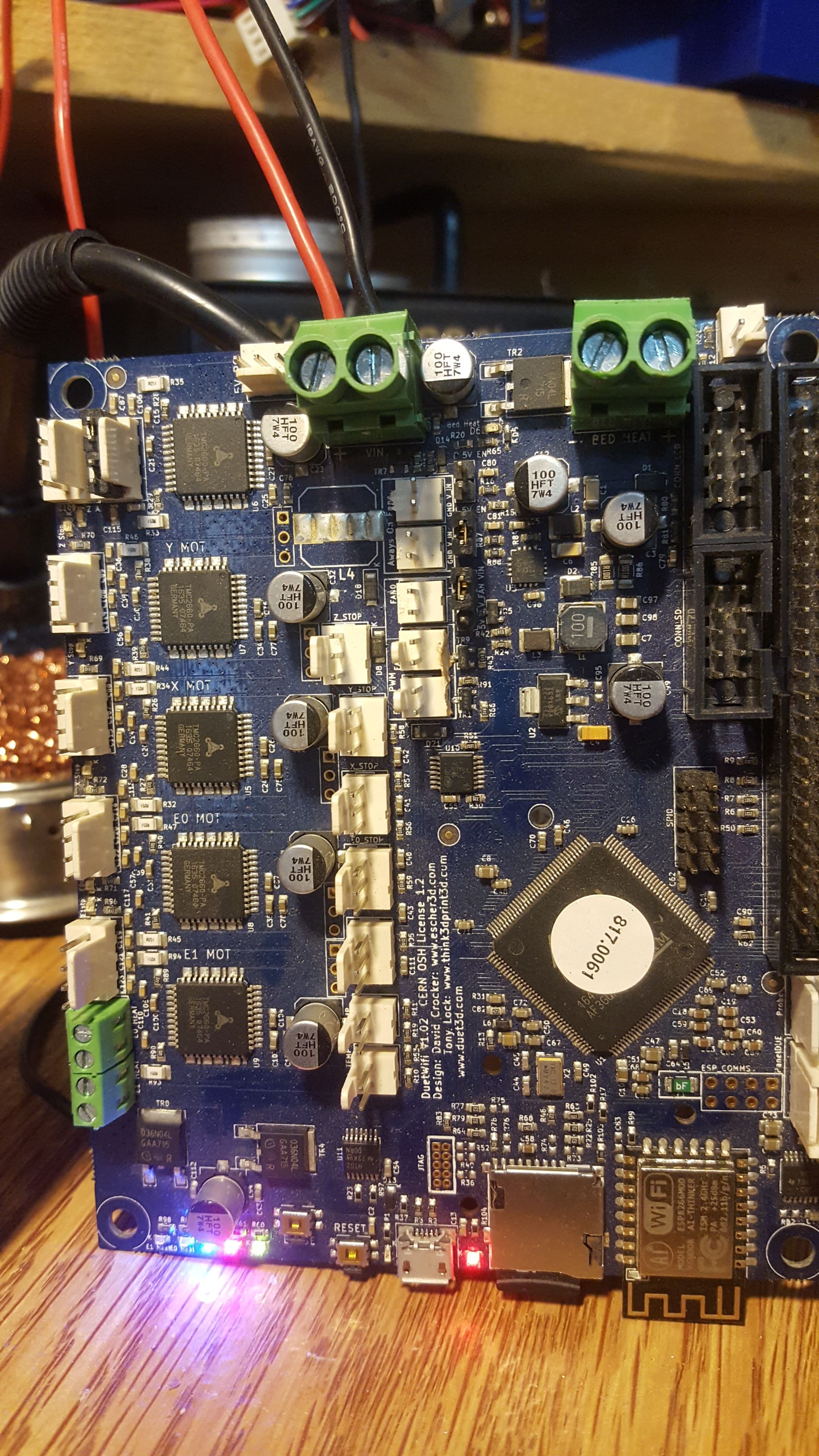

-
SD card issueposted in Firmware installation
I was doing some rewiring on my delta and for some reason like a dummy i took out my sd card and then lost it. I have followed all the steps on th wiki several times and on M997 S0 i get[ SENDING:M997 S0
M997: Firmware binary "Duet2CombinedFirmware.bin" not found]
so then I run M21 and get [SENDING:M21
M21: Cannot mount SD card 0: code 13] -
Always on fansposted in Tuning and tweaking
Is it possible to use the M42 command to switch the always on fan connections on and off or are they truely always on?