Did you ever find a solution to this? I'm getting ready to setup my orbiter filament sensor.
Posts made by k3lag
-
RE: Why does custom button keeps triggering after is triggered once?posted in Gcode meta commands
-
RE: rfm - RepRapFirmware FileManager [duetbackup successor]posted in General Discussion
I just discovered rfm, nice job.
I am using it on a Mac running Ventura. I am finding that it won't resolve the host name of my railcore.
If I use the IP address it works fine but if I use the name railcore.local it doesn't find it. railcore.local does work for a ping from the command line and from a browser.
-
RE: Blank page from Duet Web Controlposted in Duet Web Control
@chrishamm That fixed it. SD Card failed. Fortunately I was able to get all the critical stuff off of it.
That is a good reminder to back it up more often.
It's running 3.4.2 but I'll upgrade it shortly.
-
RE: Blank page from Duet Web Controlposted in Duet Web Control
@chrishamm You are correct regarding stand alone mode. It is a Duet2 Wifi. I'm not positive what version it's currently running but it's reasonably up to date.
I'll give your suggestion a try in a bit and report back. It's probably beyond time to do a backup and maybe switch to a new card anyway. I've been using this card since this Duet2 was new over 2 1/2 years ago.
-
Blank page from Duet Web Controlposted in Duet Web Control
My printer has been working fine for months but suddenly Duet Web Control is just serving up a blank page.
I can ping the printer and I can print to it from Prusa Slicer but DWC won't come up.
I have tried it from multiple browsers and multiple computers.
The top of page banner says "Duet Web Control" so it's getting something.
I have tried rebooting the printer and it makes no difference.
Safari's developer mode is showing this:

-
RE: RepPanel - A DIY alternative to the PanelDue with WiFi supportposted in Third-party software
Apparently I accidentally selected the wrong option when I ordered my board and I got the 18-bit RGB version. After talking to buydisplay I choose to rejumper the board for 4-pin SPI and it works now.

I am having a problem with it freezing after a few minutes of operation. Right before it freezes I see the WiFi icon turn yellow momentarily then it goes back to green and it's frozen at that point. After a reset it will work again for a while then do the same thing. I have an Orbi mesh WiFi network and I wonder if it's somehow struggling with that. When I go to pick a WiFi network it shows each of the 3 Orbi bases as separate networks and there is no way to tell which one you are picking. Don't know if that's the problem or not but I plan to fiddle more to see if I can figure it out.Never mind. I don't use the filament directory so once I added a filament file it was happy. -
RE: RepPanel - A DIY alternative to the PanelDue with WiFi supportposted in Third-party software
@seeul8er said in RepPanel - A DIY alternative to the PanelDue with WiFi support:
@k3lag I think you might be in luck. To me it is not 100% clear what the "4-wires" are exactly. The current built also does not directly specify a MISO for the SPI. The display offers a "data" connection that could be independent from the SPI to read the TFT data chip ID etc. So just give it a try!
I did. It didn’t work. The board appears to be jumpered for 18-bit rgb instead of SPI. I’m in contact with buydisplay and we will see what they say.
-
RE: RepPanel - A DIY alternative to the PanelDue with WiFi supportposted in Third-party software
I just got my display from buydisplay.com and realized I ordered the 3-wire SPI version instead of the 4 wire version. I also have @PCR's circuit board. Is there a way to reconfigure the software to work with the 3-wire display?
Also, does anyone have a close up picture of their display board? According to the data sheet there should be 0R resistors installed at R1-R10 and R21-R28 and I am missing them.
-
RE: PanelDue 7i burned in and washed outposted in PanelDue
I finally got my new panel and it looks great.
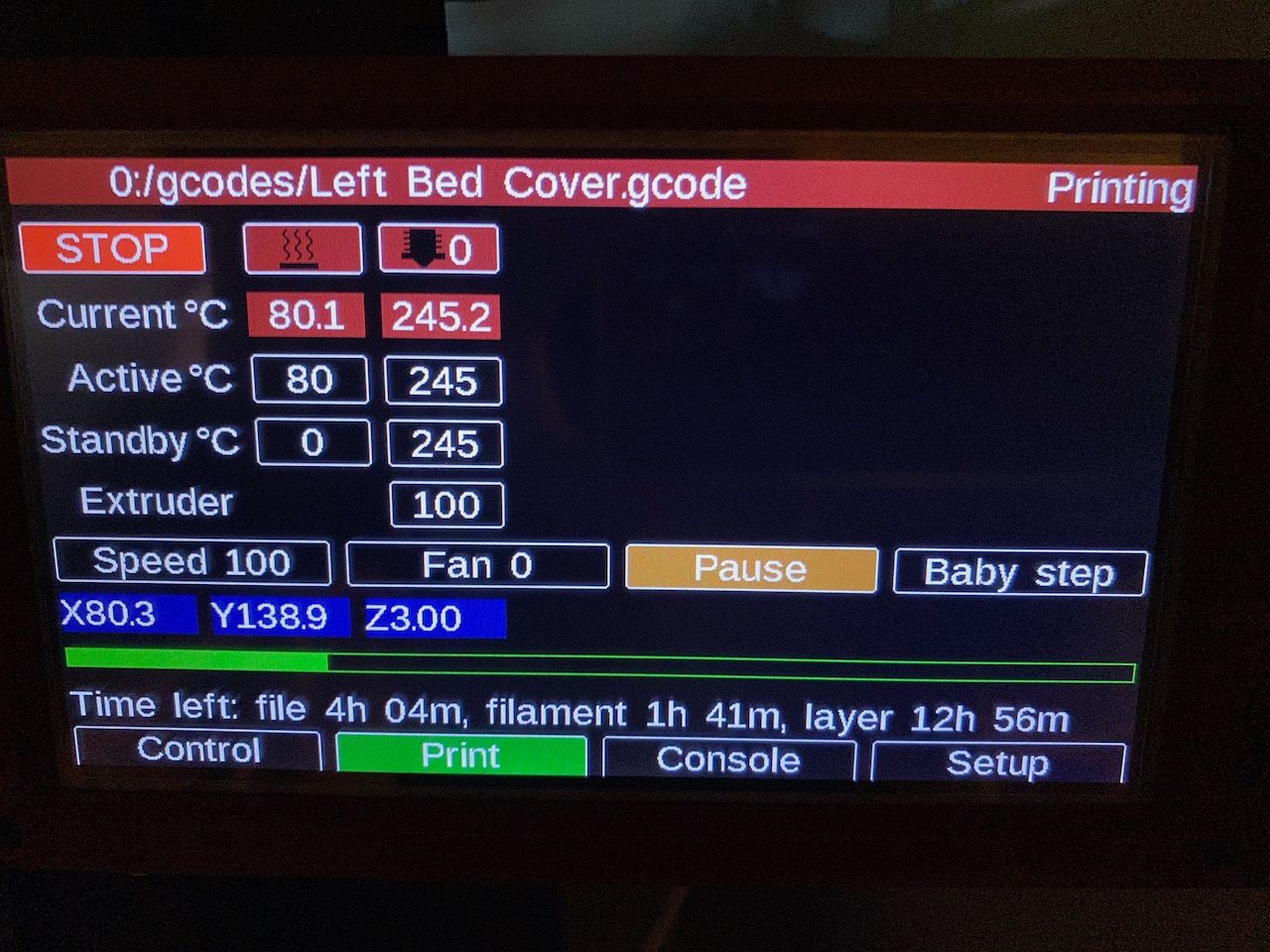
I ordered this panel from www.buydisplay.com: https://www.buydisplay.com/7-tft-lcd-touch-screen-display-module-800x480-for-mp4-gps-tablet-pc
Be sure to select the '7“Resistive Touch Panel Connector Type FPC' option.
The most difficult part of the replacement was getting the old panel off the board. The panel and cables are connected with double sided adhesive and care is required to make sure you don't damage anything. Have some replacement two sided tape on hand to attach the new display.
Larry
-
RE: PanelDue 7i burned in and washed outposted in PanelDue
@dc42 Thanks. I've got a panel on order. I'll let you all know how it turns out.
-
PanelDue 7i burned in and washed outposted in PanelDue
Several months ago I reported that my PanelDue 7i was exhibiting burn-in and I had turned the printer off for a few days and it had lessened then came back.
Today I was using one of my old printers, which has a PanelDue 2 and separate screen and noticed that the screen contrast was much better than my 7i and so I decided to look at my 7i more closely.
The burn-in on my 7i is worse than it was before but more noticeably, the display is really washed out. I noticed that part of the problem seemed to be viewing angle and in fact if I turn my 7i upside down it actually has much better contrast and clarity. So I flipped it upside down and inverted the display as a temporary fix. It's over a year old so it doesn't seem appropriate to get a warranty replacement at this point.
Since the PanelDue works fine with the exception of the display quality, I'm wondering if it's possible to just replace the display and if so where I might source one.
-
RE: PanelDue 7i Burn-inposted in PanelDue
Sorry I haven't responded in a long time. Other projects have been keeping me busy. The burn-in appears to be coming back. It isn't as bad as when I first noticed it but it is worse than right after I had the power off for a day.
-
RE: Duet2WiFi E0 Failingposted in Duet Hardware and wiring
I've switched back to the E0 heater output and everything seems fine. Even though all the connections seemed good it must have just been a loose connection or something. If it comes back I'll let you guys know but for now consider this closed.
-
RE: Duet2WiFi E0 Failingposted in Duet Hardware and wiring
@Phaedrux I will. Typically it drops from the set point, 210c, to 195c over about a minute. Then of course it faults. If I notice the temp dropping I can pause the print and the temp will come back up. Then when I restart the print it will print for a short while and the temp will start dropping again. When I was messing with this last night I could get it run for about 20 minutes if I dropped the speed to 20mm/s and turned the fans off. Right now it's printing fine at 100mm/s with the fan on using the E1 heater connection.
-
RE: Duet2WiFi E0 Failingposted in Duet Hardware and wiring
@Phaedrux I understand. I'm curious to see if it goes back to failing when I switch back from the E1 to E0 heater after this print. Still about 2 hours to go to finish this print.
-
RE: Duet2WiFi E0 Failingposted in Duet Hardware and wiring
@Phaedrux I have a silicone sock on the block and I have been printing successfully for months. This problem happened suddenly last night.
-
RE: Duet2WiFi E0 Failingposted in Duet Hardware and wiring
I'm pretty sure I did one when I built the printer but just to be sure I did it again last night. Here are the results.
M307 h1 Heater 1 model: gain 630.3, time constant 265.8, dead time 5.3, max PWM 1.00, calibration voltage 24.5, mode PID Computed PID parameters for setpoint change: P14.2, I0.378, D52.7 Computed PID parameters for load change: P14.2, I0.883, D52.7 -
Duet2WiFi E0 Failingposted in Duet Hardware and wiring
I think I may have E0 failing on my Duet2Wifi. After working fine since I built the printer last fall, I had a heater failure last night when the temperature dropped too low. I cleared the fault, activated the heater and it came back up to temperature but as soon as I restarted the print the temperature started falling again. If I disabled the fan and drastically reduced the print speed the heater would keep up for a while but eventually the temperature would drop and it would fault again.
This morning I moved the heater wires to E1 and started the same print and so far it seems fine.
The heater is an E3D 24v 40w premium heater and it's resistance measures 15 Ohms so I think the heater is fine.
Once this print is finished I'll move the wires back to E0 and try again but everything was tight when I checked.
Larry
-
RE: 3.1.0 firmware reboots periodicallyposted in General Discussion
Just completed a 2 hour + print with b8. No issues with restarts. Here is the M122.
M122 === Diagnostics === RepRapFirmware for Duet 2 WiFi/Ethernet version 3.1.1 running on Duet WiFi 1.02 or later + DueX5 Board ID: 08DGM-917DA-G4MSJ-6JKDJ-3S46L-TVPMB Used output buffers: 3 of 24 (20 max) === RTOS === Static ram: 27980 Dynamic ram: 94392 of which 60 recycled Exception stack ram used: 552 Never used ram: 8088 Tasks: NETWORK(ready,284) HEAT(blocked,1224) DUEX(suspended,160) MAIN(running,1840) IDLE(ready,80) Owned mutexes: WiFi(NETWORK) === Platform === Last reset 02:11:05 ago, cause: software Last software reset at 2020-05-16 12:21, reason: User, spinning module GCodes, available RAM 8496 bytes (slot 3) Software reset code 0x0003 HFSR 0x00000000 CFSR 0x00000000 ICSR 0x0441f000 BFAR 0xe000ed38 SP 0xffffffff Task MAIN Error status: 0 MCU temperature: min 31.1, current 34.5, max 37.1 Supply voltage: min 24.2, current 24.6, max 24.9, under voltage events: 0, over voltage events: 0, power good: yes Driver 0: standstill, SG min/max 0/1023 Driver 1: standstill, SG min/max 0/1023 Driver 2: standstill, SG min/max not available Driver 3: standstill, SG min/max 0/1023 Driver 4: standstill, SG min/max not available Driver 5: standstill, SG min/max 0/253 Driver 6: standstill, SG min/max 0/264 Driver 7: standstill, SG min/max 0/277 Driver 8: standstill, SG min/max not available Driver 9: standstill, SG min/max not available Date/time: 2020-05-18 19:31:35 Cache data hit count 4294967295 Slowest loop: 55.48ms; fastest: 0.14ms I2C nak errors 0, send timeouts 0, receive timeouts 0, finishTimeouts 0, resets 0 === Storage === Free file entries: 10 SD card 0 detected, interface speed: 20.0MBytes/sec SD card longest read time 1.5ms, write time 0.0ms, max retries 0 === Move === Hiccups: 0(0), FreeDm: 169, MinFreeDm: 109, MaxWait: 277266ms Bed compensation in use: none, comp offset 0.000 === MainDDARing === Scheduled moves: 101767, completed moves: 101767, StepErrors: 0, LaErrors: 0, Underruns: 0, 0 CDDA state: -1 === AuxDDARing === Scheduled moves: 0, completed moves: 0, StepErrors: 0, LaErrors: 0, Underruns: 0, 0 CDDA state: -1 === Heat === Bed heaters = 0 -1 -1 -1, chamberHeaters = -1 -1 -1 -1 Heater 0 is on, I-accum = 0.0 Heater 1 is on, I-accum = 0.4 === GCodes === Segments left: 0 Movement lock held by null HTTP is idle in state(s) 0 Telnet is idle in state(s) 0 File is idle in state(s) 0 USB is idle in state(s) 0 Aux is idle in state(s) 0 Trigger is idle in state(s) 0 Queue is idle in state(s) 0 Daemon is idle in state(s) 0 Autopause is idle in state(s) 0 Code queue is empty. === Network === Slowest loop: 59.40ms; fastest: 0.00ms Responder states: HTTP(2) HTTP(0) HTTP(0) HTTP(0) FTP(0) Telnet(0), 0 sessions HTTP sessions: 1 of 8 - WiFi - Network state is active WiFi module is connected to access point Failed messages: pending 0, notready 0, noresp 0 WiFi firmware version 1.23 WiFi MAC address ec:fa:bc:01:d6:19 WiFi Vcc 3.43, reset reason Unknown WiFi flash size 4194304, free heap 23568 WiFi IP address 192.168.1.16 WiFi signal strength -33dBm, reconnections 0, sleep mode modem Socket states: 4 0 0 0 0 0 0 0 === DueX === Read count 1, 0.01 reads/minI switched back and forth between DWC 3.1.0 and DWC 1.22.6 and with 3.1.0 I get disconnects every few minutes. With 1.22.6 I do NOT get disconnects.
Here is a short log example of the connects/disconnects with 3.1.0:
5/18/2020, 7:37:09 PM Connection established 5/18/2020, 7:35:23 PM Connection interrupted, attempting to reconnect... Network error 5/18/2020, 7:34:53 PM Connection established 5/18/2020, 7:34:53 PM Connection interrupted, attempting to reconnect... HTTP request timed out 5/18/2020, 7:34:29 PM Connection established 5/18/2020, 7:34:29 PM Connection interrupted, attempting to reconnect... HTTP request timed out 5/18/2020, 7:34:18 PM Connection established 5/18/2020, 7:34:17 PM Connection interrupted, attempting to reconnect... HTTP request timed out 5/18/2020, 7:34:00 PM Connection established 5/18/2020, 7:34:00 PM Connection interrupted, attempting to reconnect... HTTP request timed out 5/18/2020, 7:32:52 PM Connection established 5/18/2020, 7:32:52 PM Connection interrupted, attempting to reconnect... HTTP request timed out 5/18/2020, 7:32:37 PM Connection established 5/18/2020, 7:32:36 PM Connection interrupted, attempting to reconnect... HTTP request timed out -
RE: 3.1.0 firmware reboots periodicallyposted in General Discussion
I did a 2 hour or so print with b6 this morning with no problems and it has been idle since then with DWC connected. I usually have DWC in a separate tab in my browser. I get a lot of connection interrupted (HTTP time out) connection established pairs. Usually when DWC is not the active tab. Here is my current M122 with b6. I'll install B8 and do another print.
M122 === Diagnostics === RepRapFirmware for Duet 2 WiFi/Ethernet version 3.1.1 running on Duet WiFi 1.02 or later + DueX5 Board ID: 08DGM-917DA-G4MSJ-6JKDJ-3S46L-TVPMB Used output buffers: 3 of 24 (23 max) === RTOS === Static ram: 27900 Dynamic ram: 94392 of which 60 recycled Exception stack ram used: 552 Never used ram: 8168 Tasks: NETWORK(ready,188) HEAT(blocked,1224) DUEX(suspended,160) MAIN(running,1632) IDLE(ready,80) Owned mutexes: WiFi(NETWORK) === Platform === Last reset 06:25:25 ago, cause: software Last software reset at 2020-05-16 12:21, reason: User, spinning module GCodes, available RAM 8496 bytes (slot 3) Software reset code 0x0003 HFSR 0x00000000 CFSR 0x00000000 ICSR 0x0441f000 BFAR 0xe000ed38 SP 0xffffffff Task MAIN Error status: 0 MCU temperature: min 31.5, current 32.1, max 37.1 Supply voltage: min 24.2, current 24.6, max 24.9, under voltage events: 0, over voltage events: 0, power good: yes Driver 0: standstill, SG min/max 0/1023 Driver 1: standstill, SG min/max 0/1023 Driver 2: standstill, SG min/max not available Driver 3: standstill, SG min/max 0/1023 Driver 4: standstill, SG min/max not available Driver 5: standstill, SG min/max 98/1023 Driver 6: standstill, SG min/max 0/265 Driver 7: standstill, SG min/max 0/251 Driver 8: standstill, SG min/max not available Driver 9: standstill, SG min/max not available Date/time: 2020-05-18 17:16:44 Cache data hit count 4294967295 Slowest loop: 54.33ms; fastest: 0.14ms I2C nak errors 0, send timeouts 0, receive timeouts 0, finishTimeouts 0, resets 0 === Storage === Free file entries: 10 SD card 0 detected, interface speed: 20.0MBytes/sec SD card longest read time 1.6ms, write time 0.0ms, max retries 0 === Move === Hiccups: 0(0), FreeDm: 169, MinFreeDm: 109, MaxWait: 0ms Bed compensation in use: none, comp offset 0.000 === MainDDARing === Scheduled moves: 101765, completed moves: 101765, StepErrors: 0, LaErrors: 0, Underruns: 0, 0 CDDA state: -1 === AuxDDARing === Scheduled moves: 0, completed moves: 0, StepErrors: 0, LaErrors: 0, Underruns: 0, 0 CDDA state: -1 === Heat === Bed heaters = 0 -1 -1 -1, chamberHeaters = -1 -1 -1 -1 Heater 0 is on, I-accum = 0.0 Heater 1 is on, I-accum = 0.4 === GCodes === Segments left: 0 Movement lock held by null HTTP is idle in state(s) 0 Telnet is idle in state(s) 0 File is idle in state(s) 0 USB is idle in state(s) 0 Aux is idle in state(s) 0 Trigger is idle in state(s) 0 Queue is idle in state(s) 0 Daemon is idle in state(s) 0 Autopause is idle in state(s) 0 Code queue is empty. === Network === Slowest loop: 200.66ms; fastest: 0.09ms Responder states: HTTP(0) HTTP(0) HTTP(0) HTTP(0) FTP(0) Telnet(0), 0 sessions HTTP sessions: 1 of 8 - WiFi - Network state is active WiFi module is connected to access point Failed messages: pending 0, notready 0, noresp 2 WiFi firmware version 1.23 WiFi MAC address ec:fa:bc:01:d6:19 WiFi Vcc 3.43, reset reason Unknown WiFi flash size 4194304, free heap 23568 WiFi IP address 192.168.1.16 WiFi signal strength -31dBm, reconnections 0, sleep mode modem Socket states: 4 0 0 0 0 0 0 0 === DueX === Read count 0, 0.00 reads/min