@Phaedrux
Yeah didn't want to run that test but thought it would be cool if I could activate a fan test and then have a pop up box to click OK on and that would trigger the next step etc. Was just thinking while my bed leveling was running lol.
Posts made by Jaw8850
-
RE: Crazy ?, can you configure a pop up on Duet Web Controlposted in Gcode meta commands
-
RE: HELP WITH HEIGHT MAP HAS SUBSTANTIAL Z OFFSET WARNINGposted in Tuning and tweaking
@Phaedrux
Yep, I set it to P5 just to make sure it gets the center of the bed again. Now I can at least tweak the 4 adjustment screws 1 at a time as I run the Mesh to get it as close as possible. Before I was just going in circles. Appreciate your help greatly!!!! This forum makes owning a Duet worth it.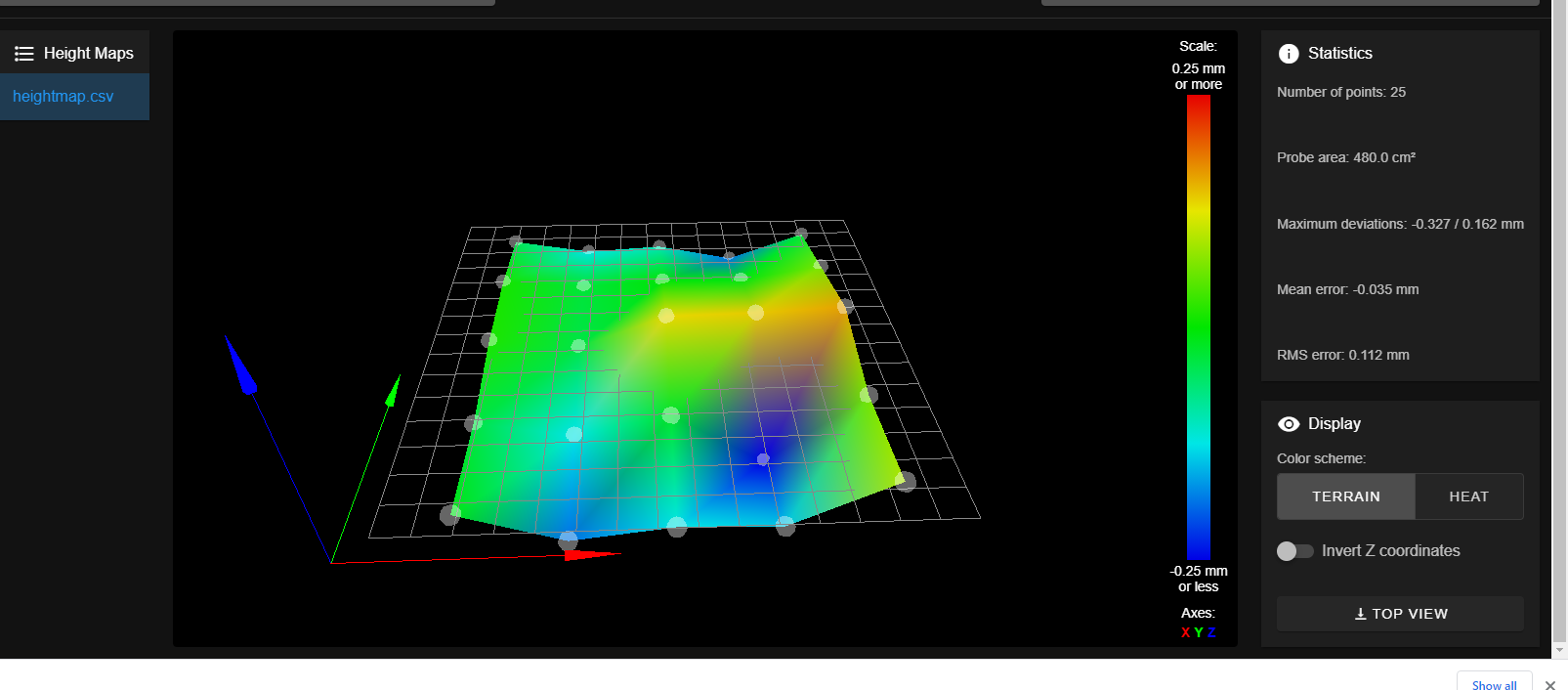
-
RE: HELP WITH HEIGHT MAP HAS SUBSTANTIAL Z OFFSET WARNINGposted in Tuning and tweaking
Gotcha
Removed the H1
Replaced the G1 and G30 with G28 ZMesh is getting better. I replaced springs with silicone bed spacers so I was using as few points as possible to get the tilt out and try to get left/right and front/back as good as I could since there are only the screws at the 4 corners to make adjustment. I wet sanded the PEI Flex Sheet I have with 1000 grit, and now it's getting much much better. Not perfect but much better than it was
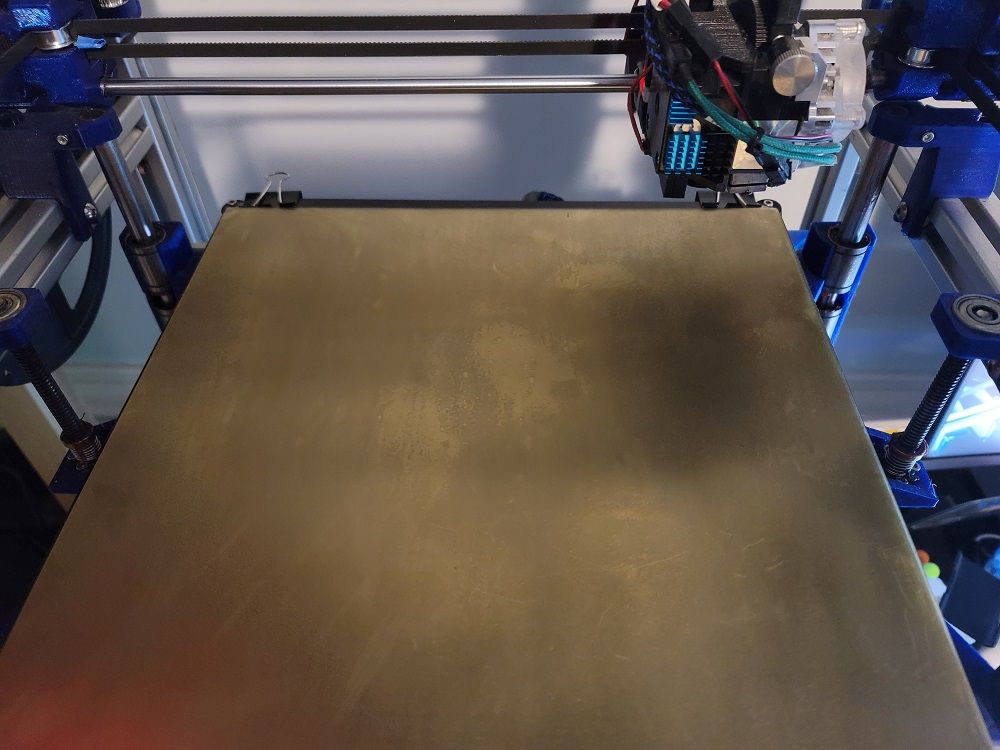
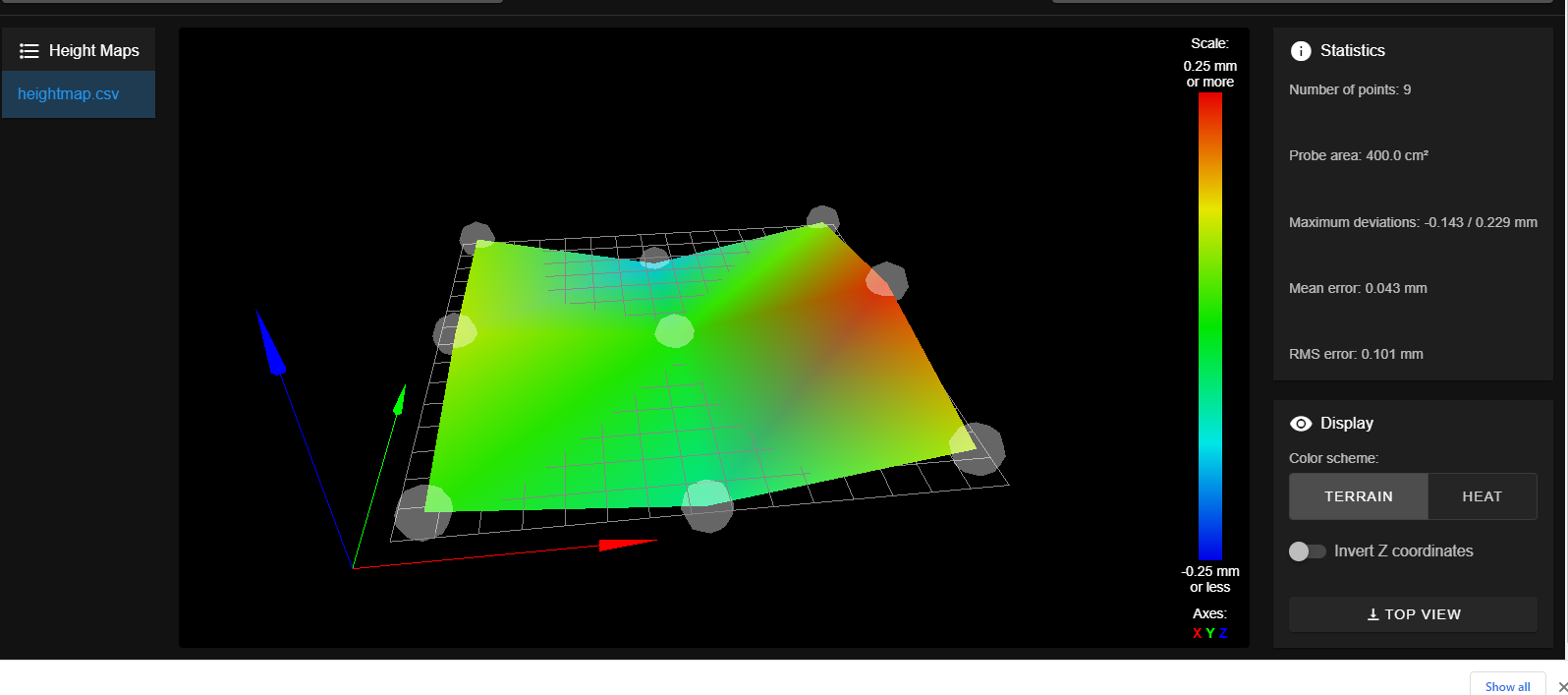
-
Crazy ?, can you configure a pop up on Duet Web Controlposted in Gcode meta commands
Looking at Test_Fans Macro in Duet 3.2 firmware. I am running sensorless homing so I don't have an X endstop to trigger the test. Is there a way to configure a pop up either on my Panel Due or on DWC to click and activate the trigger? Or hitting an existing button on DWC or PanelDue to accomplish the same thing.
-
RE: HELP WITH HEIGHT MAP HAS SUBSTANTIAL Z OFFSET WARNINGposted in Tuning and tweaking
@Phaedrux
I ran through Live Z twice - below are screen shots of stopped heights. I set Z offset to 2.075 in config.g after running this twice

-
RE: HELP WITH HEIGHT MAP HAS SUBSTANTIAL Z OFFSET WARNINGposted in Tuning and tweaking
@Phaedrux
with the sensorless homing when I don't move X back away from 0 it hits and stops Y at about 20mm from 0. also when I hit G30 without the G1 command it just probes the bed at the right lead screw where it parked from doing the G32I have remeasured trigger height what seams like 100 times but not opposed to doing it more. this is the method I'm using for that from https://duet3d.dozuki.com/Wiki/Test_and_calibrate_the_Z_probe
Make sure the dynamic test is successful (Z probe stops when it senses the bed) before doing this.
Cancel any currently active mesh compensation with M561
Use the X and Y jog buttons to position the nozzle over the centre of the bed
Jog the nozzle down until it is just touching the bed or just gripping a sheet of paper. If the firmware doesn't let you jog it down far enough, send M564 S0 to disable axis limits.
Once you have the nozzle touching the bed, send command G92 Z0 to tell the firmware that the head is at Z=0
Jog the head up by 5 to 10mm
Send command G30 S-1. The nozzle will descend or the bed rise until the probe triggers and the Z height at which the probe stopped will be reported. If you are using a nozzle-contact Z probe, the trigger height will be slightly negative. For any other type of Z probe where the probe triggers before the nozzle contacts the bed, it will be positive.
Repeat from step 5 two or three times to make sure that the trigger height is consistent.
In Duet Web Control, go to Settings -> System Editor and edit the config.g file. Set the Z parameter in the G31 command to the trigger height that was reported. Save the file.
Open config-override.g and check that there are no G31 commands in it. If you find any, delete those lines and save the file.
To apply the new trigger height, restart the Duet by sending M999 or pressing Emergency Stop. -
RE: HELP WITH HEIGHT MAP HAS SUBSTANTIAL Z OFFSET WARNINGposted in Tuning and tweaking
@Phaedrux
Here is a picture of my bed surface. I also have a buildtak flexplate with PEI on it but it's translucent yellow and shiny in spots, I was going to wetsand it with 1000 grit to try and dull it out if I can't get this textured sheet to work

-
RE: HELP WITH HEIGHT MAP HAS SUBSTANTIAL Z OFFSET WARNINGposted in Tuning and tweaking
Reference a Mesh Bed Leveling Macro, does this look right? I commented out the temperature settings until I know it's probing correctly etc.
M561 ; clear any bed transform
;M140 S70 ; Start Heating the bed
;M109 S200 ; Start Heating the nozzle
G32 ; Home all & adjust lead screws
G1 X137 Y156 Z5 ; move to center of the bed
G30 ; probe Z
G29 ; run mesh bed leveling
G1 H1 X240 Y240 Z50
;M140 S0
;M109 S0 -
RE: HELP WITH HEIGHT MAP HAS SUBSTANTIAL Z OFFSET WARNINGposted in Tuning and tweaking
@Phaedrux
Got the fans sorted, thank you
1/8/2021, 8:20:45 PM m98 P"config.g"
HTTP is enabled on port 80
FTP is disabled
TELNET is disabledand I adjusted the Homez and homeall to match
-
RE: HELP WITH HEIGHT MAP HAS SUBSTANTIAL Z OFFSET WARNINGposted in Tuning and tweaking
Here is result of M98"config.g"
1/8/2021, 8:08:09 PM m98 P"config.g"
HTTP is enabled on port 80
FTP is disabled
TELNET is disabled
Error: Pin 'fan1' is not free
Error: Fan number 2 not found -
RE: HELP WITH HEIGHT MAP HAS SUBSTANTIAL Z OFFSET WARNINGposted in Tuning and tweaking
@Phaedrux
Thank you, I've taken out the S, and changed up Home All and HomeY and HomeXHere is M122
1/8/2021, 8:06:43 PM M122 === Diagnostics === RepRapFirmware for Duet 2 WiFi/Ethernet version 3.2 running on Duet Ethernet 1.02 or later Board ID: 08DGM-9T6BU-FG3S0-7JTD8-3S06N-KB4BD Used output buffers: 3 of 24 (16 max) === RTOS === Static ram: 23460 Dynamic ram: 68864 of which 100 recycled Never used RAM 19656, free system stack 104 words Tasks: NETWORK(ready,185) HEAT(blocked,309) MAIN(running,400) IDLE(ready,19) Owned mutexes: === Platform === Last reset 00:30:06 ago, cause: software Last software reset at 2021-01-08 19:36, reason: User, GCodes spinning, available RAM 19864, slot 2 Software reset code 0x0003 HFSR 0x00000000 CFSR 0x00000000 ICSR 0x0041f000 BFAR 0xe000ed38 SP 0x00000000 Task MAIN Freestk 0 n/a Error status: 0x00 Aux0 errors 0,0,0 MCU temperature: min 33.8, current 34.6, max 35.5 Supply voltage: min 24.1, current 24.2, max 24.3, under voltage events: 0, over voltage events: 0, power good: yes Driver 0: position 81011, standstill, SG min/max 0/352 Driver 1: position 5994, standstill, SG min/max 0/348 Driver 2: position 16295, standstill, SG min/max 0/1023 Driver 3: position 0, standstill, SG min/max not available Driver 4: position 0, standstill, SG min/max 0/1023 Driver 5: position 0 Driver 6: position 0 Driver 7: position 0 Driver 8: position 0 Driver 9: position 0 Driver 10: position 0 Driver 11: position 0 Date/time: 2021-01-08 20:06:40 Cache data hit count 2734090471 Slowest loop: 295.16ms; fastest: 0.17ms I2C nak errors 0, send timeouts 0, receive timeouts 0, finishTimeouts 0, resets 0 === Storage === Free file entries: 10 SD card 0 detected, interface speed: 20.0MBytes/sec SD card longest read time 2.0ms, write time 18.7ms, max retries 0 === Move === DMs created 83, maxWait 392107ms, bed compensation in use: mesh, comp offset 0.000 === MainDDARing === Scheduled moves 492, completed moves 492, hiccups 0, stepErrors 0, LaErrors 0, Underruns [0, 0, 6], CDDA state -1 === AuxDDARing === Scheduled moves 0, completed moves 0, hiccups 0, stepErrors 0, LaErrors 0, Underruns [0, 0, 0], CDDA state -1 === Heat === Bed heaters = 0 -1 -1 -1, chamberHeaters = -1 -1 -1 -1 === GCodes === Segments left: 0 Movement lock held by null HTTP is idle in state(s) 0 Telnet is idle in state(s) 0 File is idle in state(s) 0 USB is idle in state(s) 0 Aux is idle in state(s) 0 Trigger is idle in state(s) 0 Queue is idle in state(s) 0 LCD is idle in state(s) 0 Daemon is idle in state(s) 0 Autopause is idle in state(s) 0 Code queue is empty. === Network === Slowest loop: 295.42ms; fastest: 0.02ms Responder states: HTTP(0) HTTP(0) HTTP(0) HTTP(0) FTP(0) Telnet(0), 0 sessions HTTP sessions: 1 of 8 Interface state active, link 100Mbps full duplex -
RE: HELP WITH HEIGHT MAP HAS SUBSTANTIAL Z OFFSET WARNINGposted in Tuning and tweaking
@Veti
OK, I have re-run PID tuning on bed 1st then hotend. I have trimmed down my config files I believe. I am running G32 which homes all then probes center then probes each side lead screws. I then run G1 X137 Y156 Z5 to move the print head to the center of the bed. I then run G30 to get a zero value followed by G29. When done my mesh is a mess and the original z in the center of the bed is WAY BELOW 0, like -.962. any ideas what may cause this? I am running a mini IR probe and probing each spot 5 times with an S value of 0. I am probing a black textured pei sheet.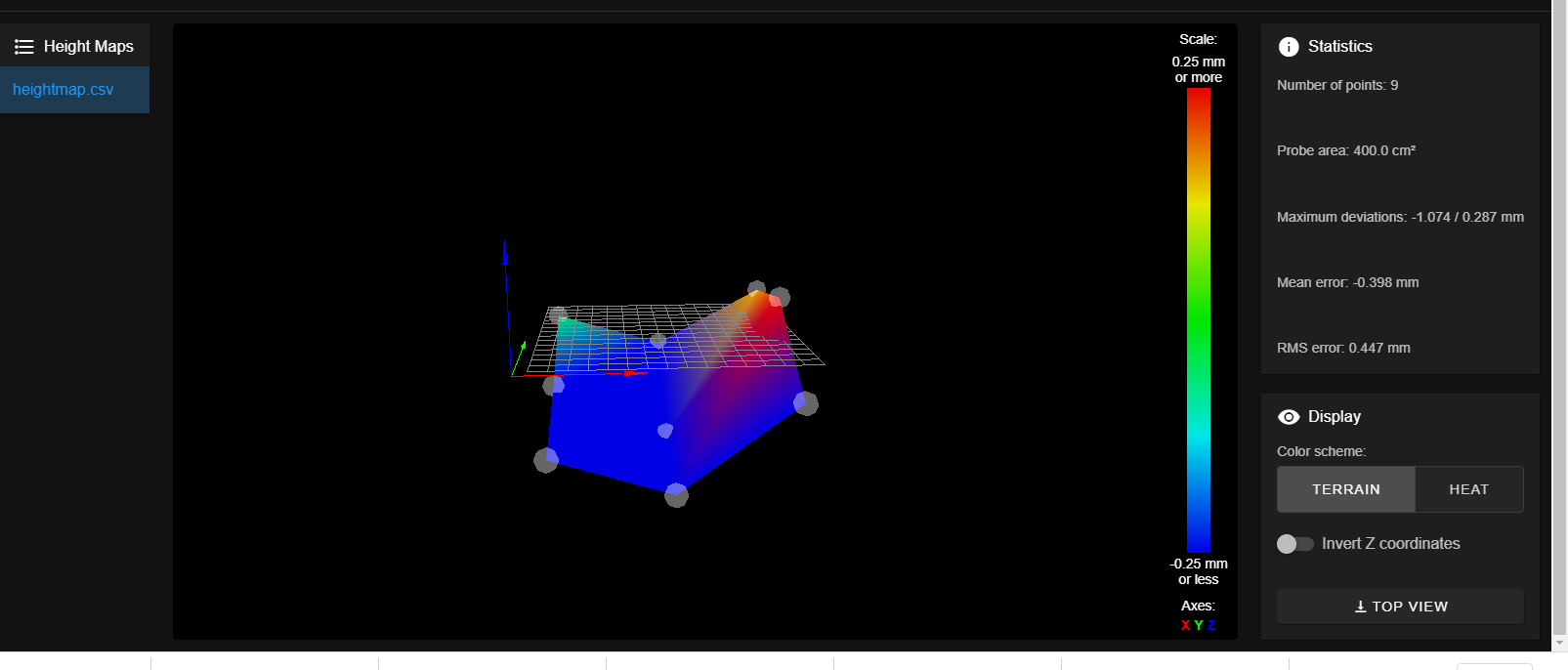
-
RE: HELP WITH HEIGHT MAP HAS SUBSTANTIAL Z OFFSET WARNINGposted in Tuning and tweaking
@Veti
Thank You!!!!!!!!! I truly appreciate your help. Now I have a baseline I can build from. PID tune in progress -
RE: HELP WITH HEIGHT MAP HAS SUBSTANTIAL Z OFFSET WARNINGposted in Tuning and tweaking
@Veti
I will definitely do that. I'm just fighting this homing mess. G28 Z throws an error and says insufficient axes homed. this is after I did G28 Y and G28 X it won't let me use G28 Z -
RE: HELP WITH HEIGHT MAP HAS SUBSTANTIAL Z OFFSET WARNINGposted in Tuning and tweaking
@Veti
I see it now. I used the configurator then did PID and thought I was good. How does this look?; Heaters
M308 S0 P"bedtemp" Y"thermistor" T100000 B4725 C7.060000e-8 ; configure sensor 0 as thermistor on pin bedtemp
M950 H0 C"bedheat" Q10 T0 ; create bed heater output on bedheat and map it to sensor 0
M307 H0 R1.115 C329.1 D4.73 S1.00 V24.2 ; disable bang-bang mode for the bed heater and set PWM limit
M140 H0 ; map heated bed to heater 0
M143 H0 S200 ; set temperature limit for heater 0 to 200C
M308 S1 P"e0temp" Y"thermistor" T100000 B4725 C7.060000e-8 ; configure sensor 1 as thermistor on pin e0temp
M950 H1 C"e0heat" T1 ; create nozzle heater output on e0heat and map it to sensor 1
M307 H1 R1.415 C284.6 D6.03 S1.00 V24.2 ; disable bang-bang mode for heater and set PWM limit
M143 H1 S300 ; set temperature limit for heater 1 to 300CM570 S360 ; Heater fault detections allow 1 minute
-
RE: HELP WITH HEIGHT MAP HAS SUBSTANTIAL Z OFFSET WARNINGposted in Tuning and tweaking
@Veti here is link to Wiki for Duet (I'm running Duet 2 Ethernet board) says Duet 3 needs C but Duet 2 doesnt?
https://duet3d.dozuki.com/Wiki/Connecting_thermistors_or_PT1000_temperature_sensors

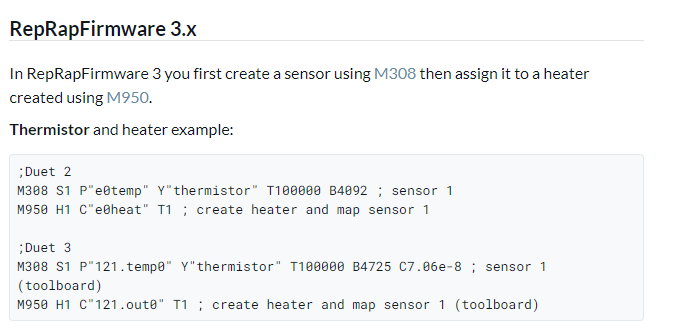
-
RE: HELP WITH HEIGHT MAP HAS SUBSTANTIAL Z OFFSET WARNINGposted in Tuning and tweaking
I'm still confused on the Thermistor settings
here is my Bed Thermistor (E3D mains powered heat bed with E3D thermistor (B4725 from E3D documentation)
M308 S0 P"bedtemp" Y"thermistor" T100000 B4725 ; configure sensor 0 as thermistor on pin bedtemp
M950 H0 C"bedheat" Q10 T0 ; create bed heater output on bedheat and map it to sensor 0
M307 H0 R1.115 C329.1 D4.73 S1.00 V24.2 ; disable bang-bang mode for the bed heater and set PWM limit
and my E3D Hotend
M308 S1 P"e0temp" Y"thermistor" T100000 B4725 ; configure sensor 1 as thermistor on pin e0temp
M950 H1 C"e0heat" T1 ; create nozzle heater output on e0heat and map it to sensor 1
M307 H1 R1.415 C284.6 D6.03 S1.00 V24.2 ; disable bang-bang mode for heater and set PWM limit -
RE: HELP WITH HEIGHT MAP HAS SUBSTANTIAL Z OFFSET WARNINGposted in Tuning and tweaking
I did PID tune both hotend and bed thermistors and copied results into my config.g. I'm working on separating out the homing scripts. How do I get a another z=0 determination that is where I've been struggling. Attached are my cleaned up home scripts
[0_1610138085213_bed.g](Uploading 100%)
[0_1610138095546_homez.g](Uploading 100%)
[0_1610138138115_Mesh Bed Leveling update.txt](Uploading 100%)