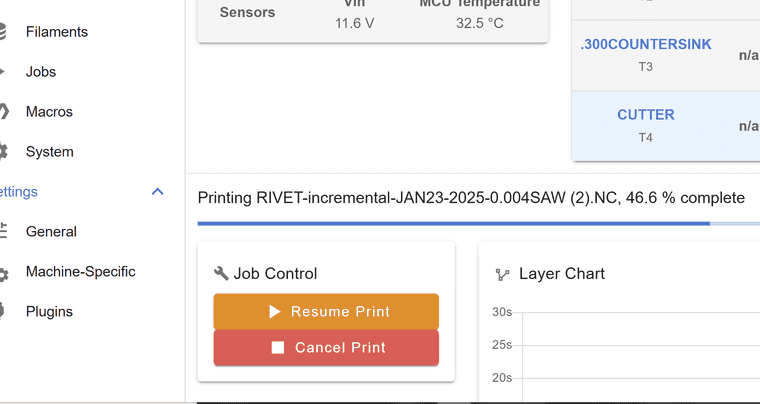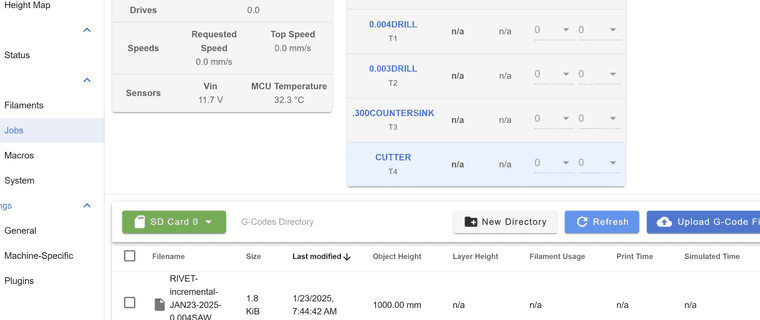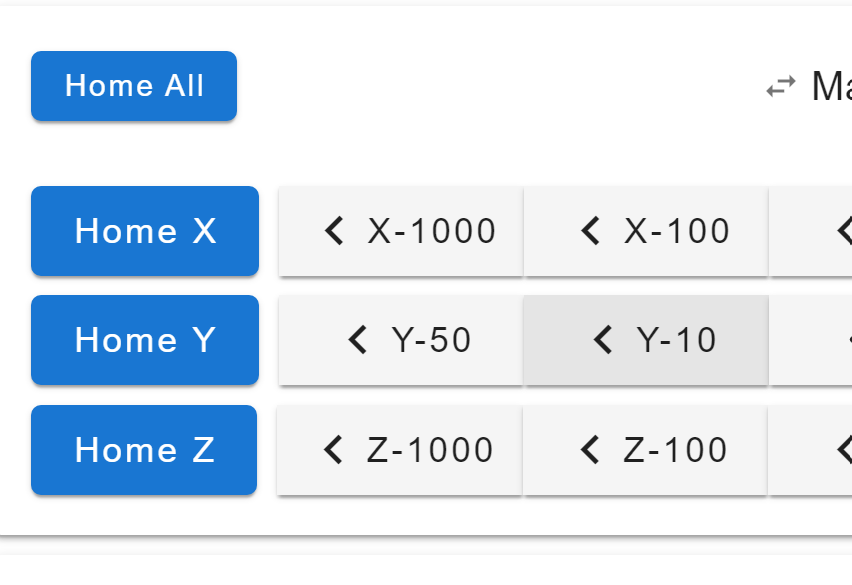@flopes no stop macro either
Posts made by flopes
-
RE: emptying the instruction buffer after cancelling a jobposted in CNC
-
RE: emptying the instruction buffer after cancelling a jobposted in CNC
@dc42 this is my pause macro:
M280 P4 S800 ; GRINDER OFF
M280 P3 S800 ; SPINDLE OFFI have no cancel macro
-
RE: emptying the instruction buffer after cancelling a jobposted in CNC
@dc42 upon cancelling and restarting, the buffer continues been executed, instead of beginning from the program first line
-
RE: emptying the instruction buffer after cancelling a jobposted in CNC
@flopes when I cancel a job and restart, the buffer from the old sequence is executed
-
RE: emptying the instruction buffer after cancelling a jobposted in CNC
@dc42 I am loading the programs thru web interface
-
emptying the instruction buffer after cancelling a jobposted in CNC
Is there a way to empty the instruction buffer after cancelling a job?
M0 does not do it. I am having issues with my CNC lathe, after cancelling a job the only way to empty the buffer is to cycle the power of the board. I am running Duet 2 ethernet 0n 3.4.6 -
Jog Speed on Web Interfaceposted in CNC
Hi guys
I changed the units on my laser cutter from mm to microns, once I am cutting very small parts.
The system behaves well when running g-codes. However when jogging from the web interface, I reach a speed limit of about 1000 microns per minute (do not know exactly). The speeds and accelerations are set to go much faster than that and on G-code they run just fine. How can I increase the maximum speed at jog interface?! -
RE: Pausing a laser cutterposted in CNC
@jay_s_uk thats awesome. impressive fast response. thank you
-
Pausing a laser cutterposted in CNC
Hi
I have a laser cutter on duet2wifi, 3.4.5 firmware. It also has a panel Due connected.
It is machining very critical parts and the printer does drift in position over temperature. I would like to pause the cutter when the room is too hot or too cold and resume cutting when temperature is back to normal (controlling it at 26C +/- 0.3 degrees).
I can generate an error signal from the room temperature controller.
How do you advise me to connect duet2?
Thanks -
RE: CNC Lathe using stepper as spindleposted in General Discussion
@jay_s_uk Thanks
What about producing a 0-10V output, specified at tool definition? -
CNC Lathe using stepper as spindleposted in General Discussion
I am making a small lathe and using a stepper motor as spindle. I am using the Duet2 wifi running Duet Web 3.4.6.
How can I control the rpm of the motor in such a way it stays spinning until commanded to stop?Thanks
-
RE: Cannot run CNC slower than 0.6mm/minposted in CNC
@jay_s_uk I set M203I0,
my limit is 0.5mm/min and not 0.5mm/s -
Cannot run CNC slower than 0.6mm/minposted in CNC
Hi
I have a laser cutter and need to run about 0.1mm/min for some micromachining operation.
I have a Duet2-Wifi on Beta 3.5.0
I have set the minimum axis speed to 0
When trying to go slower, even reducing the speed on %cutting speed, it does not go slower. I have been cheating, changing the axis scale, but I would prefere not doing that, because it messes the other production jobs.
Any suggestions?
Thanks -
BLDC &encoder driver for a large laser cutter?posted in CNC
Do you suggest a BLDC &encoder driver for me to build a large laser cutter?
The motor should spin at about 100Hz and 1k ticks encoder
It seems the ODrive is not an option, according to some postings here
Thanks