@droftarts Its 3.4.6 i notice 3.5 was release today so ill upgrade to that to see if that helps. Ill also try your tests.
Posts made by Festivejelly
-
RE: Accelerometer not found.posted in Duet Hardware and wiring
-
RE: Accelerometer not found.posted in Duet Hardware and wiring
@Phaedrux Will do ill take some later. Its an e3d tool changer and im plugging it into the main board with the supplied cable. As I said before I managed to get a no brand accelerometer to work by using the same supplied duet 3d cable then just branching off some duponts. But when I try to plug either duet 3d accelerometer into the cable nothing happens no lights, and a message saying it cannot find the accelerometer

Ill take some pics and upload them later.
-
RE: Accelerometer not found.posted in Duet Hardware and wiring
Got a "new" duet accelerometer from Oozenest.. version 0.2 (which i think is actually the old version) dead too. No LED nothing (with the provided cable) but yet I can plug in a generic accelerometer and it works and detects it fine.
-
RE: Slight ripple at start and end of linesposted in Tuning and tweaking
@gloomyandy Not the case here as it retracts and Zhops to the beginning of each line. I suspect it to be an issue with the hemera XS. I havent used this printer in like a year and put the new hemera XS on it to reduce the weight. Ill try some of the other tool heads to see if they have the same issues.
It happens even at very slow speed.
-
RE: Slight ripple at start and end of linesposted in Tuning and tweaking
I see, but id expect this at the end of acceleration if it was ringing. Not the start.
-
Slight ripple at start and end of linesposted in Tuning and tweaking
Im getting some odd ripples at the start and the ends of the lines.
I noticed this while doing a pressure advance calibration test. It exists while adjusting the values but also if I disable it,
I thought maybe this could be something to do with acceleration and jerk?
Im on an e3d tool changer and im running a hemera XS with revo 0.4mm brass nozzle.
To me it looks like its happening on acceleration but not deceleration as the ripple doesnt seem to be happening at the end of the lines.
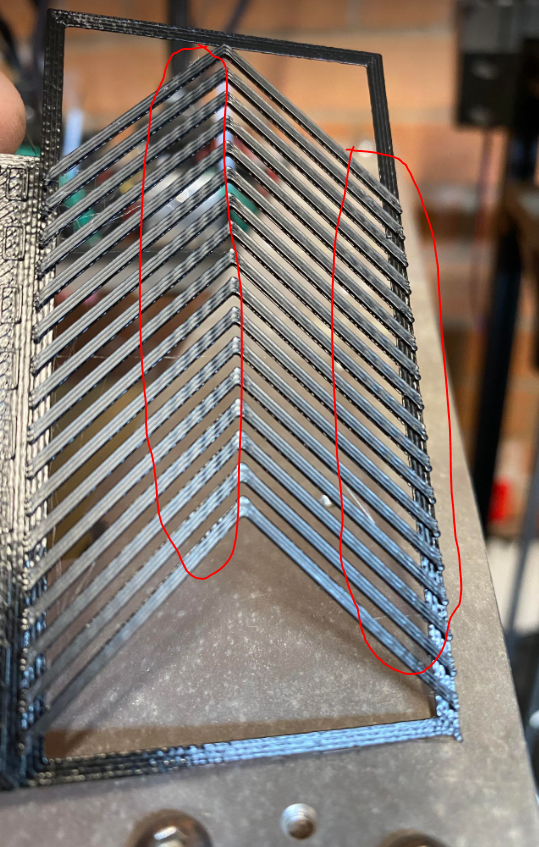
This is my config:
M584 X0 Y1 Z2 C7 E3:4:5:6 ; Apply custom drive mapping
M208 X-35:328.5 Y-49:243 Z0:300 C-45:360 ; Set axis maxima & minima
M92 X100 Y100 Z1600 C91.022 E394:394:394:394 ; Set steps per mm assuming x16 microstepping
M350 E16:16:16:16 I1 ; Configure microstepping with interpolation
M350 C16 I10 ; Configure microstepping without interpolation
M350 X16 Y16 Z16 I1 ; Configure microstepping with interpolation
M566 X300 Y300 Z10 C2 E200:200:200:200 ; Set maximum instantaneous speed changes (mm/min)
M203 X35000 Y35000 Z600 C5000 E5000:5000:5000:5000 ; Set maximum speeds (mm/min)
M201 X2500 Y2500 Z100 C500 E4000:4000:4000:4000 ; Set accelerations (mm/s^2)
M906 X1800 Y1800 Z1330 I30 ; Idle motion motors to 30%
M906 E1200:900:900:900 C500 I10 ; Idle extruder motors to 10%Ive got input shaper set to none for this test and im printing at 100mm/s
Any ideas what might be causing this? Ive tried changing accell from 2500 to 4500 and the ripples all show in the same place.
Belts are tight too. -
RE: Circles coming out jaggedposted in General Discussion
@Phaedrux I think it was 3.4.3 ill need to hunt around in my files but I dont think the binaries are named by the version so might be hard to tell.
I upgraded the version to use the duet accelerometer which ended up being a dud anyway, wish id stayed on the version I was on!
Ive rolled back to an older firmware version and it seems to be printing better now but the ringing is all over the shop even with input shaping. I wonder if the input shaping is actually causing this.
Im not entirely confident in the input shaping values from the sensor tbh.
-
RE: Circles coming out jaggedposted in General Discussion
@Phaedrux I'll give that a shot, they were always fine that low in the past but i'll give it a shot if not just to rule it out. Ive also increased the Z jerk
-
RE: Jerky movement when printing with G17/G18/G19 in the fileposted in General Discussion
@gloomyandy I can see the thinking behind it, but I get the same issues even when disabling the mesh
-
RE: Circles coming out jaggedposted in General Discussion
@gloomyandy Ill try and create generic one as I cant share the Gcode for the actual objects. But I do wonder if its a quirk of Bambu Slicer as ive been using that as it allows to print walls inner out inner.
Im going to slice the file in Prusa Slicer and see if it has the same issues,
-
RE: Circles coming out jaggedposted in General Discussion
@jay_s_uk Its based on part on this: https://github.com/Duet3D/RRF-machine-config-files/blob/master/E3D_Tool_Changer/dc42-duet3-centreZero-2Titan-2Hemera/sys/config.g
Always worked fine for me in the past.
-
RE: Jerky movement when printing with G17/G18/G19 in the fileposted in General Discussion
@gloomyandy I cant see how the Z axis would be affecting this. Its the same config as ive always used and many others on the e3d tool changer. Besides even with bed level mesh behaviour is the same.
-
RE: Circles coming out jaggedposted in General Discussion
@jay_s_uk Im not seeing a problem on the Z but thats an interesting observation.
-
RE: Circles coming out jaggedposted in General Discussion
Jerk and acceleration settings
M350 X16 Y16 Z16 I1 ; Configure microstepping with interpolation
M566 X300 Y300 Z8 C2 E200:200:200:200 ; Set maximum instantaneous speed changes (mm/min)
M203 X35000 Y35000 Z600 C5000 E5000:5000:5000:5000 ; Set maximum speeds (mm/min)
M201 X4000 Y4000 Z100 C500 E4000:4000:4000:4000 ; Set accelerations (mm/s^2)Version 3.5.0 RC2
-
RE: Jerky movement when printing with G17/G18/G19 in the fileposted in General Discussion
FYI for reference here are my settings. I dont think the Jerk is too low for me as it wasnt an issue before:
M350 X16 Y16 Z16 I1 ; Configure microstepping with interpolation
M566 X300 Y300 Z8 C2 E200:200:200:200 ; Set maximum instantaneous speed changes (mm/min)
M203 X35000 Y35000 Z600 C5000 E5000:5000:5000:5000 ; Set maximum speeds (mm/min)
M201 X4000 Y4000 Z100 C500 E4000:4000:4000:4000 ; Set accelerations (mm/s^2) -
RE: Jerky movement when printing with G17/G18/G19 in the fileposted in General Discussion
After updating to 3.5.0-rc.2 from 3.4.something I also im getting these odd jerky movements. Never used to get them before.
-
Circles coming out jaggedposted in General Discussion
Ive updated my firmware on my duet 2 wifi so that I could use an accelerometer.
All seems to be going okay except circles are being printed all jagged, like it cannot handle doing curves. I thought RRF had arc support?
Its very odd because essentially on any curves it prints them all jagged.
In the slicer it looks absolutely fine, no weird segmentation. Any ideas? Could it be the duet cant handle the speeds/accel? im going around 150mm/s
-
RE: Accelerometer not found.posted in Duet Hardware and wiring
So I just connected a generic accelerometer and it works fine. Sot he duet one was basically dead from the store. I got it from oozenest I guess I need to contact them for a return?
-
RE: Accelerometer not found.posted in Duet Hardware and wiring
@droftarts Tried it both ways, even tried it on the duetx5 expansion board. Nothing. I think the sensor is just dead out of the box. Waiting for a generic LIS3DH to come and ill try wire that in instead.
-
RE: Accelerometer not found.posted in Duet Hardware and wiring
@droftarts as oriented on the diagram you linked I have the cable plugged in where the red wire appears to be on the bottom left. Which would match up with the pin diagram on the board with the red wire being pin 1. I'll take a picture to illustrate but im sure that the wiring is correct. Im suspecting a duff unit tbh as there are no LED's lighting up on it.