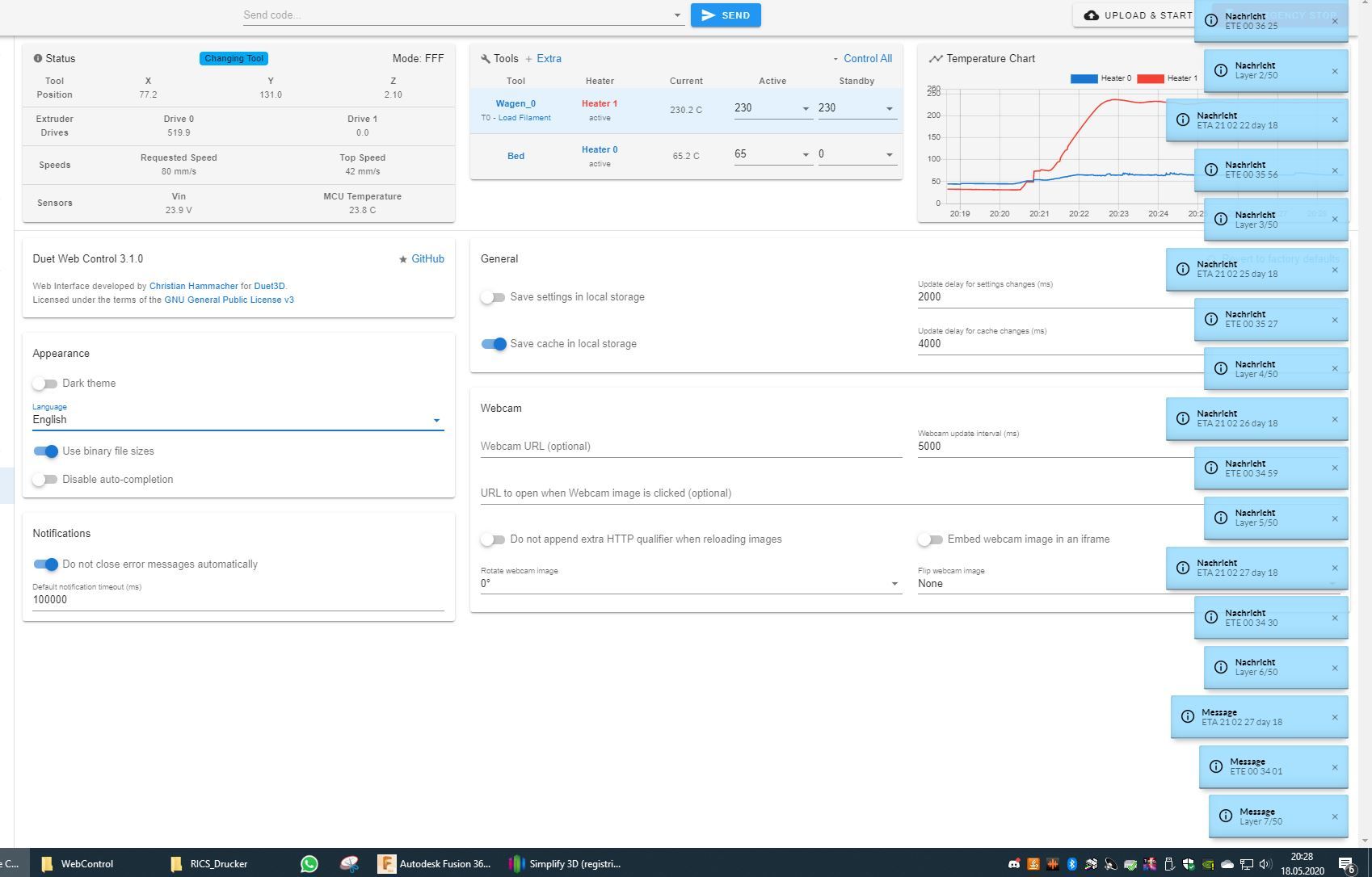Hi there,
when searching for "Gcode to turn off a tool?"
I came across this post
https://forum.duet3d.com/topic/3608/gcode-to-turn-off-a-tool?_=1635146253318
Is there now a GCODE command to switch off a tool?
Posts made by Elko
-
Gcode to turn off a tool?posted in Tuning and tweaking
-
Z Query stepper motor excitationposted in Gcode meta commands
Hello
Is there any way to set an output when the Z stepper motor is no longer energized
RRF3 Duet2 WLAN -
RE: enclosure fan for heated chamber without a chamber heaterposted in Duet Hardware and wiring
I don't have to change the chamber temperature frequently.
But with PLA I need a different chamber temperature than with ABS.
It would be nice to specify the temperature like a "hot end" temperature in the panel or DWC. -
RE: enclosure fan for heated chamber without a chamber heaterposted in Duet Hardware and wiring
OK thanks
Too bad that there is no such possibility
then I will create macros with the different temperatures -
RE: enclosure fan for heated chamber without a chamber heaterposted in Duet Hardware and wiring
Hi,
Yes, I also have the problem.
Got this codeM950 F6 C"duex.fan6" Q250 M106 P6 T40:50 H3 C"FAN6_Chamber"in config.g
The fan also controls the temperature, but I can only specify the temperature in code and not in DWC
Is there a way to enter this in the panel or in the DWC? -
RE: IDEX Homingposted in Duet Hardware and wiring
Ok, I understand it now
0X 0Y 0U are now in the middle of the bed
IT WORKS OUT -
RE: IDEX Homingposted in Duet Hardware and wiring
ok i have to look at this again i don't understand it at the moment
THANK YOU -
RE: IDEX Homingposted in Duet Hardware and wiring
@dc42
Hello the files here
I probably don't understand something rightM115 FIRMWARE_NAME: RepRapFirmware for Duet 2 WiFi/Ethernet FIRMWARE_VERSION: 3.1.1 ELECTRONICS: Duet WiFi 1.02 or later + DueX5 FIRMWARE_DATE: 2020-05-19b2 -
RE: IDEX Homingposted in Duet Hardware and wiring
@dc42 I am sending the files tonight
am currently at work -
IDEX Homingposted in Duet Hardware and wiring
Re: IDEX Homing Issues
Hi
I use a DUEX2 WIFI and have the same problem and with T2 the min / max X / U are different againM208 X-65 Y-35 Z0 U0 S1 ; set axis minima M208 X330 Y305 Z330 U398 S0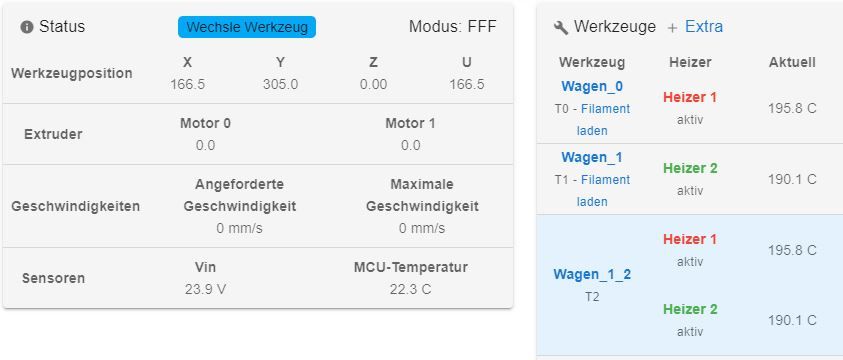
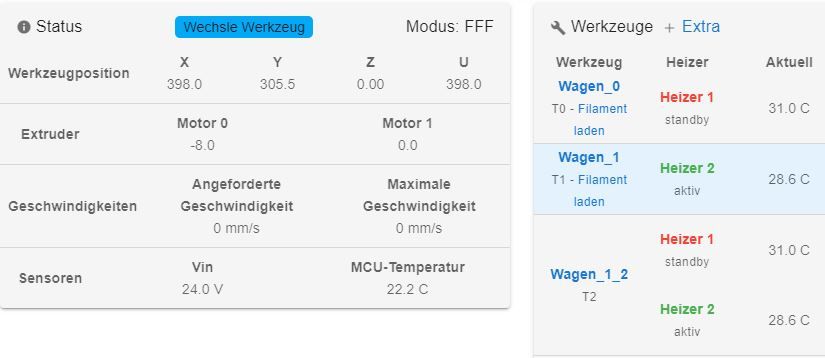

-
IDEX duplication problems modeposted in General Discussion
I get that
IDEX duplication mode does not work
can someone help me there; Configuration file for Duet WiFi (firmware version 3) ; executed by the firmware on start-up ; ; generated by RepRapFirmware Configuration Tool v2.1.8 on Sun Apr 26 2020 08:28:03 GMT+0200 (Mitteleuropäische Sommerzeit) ; General preferences G21 G90 ; send absolute coordinates... M83 ; ...but relative extruder moves M550 P"R_IRICS" ; set printer name M80 ; Network M551 P"" ; set password M552 S1 ; enable network M586 P0 S1 ; enable HTTP M586 P1 S0 ; disable FTP M586 P2 S1 ; enable Telnet ; Drives M569 P0 S1 ; physical drive 0 X M569 P1 S0 ; physical drive 1 Y M569 P2 S1 ; physical drive 2 Z M569 P3 S1 ; physical drive 3 E0 M569 P4 S1 ; physical drive 4 E1 M569 P5 S1 ; physical drive 5 U M584 X0 Y1 Z2 E3:4 U5 ; set drive mapping M350 X16 Y16 Z16 E16:16 U16 I1 ; configure microstepping with interpolation M92 X80.00 Y80.00 Z2433 E400:400 U80.00 ; set steps per mm M566 X900.00 Y900.00 Z12.00 E120.00:120.00 U900.00 ; set maximum instantaneous speed changes (mm/min) M203 X20000.00 Y20000.00 Z180.00 E2000.00:2000.00 U20000.00 ; set maximum speeds (mm/min) M201 X500.00 Y500.00 Z20.00 E250.00:250.00 U500.00 ; set accelerations (mm/s^2) M906 X1100 Y1200 Z1200 E800:800 U1100 I0 ; set motor currents (mA) and motor idle factor in per cent M84 S1 ; Set idle timeout M575 P1 S1 B57600 ; Axis Limits M208 X-65 Y-35 Z0 U0 S1 ; set axis minima M208 X330 Y305 Z330 U398 S0 ; set axis maxima ; Endstops M574 X1 S1 P"xstop" ; configure active-high endstop for low end on X via pin xstop M574 Y2 S1 P"ystop" ; configure active-high endstop for high end on Y via pin ystop M574 Z1 S1 P"!zstop" ; configure active-high endstop for low end on Z via pin zstop M574 U2 S1 P"e0stop" ; Z-Probe M558 P0 H5 F120 T6000 ; disable Z probe but set dive height, probe speed and travel speed M557 X15:215 Y15:195 S20 ; define mesh grid ; Heaters M308 S0 P"bedtemp" Y"thermistor" T100000 B4138 ; configure sensor 0 as thermistor on pin bedtemp M950 H0 C"bedheat" T0 ; create bed heater output on bedheat and map it to sensor 0 M143 H0 S120 ; set temperature limit for heater 0 to 120C M307 H0 B0 S1.00 ; disable bang-bang mode for the bed heater and set PWM limit M140 H0 ; map heated bed to heater 0 M308 S1 P"e0temp" Y"thermistor" T100000 B4138 ; configure sensor 1 as thermistor on pin e0temp M950 H1 C"e0heat" T1 ; create nozzle heater output on e0heat and map it to sensor 1 M143 H1 S260 ; set temperature limit for heater 1 to 260C M307 H1 B0 S1.00 ; disable bang-bang mode for heater and set PWM limit M308 S2 P"e1temp" Y"thermistor" T100000 B4138 ; configure sensor 2 as thermistor on pin e0temp M950 H2 C"e1heat" T2 ; create nozzle heater output on e0heat and map it to sensor 2 M143 H2 S260 ; set temperature limit for heater 2 to 260C M307 H2 B0 S1.00 M308 S3 P"duex.e2temp" Y"thermistor" A"Bauraum" T100000 B4138 M308 S9 Y"mcu-temp" A"MUC" M308 S10 Y"drivers" A"Board Treiber" M308 S11 Y"drivers-duex" A"Duex5Treiber" ;Heizungsfehler M570 H0 P5 T15 S120 ;Bettheizung M570 H1 P5 T15 S120 ;E0 heizung M570 H2 P5 T15 S120 ;E1 heizung ; Fans M950 F0 C"fan0" Q250 ; create fan 0 on pin fan0 and set its frequency M106 P0 C"FAN0_E0_Kühlung" X255 H1 T45 ; set fan 0 name and value. Thermostatic control is turned on M950 F1 C"fan1" Q250 ; create fan 1 on pin fan1 and set its frequency M106 P1 C"FAN1_E1_Kühlung" X255 H2 T45 ; set fan 1 name and value. Thermostatic control is turned on M950 F2 C"fan2" Q250 ; create fan 2 on pin fan2 and set its frequency M106 P2 C"FAN2_E0_Bauteil" X255 H-1 ; set fan 2 name and value. Thermostatic control is turned off M950 F3 C"duex.fan3" Q250 ; create fan 3 on pin duex.fan3 and set its frequency M106 P3 C"FAN3_E1_Bauteil" X255 H-1 ; set fan 3 name and value. Thermostatic control is turned off ;M950 F4 C"duex.fan4" Q250 ; create fan 4 on pin duex.fan4 and set its frequency ;M106 P4 C"Mosfett" T30:35 H0 ; Lüfter 4 bei >25°C Bett.Temp. an M950 F5 C"duex.fan5" Q50 ; create fan 5 on pin duex.fan5 and set its frequency M106 P5 T25:35 H9:10:11 C"Board" ; Lüfter 5 bei 30°C Treiber.Temp 50% bei 40°C 100% M950 F6 C"duex.fan6" Q250 ; create fan 6 on pin duex.fan6 and set its frequency M106 P6 T30:35 H3 C"FAN6_Bauraum" ; Lüfter 6 bei 40°C Bauraum.Temp 100% M950 F7 C"duex.fan7" Q250 ; create fan 7 on pin duex.fan7 and set its frequency M106 P7 C"FAN7_Licht" S1 H-1 X255 ; LED Beleuchtung AN ;X=0 Y=1 Z=2 U=3 ; Tools M563 P0 S"Wagen_0" D0 H1 X0 F2 ; define tool 0 linker Wagen G10 P0 X0 Y0 Z0 ; set tool 0 axis offsets G10 P0 R0 S0 ; set initial tool 0 active and standby temperatures to 0C M563 P1 S"Wagen_1" D1 H2 X3 F3 ; define tool 1 rechter Wagen G10 P1 Y0.5 U0 Z0 ; set tool 1 axis offsets G10 P1 R0 S0 ; set initial tool 1 active and standby temperatures to 0C M563 P2 S"Wagen_1_2" D0:1 H1:2 X0:3 F2:3 G10 P2 X80 Y0 U-80 Z0 ; G10 P2 R0 S0 ; set initial tool 2 active and standby temperatures to 0C M567 P2 E1:1 M568 P2 S1 ; Custom settings are not defined M21 M501 T1 ; Miscellaneous M911 S22 R23 P"M913 X0 Y0 G91 M83 G1 Z3 E-5 F1000" ; set voltage thresholds and actions to run on power lossIf I have T2 at home I have Xmin 166.5 and at Umax 166.5
That is Umax -Xmin / 2
398- 65/2 = 166.5
Would I have to somehow change the Xmin -65 and Umax 398 there? -
RE: Homing of U axis does not workposted in Duet Hardware and wiring
Thank you for your help.
The limit switch was in the wrong PIN
Excuse me -
RE: Homing of U axis does not workposted in Duet Hardware and wiring
Thanks for the answer, but that shouldn't be the case. That's just part of the config and there definitely is a linefeed there. The endstop itself works (the LED on the board lights up). The issue is that with the first command (
G1 400 F6000 H1) the motor doesn't actually drive anything, but the panel displays the end position without the endstop actually being touched. -
Homing of U axis does not workposted in Duet Hardware and wiring
Hi,
I am at a loss right now. The command
G1 400 F6000 H1in
homeu.gdoes not trigger the motor to drive the U axis. However,G1 400 F6000 H2does drive the axis, but does not trigger the end stop.
For reference, here's the relevant config section:
; Drives M569 P0 S1 ; physical drive 0 X M569 P1 S0 ; physical drive 1 Y M569 P2 S1 ; physical drive 2 Z M569 P3 S1 ; physical drive 3 E0 M569 P4 S1 ; physical drive 4 E1 M569 P5 S0 ; physical drive 5 U M584 X0 Y1 Z2 E3:4 U5 ; set drive mapping M350 X16 Y16 Z16 E16:16 U16 I1 ; configure microstepping with interpolation M92 X80.00 Y80.00 Z2433 E400:400 U80.00 ; set steps per mm M566 X900.00 Y900.00 Z12.00 E120.00:120.00 U900.00 ; set maximum instantaneous speed changes (mm/min) M203 X6000.00 Y6000.00 Z180.00 E1200.00:1200.00 U6000.00 ; set maximum speeds (mm/min) M201 X500.00 Y500.00 Z20.00 E250.00:250.00 U500.00 ; set accelerations (mm/s^2) M906 X1000 Y1000 Z1000 E1000:1000 U1000 I30 ; set motor currents (mA) and motor idle factor in per cent M84 S10 ; Set idle timeout M575 P1 S1 B57600 ; Axis Limits M208 X-65 Y-35 Z0 U0 S1 ; set axis minima M208 X330 Y305 Z330 U395 S0 ; set axis maxima ; Endstops M574 X1 S1 P"xstop" ; configure active-high endstop for low end on X via pin xstop M574 Y2 S1 P"ystop" ; configure active-high endstop for high end on Y via pin ystop M574 Z1 S1 P"!zstop" ; configure active-high endstop for low end on Z via pin zstop M574 U2 S1 P"e0stop"The driver is connected to the add-on board DUEX5.
Thanks in advance for any assistance!
-
RE: How do I get these messages away every 5secposted in Duet Web Control
Thank you for your help
is not your problem !!
such a good support THANKS -
RE: How do I get these messages away every 5secposted in Duet Web Control
I now know where the "error" comes from
I connected Repetier to the Duet2 via WLAN
This will probably poll the data for 5 seconds when I start printing from there
Only for INFO I am fully satisfied with the DUET2 super thing -
RE: How do I get these messages away every 5secposted in Duet Web Control
No, it is not an M117 M118 in the entire Gode or in a system / file