I´ve just tried two other servo´s, these ones run fine like accepted.
They are much cheaper than the 1st one. I have to check the wire.
Thanks
I´ve just tried two other servo´s, these ones run fine like accepted.
They are much cheaper than the 1st one. I have to check the wire.
Thanks
like this over command line:
M280 P1 S150
I´m trying to set an servo for my tool changer (something like Prusa MMU) but the config for servo isn´t that easy for me.
My Setup:
Duet Wifi
Duex5
BLTouch
miniServo
The BLTouch is running in z probe w/o any issues but the other servo doesn´t move if I want
M950 S0 C"duex.pwm5" ; create servo pin 0 for BLTouch (default from Config Tool)
M950 S1 C"duex.pwm4" ; additional servo
I guess my thinking isn´t correct. Please help me to understand how it works
is it possible to use a 12V Fan on DuetWifi if main voltage is 24V?
I have read an older topic and in that topic was described if I use 12V fans only I can take off the V-Fan Jumper and can connect +12V direct to the middle pin, is it right?
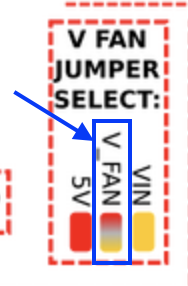
yes, the toolbuttons ar in front of the macros. But if I press one of the Tools 2 till 5 the macro button is pressed insted of the tool
Panel Due v3.0a 7 inch with FW 1.23.2
As I‘ve upgraded my printer to 5 tools, my display dont show me the screen correct.
i‘ve installed https://github.com/dc42/PanelDueFirmware/releases/download/1.23.2/PanelDue-v3-7.0-nologo.bin
is it the wrong version or how I can solve my issue ?

I´ve tried that but w/o any success
After rebooting I´ve tried again and it seems to work. No Idea why it didn´t work before, hmm
I´m playing with my Toolchanging Script and went into an problem.
With the command M574 V1 S1 I set the endstop to switched high. If I ask the status of my sensor I get the correct value, as well I switch him.
In my Loading script I use the Command G1 V100 H1 to load filament into the sensor. The Filament stoped as it should.
If I try to unload the filament with the command G1 V-100 H1 it won´t work.
Wich command or method I can use to get it work?
Oh, I see. I´ll look into it.
Thanks David
One question more.
Can I check the sensor status with GCode or in the web interface?
Only found a way for filament sensors
my duet wifi board makes me confused ...
I don´t understand how the sensor assignment work.
Wich Port is assigned to wich axis?
As I understand from right to left = Z,Y,X,E0,E1
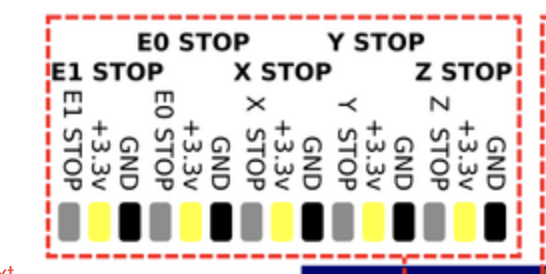
But, if I need to set an endswitch for U,V,W wich port I have to use or how can I assign a port?
I´ve read in the wiki I can use M574 to configure the sensor.
As sample, how I understand can I set with the command below the V Sensor on port E1 (described in the picture), isn´t it?
M574 V1 C4 S1
@gavatron3000 said in Multi color printing with Prusa's MMU V2 & Duet?:
https://docs.google.com/document/d/13r_6BTYTO-xlD6cQeNwOx4qeCEYYGrxOcHc0mC-tT8Q/edit?usp=drivesdk
Hmm...
I didn´t understand as I have to.
Can somebody tell me where I have to plug in the Pinda probe. For now I putted him to E0 Endstop, but I can´t home the selector (drive U).
In the description I have to plug him to V but
Here some details of config.g
; Endstops
M574 X1 Y1 S1 ; Set active high endstops
M574 U1 V1 W1 S3 ; Set additional axes as sensorless endstops
M574 Z1 S2 ; Set endstops controlled by probe
;Drives
M569 P4 S0 ; Drive 4 goes backwards V
M569 P5 S1 ; Drive 5 goes forwards U
M569 P6 S0 ; Drive 6 goes backwards W
M584 X0 Y1 Z2 E3 V4 U7 W6 ; Apply custom drive mapping