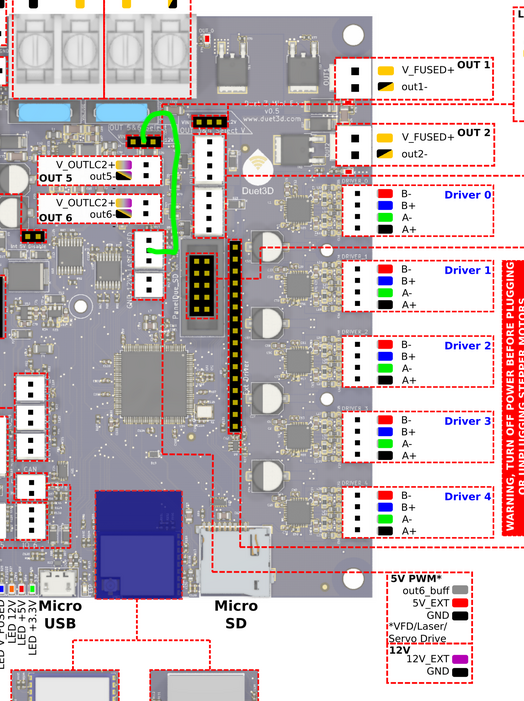I feel a little ashamed.
I have found the error.
The menu files were in a wrong folder.
Now everything works.
Thank you all for the Help
I feel a little ashamed.
I have found the error.
The menu files were in a wrong folder.
Now everything works.
Thank you all for the Help
Thank you, I have tried that.
M918 P2 E4 F200000 C30 R6
G4 P1
M918 P2 E4 F200000 C30 R6
M150 X2 R255 U255 B255 S3
but does not work
Which values are loaded during the firmware update. These would work.
@lodger
Yes this are my config
M918 P2 E4 F2000000 C30 R6
M150 X2 R255 U255 B255 S3
Hello together
I have a BT Mini 12864 connected to my Duet 3 Mini 5+.
The display is identical in construction to the FYSETC MINI 12864
I have turned the tub for the pins on the back so that the pin assignment is correct again.
I have also loaded a menu file.
RRF 3.2.2
But unfortunately I see only one line.
The strange thing is. When I do a firmware upgrade. Then the display shows "Updating firmware".
What am I missing?
Normally it shows the
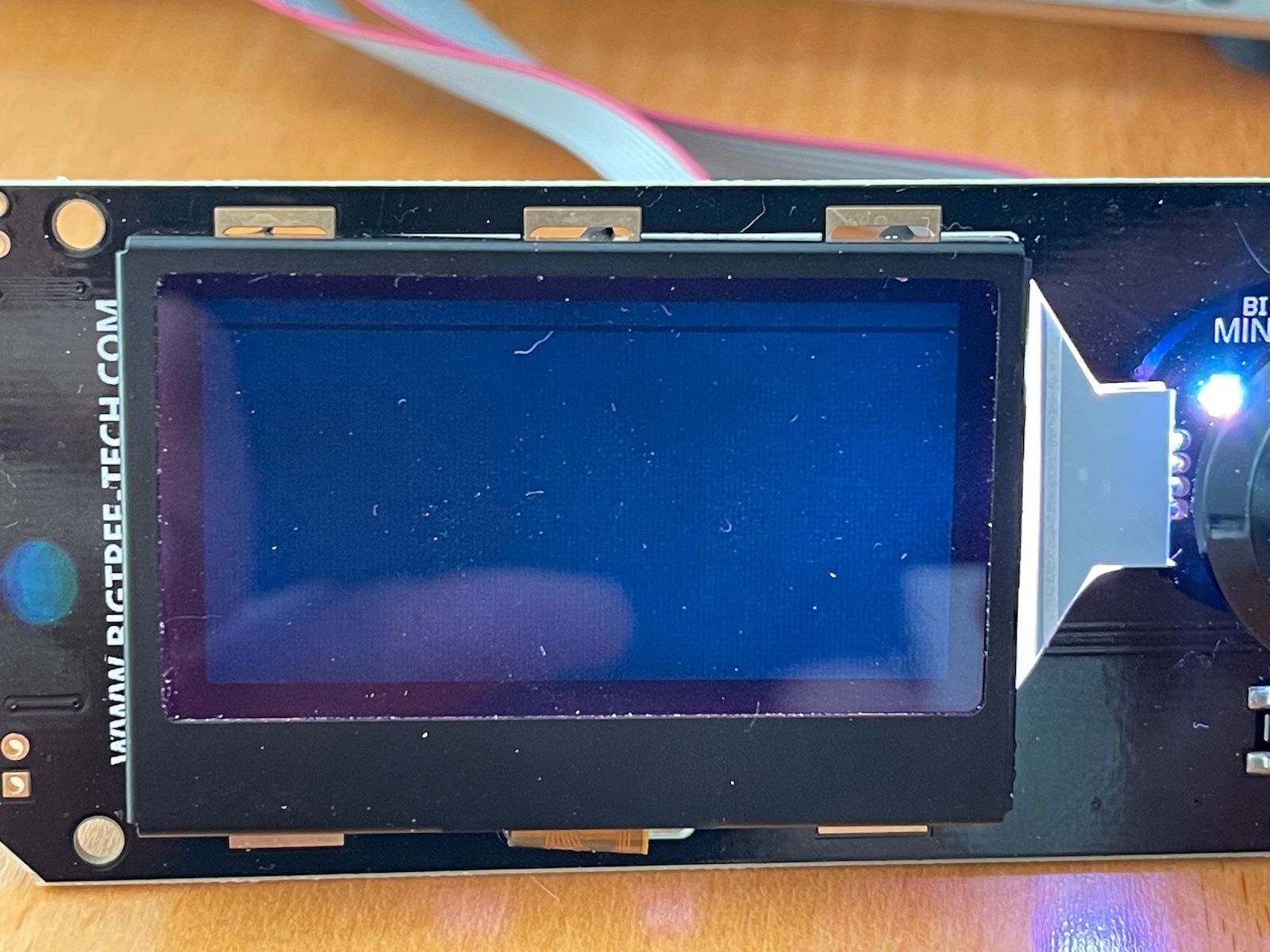
When updating the

All these test were with the new config.
M308 S0 P"temp0" Y"thermistor" T100000 B4725 C7.06e-8
I have made a few tests with different PWM values.
M307 H0 R1.726 C184.233:184.233 D1.53 S1.00 V24.1 B0 ; 1.00 PWM
M307 H0 R1.712 C169.414:169.414 D1.31 S0.80 V24.1 B0 ; 0.80 PWM
M307 H0 R1.703 C173.799:173.799 D1.23 S0.75 V24.0 B0 ; 0.75 PWM
M307 H0 R1.651 C161.829:161.829 D0.99 S0.60 V24.2 B0 ; 0.60 PWM
M307 H0 R1.499 C169.336:169.336 D0.79 S0.50 V24.2 B0 ; 0.50 PWM
With S0.5 it works. But the heating up goes very very long.
@Phaedrux
Then I tested with increased dead time, but it did not work.
M307 H0 R1.726 C184.233:184.233 D10 S1.00 V24.1 B0
Then I tried to decreasing the gain, and this work.
M307 H0 R1.0 C184.233:184.233 D1.53 S1.00 V24.1 B0
I can't believe it.
Can I leave it set like this? Or does this still need to be optimized?
@Phaedrux yes i did. but did not help
I now know that it is a semitec104gt thermistor. But I have not yet solved the problem.
@LB
yes i have a config-override.g the content is as follows:
; config-override.g file generated in response to M500 at 2021-03-15 13:34
; This is a system-generated file - do not edit
; Heater model parameters
M307 H0 R1.911 C66.100:66.100 D1.19 S1.00 V24.1 B0
M307 H1 R4.902 C144.300:144.300 D7.31 S1.00 V24.2 B0
and in the config.g at the end M501
is that correct?
@LB the temp diagram is shorter
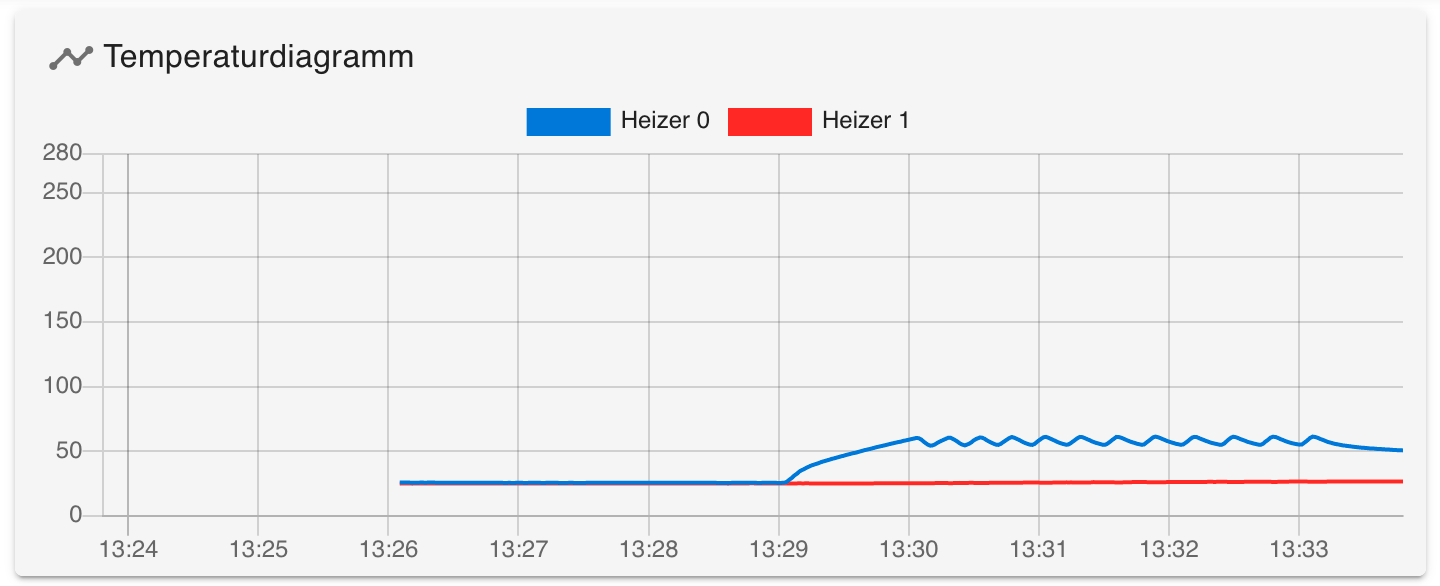

I have repeated the bed tuning with the "worst" conditions.
but the problem is still.
I realize that this question has been asked a few times.
But I can not solve the problem.
I hope you can help me?
I get this error message:
Error: Heater 0 fault: temperature rising much more slowly than the expected 1.1°C/sec
Board:
Duet 3 Mini 5+ (firmware version 3)
Built in is a Kapton heating foil 90 x 90 mm with ah 100k Thermistor
Connected to "Temp0" and "Out0"
in the config.g is set:
M308 S0 P"temp0" Y"thermistor" T100000 B4066
M950 H0 C"out0" T0
M307 H0 B0 S1.00
M140 H0
M143 H0 S100
...
M501
in the config-override.g is set:
M307 H0 R1.774 C183.200:183.200 D1.55 S1.00 V24.1 B0
the heating curve from tuning:
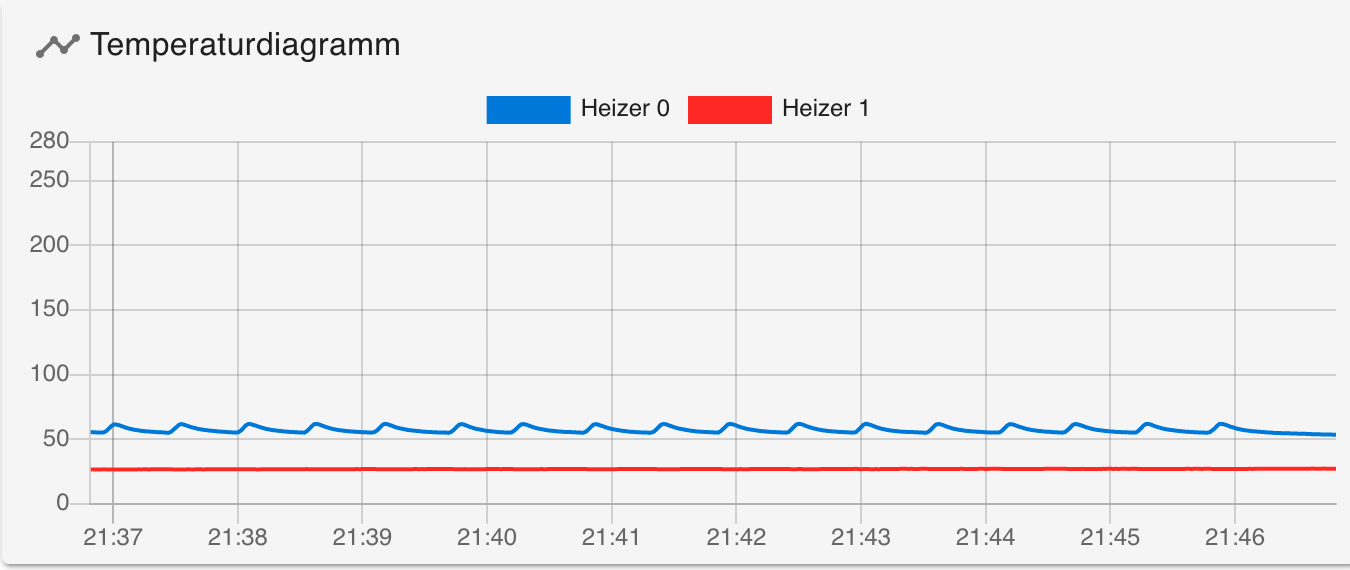
and the console log:

Config Files:
config.g
config-override.g
@fcwilt @Phaedrux Thank you very much for the help.
I have measured the power current of the fan and found that it is too much. The current of the fan rised above 1A after a short time.
I have replaced the fan and now everything works.
@Phaedrux yes its this type of fan.
I will do a test run tomorrow and will let you know!
The fan which makes troubles has only 0.072mA - in my opinion that shouldn‘t be the reason for re-booting
What do ya think?
Thanks for the tip
I tried that but it did not work.
The fan spins for about 5 seconds and then it stops.
And I noticed now that as soon as the fan stops the board reboot. no smoke appears.
Isn't there a possibility to use the out3 withouth PWM?
Thank you for your Answer.
@fcwilt said in correctly Config for my Fan:
Are you saying that out5 and out6 are working correctly?
yes working correctly
What do you mean by "burns"?
The fan rotate, then stops and smokes and that already at 50%
Are you saying you have measured that the outputs are providing 5 volts?
yes corretly
I have a DICE Printer.
my FAN Config
M950 F0 C"out3" Q500
M950 F1 C"out5" Q500
M950 F2 C"out6" Q500
out5 and out6 also work.
But out3 burns my fans (Sunon MC30060V2-00U-A99).
Measured at the fan 5V arrive.
But the fan is already on strike at 50%.
Can someone help me?
Here the wirring
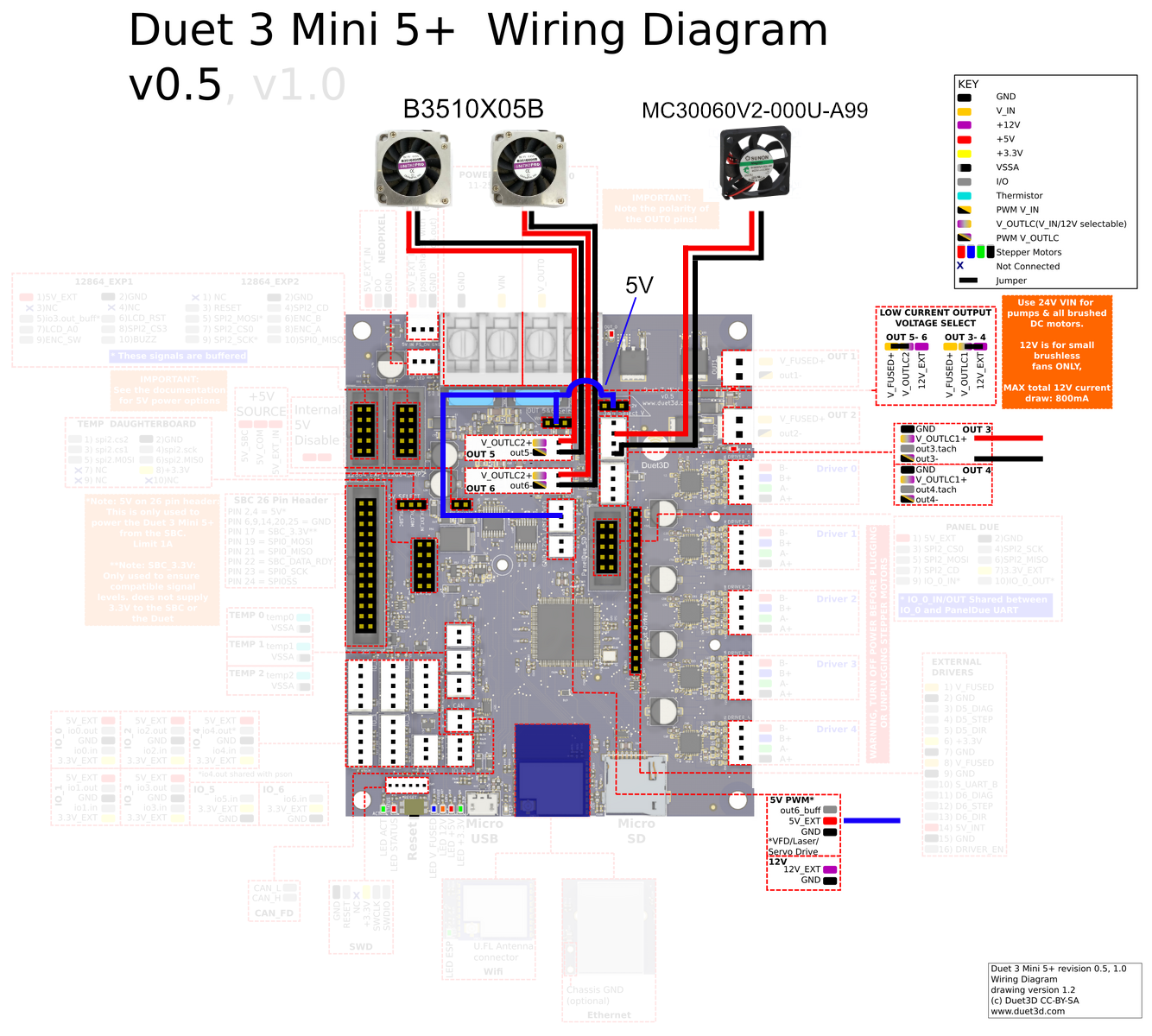
Thanks for your answer
A good idea. I need 2x 5V fan and 1x 12V fan and want to have the cleanest solution.
The out6 5V PWM somehow does not work. This one always has 5V present. And I would need 2 such connections.
Can I connect the 5V_EXT with V_OUTLC2 to have 5V on OUT1 and OUT2?