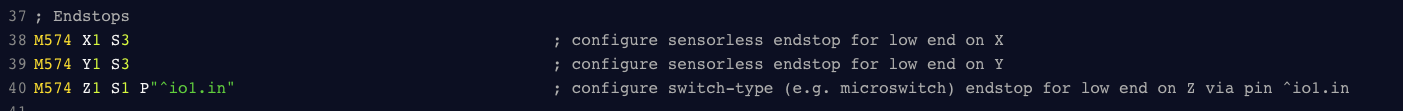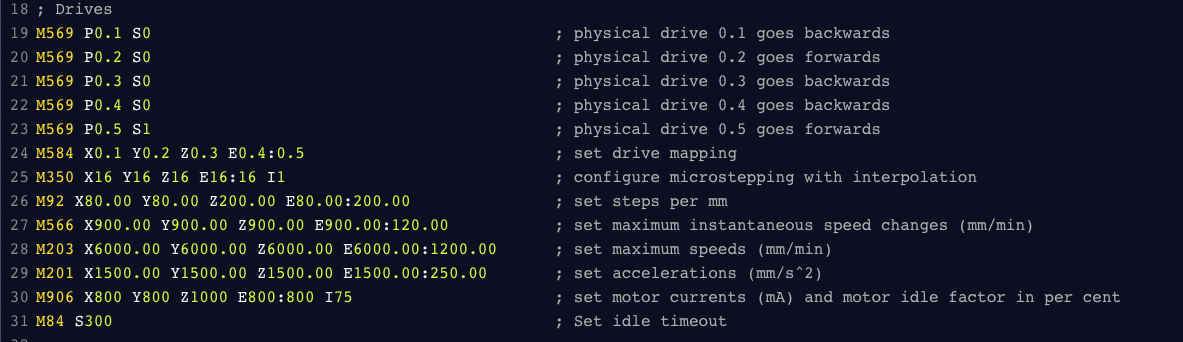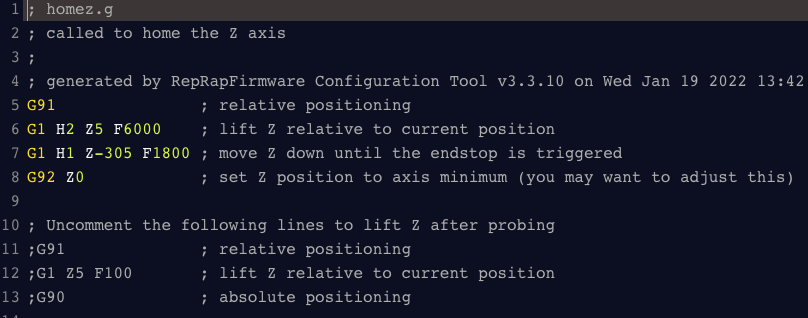@dc42 Thanks for your help. It turned out to be a break in the supply circuit. Your comment made me investigate the incoming power. At the Duex incoming power terminals I measured 24v but there was a dry joint on the neutral connection to the board, manufacturing fault. I resoldered it and now everything is working as it should. Once again, thank you
Best posts made by BR549
-
RE: Duex 2 disabling X,Y and Z axisposted in Duet Hardware and wiring
Latest posts made by BR549
-
RE: Z Homingposted in My Duet controlled machine
@cosmowave Yes I did that. Thanks so much, it's now working
-
RE: Z Homingposted in My Duet controlled machine
@cosmowave thank you. Yes it is triggered I believe. What do I need to change in firmware ?
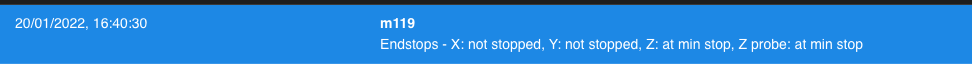
-
Z Homingposted in My Duet controlled machine
Setting up a new printer , Duet 3 6hc, 3.3 firmware. Sensorless homing XY and end stop for Z min. When trying to home Z the stepper motor moves axis about 5 mm no matter where it starts from. I have tried another driver, different stepper and having the stepper free from the Z axis. All cases the same result. I will post homez.g and relevant config.g pics
-
RE: Duex 2 disabling X,Y and Z axisposted in Duet Hardware and wiring
@dc42 Thanks for your help. It turned out to be a break in the supply circuit. Your comment made me investigate the incoming power. At the Duex incoming power terminals I measured 24v but there was a dry joint on the neutral connection to the board, manufacturing fault. I resoldered it and now everything is working as it should. Once again, thank you
-
RE: Duex 2 disabling X,Y and Z axisposted in Duet Hardware and wiring
@dc42 No, both the supply and the ribbon were connected. No magic smoke leaked and M115 reported Duet 2 and Duex 2
-
RE: Duex 2 disabling X,Y and Z axisposted in Duet Hardware and wiring
@phaedrux Do you want a photo of the supply to the Duex and the ribbon cable ?
It's late now where I am so will do it tomorrow morning as the Duex is not currently connected -
RE: Duex 2 disabling X,Y and Z axisposted in Duet Hardware and wiring
@phaedrux The stepper cables are plugged in as the config shows. All I did was add the Duex, then came to a halt because of the title of the post