@Phaedrux Thanks again, I didn't realize that the firmware had to be done in steps. I original ran the most current firnware weeks ago and called it a day. Last night I got it all updates done with no issue, now to work on the setting for the mc touch and direct extruder. Thank for all the info provided
Best posts made by Borgtribble
-
RE: need help with config.g for cr touch and swiss driveposted in Duet Hardware and wiring
-
RE: Nozzle probes off bed.posted in Tuning and tweaking
@Turbo ALL FIXED got it working so I'm all good! I'm using G29 in the bed.g and got the first bed mesh mapped out. Currently my resin printer is making a mount to go on the left side. This will allow me to probe more of the bed :). I learned quite a bit since I botched this probe offset, with the new knowledge I plan on make the best bed mesh I can. Again thanks for all the help everyone, and Turbo you did a lot here so I'm going to name my Printer "Turbo" (Hopefully no more issues from here!)
Latest posts made by Borgtribble
-
Extrude and retract backwards.posted in General Discussion
I'm running ender 3 with microswiss direct drive extruder. I believe everything is installed correctly but for some reason when using the extrude command the filament retracts and using the retract command the filament feeds into the hotend. ? It's funny but also frustrating lol.
-
RE: Need Help CRtouch, update. Ender 3 Duet2 wifiposted in Duet Hardware and wiring
@Phaedrux
Thank you, it's up and running. My current mesh
With a glass bed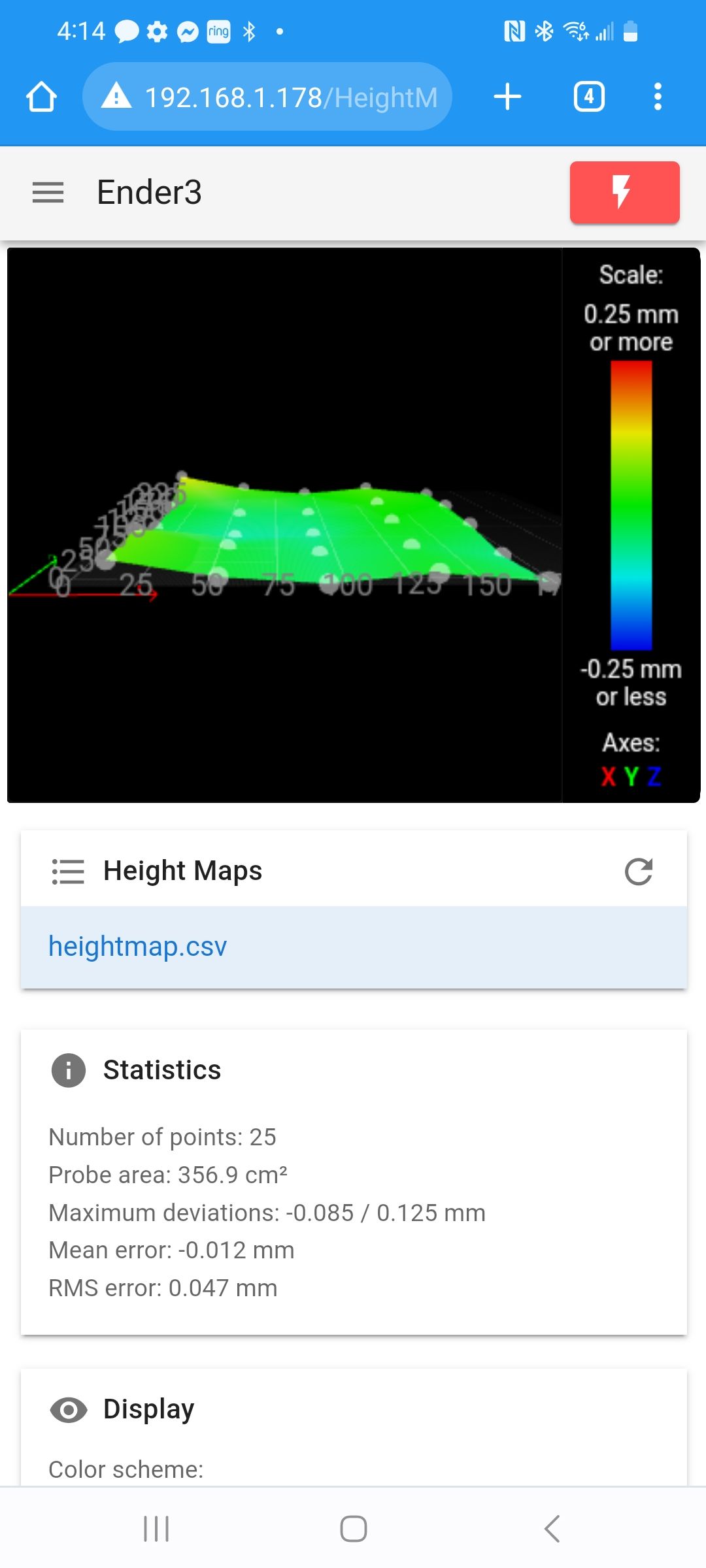
Only other issue I'm getting is a,
Directory 0:/macros/ not found
Not sure why,
 and I no macros in that folder. I wonder is somewhere in my configuration it's calling for a macro?
and I no macros in that folder. I wonder is somewhere in my configuration it's calling for a macro? -
RE: Need Help CRtouch, update. Ender 3 Duet2 wifiposted in Duet Hardware and wiring
@Phaedrux
It's at the end of the run. I believe at the around the last probe point it flashes that error. Last time didn't generate a map.On the other note, you mention redefining my mesh. Looking at the errors the probe is having issues at 200x. Should I adjust the M557 to
Old
M557 X20:215 Y20:215 S20 ; define mesh grid
New
M557 X20:180 Y20:215 S20 ; define mesh grid -
RE: Ender 3 config tool questionsposted in Firmware installation
@dc42 duet 2 wifi
Swiss direct drive + hotend
Crtouch
Non ender touch screen. -
RE: need help with config.g for cr touch and swiss driveposted in Duet Hardware and wiring
@Phaedrux Thanks again, I didn't realize that the firmware had to be done in steps. I original ran the most current firnware weeks ago and called it a day. Last night I got it all updates done with no issue, now to work on the setting for the mc touch and direct extruder. Thank for all the info provided
-
Silly question on autoleveling bed mesh orientation.posted in Tuning and tweaking
The image produced by autoleveling will show xyz arrows at one of the corners. I take it the arrows are placed at the starting point which would be closest to 0,0.. ? Another way of putting it, the arrows reflect the front left corner of the bed when the mesh was generated.
-
RE: Nozzle probes off bed.posted in Tuning and tweaking
@Turbo Thanks, I'm hoping with the touch mounted on the left I can get most of the bed mapped out. (Since the probe can move more to right of the hotbed)
-
RE: Nozzle probes off bed.posted in Tuning and tweaking
@Turbo ALL FIXED got it working so I'm all good! I'm using G29 in the bed.g and got the first bed mesh mapped out. Currently my resin printer is making a mount to go on the left side. This will allow me to probe more of the bed :). I learned quite a bit since I botched this probe offset, with the new knowledge I plan on make the best bed mesh I can. Again thanks for all the help everyone, and Turbo you did a lot here so I'm going to name my Printer "Turbo" (Hopefully no more issues from here!)
-
RE: Nozzle probes off bed.posted in Tuning and tweaking
@Turbo OK my bad, setup calls for a - 48 (which going through the many configurations of petsfang I found this -->>Right BLT...............................X....+48................Y.....-2) which should be positive 48. So by switching the - to a + the machine works with my setup now, just the points are not in a clockwise rotation. (For note I did switch the - to + but I posted here, but at that point I had other issues causing the problems.) SOOOOoooo this is my new offset xy bltouch bedmesh
225-48=177-2(-2 for bedstartpoint)=175/5 =x35
227-2=225-15(-15 for bedstartpoint)=210/5 =y42G31 P25 X+48 Y-2
M557 X2:177 Y15:227 S35:42This will give me a 5x5 which I need to map out in a ccw pattern. What changes do I need to make to my bed.g file? I found this on the forum
""1. A sequence of 3, 4 or 5 G30 commands with coordinates. This is the old way of doing it. You are limited to just 5 points, and you can specify trigger height corrections for those points.
- A G29 command to do mesh leveling. You don't get to choose individual points (just the grid) and you can't specify trigger height corrections. But you can have a lot more points.""
If I'm running 25 point check I need to delete out the old G30 command lines and replace it with a G29?
-
RE: Nozzle probes off bed.posted in Tuning and tweaking
@Turbo The bed pick is perfect if you flip it so the offset volume is on the left when facing it.