Gaps between perimeter walls
-
Hey Everyone,
I was wondering if someone could help. I have been trying for the past couple of nights to try and get rid of gaps between the walls of my prints. I am using the latest version of Cura. It is an issue that seems to have cropped up recently.
I am running a 0.4mm nozzle and after doing some reading, I have increased my wall thickness from 0.4mm like I had before to 0.5mm. It may have helped slightly but you can still see it. This is ESun PLA+.


Here are my settings in Cura
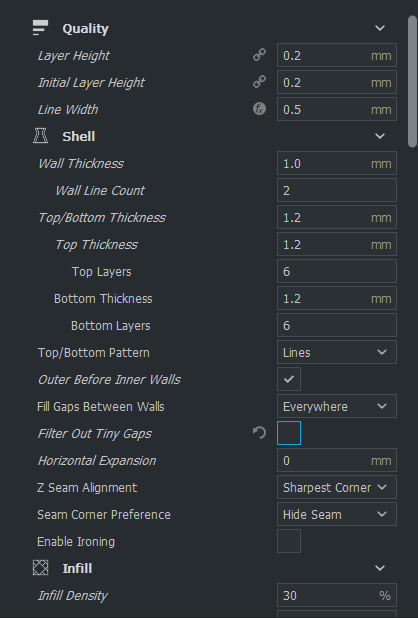
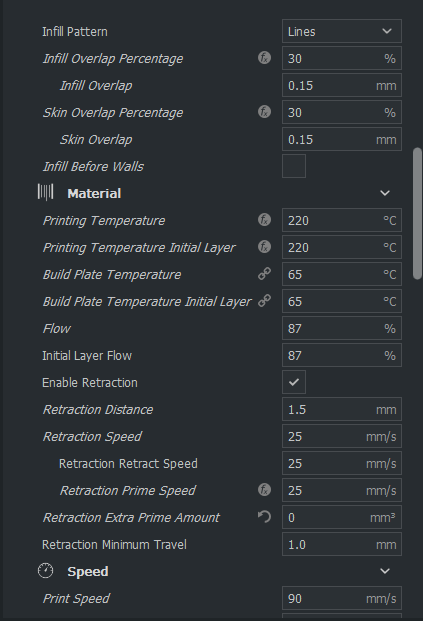
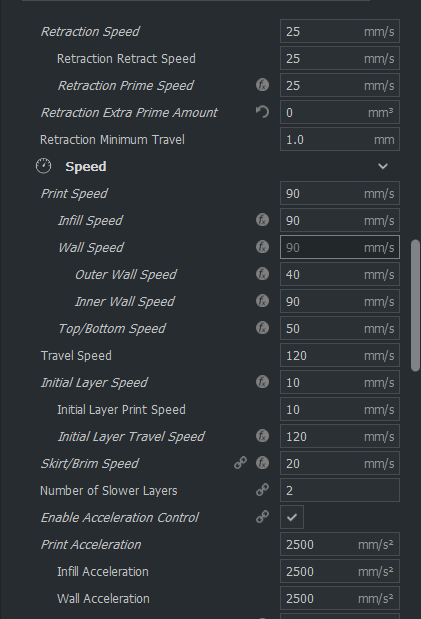
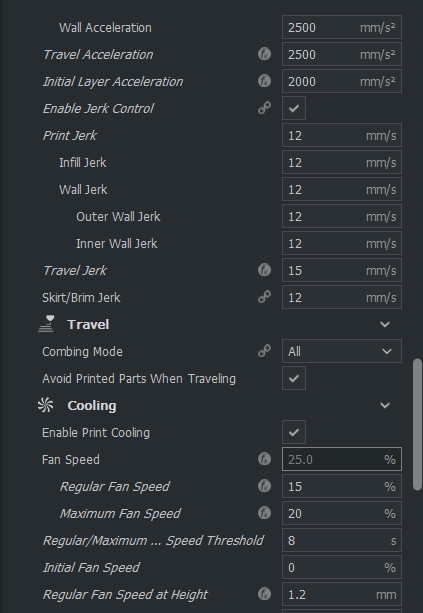
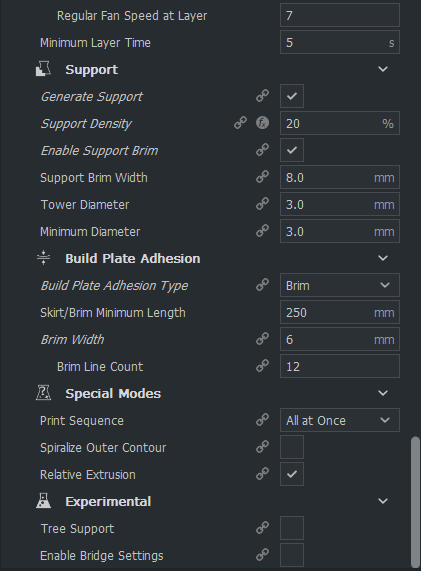
Also, people may notice my cooling speed is quite slow. It is because I am using a berd air style setup with a single jet and not a complete ring. I was having issues with the ring and my PrintBite causing parts to lift while printing due to excessive cooling. Could too much cooling be doing it?
Any help would be greatly appreciated.
Kind Regards,
Sam -
try use a nonlinear extrusion
-
Increase your skin overlap percentage. This is the amount that the solid infill will run into the perimeter walls. The nozzle is circular, so it has to overlap the wall a little bit to get a good solid connection. It's at 30% in your picture, so try 35% to 40%. That's usually a good value for me.
-
-
Before doing anything else, check X and Y axis for any loose parts.
-
It looks like you have "outer before inner walls" checked. That could maybe do it.