Test Z motor - not drive via Wifi interface
-
Hi!
I'm beginner in an electronic field, but intermediate for 3D printing. I start changes my Bits From Bytes 3D Touch old printer to the new board - Duet 2 Wifi. I use https://duet3d.dozuki.com/c/Duet_Hardware etc. advices. I use YAT terminal and software interface via Wifi or USB cable. I had a Z motor pole test - short two of the wires together, then spin the spindle again. If it is much harder to spin than before, those two wires belong to the same phase. Otherwise, try again with a different pair of wires shorted together. On my z motor one pole was 1st and 2nd pins, but other pole was 3rd and 4th pins. On the Duet Wifi are different replacement: pole B - 1st and 4th pins; pole A - 2nd and 3rd pins. Then I mount connector terminal with wires and connect them with board.I opened Duet Web Control browser interface and then push on "Test Z motor". There was start characterized stepper motor sound, but the motor no moving. What could have happened? Incorrectly connected or other problem?
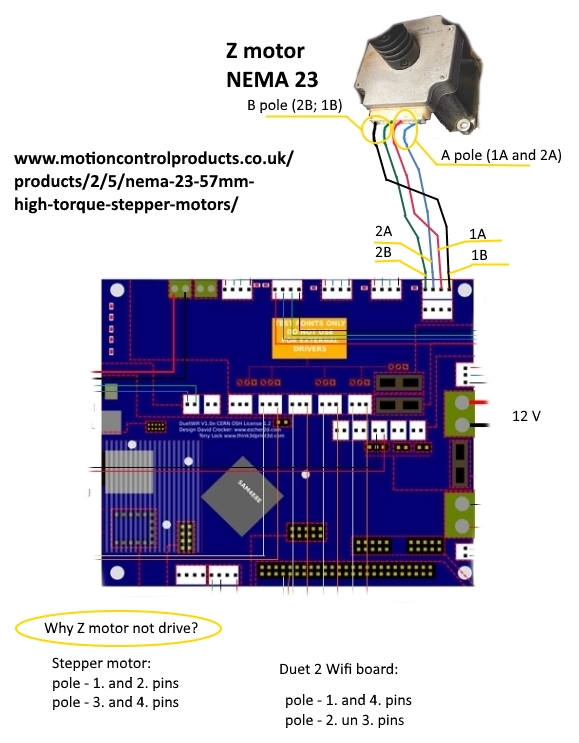
-
Test that the wires go where you think that they do. Test for continuity with it disconnected from the Duet. You should have continuity between the black and red wires, and between the blue and green wires, but not between any other pairs.
Check that you have the jumpers on the second Z motor connector. If that is open, your motor will not move.
-
Several things may keep a duet from moving a motor:
X, Y and Z will NOT move until the printer is "homed". You can lie about endstops being normally open vs. normally closed, when in reality they are not even hooked up, so that all three endstops are always triggered and therefore the Duet thinks it is homed.
Extruder motor will NOT run unless the hot end is hot. There is a specific G-Code to override this.
P.S. Your wiring looks correct.
-
@danal said in Test Z motor - not drive via Wifi interface:
Several things may keep a duet from moving a motor:
X, Y and Z will NOT move until the printer is "homed". You can lie about endstops being normally open vs. normally closed, when in reality they are not even hooked up, so that all three endstops are always triggered and therefore the Duet thinks it is homed.
Extruder motor will NOT run unless the hot end is hot. There is a specific G-Code to override this.
P.S. Your wiring looks correct.
@danal said in Test Z motor - not drive via Wifi interface:
Several things may keep a duet from moving a motor:
X, Y and Z will NOT move until the printer is "homed". You can lie about endstops being normally open vs. normally closed, when in reality they are not even hooked up, so that all three endstops are always triggered and therefore the Duet thinks it is homed.
Extruder motor will NOT run unless the hot end is hot. There is a specific G-Code to override this.
P.S. Your wiring looks correct.Thank You!
-
@army61 I understand You. I'll replace all axis and extruder motors, will mount endstops and will then test the motors with "Homed" and tested each separately.
-
I'm fairly sure you have wired the motor incorrectly. If the wires come straight out of the motor with no connector on the motor, then on the Duet, red and blue should be one end of the 4-way connector, and green and black at the other end.
The problem is that the manufactures of stepper drivers label the two phases 1 and 2 (and the Duet follows that convention), but some manufacturers of stepper motors label the phases A and B.
-
@dc42 Thank You so much, I'll replace in right way!