Please help us to test firmware 1.17RC3 and DWC 1.14
-
Just updated after changing my hotend to a PT100.
First thing the PT100 reports 2000C, maybe it is no good as it is the first time i have tried it?
But worst i do not get mt system DIR listed it just says loading, so i have to edit it on a PC?
Usually this sort of thing means I have done something wrong Any ideas???Thanks Martin
-
Quick report - just loaded rc3 from rc1. The only issue I had is that it did not select a tool to heat the hot end when previously it would do so without a problem. I was using:
G10 S[first_layer_temperature]
T0
M116You need a P0 parameter in the G10 command to tell it what tool you are setting the temperature for.
Love the heightmap graphical output, though if I switch to top view, I can't seem to go back to side view.
You can drag the height map around to change the perspective. The Top View button is just a quick way of setting a particular perspective.
-
Does the ratty right side of your print correspond to the big red peaks in the plot?
The really big red area in the plot is located to the S of the middle of the bed. That's where I put the tape before I did the G29 scan. I then removed that tape and printed a single layer of the test rectangle. If the height map was working as I expected, I would have thought that the lower portion of the print would be ratty as the height map would have shown that region of the bed was high and so the nozzle would be raised by the tape thickness.
But what happened is that the ratty region is centered on the E side of the rectangle rather than the S side and that makes me think that the height map has been rotated or transformed in some way.
I should say that with the height map disabled, the rectangle prints out fairly well, much better than the above photo.
-
A suggestion for the heightmap display: how about showing the -ve peaks in a different colour, i.e. blue so then when you view the graphic from above that it would be obvious what is high and what is low.
-
That height map display sure does exaggerate the height differences. When I first saw the map for my corexy, it looked like it was tilted at a 45 degree angle, but the bed was really only tilted a millimeter or so.
-
Yes, but a mm is a mile as far as that first layer is concerned

-
I'm getting lots of re -occurrences of the problems I reported earlier and also sometimes complete failure to connect unless I cycle the power to the printer. Sometimes but not always, I also get Ajax timeout errors. Sometimes after doing something like homeall, DWC seems to freeze for a few seconds. Quite often, if I just press one of the move buttons there is about a one second delay before the machine responds. Sometimes it doesn't respond at all and I have to repeat the action. I've just rolled back to DWC 1.13. If that doesn't fix it, I'll try rolling back to an earlier version of the firmware.
-
a small report, that I am currently confirming.
I finished a print last night and when i got home from work I tried to upload another gcode file to print but it wouldnt allow it until I did an M999 to reset the printer. I have another print running right now, I will test again to confirm this once this print finishes.
-
With the config_override method - unless I send m501 after booting the duet, the system uses the values in config.g correct?
This has caught me out a few times, as I presumed that this would function in the way marlin does loading the "eeprom" by default at boot.
Where do you see as being the best place to insert an m501 gcode so that it always loads config_override? Start gcode in the slicer? Put an m501 in config.g?
-
The recommended place to put the M501 command is at the end of your config.g file, just before the T1 command if you have one.
-
Thanks to all of you who provided feedback. I have now released version 1.17 of RepRapFirmware. There are no significant changes since RC3.
-
I have a great deal of trouble with the grid calibration.
I give it the M557 R140 S30 and then G29.
This is the result:
Now I know my bed is not that skewed or at that angle. The shape that it finds would mean there is a 1.6 mm difference from 1 side to the middle. Now, knowing David and how hard he works on this, I know it is not a software fault. So it must be my printer (Delta)
But using the "normal" calibration I get pretty good first layers put down.Any ideas?
-
My guess is that you have varying Z probe trigger height with XY position, caused by effector tilt or other factors. Whereas you can compensate for effector tilt when calibrating using the H parameter on the G30 command, no such compensation is possible for G29.
-
Thanks to all of you who provided feedback. I have now released version 1.17 of RepRapFirmware. There are no significant changes since RC3.
the "Push(): stack overflow!" regression introduced in 1.17 is still there.
I provided a simple macro to reproduce it, I guess the forum is not suitable for bugs/issues.
I'll fill a github issue tomorrow.Happy Xmas !
-
Thanks to all of you who provided feedback. I have now released version 1.17 of RepRapFirmware. There are no significant changes since RC3.
the "Push(): stack overflow!" regression introduced in 1.17 is still there.
I provided a simple macro to reproduce it, I guess the forum is not suitable for bugs/issues.
I'll fill a github issue tomorrow.Happy Xmas !
I'm sorry, I recall seeing the report but not a link to a macro that reproduces it. Please link to the relevant post.
-
Hi,
Merry XMAS !
the macro I provided was enclosed by M120 & M121. I read RRP does add them, no need to write them in the macro.
So it's all my fault (it wasn't complaining about that with 1.16 but hey it's now ok)
(it wasn't complaining about that with 1.16 but hey it's now ok)only thing left is: a macro named Z-0.01 in the macro editor (dwc) appears as Z-0 in the machine control tab. (ultra minor bug)
-
Thanks, I'll check it out.
-
My guess is that you have varying Z probe trigger height with XY position, caused by effector tilt or other factors.
OK, that is probably the case, but how to check what is causing it. The normal calibration does give consistent results and gives me a good first layer. So it does not feel as if the thing is out of whack, but I agree it is the most likely answer. Any suggestions as to how I can figure out where the issue(s) reside?
-
@dc42 - is Chrishamm's code available anywhere? He hasn't updated his repository with the 1.14-b4 stuff yet. I'd like to create a free-standing heightmap visualizer using his code to make it easy to compare and look at archived heightmaps.
Hi,
I'm also interested in having access to the source of DWC 1.14 , I'd like to test some changes as well.
for now I'm using https://github.com/igrr/mkspiffs (./mkspiffs -b 8192 -p 256 -s 3125248 ) to extract the files. but the css/js stuff has been yui-compressed so it's not relly straightfoward to work with… -
After still having strange grid calibration results, I switched arms around. On the theory that if the geometry of the arms is not correct I should see it in the calibrated shape. No change, what so ever. No change if I switch one arm, or all the arms. So I am guessing that the length of my arms is pretty identical.
So I put everything back the way it was and then rotated the effector. No change, same pattern.
It dips deeply between the left and back column and towards the right column. In the middle it is highest.
So that would point to the right column, yes? But in what way? I'll have to think about it.I think I will start a separate thread about this. No need to clutter up the 1.17 thread