effector tilting into bed on print
-
Hi Danal:
I got caught on that one when I first put it together, but something made me look at it again, so I did move them to the LONG side.
Thanks. That was a good thing to think of.
Tim -
@danal
Hi:
I can move the carriage to each tower with no problem. The movement is what I would expect.
thanks,
Tim -
@danal
That's great news that longer rods improve geometry. There is a label on each one. 4 say 360.20 and 2 say 360.21. I put the two that say .21 on the same pulley arm.
I'm not worried about Z height. I have a cartesian that I built for the big stuff.
Tim -
@timvukman
Here is the config override; This is a system-generated file - do not edit
; Delta parameters
M665 L360.200 R103.000 H203.000 B85.0 X0.000 Y0.000 Z0.000
M666 X0.000 Y0.000 Z0.000 A0.00 B0.00
; Heater model parameters
M307 H0 A90.0 C700.0 D10.0 S1.00 V0.0 B0
M307 H1 A340.0 C140.0 D5.5 S1.00 V0.0 B0
M307 H2 A340.0 C140.0 D5.5 S1.00 V0.0 B0
M307 H3 A340.0 C140.0 D5.5 S1.00 V0.0 B0
M307 H4 A340.0 C140.0 D5.5 S1.00 V0.0 B0
M307 H5 A340.0 C140.0 D5.5 S1.00 V0.0 B0
M307 H6 A340.0 C140.0 D5.5 S1.00 V0.0 B0
M307 H7 A340.0 C140.0 D5.5 S1.00 V0.0 B0 -
OK, good mechanical checks.
And, I'm not catching anything in the config files on first look.
I will keep looking.
-
Ok,
Thanks -
Hi:
Still stuck....... At one point I was able to create a graph showing the data from the auto calibrate. There was a definite low on the left and high on the right. I have not been able to recreate the graph.
-
@timvukman you can see the stored map by choosing show mech grid heightmap:
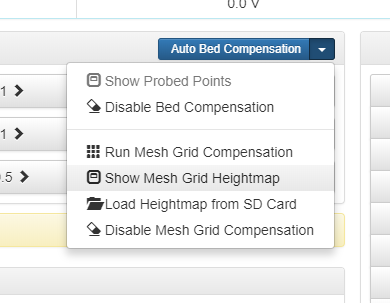
this picture is a cartesian however it should be in the same place on a delta.
See the full documentation for DWC here:
https://duet3d.dozuki.com/Wiki/Duet_Web_Control_Manual#Section_Probing_the_Bed
-
Thanks T3P3Tony.
I was trying to load the heightmap from the SD Card.
Tim -
@timvukman said in effector tilting into bed on print:
Hi:
Still stuck.......
How is it going?
Is it possible to video the effector during a G32 probe sequence?
-
@danal
Hi:
Unfortunately, it's not going anywhere.
 image url)I believe I had read about offsetting the values that create the bed level map. I was under the impression that "Auto Delta Configuration" was supposed to make the changes (I presume in the conf or override files) by itself, whether that is to adjust the diagonal length, or radius, etc.
image url)I believe I had read about offsetting the values that create the bed level map. I was under the impression that "Auto Delta Configuration" was supposed to make the changes (I presume in the conf or override files) by itself, whether that is to adjust the diagonal length, or radius, etc.
I have selected auto delta config several times, and it goes through the process, but nothing ever changes. I just want to know if I am doing something wrong, or if it is not implemented.
Thanks
Tim -
@timvukman said in effector tilting into bed on print:
@danal
I was under the impression that "Auto Delta Configuration" was supposed to make the changes (I presume in the conf or override files) by itself, whether that is to adjust the diagonal length, or radius, etc.Auto Delta Config (which is the same as issuing G32) updates different things depending on the contents of the bed.g file. In particular the last G30 in bed.g will have an S parameter.
There are a lot of choices, but I tend to use S6 or S8 on Delta Printers. More info here:
https://duet3d.dozuki.com/Wiki/Calibrating_a_delta_printer#Section_Setting_up_the_bed_g_file
-
And, G32 does work (assuming no error messages), but it does NOT save its results across power cycles (and/or reboots). To save the results, issue:
M500
Also, the saved results must be reloaded. In your 'config.g', place an M501 somewhere near the end of the file.
.
By the way, you can look at what it saved. M500 really writes a file called "config-override.g". M501 reads that same file. You can look in that file with the system editor. When calibrating, your primary interest will be to compare the M665 command in 'config-override.g' vs. the one in 'config.g'.
-
And, last, the map you are showing is from mesh bed leveling. Get CALIBRATION (G32) working to your satisfaction before you mess with leveling...
-
Hi Danal
I have run auto config (g32) many times. ( and did an M500, then power cycled the printer)Should I be running it in stages, ie a different value of S in bed.g starting at 4 and working up?
I did some manual adjustments in bed.g - H value, based on probing each point individually subtracting the center point result from the returned result.
My observation is that I sent the G0 with x and y values, which the printer moved to. When I issue the G30 S-1, the effector moved to center from where it was after the G0, and then probes there.
It was my understanding that the process I needed to follow was to determine the trigger height at center, including a sheet of paper and then set that as the 0 value for Z From there, the documentation directs you to adjusting the heights of the probing points in the bed.g file.
The only changes I have ever seen in the config.g.bak file are the height values that I manually added by putting them in there when G32 did not edit the file.
I have followed the Auto Calibration instructions to the letter. G32 does nothing.
I have run M665 and M666 without parameters and I get the values that are in my config.g file. M666 returns 0 across the board as the adjustments made.I got onto the bed mesh map hoping that it would show me the changes as a visual.
It would appear to me then, that the issue is getting G32 to work.
While G32 is running, I get no feedback from the software interface. No coordinates change values, and nothing pops up on the screen to indicate any values when the bed is probed.
What steps can I take to find out what is going on?
Thanks
Tim -
No need to run it in stages, you can use S6 or S8 from the start.
-
Hi dc42
Thanks! I have run it with 4 and have moved on to 6.
How do I know if it is working? I get not feedback at all.
Thanks
Tim -
Feedback appears in the console section of the interface, either PanelDue or DWC, depending on where you ran it from.
-
Hi
Here's what I see after running G323:42:51 PMM665
Diagonal 360.200, delta radius 103.000, homed height 203.000, bed radius 85.0, X 0.000°, Y 0.000°, Z 0.000°3:43:04 PMM666
Endstop adjustments X0.00 Y0.00 Z0.00, tilt X0.00% Y0.00%So, these parameters are what I entered in my config.g file. Nothing has been added / changed by running G32. Since it does not say if it was successful, or not, I don't know what to do with this information, and I don't know what steps to take next to understand why the effecter is moving down into the bed when I start to print.
I am including the Config-override.g content again as I see nothing there to indicate any changes or overrides.
; This is a system-generated file - do not edit
; Delta parameters
M665 L360.200 R103.000 H203.000 B85.0 X0.000 Y0.000 Z0.000
M666 X0.000 Y0.000 Z0.000 A0.00 B0.00
; Heater model parameters
M307 H0 A90.0 C700.0 D10.0 S1.00 V0.0 B0
M307 H1 A340.0 C140.0 D5.5 S1.00 V0.0 B0
M307 H2 A340.0 C140.0 D5.5 S1.00 V0.0 B0
M307 H3 A340.0 C140.0 D5.5 S1.00 V0.0 B0
M307 H4 A340.0 C140.0 D5.5 S1.00 V0.0 B0
M307 H5 A340.0 C140.0 D5.5 S1.00 V0.0 B0
M307 H6 A340.0 C140.0 D5.5 S1.00 V0.0 B0
M307 H7 A340.0 C140.0 D5.5 S1.00 V0.0 B0It would appear, then, (to me), that my configuration information is ok.
Where do I go from here?
Should I now be looking at bed levelling?
Thanks
Tim -
There should be a response from the G32 command, provided that the last G30 command in bed.g has the S parameter. Please share the bed.g file you used.