Houston.... We have a problem... Think a big problem...
-
@peirof just checking, at this point you have unplugged everything else including the IR sensor from the Duet?
-
all?
Motors, endstops, bed, panel Due...(all). ????
no, only Ir Sensor.
I have to unplug all?
-
@peirof yes please.
-
Hi,
test do it.... but the same, whe conect usb from Pc to Duet, a light in Duet goes on....
After instaled drivers, and run YAT, dont reconice conexion in COM ports....
-
@peirof when you plug it in on USB which LEDs come on? the 5V and 3.3V , just the USB LED?
Also please check your wiring to see if there is a short between the heater cartridge and the heater block.
-
hi,
i think LED ON, are +5V and Micro USB


-
@peirof sounds like the 3.3V regulator is blown or there is some other damage that is shorting 3.3V to ground. Where are you located as the next step is probably to replace the 3.3V regulator.
-
Hi....
Instructions for replace voltage regulator....
What model I have to search?
-
@peirof can you send a picture of the regulator
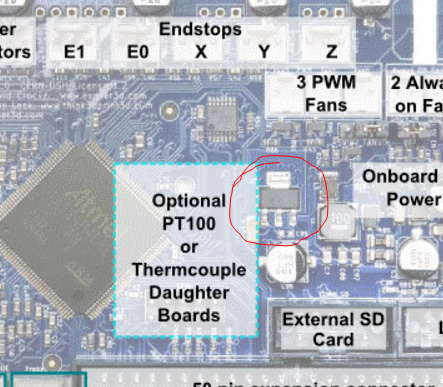
It might be obvious it has damage.The 3.3V regulator is a TC2117-3.3VDBTR however it is not guaranteed that replacing this will fix the fault as it may not be the only thing that was damaged by (presumably) VIN voltage on the 3.3V bus. You need the right tools to desolder the old regulator - best to use a hot air rework station.
-
I will try... Nothing to loose
-
Hi,
New Duet, with winter "... its comming...", before start mounting....
There is some system for check what produced the shorting? (if i know what its wrong i can fix.... if not sure, i can repeat the shorting, and.... dont like this...)
What care i need to have with the new instalation? -
The type of short that causes the 3.3V power fail to fail is a short between either +3.3V or +5V and a heater, fan or motor wire. If you are using a BLTouch then a short between the servo control wire and a heater, fan or motor wire would have the same effect.
If your fans are running from VIN voltage (not 5V) then usually the only 3.3V or 5V connections you will have will be the power feed to the Z probe, and the power feed to the endstop switches if you are using 3-wire endstops.
Of these, the 3.3V feed to the Z probe is most at risk because the Z probe is usually near to the hot end heater and fans.
If you are using the IR sensor and you have mounted it in front of the heater block then a particular risk is that the heater block will rotate and the back of the sensor will touch the heater block. If you also have a short between a heater wire and the heater block (possibly inside the heater cartridge, and possibly only when it is hot) then that will cause a short between a heater wire and the back of the sensor. That's why the IR sensor instructions advise putting multiple layers of Kapton tape on the back of the board.
It's not clear whether static charge build-up on the hot end and subsequent arcing contributes to board failures. Grounding the hot end metalwork will prevent the build up of charge. If you don't have a suitable ground connection at the hot end then you could connect a 1Mohm resistor between the hot end metalwork and any one of the connections to the hot end except for the temperature sensor connections.
HTH David
-
Hi,
update....
Today has arrived Duet 2... and i start to configure, i have follow the guide and without problems i have setup network...
i decided
I have taken the micro SD card in the old DUET, damaged, and pass it to the new one because I already had the macros and the configuration of the printer ...
As I am still configuring it, I access it with a PC, yat and once the WiFi connection is configured, with the browser.
WHEN I HAVE PLACED THE CARD OF THE OLD PLATE DUET IN THE NEW AND I HAVE CONNECTED IT WITH THE MICRO USB CABLE TO THE PC.
ONLY THE 3.3V LIGHT HAS BEEN TURNED ON, BY QUICKLY TELLING I HAVE DISCONNECTED FROM THE USB, 10 s, enough for the new DUET 2 board, with the old memory card, to take a LOT OF TEMPERATURE.I put the micro SD card that brought the DUET 2 board and connected it to see if it had caused damage, apparently it has not caused, at least I can access the DWC of the new board.
This has made me think, maybe the old Duet was not burned, it was a problem with something that has the micro SD, so I tried to connect the old DUET, DUET 1, without SD card .... and ... THE LIGHTS ARE TURNED ON, what happens is that it does not appear in the Windows device manager.
Theories:
- The old DUET, IF that is damaged, but NOT as we thought, because without the micro SD card all the lights of the plate are lit.
- What has caused damage, is some configuration in the MICRO SD .... but what?
Requests:
I would like you to help me discover what is BAD, VERY BAD, in the SD, to avoid it.
and
Lighting all the lights .... it is almost certain that the 3.3V regulator is a TC2117-3.3VDBTR its not the problem, its not damaged. No?
-
Buff....
More problems.... and now, i cant conect with NEW DUET... i have reset board, and apears a COM10 in windows, conect with YAT, and send a M115, but nothing... don't respond nothing... i have try M522 and.... Nothing
solved* i reflash firmware with SAM-BA, and now can access with YAT
What can do... with NEW DUET and OLD
-
Hi...
last tests... i have try to read Micro SD card on the damaged Duet WiFi, and i can't read from PC/Android...
Can be the cause of problems? The corrupted Micro SD?
And... Why? How?
If i send you damaged Duet and the suspicious SD, can you see what is the cause and if it has a solution?
-
If you get a short between 5V or 3.3V and a heater or fan connection, then it's common for the SD card to be damaged by the over-voltage. That's why the old SD card doesn't work in the new Duet.
It's like that other components on the old Duet are damaged too. But it won't harm to apply USB power to it, and if the green LED lights up, press the Erase button and see whether the Bossa port appears on the PC.
-
Hi,
think i have find it....
I have a multimeter, and i have check continuity of components , and the results....:
- Fans, NO CONTINUITY.
- Termistor (bed and Nozzle), NO CONTINITY.
but
- Nozzle Heater, CONTINUITY. This is normal. No?
-
The nozzle heater has a resistance of just a few ohms, so a continuity tester will register it as having continuity. So that is normal.
-
if i send you the damaged Duet. Can you examine, and say if reparation its posible (Technical and economic)
-
Yes I could look at what components are likely to have failed. However, if the green 3.3V LED is not lighting up and/or multiple ICs are getting hot, this typically means that multiple Ics have failed and the board is uneconomic to repair.