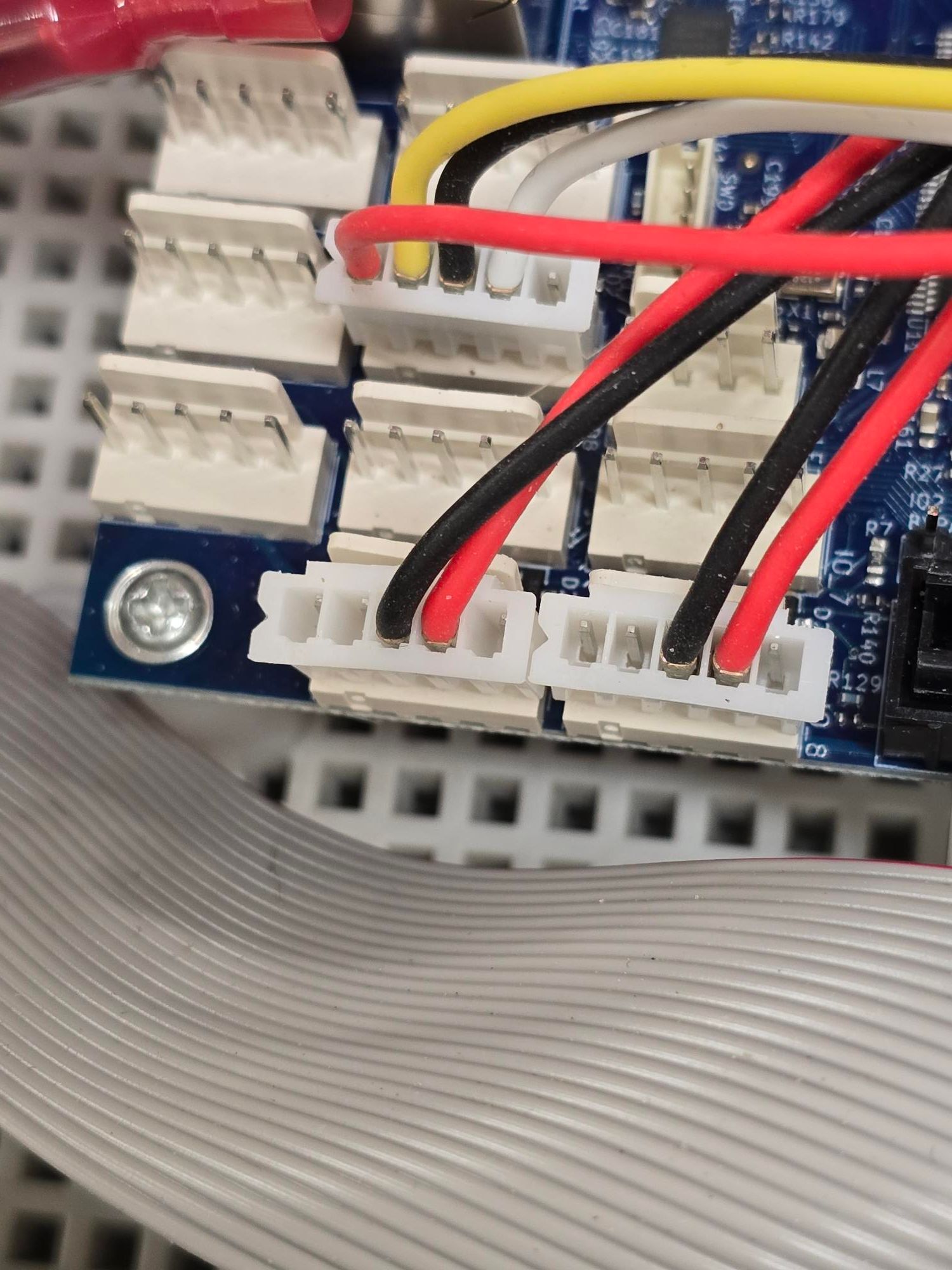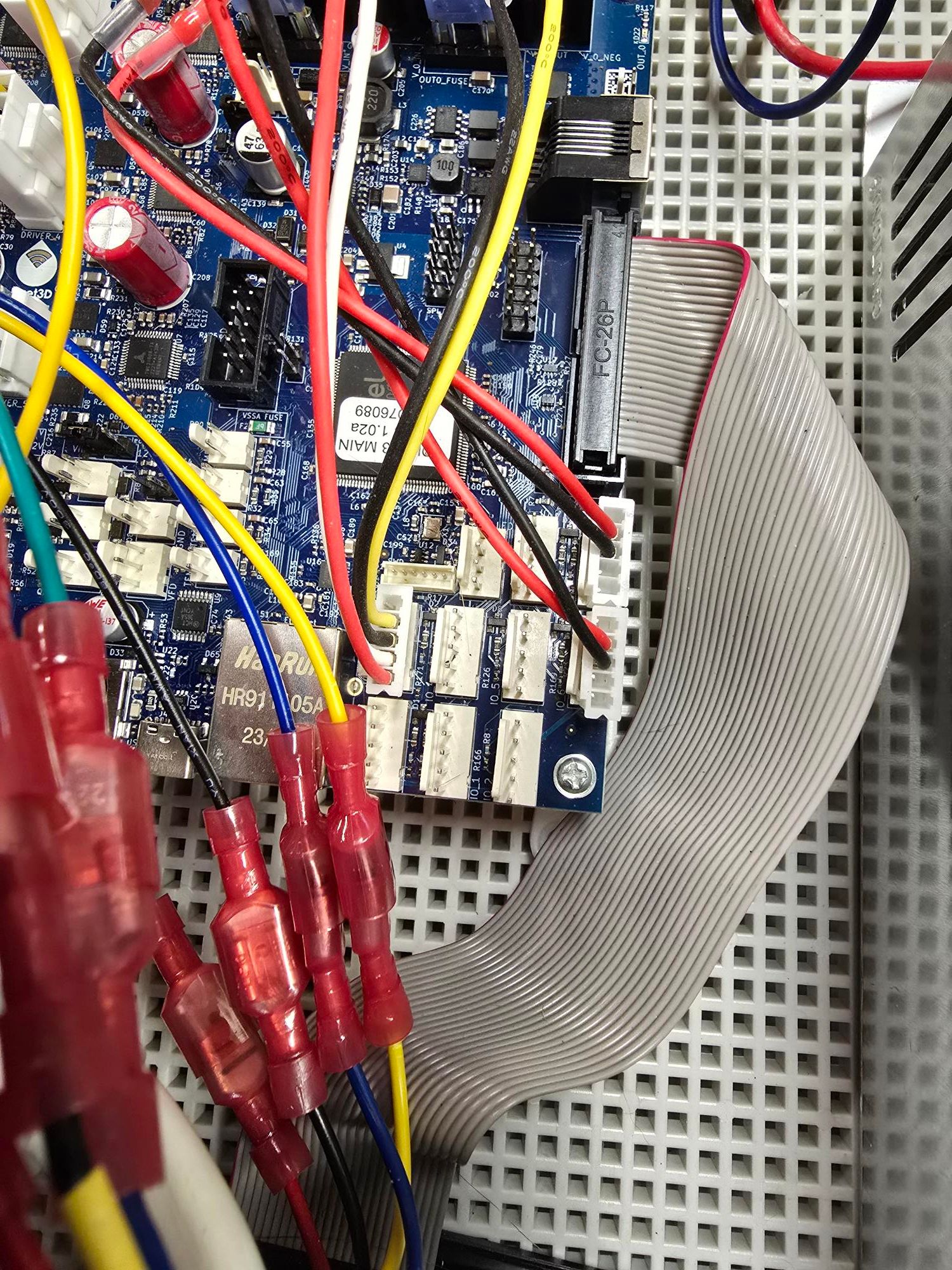My 6HC seems to think I have a CAN connected which I do not
-
This shows the two wires forthe micro switches for X and Y
The other side is the BLTouch. -
@darylprice said in My 6HC seems to think I have a CAN connected which I do not:
If I let the machine run for 30 minutes, just setting the CAN errors raise to over 30 million.
You're still getting CAN errors with the new config.g?
Can you share your homing files? homex.g homey.g homez.g homeall.g
How are you testing the endstops?
-
As dc42 already mentioned the can errors are not significant because you do not have any can devices.
-
-
@T3P3Tony
I have been just moving the x axis and pushing the switch manually so if it failed it would not cause any damage -
@darylprice from your image it looks like the following:
IO3: connections in 5V, out,gnd, in
IO6: io6.in and GND
IO8: io8.in and GNDFrom config.g
M574 X2 P"io8.in" S1 ; configure X axis endstop
M574 Y2 P"io6.in" S1 ; configure Y axis endstopWhich on first inspection looks correct.
You can check if the endstops trigger sending M119 when they are triggered and untriggered. E.g, here is an example with the Y endstop:
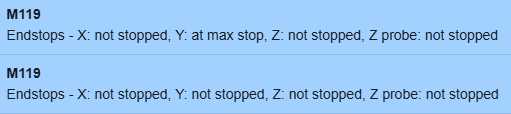
-
@T3P3Tony
I get the samething. When I press Y endstop I get Y: at max stop, same with X.
I will return 1100am PST US -
With the Y axis centered so a 200 mm move will not make it travel to far
try entering the following in the console, what happens:G91 G1 H1 Y200 G90During the G1 move try pressing Y endstop immediately and see if it stops. Does the axis move in the correct direction as well? if it does then try the full homing move:
G28 Yand report exactly what happens.
It may help to work though the documentation here and further:
https://docs.duet3d.com/en/How_to_guides/Commissioning#h-8-check-endstops -
@T3P3Tony
Thanks, I will give this a try as soon as I get back to my shop. -
I'll just add that it appears you're using the wrong connectors for the board, could be creating some connection issues.
-
That wroked great! Thank you, I will try the others
-
@T3P3Tony
I am now having issues trying to get the BLTouch functioning.
When I start the system up the probe kicks out twice and the LED stays on.
M119
Endstops - X: not stopped, Y: not stopped, Z: no endstop, z: no endstop, Z probe: not stopped.; deployprobe0.g
; called to deploy a physical Z probe
;
; generated by RepRapFirmware Configuration Tool v3.5.10 on Wed Jan 29 2025 09:44:02 GMT-0800 (Pacific Standard Time)M280 P9 S10 ; deploy BLTouch
; retractprobe0.g
; called to retract a physical Z probe
;
; generated by RepRapFirmware Configuration Tool v3.5.10 on Wed Jan 29 2025 09:44:03 GMT-0800 (Pacific Standard Time)
M280 P9 S90 ; retract BLTouch
These are my are my deploy and retract files.
The following is my config.g file
; Configuration file for RepRapFirmware on Duet 3 Main Board 6HC
; executed by the firmware on start-up
;
; generated by RepRapFirmware Configuration Tool v3.5.10 on Wed Jan 29 2025 09:43:57 GMT-0800 (Pacific Standard Time); General
G90 ; absolute coordinates
M83 ; relative extruder moves
M550 P"Duet 3" ; set hostname; Smart Drivers
M569 P0.0 S1 D2 ; driver 0.0 goes forwards (X axis)
M569 P0.1 S1 D2 ; driver 0.1 goes forwards (Y axis)
M569 P0.2 S1 D2 ; driver 0.2 goes forwards (Z axis)
M569 P0.3 S1 D2 ; driver 0.3 goes forwards (extruder 0)
M569 P0.4 S1 D2 ; driver 0.4 goes forwards (z axis); Motor Idle Current Reduction
M906 I30 ; set motor current idle factor
M84 S30 ; set motor current idle timeout; Axes
M584 X0.0 Y0.1 Z0.2 'z0.4 ; set axis mapping
M350 X16 Y16 Z16 'z16 I1 ; configure microstepping with interpolation
M906 X1400 Y3200 Z1400 'z800 ; set axis driver currents
M92 X662 Y662 Z662 'z662 ; configure steps per mm
M208 X0:550 Y0:550 Z0:400 'z0:400 ; set minimum and maximum axis limits
M566 X900 Y900 Z12 'z900 ; set maximum instantaneous speed changes (mm/min)
M203 X1080000 Y1080000 Z60000 'z60000 ; set maximum speeds (mm/min)
M201 X500 Y500 Z20 'z20 ; set accelerations (mm/s^2); Extruders
M584 E0.3 ; set extruder mapping
M350 E16 I1 ; configure microstepping with interpolation
M906 E1400 ; set extruder driver currents
M92 E420 ; configure steps per mm
M566 E120 ; set maximum instantaneous speed changes (mm/min)
M203 E3600 ; set maximum speeds (mm/min)
M201 E250 ; set accelerations (mm/s^2); Kinematics
M669 K0 ; configure Cartesian kinematics; Probes
M558 K0 P9 C"io4.in" H5 F120 T6000 ; configure BLTouch probe via slot #0
G31 P500 X0 Y0 Z0.7 ; set Z probe trigger value, offset and trigger height
M950 S0 C"!io4.out" ; create servo #0 for BLtouch; Endstops
M574 X2 P"io8.in" S1 ; configure X axis endstop
M574 Y2 P"io6.in" S1 ; configure Y axis endstop
;M574 Z1 S2 ; configure Z axis endstop
;M574 'z1 S2 ; configure z axis endstop; Sensors
M308 S0 P"temp0" Y"thermistor" A"Heated Bed" T100000 B4725 C7.06e-8 ; configure sensor #0
M308 S1 P"temp1" Y"thermistor" A"Nozzle" T100000 B4725 C7.06e-8 ; configure sensor #1; Heaters
M950 H0 C"out0" T0 ; create heater #0
M143 H0 P0 T0 C0 S140 A0 ; configure heater monitor #0 for heater #0
M307 H0 R2.43 D5.5 E1.35 K0.56 B1 ; configure model of heater #0
M950 H1 C"out1" T1 ; create heater #1
M143 H1 P0 T1 C0 S285 A0 ; configure heater monitor #0 for heater #1
M307 H1 R2.43 D5.5 E1.35 K0.56 B0 ; configure model of heater #1
M950 H2 C"out2" T1 ; create heater #2
M143 H2 P0 T1 C0 S285 A0 ; configure heater monitor #0 for heater #2
M307 H2 R2.43 D5.5 E1.35 K0.56 B0 ; configure model of heater #2; Heated beds
M140 P0 H0 ; configure heated bed #0; Fans
M950 F0 C"out3" ; create fan #0
M106 P0 S0 L0 X1 B0.1 ; configure fan #0
M950 F1 C"out4" ; create fan #1
M106 P1 S0 B0.1 H1 T45 ; configure fan #1; Tools
M563 P0 D0 H1 F0 ; create tool #0
M568 P0 R0 S0 ; set initial tool #0 active and standby temperatures to 0CLet me know if you see anything incorrect
-
@darylprice That's normal for a BLTouch. It's in error state if it starts blinking.
-
@chrishamm
It is not blinking it just stays on until I pull the probe out -
@chrishamm
I see what you are saying. Is there any test codes I can use so it does not jamb into my base plate. Currently if I try a G30 it just says it is already triggered -
@darylprice That's normal.
-
@darylprice You can send M401 and check if the pin drops out, it should be pulled back in when you send M402. Once you push the pin in, the Z probe reading should go to 1000, if it doesn't, you probably have a wrong input port selected or a wiring issue.
-
@darylprice have you worked through the documentation here:
https://docs.duet3d.com/en/User_manual/Connecting_hardware/Z_probe_BLTouchand:
https://docs.duet3d.com/User_manual/Troubleshooting/BLTouch_troubleshooting -
@darylprice Also your servo pin is inverted (see the
!before the port name inM950 S0 C"!io4.out" ; create servo #0 for BLtouch). That shouldn't be there. -
@T3P3Tony
Yes I have, I am trying to understand it all. I am using an original BLTouch version 3.1.