My 6HC seems to think I have a CAN connected which I do not
-
-
@T3P3Tony
I have been just moving the x axis and pushing the switch manually so if it failed it would not cause any damage -
@darylprice from your image it looks like the following:
IO3: connections in 5V, out,gnd, in
IO6: io6.in and GND
IO8: io8.in and GNDFrom config.g
M574 X2 P"io8.in" S1 ; configure X axis endstop
M574 Y2 P"io6.in" S1 ; configure Y axis endstopWhich on first inspection looks correct.
You can check if the endstops trigger sending M119 when they are triggered and untriggered. E.g, here is an example with the Y endstop:
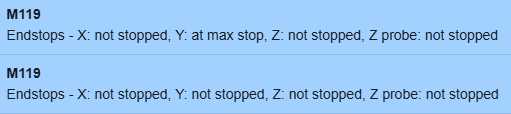
-
@T3P3Tony
I get the samething. When I press Y endstop I get Y: at max stop, same with X.
I will return 1100am PST US -
With the Y axis centered so a 200 mm move will not make it travel to far
try entering the following in the console, what happens:G91 G1 H1 Y200 G90During the G1 move try pressing Y endstop immediately and see if it stops. Does the axis move in the correct direction as well? if it does then try the full homing move:
G28 Yand report exactly what happens.
It may help to work though the documentation here and further:
https://docs.duet3d.com/en/How_to_guides/Commissioning#h-8-check-endstops -
@T3P3Tony
Thanks, I will give this a try as soon as I get back to my shop. -
I'll just add that it appears you're using the wrong connectors for the board, could be creating some connection issues.
-
That wroked great! Thank you, I will try the others
-
@T3P3Tony
I am now having issues trying to get the BLTouch functioning.
When I start the system up the probe kicks out twice and the LED stays on.
M119
Endstops - X: not stopped, Y: not stopped, Z: no endstop, z: no endstop, Z probe: not stopped.; deployprobe0.g
; called to deploy a physical Z probe
;
; generated by RepRapFirmware Configuration Tool v3.5.10 on Wed Jan 29 2025 09:44:02 GMT-0800 (Pacific Standard Time)M280 P9 S10 ; deploy BLTouch
; retractprobe0.g
; called to retract a physical Z probe
;
; generated by RepRapFirmware Configuration Tool v3.5.10 on Wed Jan 29 2025 09:44:03 GMT-0800 (Pacific Standard Time)
M280 P9 S90 ; retract BLTouch
These are my are my deploy and retract files.
The following is my config.g file
; Configuration file for RepRapFirmware on Duet 3 Main Board 6HC
; executed by the firmware on start-up
;
; generated by RepRapFirmware Configuration Tool v3.5.10 on Wed Jan 29 2025 09:43:57 GMT-0800 (Pacific Standard Time); General
G90 ; absolute coordinates
M83 ; relative extruder moves
M550 P"Duet 3" ; set hostname; Smart Drivers
M569 P0.0 S1 D2 ; driver 0.0 goes forwards (X axis)
M569 P0.1 S1 D2 ; driver 0.1 goes forwards (Y axis)
M569 P0.2 S1 D2 ; driver 0.2 goes forwards (Z axis)
M569 P0.3 S1 D2 ; driver 0.3 goes forwards (extruder 0)
M569 P0.4 S1 D2 ; driver 0.4 goes forwards (z axis); Motor Idle Current Reduction
M906 I30 ; set motor current idle factor
M84 S30 ; set motor current idle timeout; Axes
M584 X0.0 Y0.1 Z0.2 'z0.4 ; set axis mapping
M350 X16 Y16 Z16 'z16 I1 ; configure microstepping with interpolation
M906 X1400 Y3200 Z1400 'z800 ; set axis driver currents
M92 X662 Y662 Z662 'z662 ; configure steps per mm
M208 X0:550 Y0:550 Z0:400 'z0:400 ; set minimum and maximum axis limits
M566 X900 Y900 Z12 'z900 ; set maximum instantaneous speed changes (mm/min)
M203 X1080000 Y1080000 Z60000 'z60000 ; set maximum speeds (mm/min)
M201 X500 Y500 Z20 'z20 ; set accelerations (mm/s^2); Extruders
M584 E0.3 ; set extruder mapping
M350 E16 I1 ; configure microstepping with interpolation
M906 E1400 ; set extruder driver currents
M92 E420 ; configure steps per mm
M566 E120 ; set maximum instantaneous speed changes (mm/min)
M203 E3600 ; set maximum speeds (mm/min)
M201 E250 ; set accelerations (mm/s^2); Kinematics
M669 K0 ; configure Cartesian kinematics; Probes
M558 K0 P9 C"io4.in" H5 F120 T6000 ; configure BLTouch probe via slot #0
G31 P500 X0 Y0 Z0.7 ; set Z probe trigger value, offset and trigger height
M950 S0 C"!io4.out" ; create servo #0 for BLtouch; Endstops
M574 X2 P"io8.in" S1 ; configure X axis endstop
M574 Y2 P"io6.in" S1 ; configure Y axis endstop
;M574 Z1 S2 ; configure Z axis endstop
;M574 'z1 S2 ; configure z axis endstop; Sensors
M308 S0 P"temp0" Y"thermistor" A"Heated Bed" T100000 B4725 C7.06e-8 ; configure sensor #0
M308 S1 P"temp1" Y"thermistor" A"Nozzle" T100000 B4725 C7.06e-8 ; configure sensor #1; Heaters
M950 H0 C"out0" T0 ; create heater #0
M143 H0 P0 T0 C0 S140 A0 ; configure heater monitor #0 for heater #0
M307 H0 R2.43 D5.5 E1.35 K0.56 B1 ; configure model of heater #0
M950 H1 C"out1" T1 ; create heater #1
M143 H1 P0 T1 C0 S285 A0 ; configure heater monitor #0 for heater #1
M307 H1 R2.43 D5.5 E1.35 K0.56 B0 ; configure model of heater #1
M950 H2 C"out2" T1 ; create heater #2
M143 H2 P0 T1 C0 S285 A0 ; configure heater monitor #0 for heater #2
M307 H2 R2.43 D5.5 E1.35 K0.56 B0 ; configure model of heater #2; Heated beds
M140 P0 H0 ; configure heated bed #0; Fans
M950 F0 C"out3" ; create fan #0
M106 P0 S0 L0 X1 B0.1 ; configure fan #0
M950 F1 C"out4" ; create fan #1
M106 P1 S0 B0.1 H1 T45 ; configure fan #1; Tools
M563 P0 D0 H1 F0 ; create tool #0
M568 P0 R0 S0 ; set initial tool #0 active and standby temperatures to 0CLet me know if you see anything incorrect
-
@darylprice That's normal for a BLTouch. It's in error state if it starts blinking.
-
@chrishamm
It is not blinking it just stays on until I pull the probe out -
@chrishamm
I see what you are saying. Is there any test codes I can use so it does not jamb into my base plate. Currently if I try a G30 it just says it is already triggered -
@darylprice That's normal.
-
@darylprice You can send M401 and check if the pin drops out, it should be pulled back in when you send M402. Once you push the pin in, the Z probe reading should go to 1000, if it doesn't, you probably have a wrong input port selected or a wiring issue.
-
@darylprice have you worked through the documentation here:
https://docs.duet3d.com/en/User_manual/Connecting_hardware/Z_probe_BLTouchand:
https://docs.duet3d.com/User_manual/Troubleshooting/BLTouch_troubleshooting -
@darylprice Also your servo pin is inverted (see the
!before the port name inM950 S0 C"!io4.out" ; create servo #0 for BLtouch). That shouldn't be there. -
@T3P3Tony
Yes I have, I am trying to understand it all. I am using an original BLTouch version 3.1.
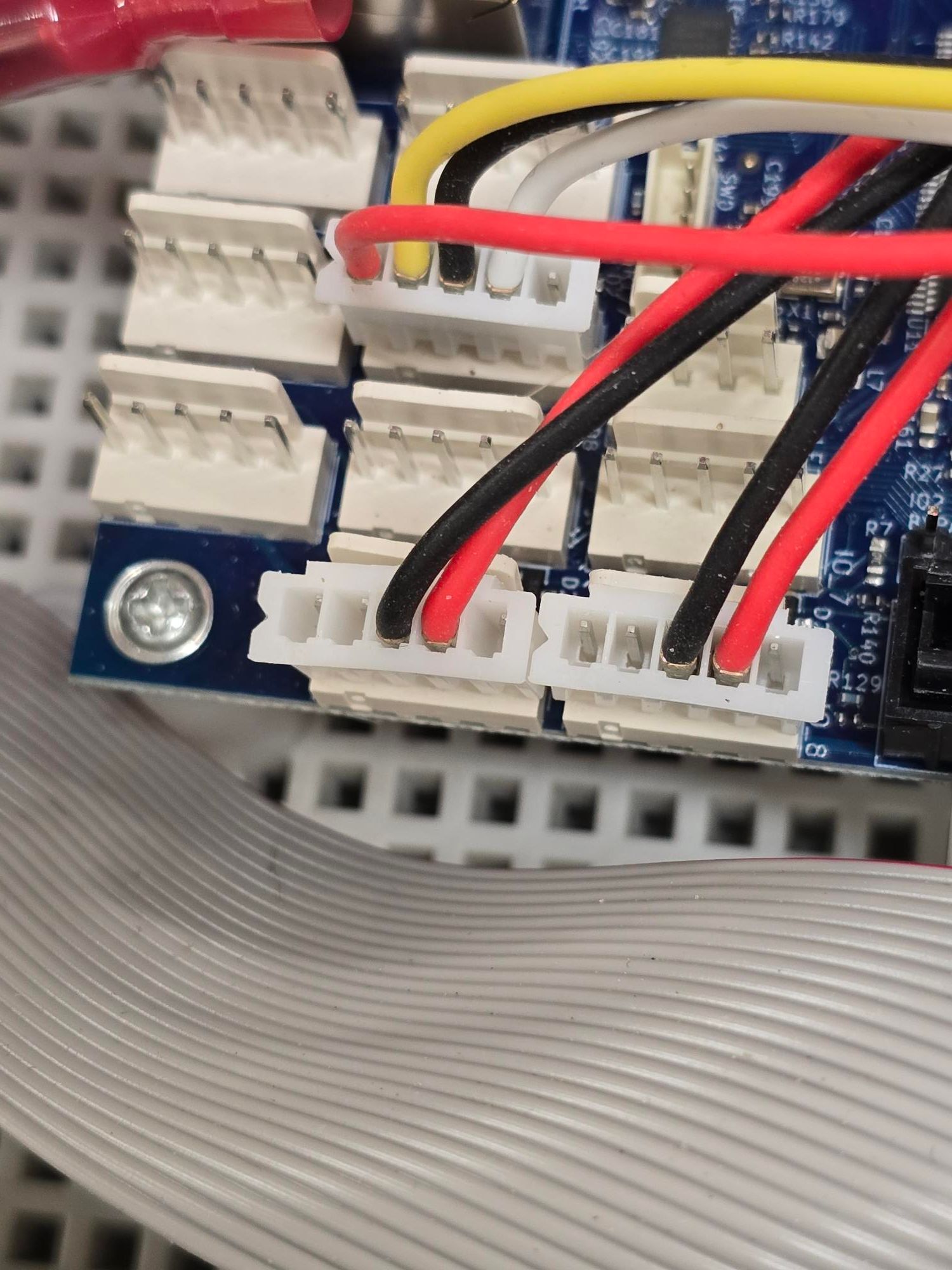
-
@chrishamm @T3P3Tony
I have put the Black and Brown wires together since they are both grounds -
@chrishamm
I found that the P value in the M280 P? S10 command does not want the P9 (for a BLTouch probe), but a P0. It works now with that. I found that on the BLTouch web site -
@darylprice the correct P value to use in the M280 command is the value you used for S in the M950 command to assign the servo pin.