resume redundant extrusion
-
@dc42 this is not 3.5.4, this was actually the latest beta2 (I will try with beta3 later today).
-
@bugpwr I think I found the problem. It only affects Duet 2 and Duet Maestro. Please try the 3.5.4+1 firmware binary at https://www.dropbox.com/scl/fo/xx7tpppxwbirz4zm9yr0o/AEb98egoCKGGVfCydwsFit8?rlkey=q1eg5g59zt1rbr9wqam80zygx&dl=0.
Edit: the same bug is present in the Duet 3 builds of 3.6.0-beta.3.
-
@dc42 looks like it is completely solved in this fix.
-
@bugpwr thanks for confirming. I will generate a new 3.6beta3+1 for Duet 2 when I have fixed another bug.
-
@bugpwr I've put a 3.6.0-beta.3+1 build that includes this fix at https://www.dropbox.com/scl/fo/bx70c7u0bshq79ez83mnn/AKMj4UCEimtQuGYxRj_d0ew?rlkey=7yiq3x5fcae3v2ogslfocx1op&dl=0.
-
 undefined dc42 has marked this topic as solved
undefined dc42 has marked this topic as solved
-
@dc42 many thanks, the beta3+1 update works like a charm!!
(completely unrelated: speaking of 2.85mm systems, I don't want to bother you with a minor thing, but it would be awesome if M404 would upate move.extruders[].filamentDiameter. As of now, DWC always shows incorrect volumetric rate for 2.85 machines) -
by the way, I am having some (unrelated) motion troubles with the beta3+1. On a couple of incidents homing commands got stuck (e.g. G1 H1 Y480 F5000) I did not investigate further.
The screenshot attached popped up mid printing.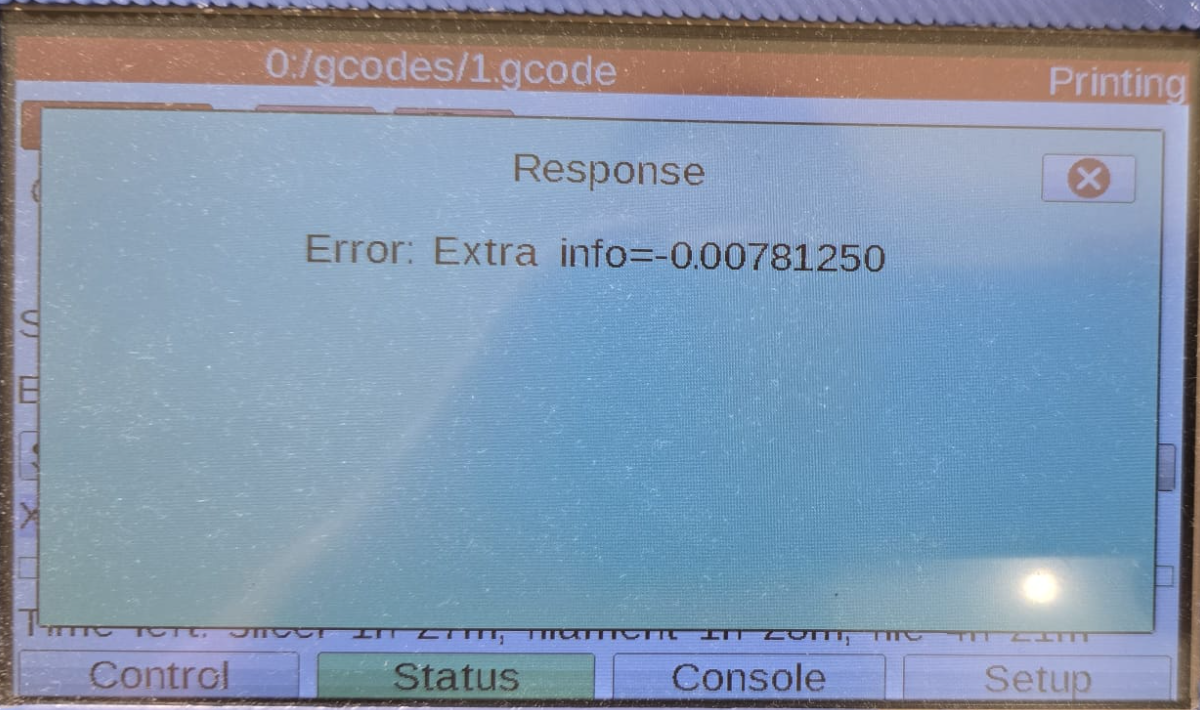
-
@bugpwr best to open a separate thread for the separate issue so this can be marked solved.
-
@bugpwr said in resume redundant extrusion:
@dc42 many thanks, the beta3+1 update works like a charm!!
(completely unrelated: speaking of 2.85mm systems, I don't want to bother you with a minor thing, but it would be awesome if M404 would upate move.extruders[].filamentDiameter. As of now, DWC always shows incorrect volumetric rate for 2.85 machines)You can use M200 S0 D### to set the filament diameter to ###. Unlike M404, M200 allows you to set per-extruder filament diameters.
-
@bugpwr said in resume redundant extrusion:
by the way, I am having some (unrelated) motion troubles with the beta3+1. On a couple of incidents homing commands got stuck (e.g. G1 H1 Y480 F5000) I did not investigate further.
That is the second line of a 2-line error message. The first line includes a single-digit error code, which I need to know to investigate this further.