Your duet rejected the http request - can't open SD card
-
When I connect the printer through ethernet, the web interface doesn't connect, even the ethernet port is not identified on the control panel. When I connect it through USB and I give the command through Yat (M552 command with IP), the ethernet port can be identified and the web interface starts working, but I see an error: "Your duet rejected the HTTP request: page not found. Check the SD card is mounted and has the correct files in its /www folder." I tried to open the SD card on the PC to see the files and folders, but when I connect it to the PC, it asks me to format it before opening it.
Please let me know how to resolve this issue if you know.
Thanks a lot.
-
@Luna is it the original card that came with the Duet?
If you are going to use the board in stand alone mode (i.e. without a raspberry pi) then you can format the whole card as a fat32 partition and then restore the SD card structure, see:
https://docs.duet3d.com/en/User_manual/RepRapFirmware/SD_card
-
@Luna said in Your duet rejected the http request - can't open SD card:
even the ethernet port is not identified on the control panel.
what control panel are you referring to?
@Luna said in Your duet rejected the http request - can't open SD card:
I tried to open the SD card on the PC to see the files and folders, but when I connect it to the PC, it asks me to format it before opening it.
The card that comes with the Duet may have a dual partition setup where one partition is meant to use in a raspberry pi, and the other is used for the Duet. The Pi partition won't show up as readable on a Windows computer and is the likely reason it's prompting you to reformat.
Do you see any other removable drive show up at all?
When connected via USB terminal, please try sending M98 P"config.g" to see if it will try to execute the config.g or if it can't read the SD card at all.
Also please send M122 and gather the resulting report and share it here.
-
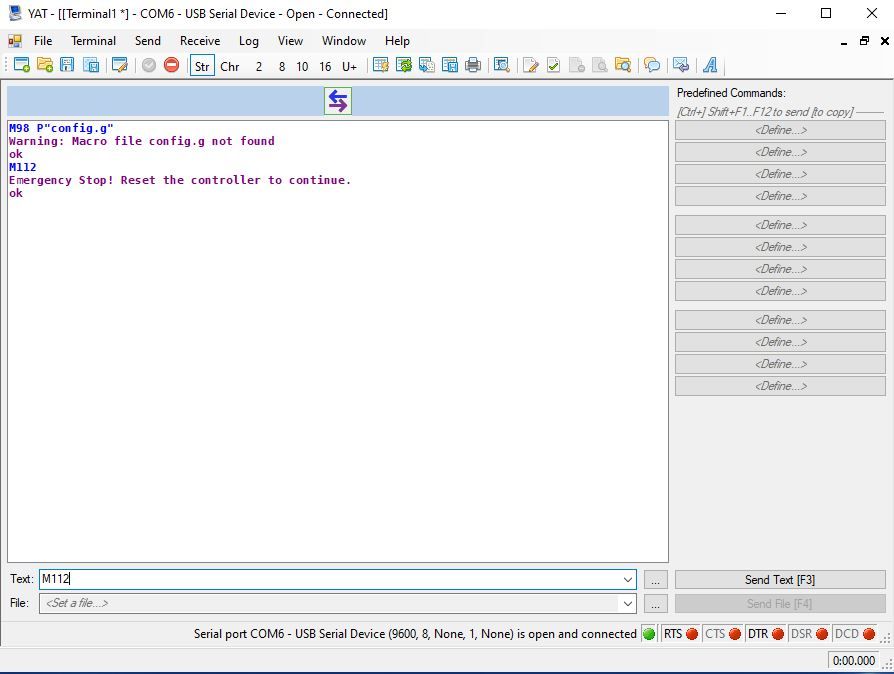
I mean the control panel on the windows, that shows the connected ethernet ports in the networks section.
Our board doesn't have raspberry pi attached.
I only see one SD card on the board and one USB drive.
I have attache d a screen of what I see after entering the commands you mentioned. -
I just realized that I didn't include M122 command report. This is the result:
M122
=== Diagnostics ===
RepRapFirmware for Duet 2 WiFi/Ethernet version 3.3 (2021-06-15 21:44:54) running on Duet Ethernet 1.02 or later + DueX5
Board ID: 0JD0M-9P6M2-NW4SS-6JTDD-3SJ6P-KAWBK
Used output buffers: 1 of 24 (1 max)
=== RTOS ===
Static ram: 23876
Dynamic ram: 69516 of which 0 recycled
Never used RAM 21024, free system stack 182 words
Tasks: NETWORK(ready,5.6%,565) HEAT(delaying,0.0%,386) Move(notifyWait,0.1%,364) DUEX(notifyWait,0.0%,24) MAIN(running,81.7%,613) IDLE(ready,12.6%,29), total 100.0%
Owned mutexes: USB(MAIN)
=== Platform ===
Last reset 00:00:28 ago, cause: power up
Last software reset at 2023-11-22 15:26, reason: User, GCodes spinning, available RAM 13808, slot 1
Software reset code 0x0003 HFSR 0x00000000 CFSR 0x00000000 ICSR 0x0041f000 BFAR 0xe000ed38 SP 0x00000000 Task MAIN Freestk 0 n/a
Error status: 0x00
Step timer max interval 0
MCU temperature: min 26.2, current 28.2, max 28.4
Supply voltage: min 24.3, current 24.3, max 24.4, under voltage events: 0, over voltage events: 0, power good: yes
Heap OK, handles allocated/used 0/0, heap memory allocated/used/recyclable 0/0/0, gc cycles 0
Driver 0: position 0, standstill, SG min/max not available
Driver 1: position 0, standstill, SG min/max not available
Driver 2: position 0, standstill, SG min/max not available
Driver 3: position 0, standstill, SG min/max not available
Driver 4: position 0, standstill, SG min/max not available
Driver 5: position 0, standstill, SG min/max not available
Driver 6: position 0, standstill, SG min/max not available
Driver 7: position 0, standstill, SG min/max not available
Driver 8: position 0, standstill, SG min/max not available
Driver 9: position 0, standstill, SG min/max not available
Driver 10: position 0
Driver 11: position 0
Date/time: 1970-01-01 00:00:00
Cache data hit count 1097325717
Slowest loop: 6.20ms; fastest: 0.17ms
I2C nak errors 0, send timeouts 0, receive timeouts 0, finishTimeouts 0, resets 0
=== Storage ===
Free file entries: 10
SD card 0 detected, interface speed: 20.0MBytes/sec
SD card longest read time 3.1ms, write time 0.0ms, max retries 0
=== Move ===
DMs created 83, maxWait 0ms, bed compensation in use: none, comp offset 0.000
=== MainDDARing ===
Scheduled moves 0, completed moves 0, hiccups 0, stepErrors 0, LaErrors 0, Underruns [0, 0, 0], CDDA state -1
=== AuxDDARing ===
Scheduled moves 0, completed moves 0, hiccups 0, stepErrors 0, LaErrors 0, Underruns [0, 0, 0], CDDA state -1
=== Heat ===
Bed heaters = -1 -1 -1 -1, chamberHeaters = -1 -1 -1 -1
=== GCodes ===
Segments left: 0
Movement lock held by null
HTTP is idle in state(s) 0
Telnet is idle in state(s) 0
File is idle in state(s) 0
USB is ready with "M122" in state(s) 0
Aux is idle in state(s) 0
Trigger is idle in state(s) 0
Queue is idle in state(s) 0
LCD is idle in state(s) 0
Daemon is idle in state(s) 0
Autopause is idle in state(s) 0
Code queue is empty.
=== DueX ===
Read count 1, 2.08 reads/min
=== Network ===
Slowest loop: 0.24ms; fastest: 0.00ms
Responder states: HTTP(0) HTTP(0) HTTP(0) HTTP(0) FTP(0) Telnet(0), 0 sessions
HTTP sessions: 0 of 8
Interface state disabled, link down
ok -
I would suggest trying to backup anything you can from the SD card if it shows up at all on your computer and then using the SD card formatter tool to format the SD card and starting with a fresh set of config files from the online config tool.
https://www.sdcard.org/downloads/formatter/sd-memory-card-formatter-for-windows-download/
https://configtool.reprapfirmware.org/ Based on your M122 your firmware is still 3.3 so choose your version accordingly. You can update after.
You'll need to download the webcontrol files and extract them to the WWW folder on the SD card. You'll need to create that WWW folder in the root of the SD card.
https://github.com/Duet3D/DuetWebControl/releases/download/v3.3.0/DuetWebControl-SD.zip
If you're still unable to have the card read there may be an issue with the slot itself, but for now it seems like the SD card is the issue. You may also want to try a fresh SD card if you have one available.