Issues booting into system using SBC / 6HC setup
-
Hello Everybody,
I have been working on a printer refit for quiet some time now and am very excited to use a Duet system for the first time. For this refit I intend to use a Duet Main Board 6HC, a SBC (RPi 3 Model B) and Duet 3 Expansion Board 3HC. All these boards have been salvaged from a previous build and I have not seen them running in the build they were used in before. To verify that the boards are are still working, I decided to simply connect the 6HC and the SBC together with the ribbon cable and power the 6HC from a 24V power supply and the SBC from a separate 5V power supply.
Since the area where the printer is located does not have networking that is easily accessible, I intend to run the system with a monitor and mouse/keyboard.
I followed the steps of the guide on the SBC setup:- Flash the DuetPi (full version) image using Raspberry Pi imager onto a SanDisk Extreme 64GB A2 SD Card
- Not setting up any WiFi
- Connect everything together
- Remove jumper so that the SBC is powered from the external PSU
- Verify no SD card in 6HC
- Turn on power to both devices simultaneously
After this step is where my problems began. All the indicator lights on the Duet come on (V_Fused, 12V, 4V, 3.3V and blinking status LED). Also the lights on the
Raspberry Pi come on (power LED, activity in status LED). In all instances the display turns on. Some times it shows the boot-up screen (blue Duet3D logo) but after that,
the display remains on but only shows a black picture. No commandline, no interface no nothing. The display is on, but just displays a black picture.
I have already tried to troubleshoot this issue and tried the following things:- Different SD-card (same type)
- Different power supply
- Power SBC from Duet
- Access interface over network (Reflashed image with WiFi settings added)
- Used a different Raspberry Pi (also model 3 B)
- Measured ribbon cable for continuity (No issues)
- Used a different display (direct HDMI connection without an adapter)
- Installed Raspberry Pi OS on Raspberry Pi to verify that SBC and Display output are working correctly (which succeded)
Here I also attach a few pictures:
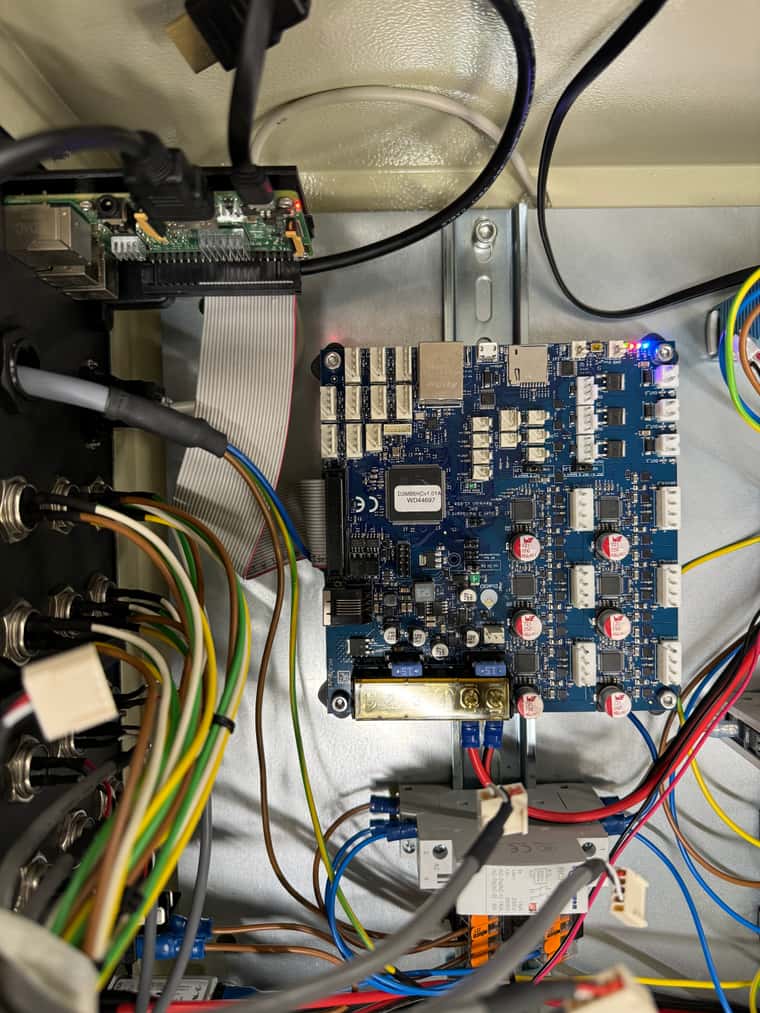
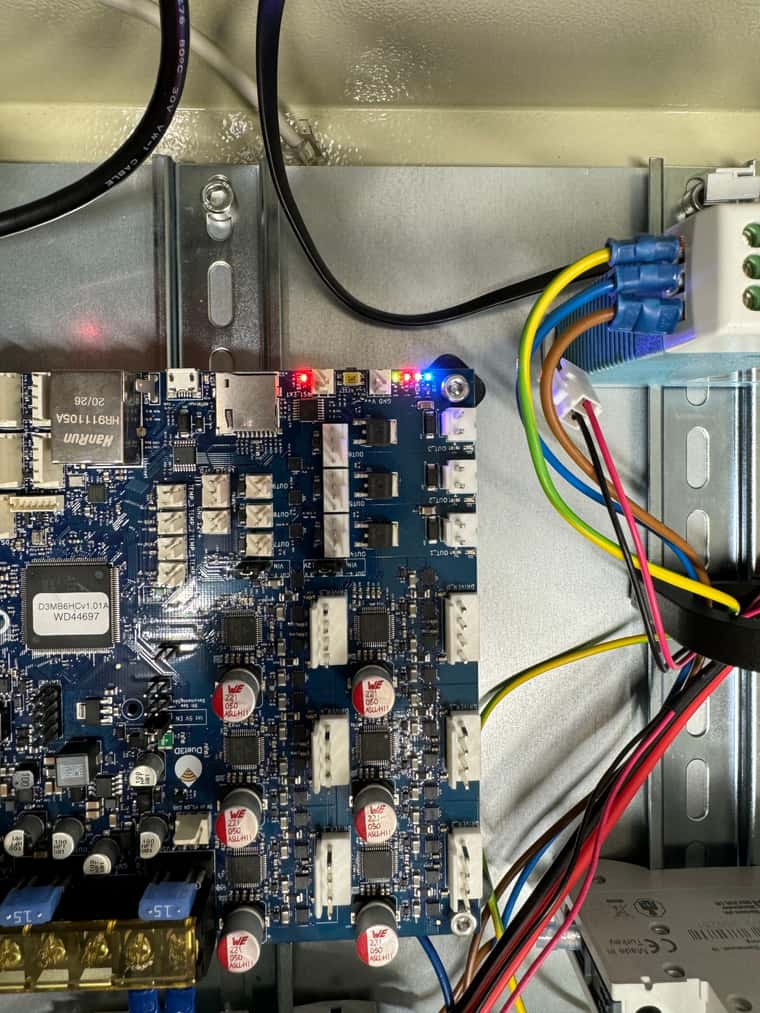


It is difficult for me to determine if I am facing a hardware issue or a software issue. Considering the status LED's I am assuming that this is a software issue (also because of the partial boot) but since I do not know what the board has already been through, I can not exclude a hardware error.
I appreciate any input at this point.
Thank you!
-
Setup the Duet in standalone mode to verify that it's working and update the firmware to match what would be expected by the Duet Pi version.
-
@Paradoxforce Depending on the display you need to edit
config.txtand disable display auto-detection. Can you access the Pi via network (should be available viaduet3.localby default)? -
@chrishamm @Phaedrux
Thank you very much for your inputs. I first flashed the MB6HC to the newest firmware version using Bossa but this did not resolve the issue. Indeed it was a problem with the config.txt file. By changing dtoverlay=vc4-kms-v3d to dtoverlay=vc4-fkms-v3d I was able to get the system running. Have a nice evening!